CLion 1.5 EAP: new build brings Python, attach to local process and more!
Hi,
It’s been a while since we published the previous CLion 1.5 EAP build. And we are happy to announce that a fresh build (144.3143) is now available for download. A patch update from the previous EAP build is also available.
This build includes a lot of goodies, so let’s start looking at them.
Attach to local process
This long-awaited feature allows you to attach to the process running on your local machine and debug it with CLion. It works with GDB on Linux/Windows and LLDB on OS X. To search a process to attach you can use either its name or pid:
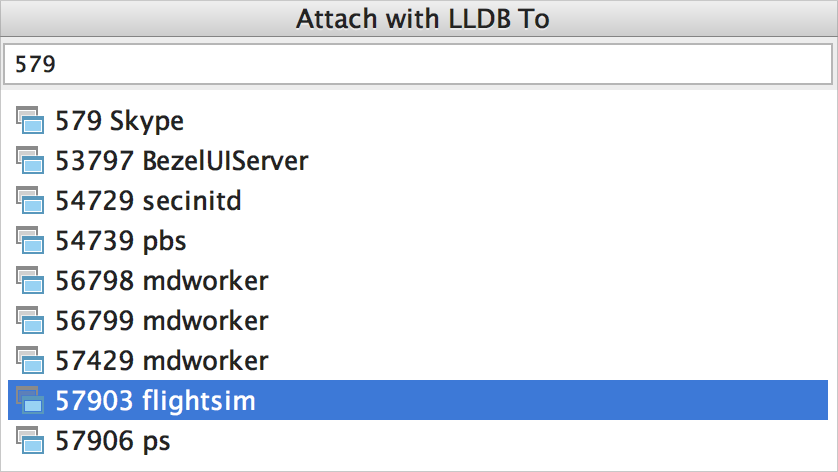
More details are available in the dedicated blog post.
Python support
You’ve asked us about Python for so many times and finally here it is – Python support in CLion! We’ve bundled slightly changed PyCharm Community Edition plugin prepared by the PyCharm team and included the most essential features you may need for developing in Python in your CMake-based project. Read the blog post to find more details and watch a small teaser:
https://www.youtube.com/watch?v=Cmd6M8l2nSs
Clear CMake Cache
In Tools | CMake menu and CMake Cache tool window one can find a new option called Reset Cache and Reload Project:
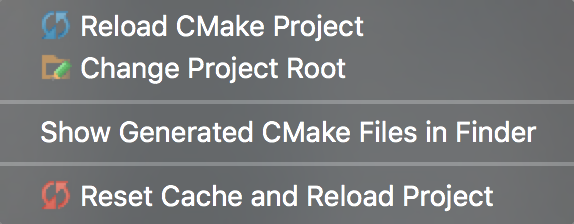
This could be helpful if you’d like to change some settings stored in CMake Cache and don’t want to drop the whole IDE indexes and caches. Calling it doesn’t require an IDE to restart.
YAML support improvements
Since version 1.1 CLion includes a bundled plugin for YAML, famous data serialization standard. In this EAP the plugin learned to handle spaces as tabs, started supporting multiline scalars as value of property key, as well as addressed several bugs and problems.
Fixed Java crash on OS X
In case you’ve experienced a crash in Java2D Queue Flusher thread on OS X, please, check this build carefully since it includes a fix for the problem. The fix is included into our customized version of the JRE bundled by default, thus please check you haven’t changed it (you can do so via Find Action dialog (Shift+Ctrl+A on Windows/Linux, ⇧⌘A on OS X): type Switch IDE boot JDK there, then select any prefered JDK installed in our system). Feedback is more than welcome in this ticket.
And more
Besides, there are more fixes prepared in the IntelliJ platform like:
- support for RTL languages (Arabic, Hebrew) in the editor;
- by-word difference highlighting that makes merging with Git and other VCS way more easier:

- possibility to compare revisions of a file between branches for Mercurial (it was previously possible only within a single branch).
That’s about it, and the full release notes are available by the link if you’re after more details. Download the build and give it a try.
The CLion Team
JetBrains
The Drive to Develop
Subscribe to CLion Blog updates







