CLion 1.5 EAP: build 144.3600
Hi,
Today we’ve prepared another EAP build for you to deliver all the existing improvements and features we have at the moment. It can be obtained by downloading from our confluence page or via a patch update from the previous EAP build as usual.
Among other fixes included we’d like to highlight a few:
Formatting
Enhanced formatting appeared for the case when lambdas are used as function call arguments. Now with “Chop down if long” and a new line for parentheses enabled formatted code looks much better (CPP-4648).
CMake
Several problems with completion during Auto-Reload were addressed by delaying reload process for another second when completion window is shown (CPP-5603).
VCS
Git: Now it’s possible to manage multiple worktrees attached to the same repository, allowing you to check out more than one branch at a time.
Check out our updated UI of Version Control Log toolwindow.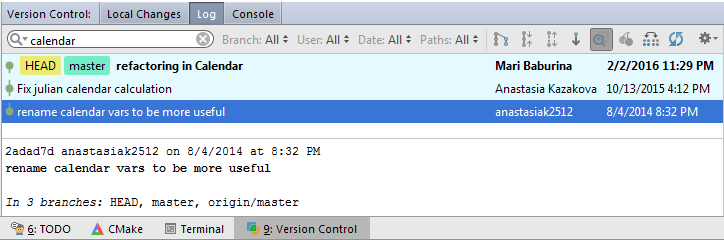
We hope you’ll find new toolbar and splitters better-looking and handy.
Switch boot JDK on Linux
Hope Linux users enjoy our customized JRE version which is bundled since previous EAP build. We’d like to remind that any issues with it are welcome to our tracker.
For those who still prefer launching with other Java distributions we’ve enabled Switch IDE boot JDK… action on Linux platform as well as on OS X. You can perform it via Find Action dialog (Shift+Ctrl+A): type Switch IDE boot JDK there, then select any prefered JDK installed in our system). Please keep in mind that JDK versions older than 8 are not supported.
For more details please find release notes here.
The CLion Team
JetBrains
The Drive to Develop
Subscribe to CLion Blog updates





