CLion 2018.1 EAP: debug on WSL, code folding of the control statements and more
Hi all,
Last week we started CLion 2018.1 EAP. And now it’s time to announce a new build (181.3263.17). No license is required for this build, and you can install it side by side with your stable CLion version.
Debug on WSL
Last time we announced WSL support in CLion, which is an opportunity to use native Linux development toolchain (CMake, C and C++ compilers) when developing on Windows. And now debug on WSL is available! There are some known issues and limitations, so it’s only available under the Registry option for now: cidr.wsl.enableGDB.
Upd. Latest CLion 2018.1 EAP comes with the WSL debugger on by default.
Check the WSL debugger is now available for you in the WSL toolchain:
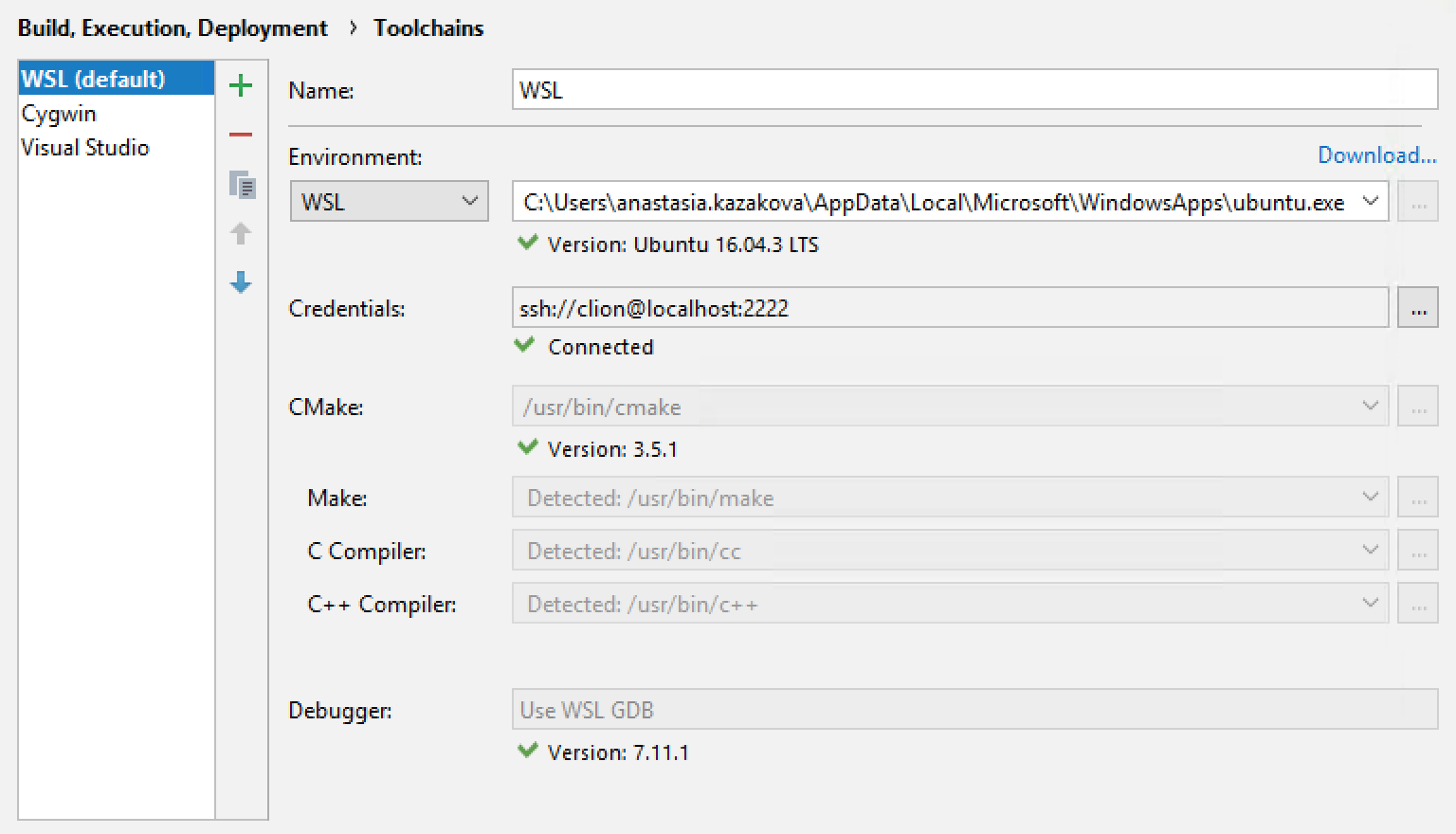
When you debug your program, it will be run on WSL subsystem with WSL debugger (via the ssh connection).
Known issues and limitations:
- Run to cursor doesn’t work with WSL (CPP-11902)
Code folding of the control statements
Control statements (if/else, do/while, for, switch) can now be folded/expanded via Shift+Ctrl+Period/Ctrl+= on Linux/Windows and ⇧⌘./⌘+ on macOS. It works for any block with more than one line of code or any block inside the braces:
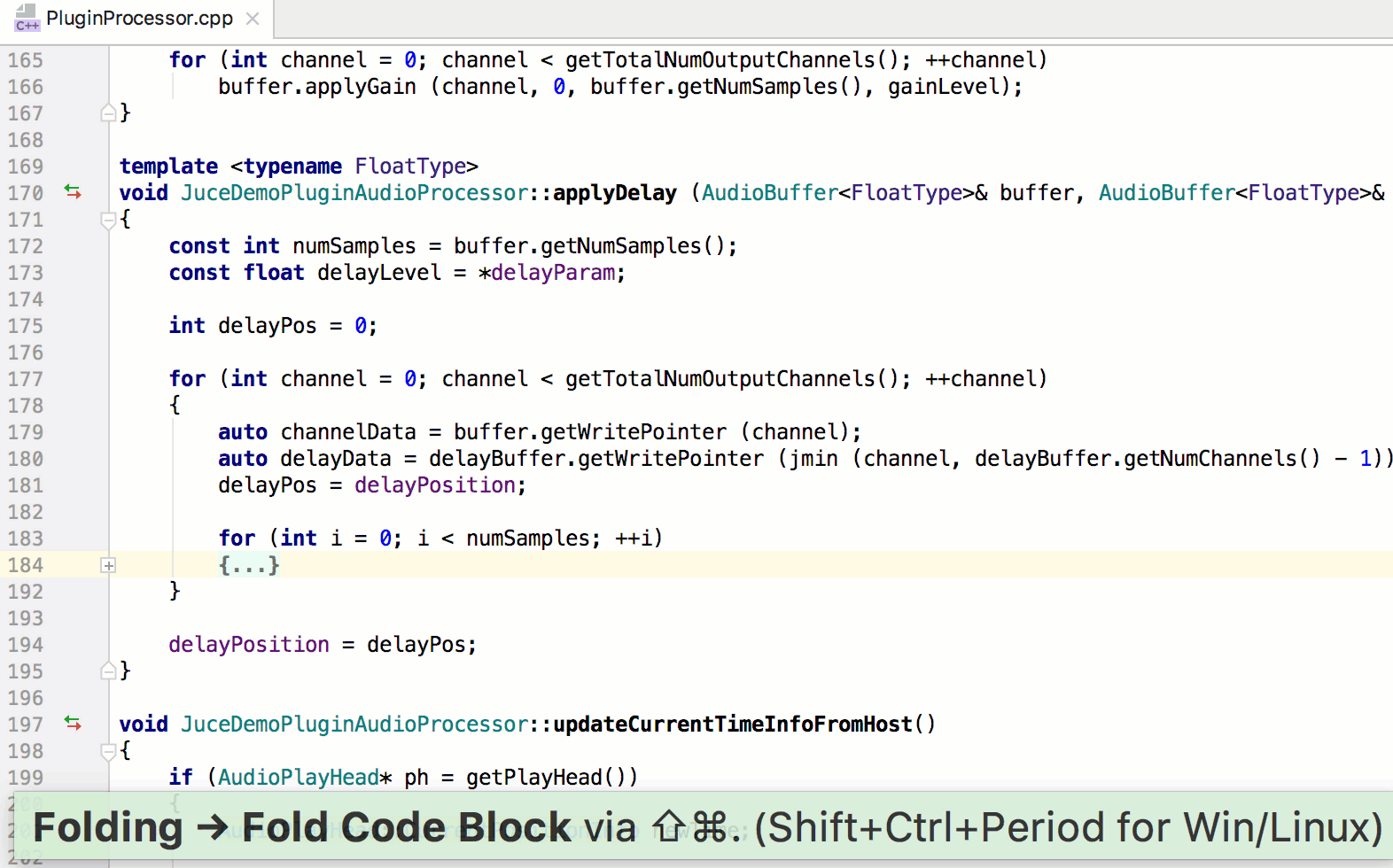
And more
Other fixes and improvements include:
- Incorrect unreachable code inspection for the catch section of function-level try-catch block is fixed(CPP-3094)
- When analysing try section in the try-catch block, DFA now takes into account that
dynamic_cast,newand overloaded operators can throw exceptions (CPP-11594) - An ability to use existing
$VARvalues when specifying environment variables for CMake is added (CPP-3716) - Some performance improvements when including a file via the code completion
Full release notes are available by the link.
Download the build (or wait for a patch update in case you are using previous EAP build), check the improvements and let us know your feedback.
CLion 2017.3.3 bug-fix update
We also are happy to announce another bug-fix update for v2017.3 – CLion 2017.3.3 (build 173.4548.31). It includes the fix for the regression with K&R functions (CPP-6702) and some IntelliJ-platform fixes. Full release notes are available here. Patch update is available from CLion 2017.3.2.
Your CLion Team
JetBrains
The Drive to Develop
Subscribe to CLion Blog updates






