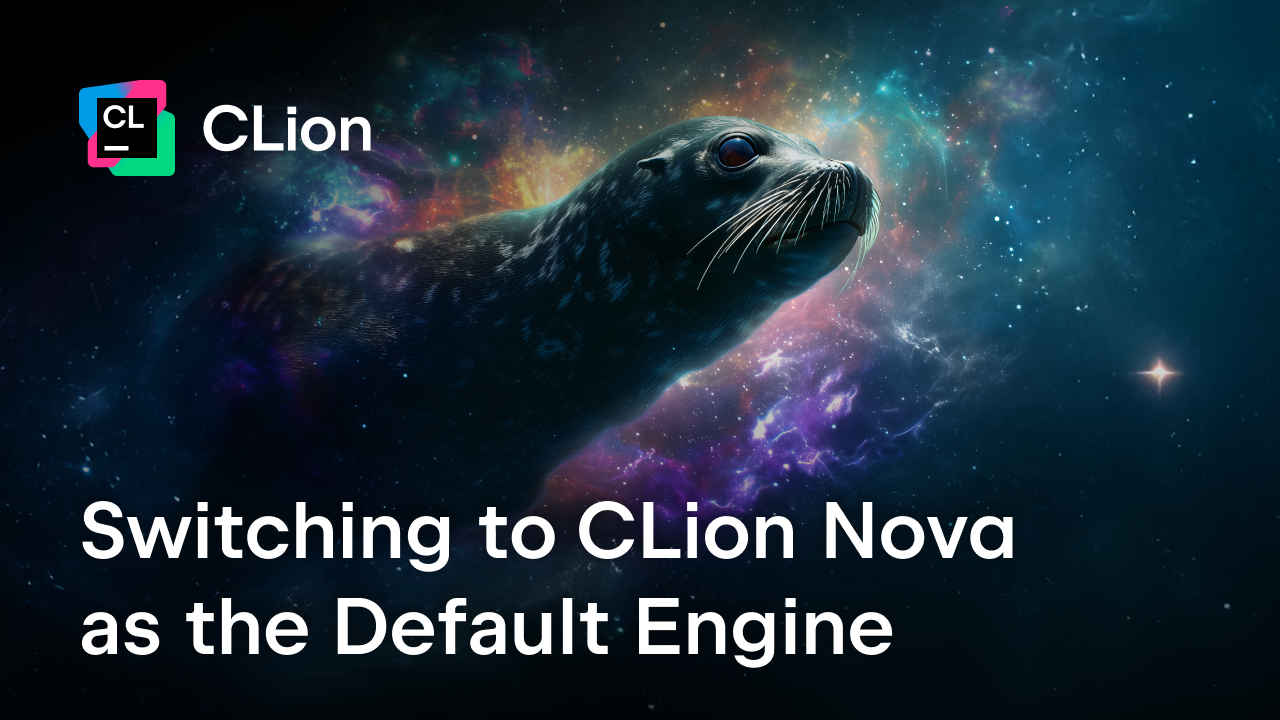CLion 2018.3 EAP: new build and rebuild actions
Hi,
The new CLion 2018.3 EAP (build 183.3283.6) is now available for download!
As usual, a patch-update will be available shortly for those using the previous EAP build, and you can also use Toolbox app or snap packages (in the case of Ubuntu) to get this build. No license is required and the build is free to use, but it will expire within 30 days of the build date.
New Build menu
In this build we’ve addresses a family of requests for various build/rebuild actions for particular targets or whole project by adding a new Build menu with new and updated options:
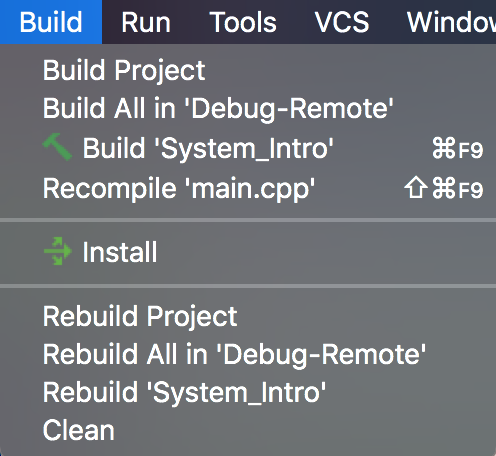
These are the available options for CMake projects:
- Build Project – a new action which builds CMake `all` targets from all CMake Profiles configured for the current project:
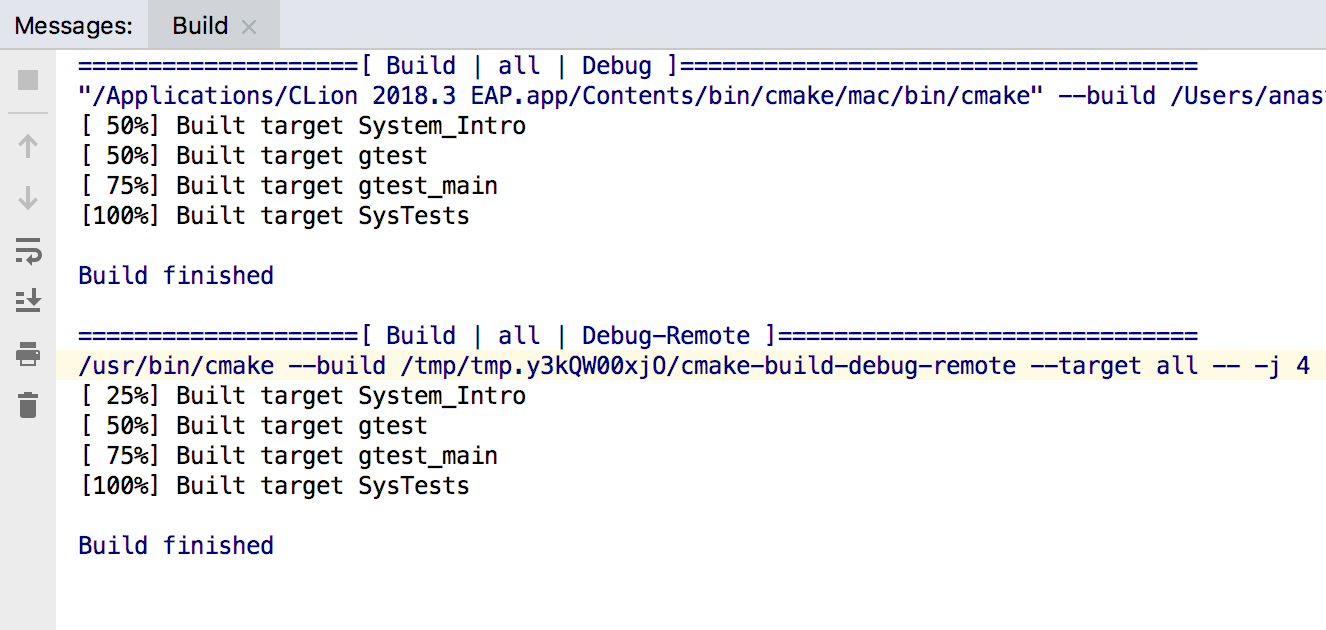
- Build All in <selected CMake Profile> – a new action which builds CMake `all` target from the selected CMake Profile
- Build <selected configuration> (Ctrl+F9 on Linux/Windows, ⌘F9 on macOS) – an old action which builds the selected Run configuration
- Recompile current file (Shift+Ctrl+F9 on Linux/Windows, ⇧⌘F9 on macOS) – recompiles currently opened file or a group of file, if selected in the Project View
- Install – works as before, runs `cmake install` on your project
- Rebuild Project – a new action which calls Clean and then Build Project
- Rebuild All in <selected CMake Profile> – a new action which calls Clean and then Build All in <selected CMake Profile>
- Rebuild <selected configuration> – a new action which calls Clean and then Build <selected configuration>
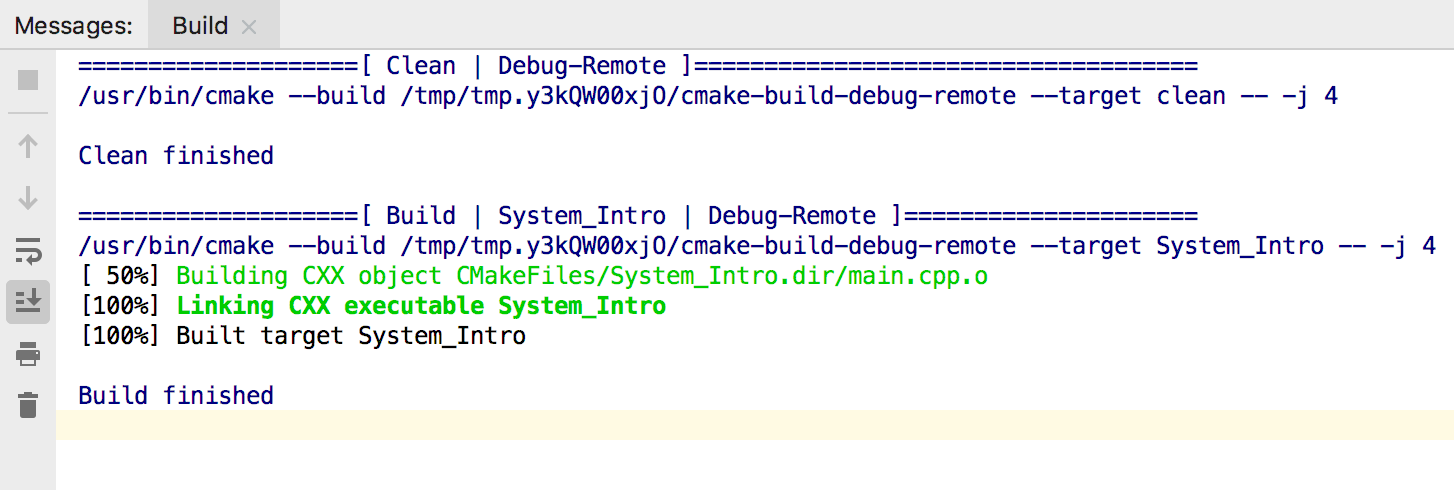
- Clean – works as before, cleans the project
As a side effect of these changes `Build All` run configuration is not created for the new projects anymore (previously CLion was automatically creating it). Build Project action serves as the most global build action as it doesn’t require any CMake Profile or Run configuration to be selected in advance.
Finally, we’d like to remind you that CMake Profiles can be configured in Settings/Preferences | Build, Execution, Deployment | CMake. And you can switch between them later in the Run/Debug configuration switcher:
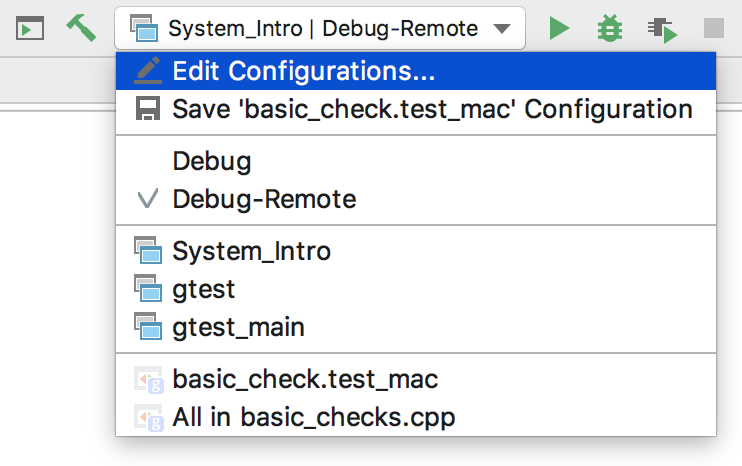
Find the full release notes by the link.
CLion 2018.2.5 EAP
A preview build for CLion 2018.2.5 bug-fix update is also available. Download build 182.4892.4 from our confluence page or wait for a patch-update. Please, note that this EAP build requires an active subscription (or you can start a 30-day evaluation period).
This EAP build brings the following fixes:
- Creation of the GitHub token fails in some cases when the name already exists (IDEA-198120)
- Deleting with Backspace merges lines by mistake (CPP-13177)
Full release notes are linked here.
Your CLion Team
JetBrains
The Drive to Develop
Subscribe to CLion Blog updates