CLion 2018.3 EAP: remote development on Windows, high-contrast theme and other platform improvements
Hi,
The new CLion 2018.3 EAP (build 183.3795.17) is now available!
If you have the previous EAP build installed, simply get a patch-update right in the IDE. Or use Toolbox App or snap packages (in the case of Ubuntu) to get this update. No license is required and the build is free to use, but it will expire within 30 days of the build date.
Remote toolchain support on Windows
CLion 2018.3 EAP introduced initial remote development support. Now it’s possible to use Windows as a local machine, in addition to Linux and macOS.
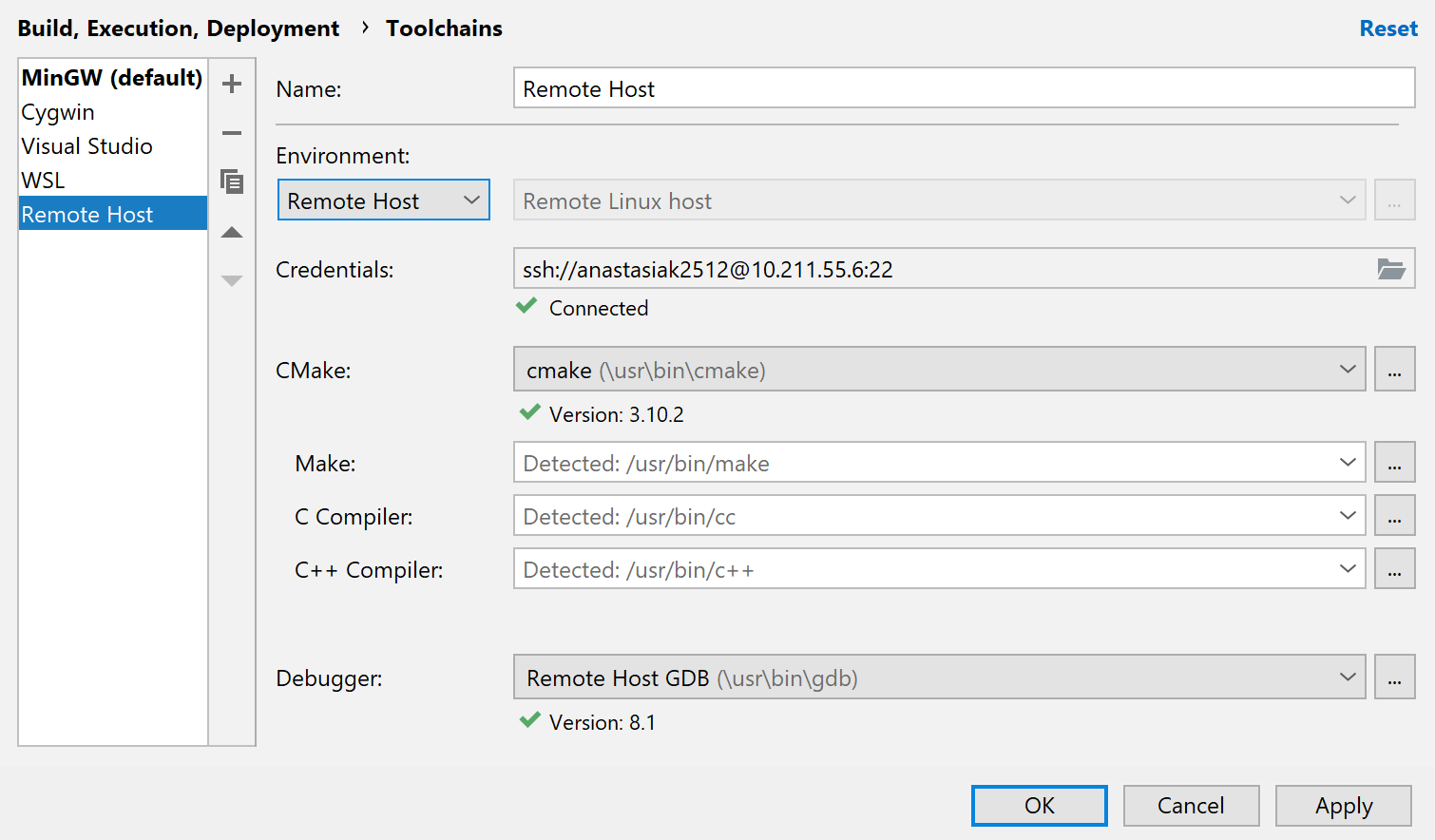
A few things are worth mentioning:
- Because of the IntelliJ platform issue with case sensitivity, you need to add property (Help | “Edit Custom Properties…”)
idea.case.sensitive.fs=true, restart CLion and rebuild the project index (File | “Invalidate Caches and Restart”) after that. - On Linux and macOS CLion uses rsync to synchronize sources. On Windows CLion relies on tar and CLion’s own Remote Host Access utilities, and it seems to be slower than native rsync on macOS and Linux (CPP-14440).
High Contrast Theme
The new high-contrast theme implemented in IntelliJ Platform has finally landed in CLion EAP. You can access it via Settings/Preferences | Appearance & Behavior | Appearance | UI Options (to switch the whole IDE) or via the Ctrl+` shortcut (to switch the editor only).
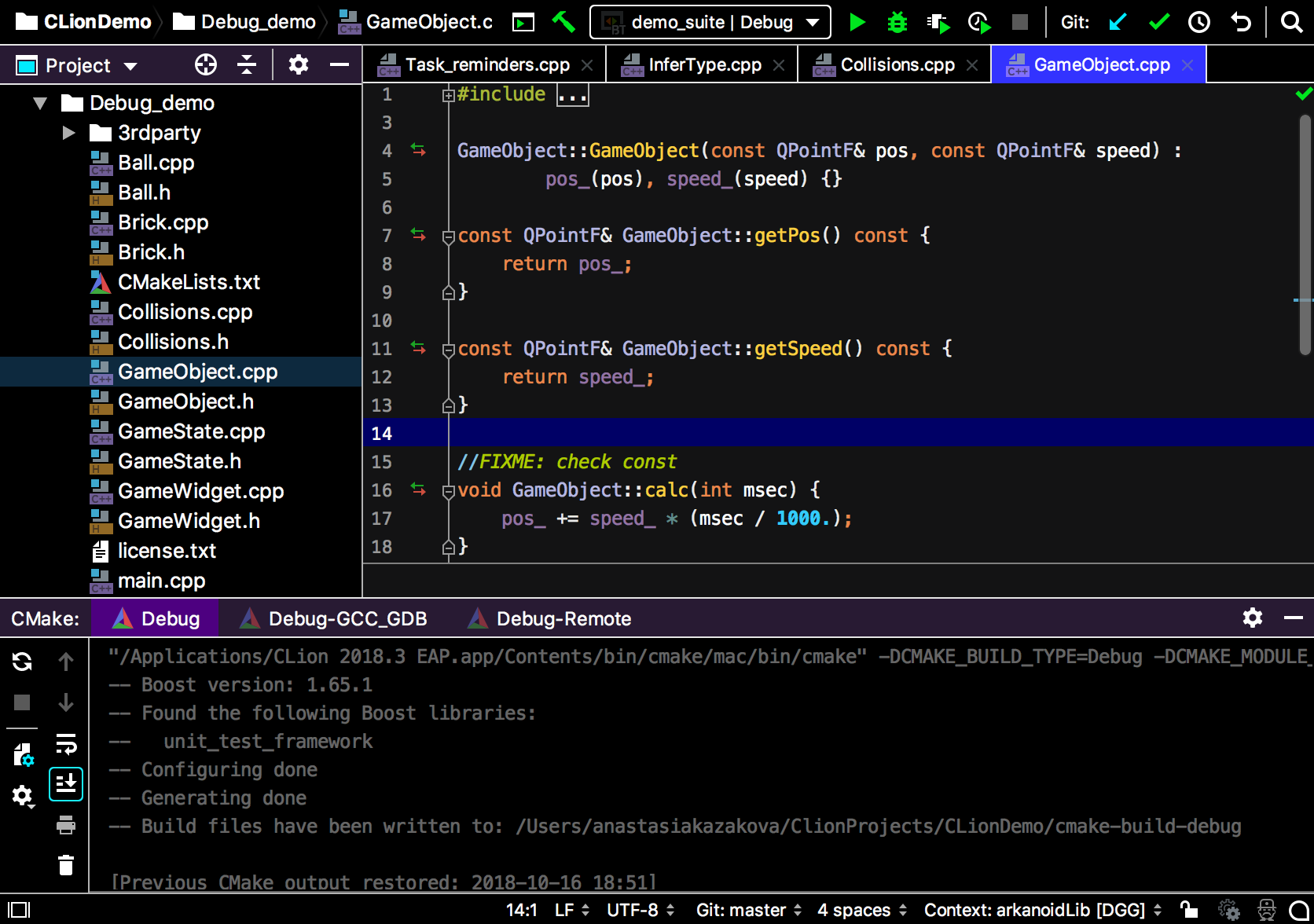
The work is still in progress and we would appreciate your feedback very much!
IntelliJ Platform improvements
There are more enhancements in CLion 2018.3 EAP coming from IntelliJ Platform. They include:
- Git submodules support: repository with submodules are cloned recursively, Diff, History, and Conflict resolution now work for submodule folders, and updating the project correctly updates the submodules (IDEA-64024).
- A new GitHub Pull Requests tool window was added to view all pull requests from your GitHub repository as a list inside the IDE.
- A new experimental Activity Monitor (Help | Activity Monitor) was added to show how much CPU the subsystems and plugins (both built-in and additionally installed) are consuming.
- Plugins UI: Preferences/Settings | Plugins page got a fresh look, making it easier to manage, install, uninstall, and update the plugins:
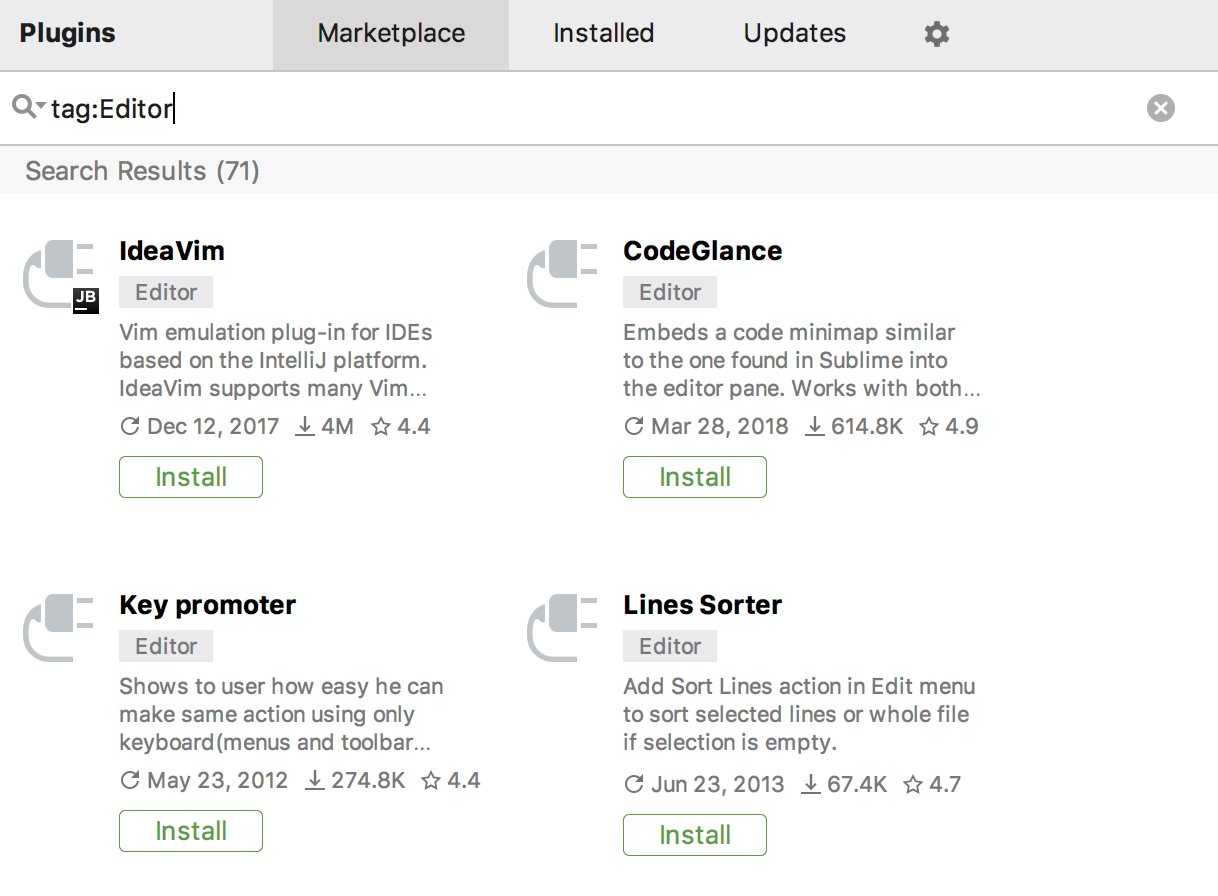
Full release notes are available by the link.
To catch up on all the new features in v2018.3, check out the previous EAP blog posts:
- Remote development support, unit testing performance improvements, and much more.
- New Build/Rebuild actions.
- CPU profiler.
CLion 2018.2.5
Besides, CLion 2018.2.5 bug-fix update (build 182.4892.24) is now available! It addresses an issue with Replace in Path / Find in path dialogs losing focus (IDEA-198588), a problem with GitHub token creation (IDEA-198120) and deleting with Backspace issue (CPP-13177). Full release notes are available here.
Your CLion Team
JetBrains
The Drive to Develop
Subscribe to CLion Blog updates







