IntelliJ IDEA
IntelliJ IDEA – the IDE for Professional Development in Java and Kotlin
IntelliJ IDEA 2018.3 EAP: GitHub pull requests and more
We are excited to announce that the upcoming IntelliJ IDEA 2018.3 will come with initial support for GitHub pull requests, along with a couple of other features worth talking about in detail.
GitHub Pull requests
Now you can view all pull requests from your GitHub repository as a list inside the IDE. They are available in the brand new GitHub Pull Requests tool window. Select Main menu | VCS | Git | View Pull Requests and view the state of a PR, current label, and assignee, if any. In the right pane, you can view the altered files and use the diff to preview the changes.
We plan to add actions such as merge, close, comment, and more in the forthcoming releases. For now, you can create a local branch from a PR via the context menu and then merge it as a regular branch. From the same context menu, you can quickly open a pull request on github.com.
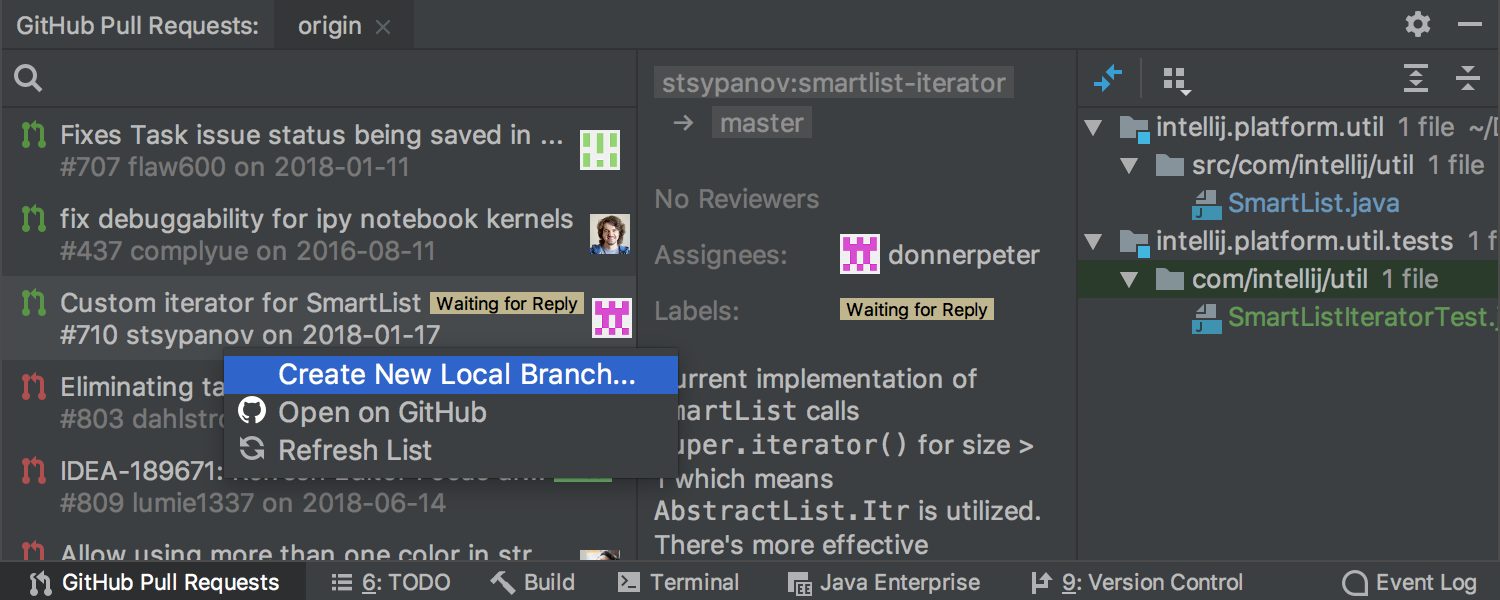
You can promptly find the PR you need by searching by state, assignee, author, after, before, or sort by. By the way, autocompletion is available in this search field as well.

This is just the beginning as we plan to extend this functionality with the upcoming releases. Stay tuned for more updates!
Speaking of improvements in VCS support, the Back and Forward navigation actions are now supported in the VCS Log. Previously, we made it possible to navigate from the commit hashes to the commit in the VCS Log tab. Now we’ve extended this functionality and while the focus is in the VCS Log, you can use the editor actions Cmd-] / Cmd-[ for navigation. Alternatively, select Navigate | Back / Forward from the main menu. The same navigation actions work after you use the ‘Go to hash/branch/tag’ action (cmd+ F on macOS, ctrl + F on Windows and Linux).
While in the VCS Log, you can also use left and right arrow keys to go to the child or parent commit. These new actions play nicely with merge commits as well.
As for the JDK, it’s been updated to v1.8.0_152-release-1343-b12.
- Resolved a keyboard issue in the quick search popup which blocked all keyboard events JRE-252.
- Some system DLLs will be shipped with JFX builds because JFX building was switched to Visual Studio 2017 JRE-991.
- Repaired the regression caused by the fix for IDEA-185285: JRE-981.
For more details about the changes in this build, check out the IDE release notes and the JRE release notes.
Download the fresh IntelliJ IDEA 2018.3 EAP build now! We can’t wait to hear your feedback on these improvements, so please share your thoughts and ideas via the discussion forum, our issue tracker, or on Twitter!
Happy Developing!
Subscribe to IntelliJ IDEA Blog updates










