CLion 2019.1 EAP: Code highlighting with Clangd, Mute Variables in Debugger, and more
Hi,
Here comes a new CLion 2019.1 EAP, build 191.4738.15! You can get it from our site, using Toolbox App, or through a snap package (if you are using Ubuntu). The patches will be available shortly for those of you who are using the previous EAP build.
Clangd: code highlighting and quick-fixes
In 2018, we announced that we would work towards a complementary Clangd-based language engine and shared our big hopes for it. First, we implemented the error annotator on top of Clangd. Later came Clangd-based navigation and search (for some actions). And the first 2019.1 EAP starts with ClangFormat support, which we also kept as a part of Clangd. Now we’ve expanded the engine with code highlighting and quick-fixes!
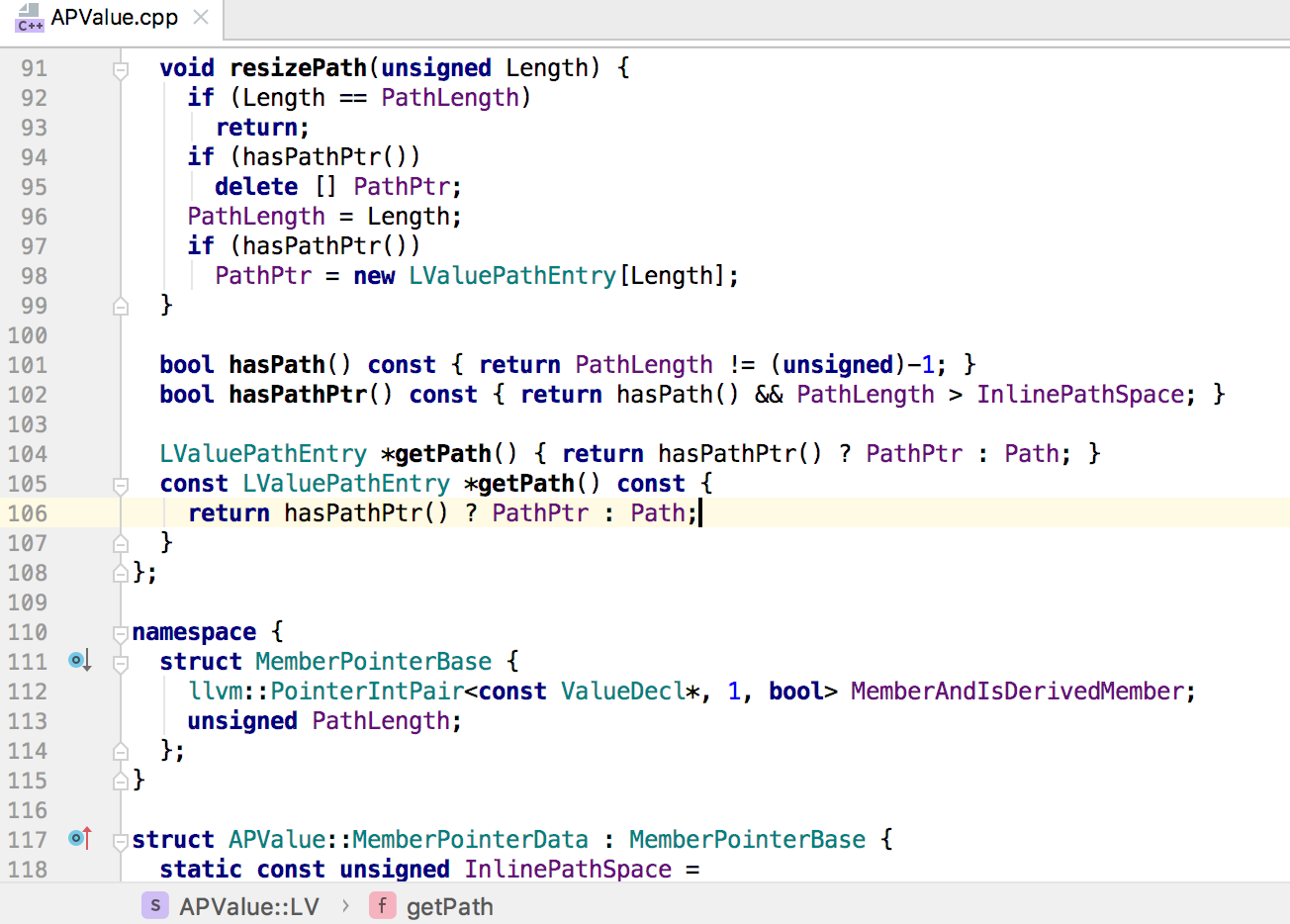
For users, this means editor performance improvements. For code highlighting this change is clear, but for quick-fixes, it requires a bit of explanation. The Clangd-based language engine is used to identify potential breaches in the code and show an error or a warning. Now it’s also used to provide a location for a quick-fix, while CLion covers the actual quick-fix:
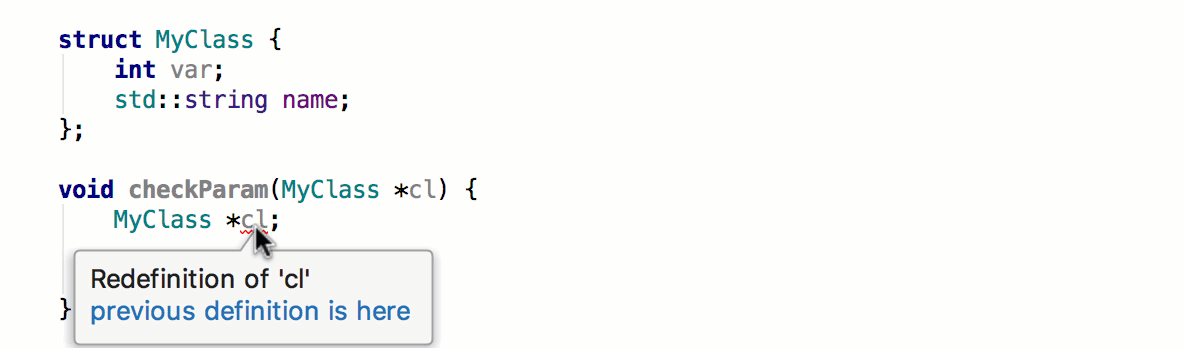
Unfortunately, for various reasons, some of the quick-fixes have been removed temporarily. You can find a list of them in the tracker: CPP-15243. We’re doing our best to fix the regression and put the most valuable quick-fixes from this list back in before the release. Make sure you let us know if your favorite one is on this list!
Clangd memory indicator
There is an increasing amount of functionality working on top of the Clangd-based language engine in CLion (mostly configured in Settings/Preferences | Languages & Frameworks | C/C++ | Clangd). Meanwhile, we plan to investigate the memory usage of the engine and turned on the memory indicator for the memory used by the Clangd-based engine in this EAP:
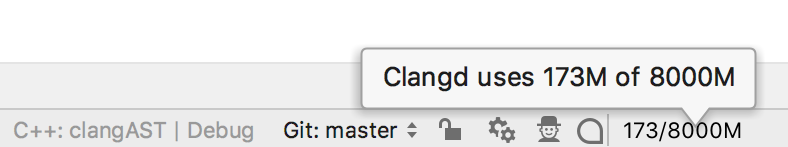
We might turn it off by default later, but for now let us know if you observe any suspicious usage there. (Besides, as a workaround, if you click on the indicator, CLion will restart the daemon.)
Mute variables in Debugger
While you are stepping through the code in debugger, the variables are calculated and the values are shown in variables view in the debugger tool window and right in the editor (Inline Variables View). There are cases, however, when it’s more important to step quickly and only watch the variables occasionally. So to improve the stepping performance in such cases, we’ve added an ability to Mute Variables. Most important facts about this new feature:
- General per-IDE setting: the switcher is located in the context menu in the debugger tool window and mutes values calculation for all projects and all current and consequent debugger sessions (for both, GDB and LLDB). To unmute, turn off the setting.
- Load values: each variable in the variables view gets a Load option. Click it to load the particular variable’s value at current step. The value won’t be recalculated on the next step.
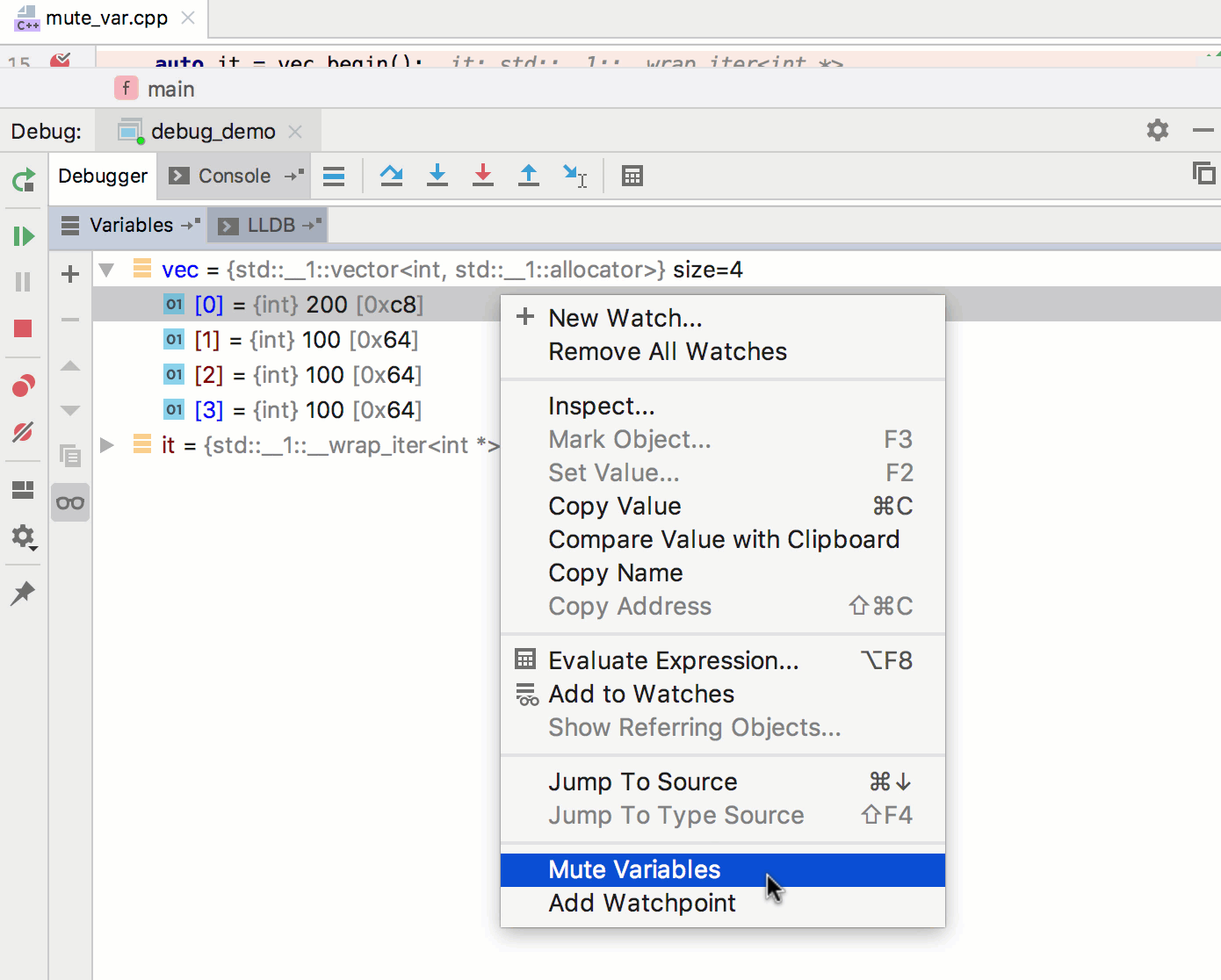
Other improvements
A very useful fix has found its way into this build finally – now when you do a file rename, CLion doesn’t rename an associated class/struct silently, but asks instead if you’d like to rename it. And for sure, it works the other way round:
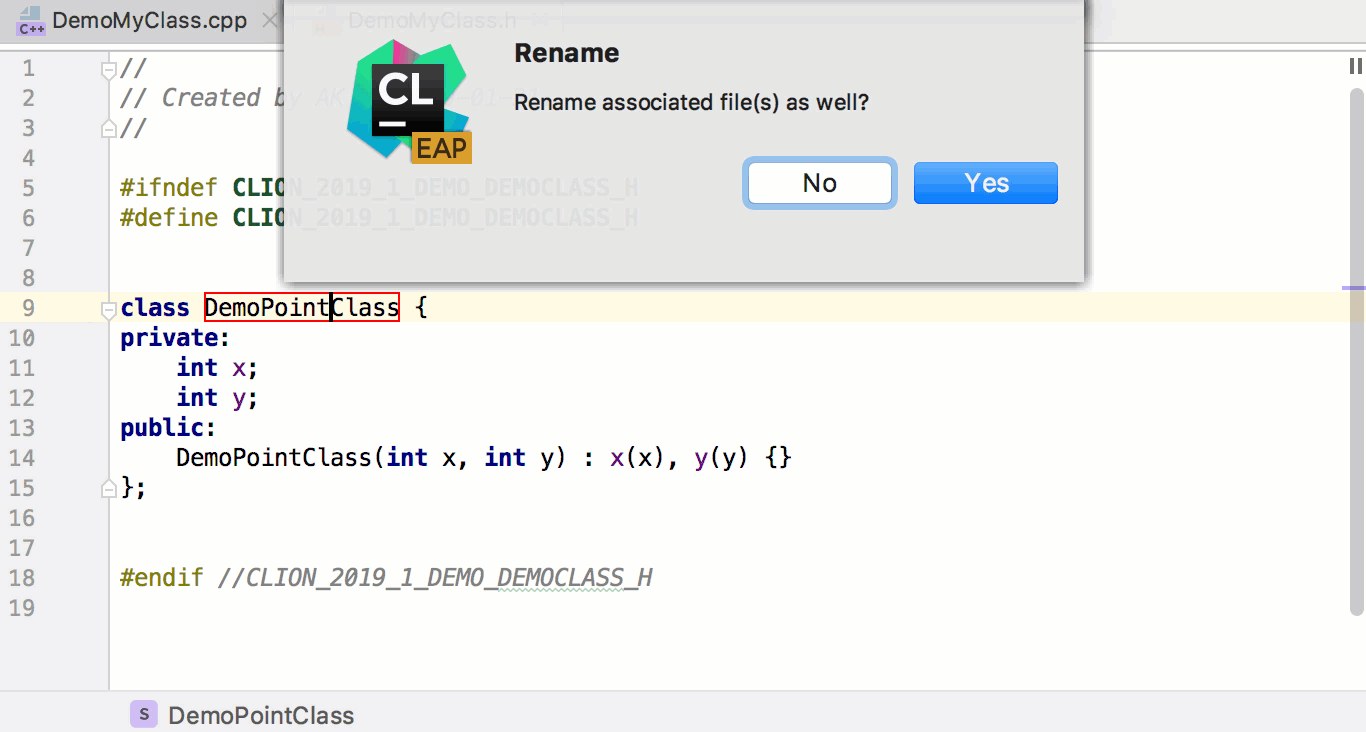
That’s it. The full release notes are here. Download and try the EAP build right now! We are looking forward to your feedback!
Your CLion Team
JetBrains
The Drive to Develop
Subscribe to CLion Blog updates







