CLion 2019.2 EAP: Debugger Improvements, Syntax Highlighting for 20+ Languages, and Shell Script Plugin
Hi,
A new CLion 2019.2 EAP (build 192.5118.29) is now available. Download the full build from our site, install it via the Toolbox App, or use a snap package if you are using Ubuntu. A patch-update for those using the previous EAP build will be available shortly.
Debugger
When debugging your application, you can use the GDB/LLDB console directly from CLion. Now, command completion works when you press Tab or Ctrl+Space. Note that completion is provided by GDB or LLDB, respectively, while CLion simply gives you access to them.
For GDB:
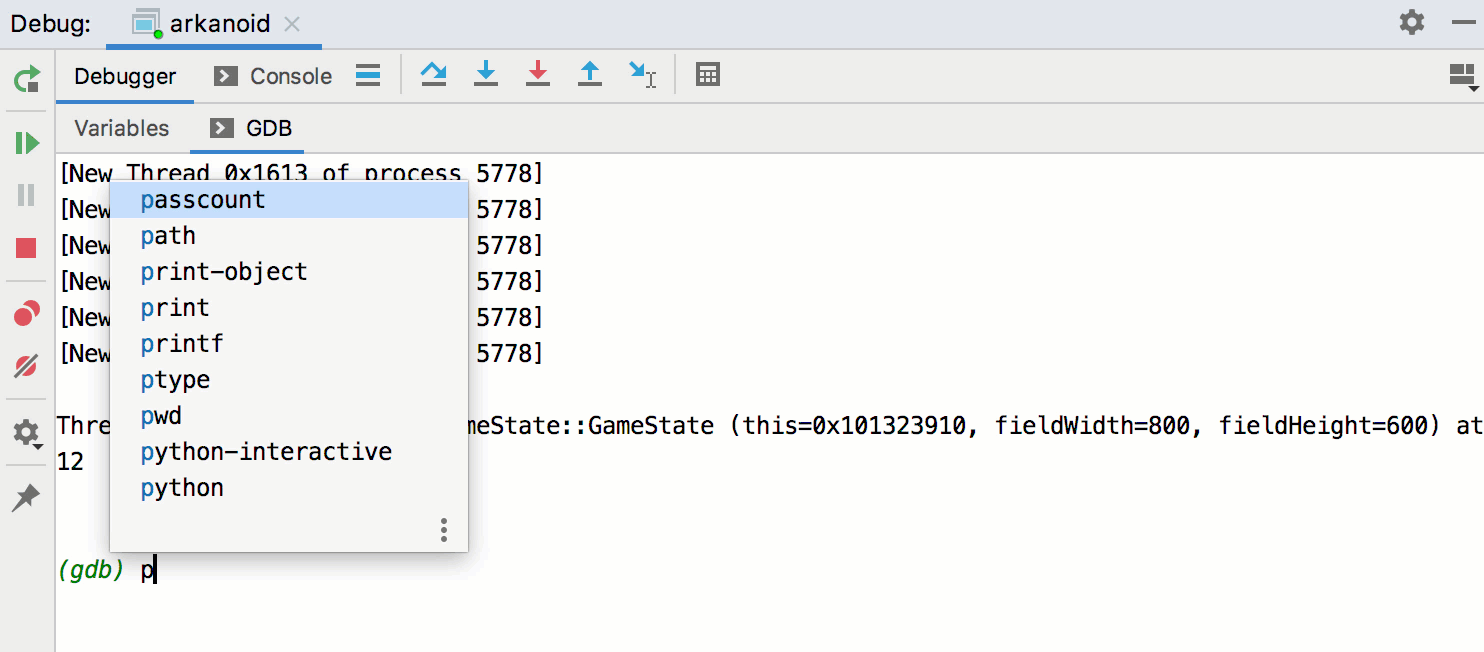
For LLDB:
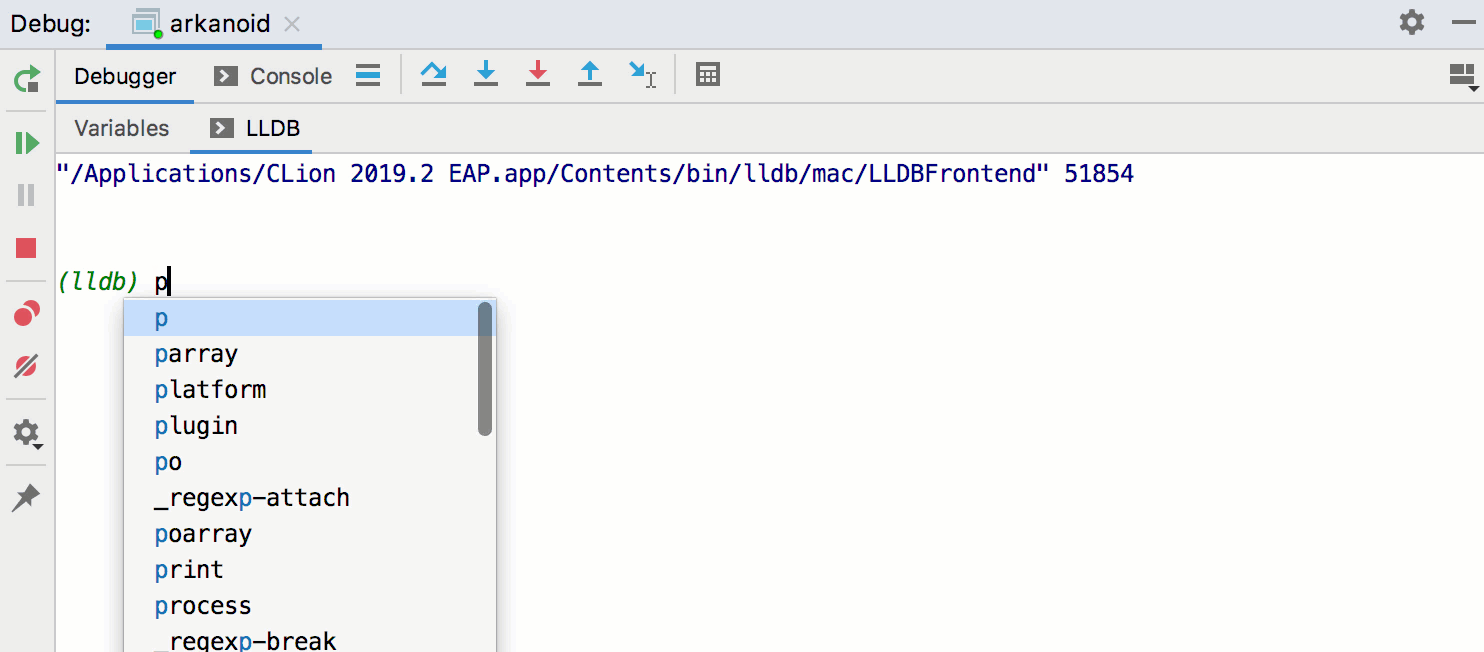
This build also introduces new, clearer icons for line breakpoints:

Line breakpoint out of debugging session (i.e. the session hasn’t started yet).
Line breakpoint is successfully resolved by GDB or LLDB using the provided debug symbols, and can be hit during the execution.
Line breakpoint is invalid, which means it can’t be resolved by GDB or LLDB and will never be hit. This might happen when the breakpoint is actually located out of the executable code or some debugging symbols are missing. CLion now detects such situations accurately and updates the icon on the fly (for example, when you load the proper debug symbols).
Naming Convention: Leading_upper_snake_case
We keep improving the naming convention settings (available via Settings/Preferences | Editor | Code Style | C/C++ | Naming Convention). We’ve added a Leading_upper_snake_case style, which capitalizes only the first letter in the snake_case name, leaving the rest in lower case. Now it’s available along with the somewhat similar Upper_Snake_Case style and others.
Syntax highlighting for over 20 different languages
In your C++ projects, you may also have some code in other languages such as Rust, PHP, Python, Ruby, or Java. For some of these, CLion offers full-featured support, including:
- Bundled support for JavaScript, XML, HTML.
- Bundled support for Python.
- A plugin for Rust.
And yet in some situations no support is available. Well, we are now adding syntax highlighting for over 20 different programming languages, and it just works out of the box – no additional configuration required!
If you occasionally have to look through code written in a different language that is not supported in CLion, the IDE provides you with a friendly way to do it. Please note, however, that we don’t plan to extend the support for these other languages beyond syntax highlighting.
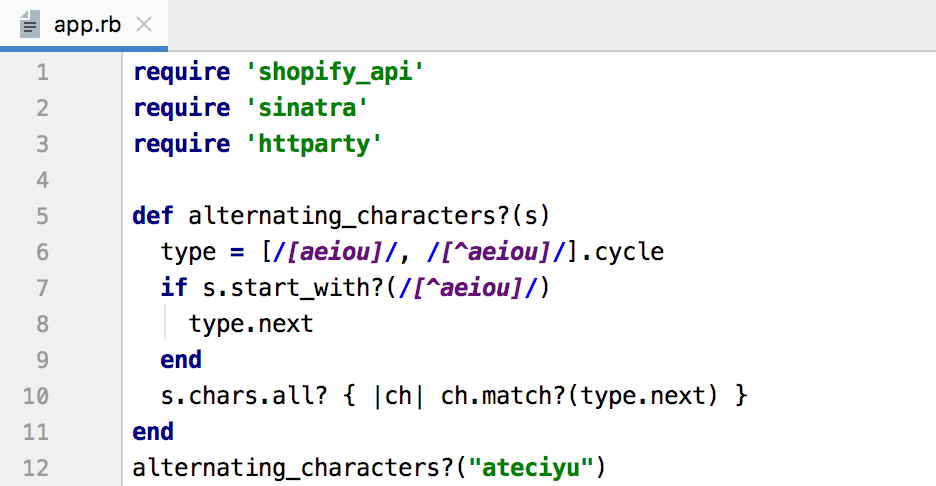
This support is based on TextMate grammars. The list of languages is available in Settings/Preferences | Editor | TextMate Bundles, and you can even add additional languages there. Of course, where more profound support is provided through the IDE itself or a plugin (such as Rust), it’s prioritized over a TextMate Bundle.
Shell Script Support
This EAP build bundles a Shell Script plugin, which enables rich editing support for shell scripts, including word and path completion, and even textual Rename:
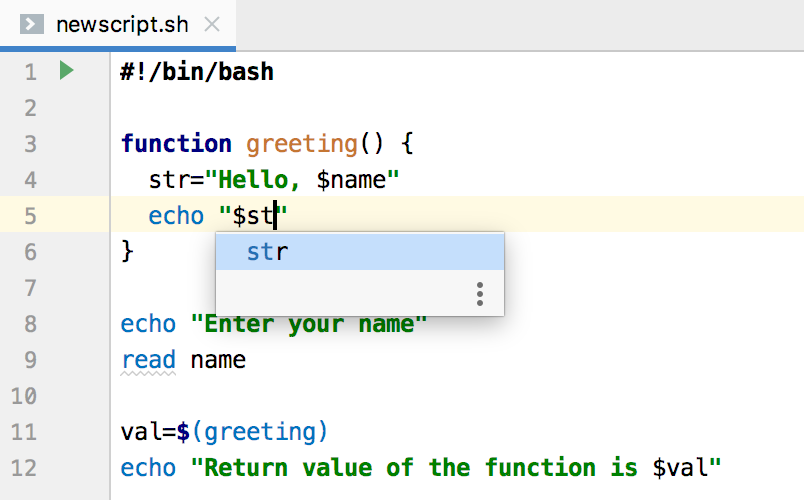
The full release notes are available here.
Your CLion Team
JetBrains
The Drive to Develop
Subscribe to CLion Blog updates







