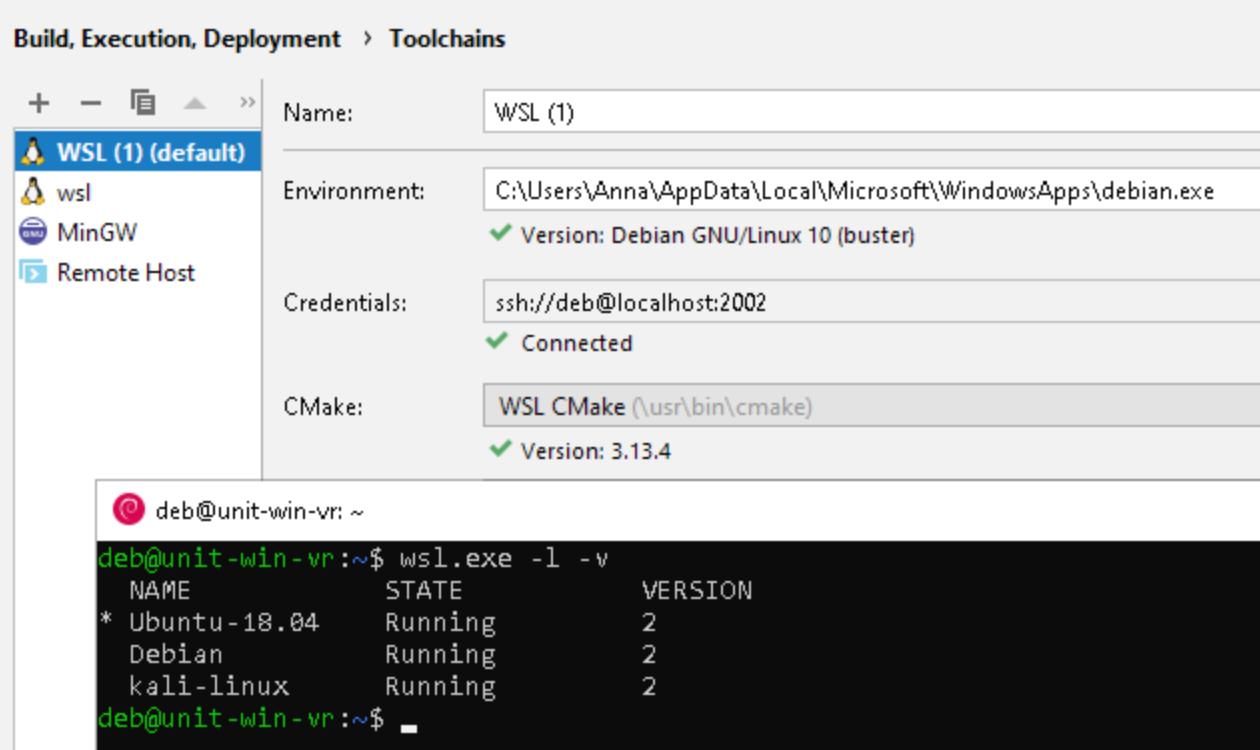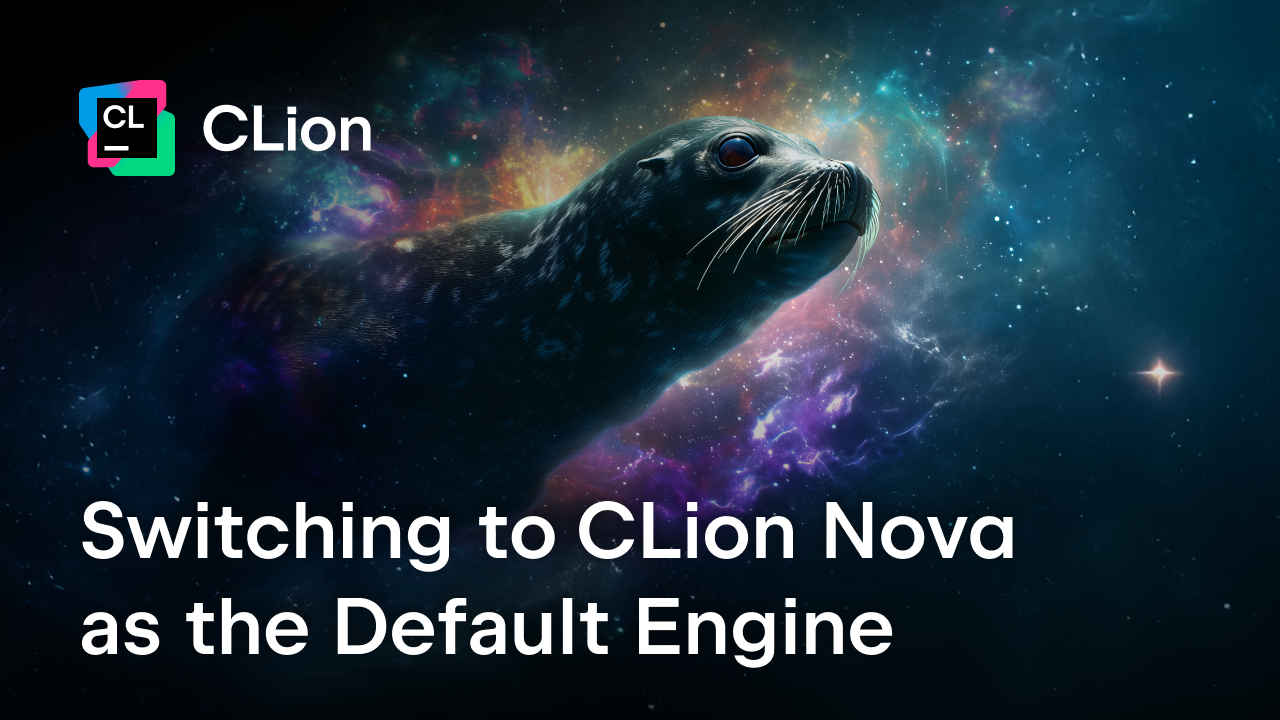CLion 2019.3 EAP: Support for WSL 2 and LLDB 9
Hi,
A new CLion 2019.3 EAP (build 193.4099.17) is now available! Get it from our website, via the Toolbox App, or as a snap package (if you are using Ubuntu). A patch-update for those using the first EAP build will be available shortly.
WSL 2
WSL (Windows Subsystem for Linux) is a compatibility layer for running Linux binary executables natively on Windows 10. CLion supports developing in a WSL environment, which is when you have your IDE launched on a Windows machine, but you target WSL/Linux in your development. This includes providing code assistance using the linked libraries from the WSL and, of course, building, running, debugging, and testing inside the WSL.
Not so long ago Microsoft introduced WSL v2. In a nutshell, its main difference from WSL v1 is that it has a lightweight virtual machine working inside with a Linux core on top. From the user’s perspective, things largely remain unchanged – check out the official Microsoft doc for more details. By the way, you can keep both WSL versions in parallel on your Windows machine.
From the perspective of CLion’s implementation, we had to support the new file system interaction protocol (interestingly, increasing the file system performance was the primary goal for WSL 2) and some networking configuration settings. Now, WSL 2 is enabled in CLion 2019.3 EAP. The great thing is that CLion’s configuration process is completely the same for WSL 1 and WSL 2!
A short configuration guide for you to start:
- WSL 2 installation instructions.
- See the official notes about placing files that your Linux apps will access in your Linux root file system, accessing network applications using an IP address, and not using localhost.
- Follow the CLion’s configuration instructions for WSL.
LLDB 9
The recent release of LLDB 9 is now bundled on macOS and Linux for debugging in CLion.
Faster startup
A few architectural changes in the IntelliJ Platform allowed to reduce startup times in all IDEs based on the platform. And CLion is no exception here! Check the details in this blog post.
The full release notes are available by the link.
Your CLion Team
JetBrains
The Drive to Develop
Subscribe to CLion Blog updates