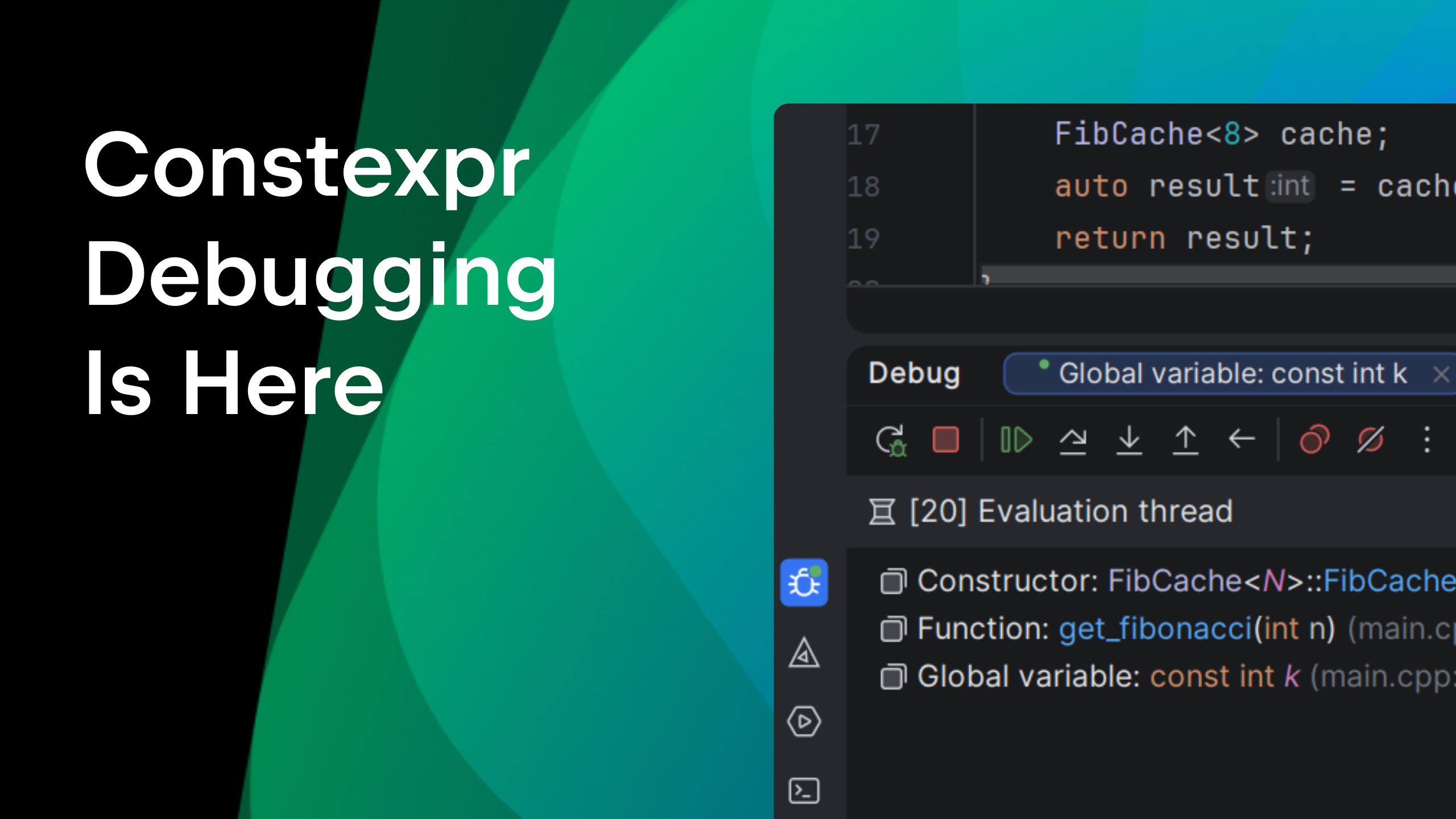CLion 2020.1 EAP: Improvements to Code Completion, the Formatter, and More
A new CLion 2020.1 EAP build is now available for download!
You can download the build (201.5616.31) from our website, via the Toolbox App or as a snap package (for Ubuntu) and install it side by side with the stable release build.
Let’s take a look at the highlights!
Code completion
Clangd-based code completion has been improved in several ways:
- The rules for showing private and protected methods in code completion have been updated. Now CLion:
- Doesn’t show private and protected methods for the first completion call, though it does show them for the second one
- Shows private and protected methods for the first completion call if there are no public methods
- We’ve also fixed an issue with non-existent constructors being suggested when completing type names (CPP-18970).
The formatter and naming
In the naming settings, CLion now has separate settings for struct and class fields:
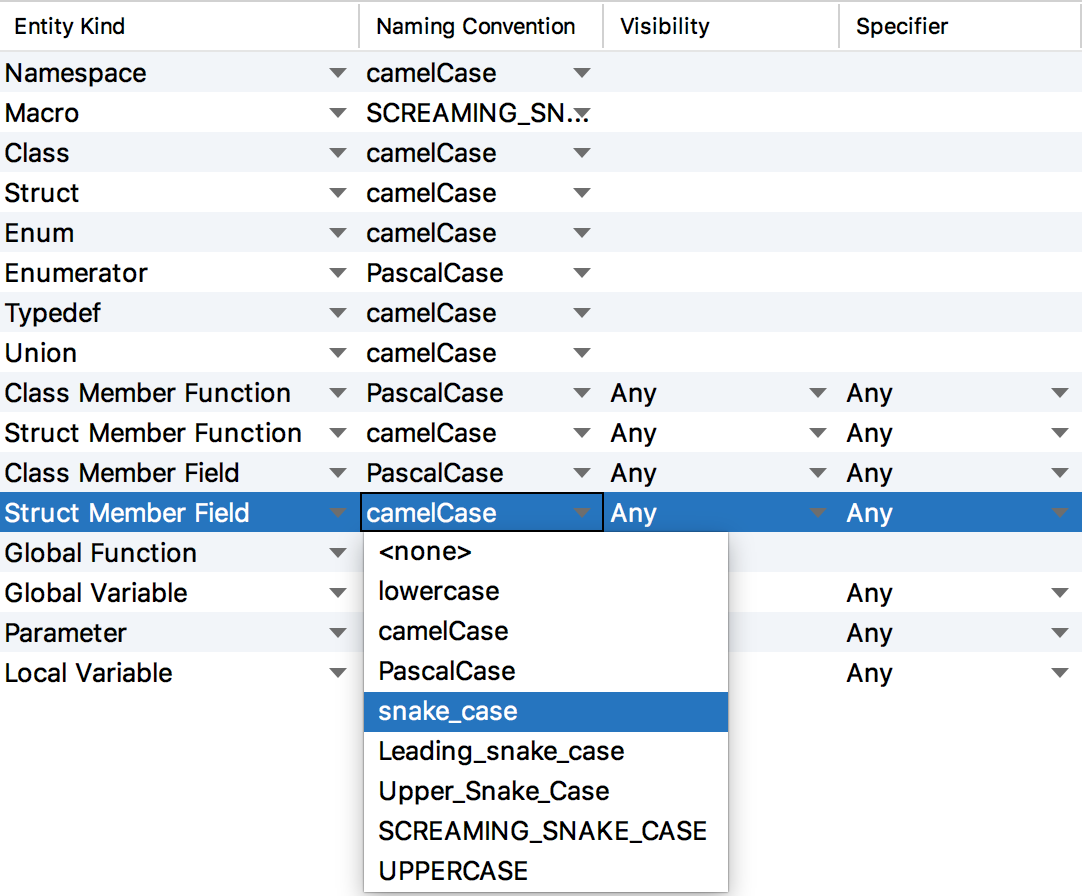
CLion currently has two formatters – a built-in one and ClangFormat. You can easily switch to ClangFormat if you have a .clang-format config file. And even if you don’t, you can still switch, and CLion will offer to create the config file for you. Now, when you first open a project with a .clang-format config file in the project root, CLion will detect it and switch to ClangFormat for you automatically. Note that in this case CLion enables the Settings/Preferences | Editor | Code Style | Enable ClangFormat option, which is applied either to the individual project (if code style scheme per project is selected) or globally (if code style scheme per IDE is selected).
There are also various performance improvements and fixes for regressions.
Additionally, we recently shared an update on Makefile projects support in CLion. Check out how you can help us test our prototype on a variety of projects or request a private build from us to give it a try on your own!
Check the full release notes here.
Your CLion team
JetBrains
The Drive to Develop
Subscribe to CLion Blog updates