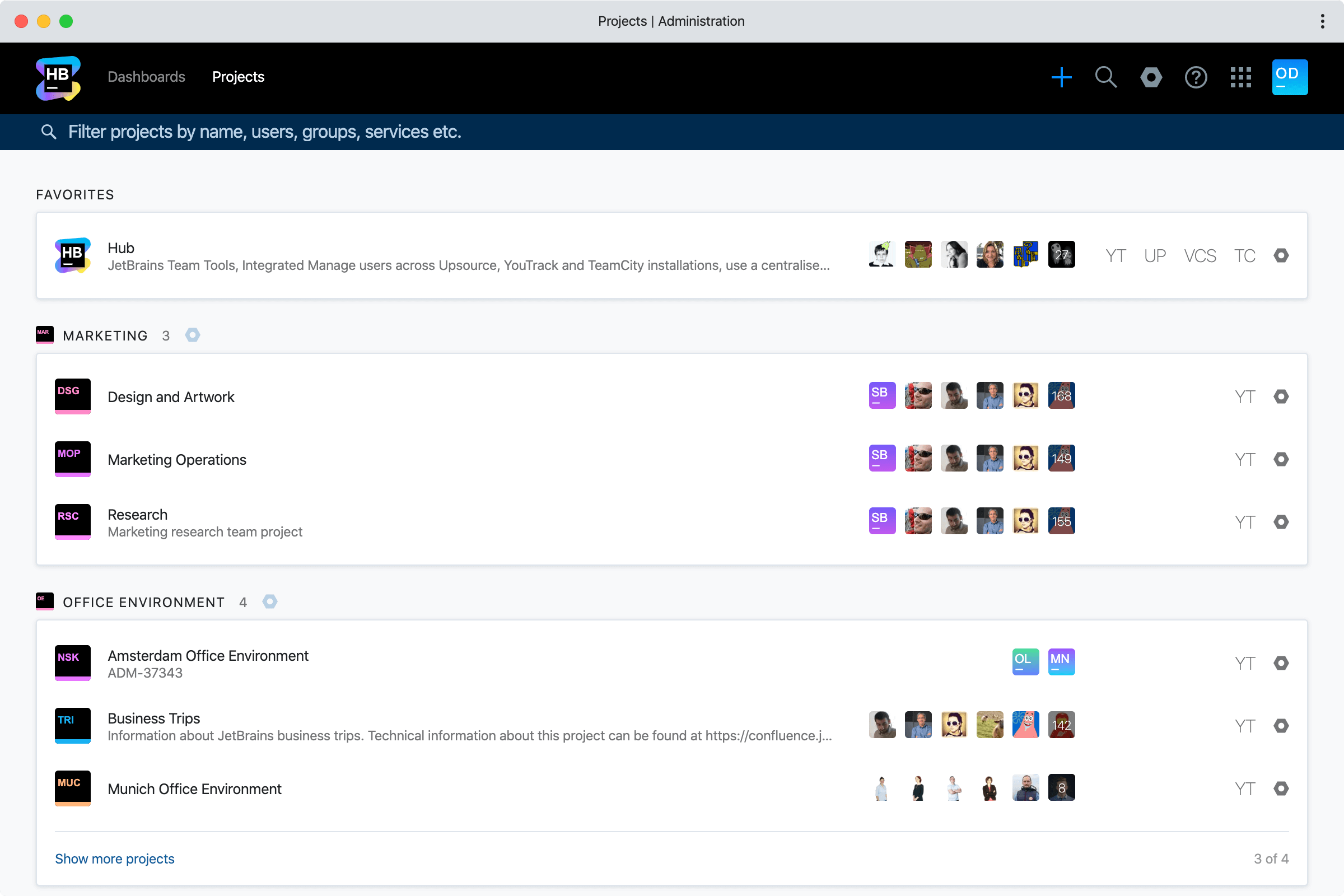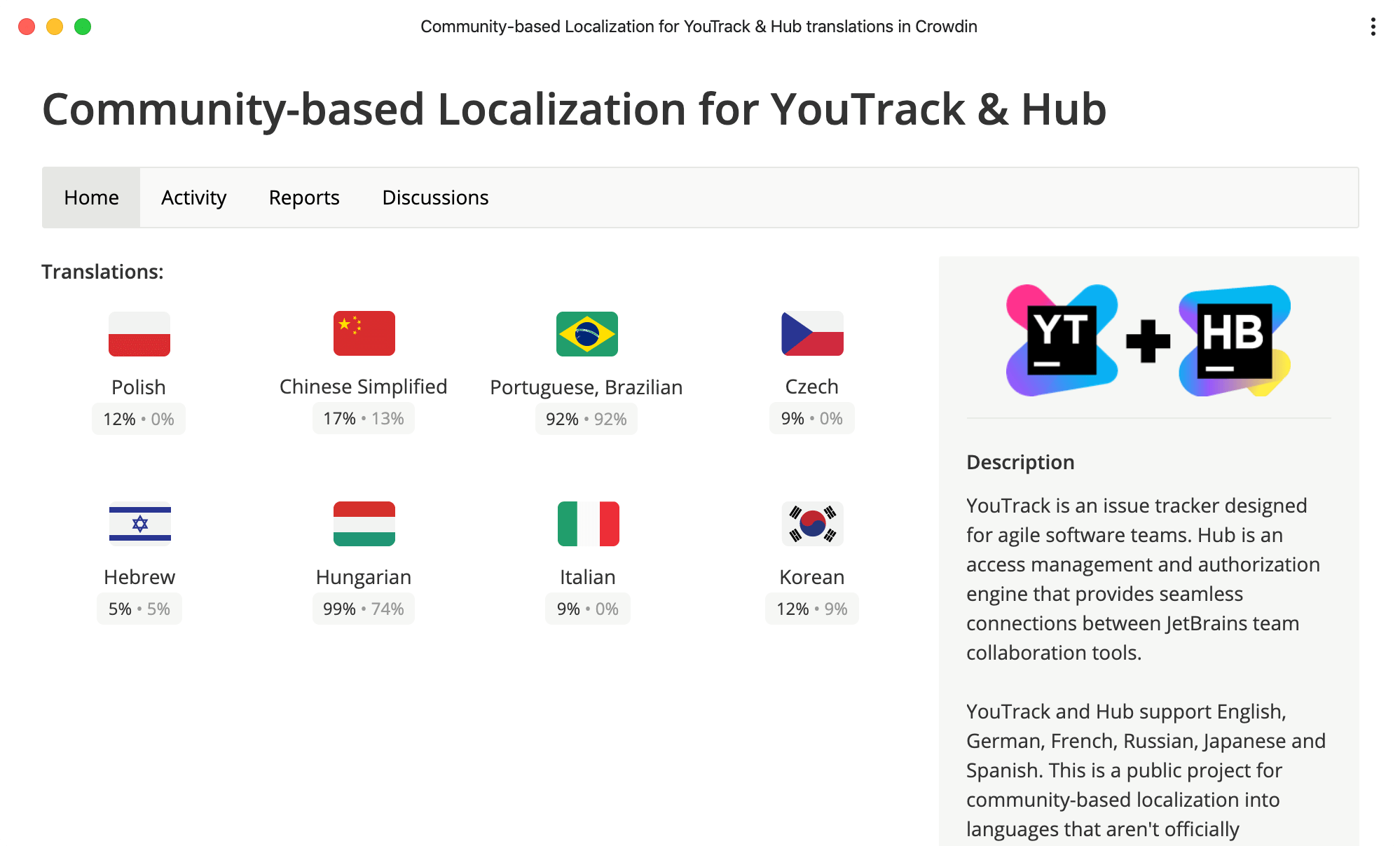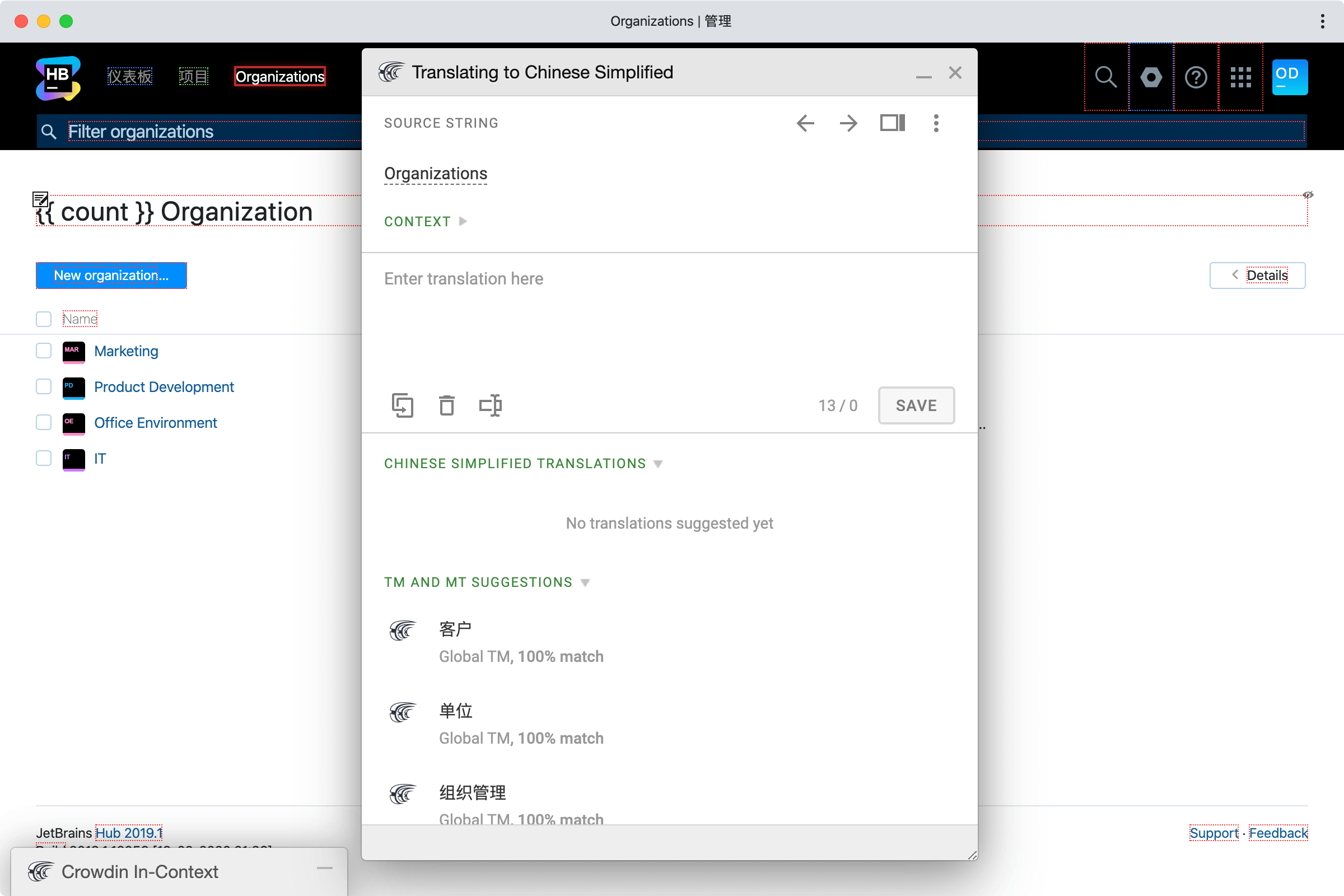Hub
Integration Across Team Collaboration Tools
Hub Adds Organizations
You can read this blog post in other languages: ![]()
![]()
![]()
![]()
Hub 2020.1 introduces Organizations, an ability to suggest community translations in-context – right from the user interface, and Swagger support.
Please read ahead to learn more.
Organizations
Organizations offer administrators a convenient way to group projects together. Organizations may follow your actual team structure, or correspond to parts of your business process, or work in your custom way of grouping. With Organizations, you’ll find it easy to find and manage projects in complex teams.
Enabling Organizations is the first step in our effort to make Hub a better fit for your custom development environments and various business structures, with all their complexity and unique demands. We are planning to provide user grouping and permission management options on top of Organizations later this year.
In-context translations
The Hub user interface is localized to English, French, German, Japanese, Russian, and Spanish. There is also an option to switch to one of the languages supported by the Hub user community: Chinese (Simplified), Czech, Hebrew, Hungarian, Italian, Korean, Polish, or Portuguese.
We’re making it even easier for users of these community-supported languages to make a difference. When you switch to the in-context translation mode, all parts of the UI that are not yet translated will be highlighted, and you will be able to suggest translations for them without leaving the application. Once approved by JetBrains, your translations will become visible to all who use Hub in your language.
The translation process is visible in real-time. Even the dynamic part of the application and strings that contain placeholders can be translated this way.
Swagger
Hub 2020 features a built-in Swagger Open API 3.0 definition file. It offers an easy way to explore and consume the Hub REST API to integrate your application with Hub. Please refer to the GitHub page to locate compatible code generator tools for your favorite runtime.
For more information about this release, please see the Release Notes. Refer to the documentation to learn more about configuring these features.
Give it a try and share your thoughts in the comments below!
If you have any questions, please contact our support team.