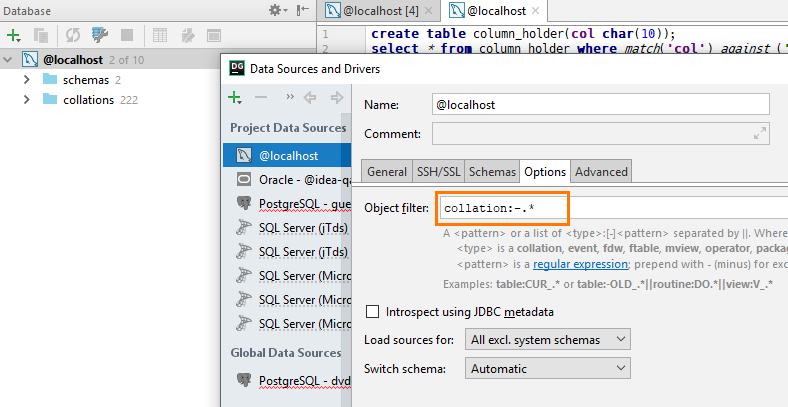DataGrip 2017.3.4
Here is the first bug-fix update this year. Many issues have been fixed, the most important of which are:
Collations are now placed after schemas in the database tree. If you want to hide them, put collation:-.* into Data source properties → Options tab → Object filter.
DBE-5703: А correct DDL statement is now generated when a PostgreSQL function with defaults is dropped.
DBE-5608: Amazon Redshift data source synchronization works now.
DBE-5404: The editor now recognizes the WITH NO SCHEMA BINDING syntax in Redshift.
DBE-2465: FETCH ALL IN <cursor name> doesn’t return errors anymore.
DBE-5274: FOR EACH ROW WHEN in triggers shows the correct clause.
DBE-4983: SQL generator doesn’t add the ‘n’ character in new lines in Oracle anymore.
Fixed freezes:
DBE-2536: While introspecting schemas with many tables.
DBE-5532: After updating a function.
DataGrip team
Subscribe to DataGrip Blog updates