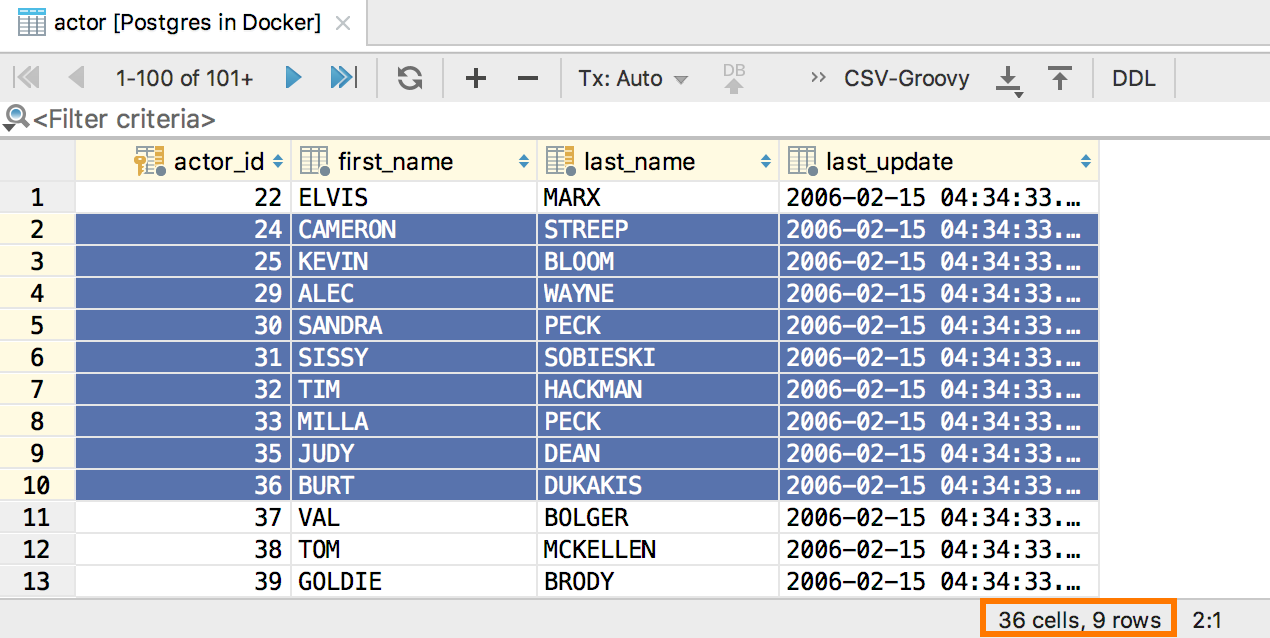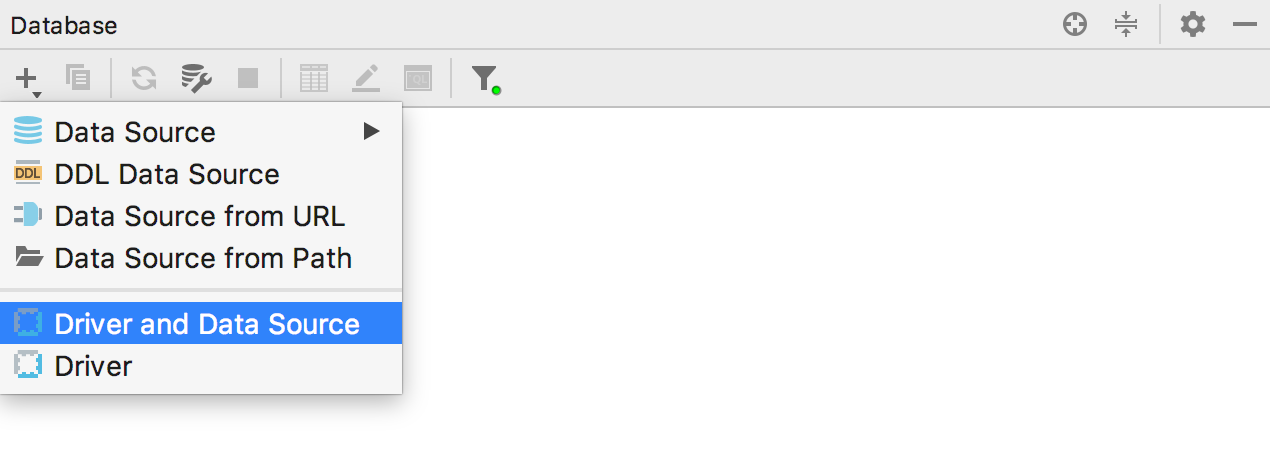DataGrip 2018.2 EAP 2
Hello! Now is a good time to take a look at the new EAP build for 2018.2 which will be released later this month. It comes with one notable feature and several bug-fixes.
Context info
When editing a huge procedure in a package, it is sometimes useful to refresh your memory on the context of it: what particular procedure or package is now being edited. To do this use Alt+Q (Shift+Ctrl+Q for OSX) to see the context information:
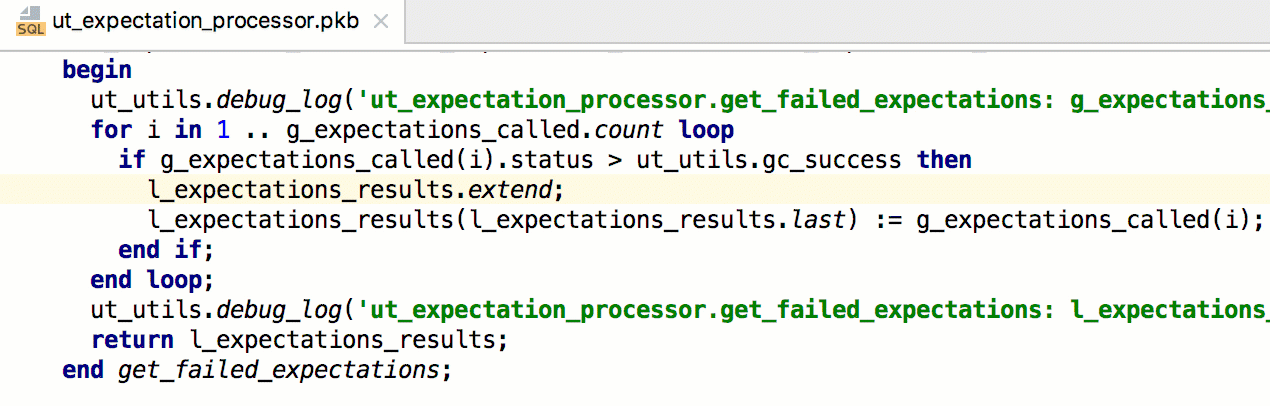
Number of selected rows
Now DataGrip will show the number of rows selected in the data editor in the status bar.
Custom data source
We added the ability to add jdbc-driver based data source to the drop-down invoked by the + button on the toolbar.
By the way, how do you like our new grayscale toolbar icons? :)
Bug fixes
DBE-6681: MySQL comments are being formatted properly
DBE-5204: DDL for a table opens in a right place
DBE-1858: Deleting the criteria from the Filter field shows all rows in the data editor
That’s it! Don’t forget about Twitter, our forum, and the issue tracker.
Your DataGrip Team
_
JetBrains
The Drive to Develop
Subscribe to DataGrip Blog updates