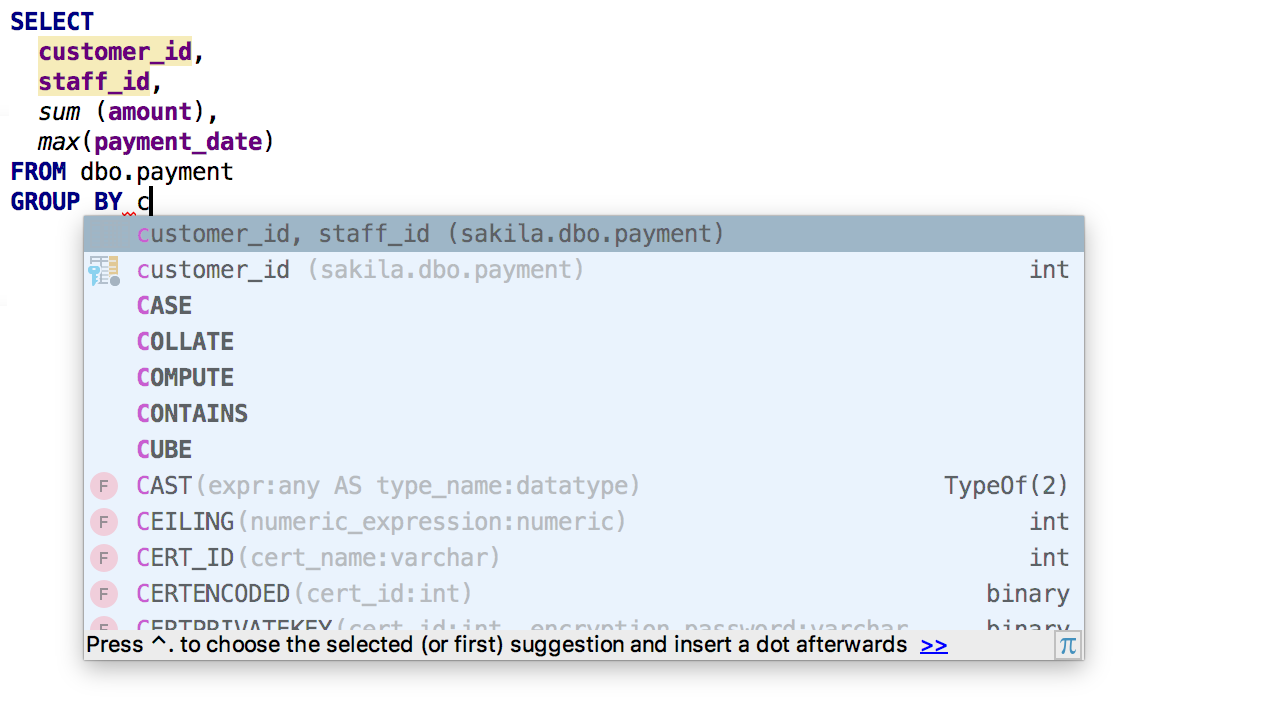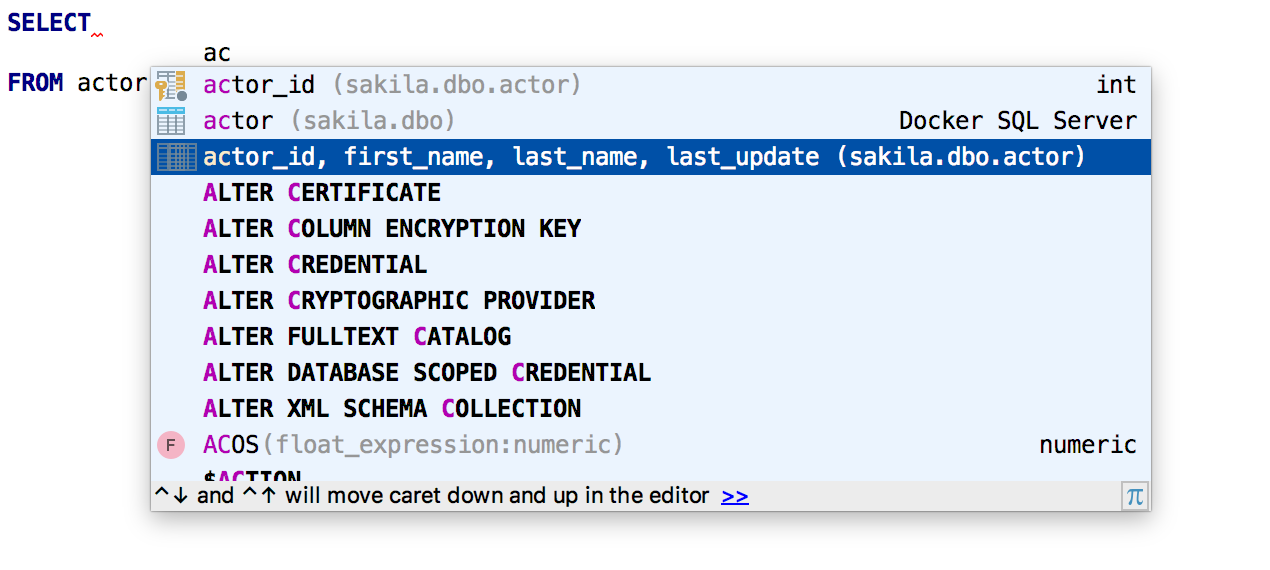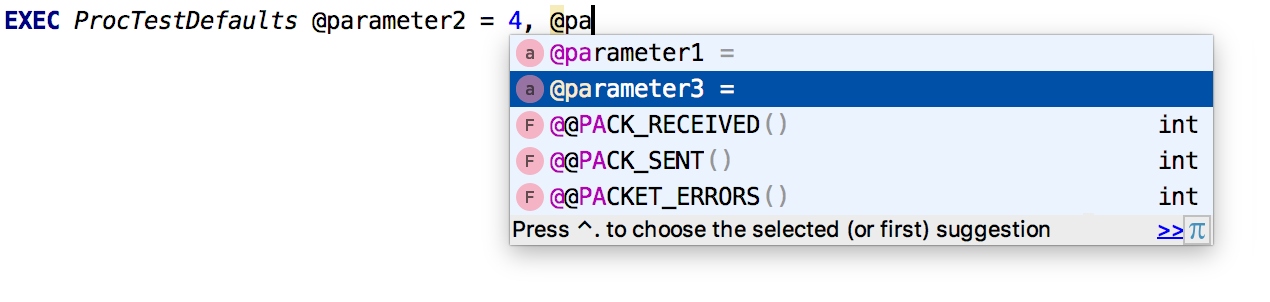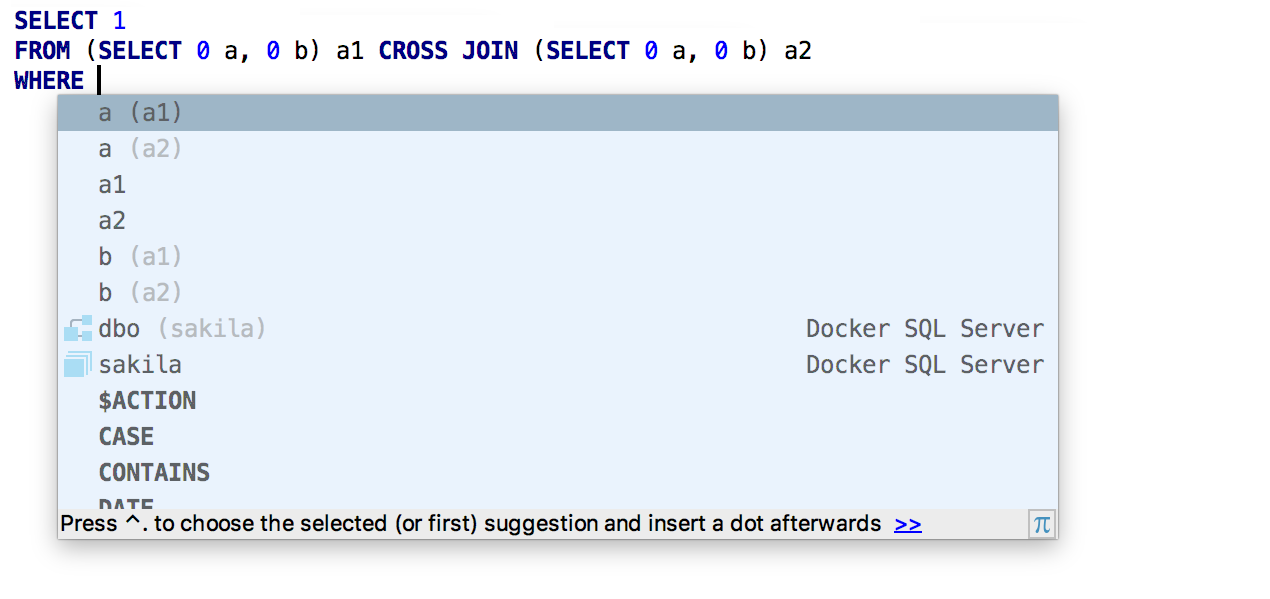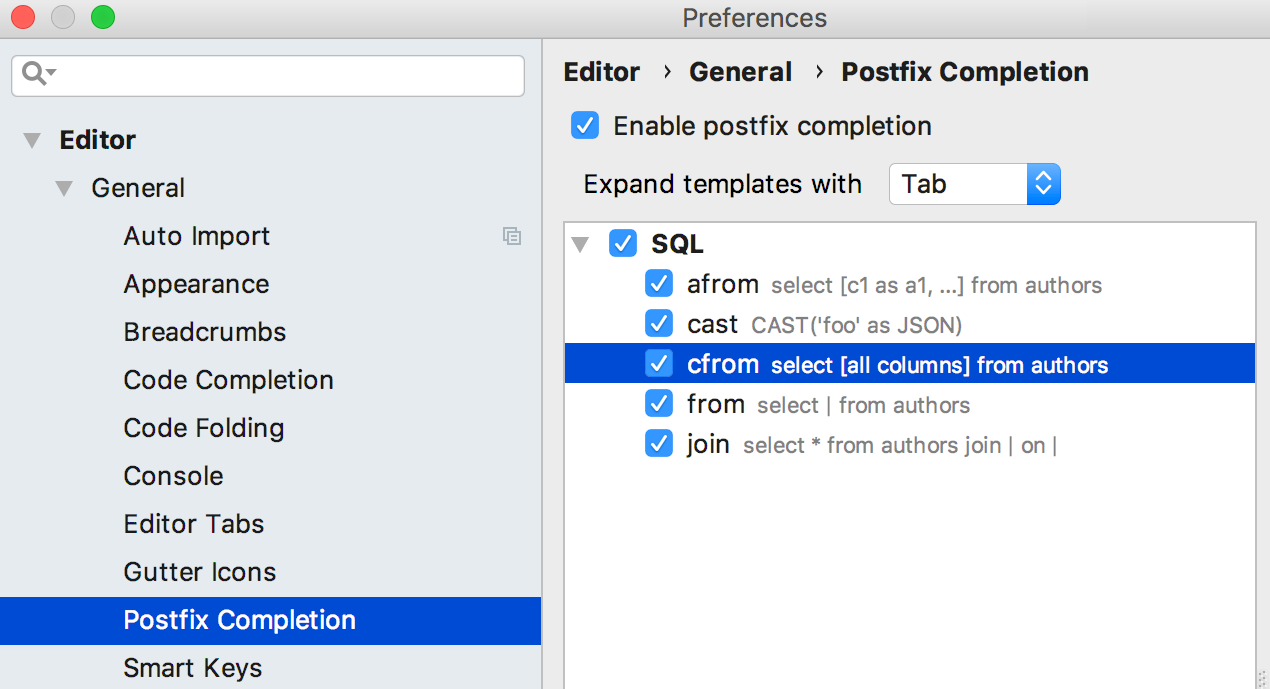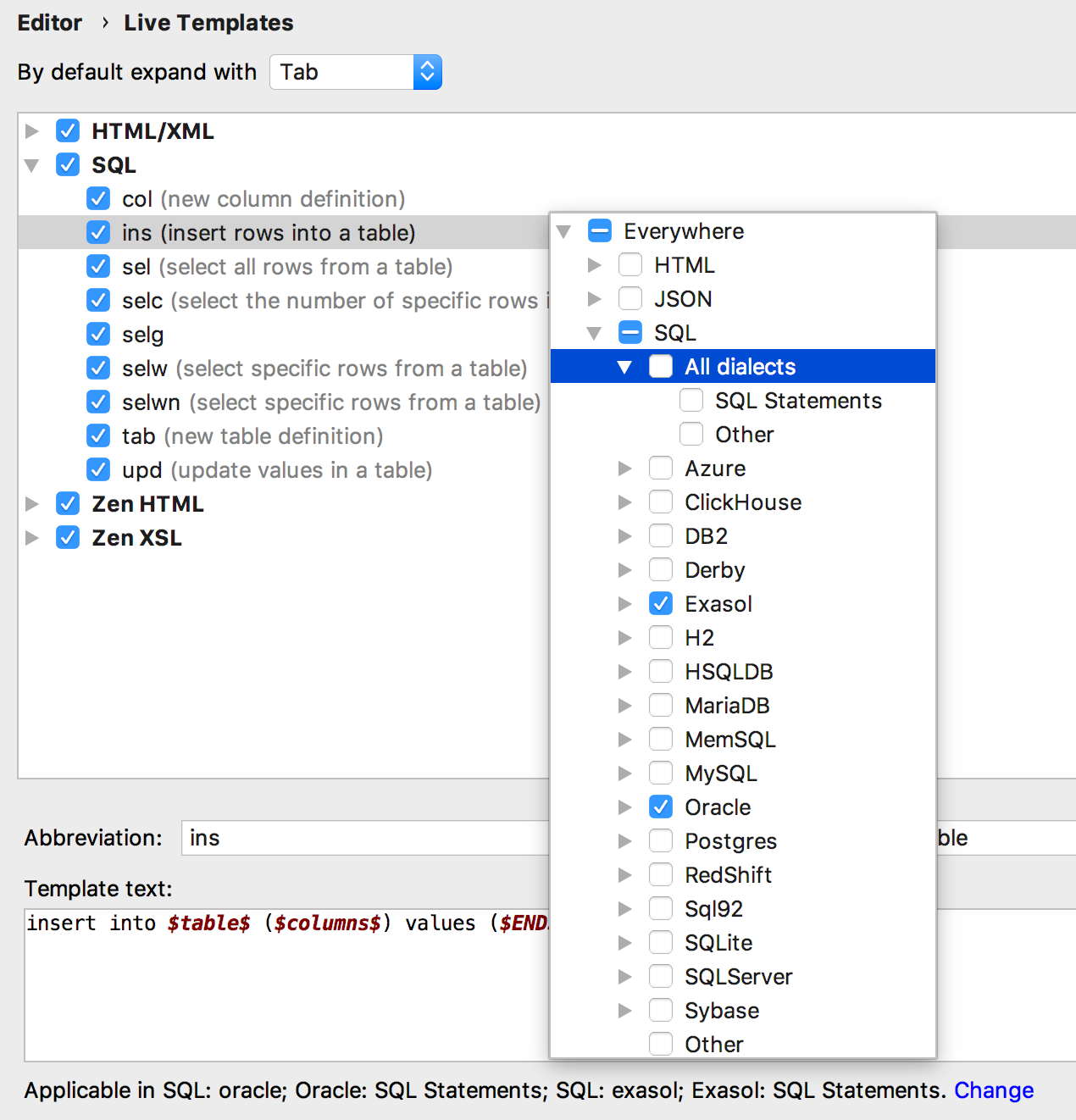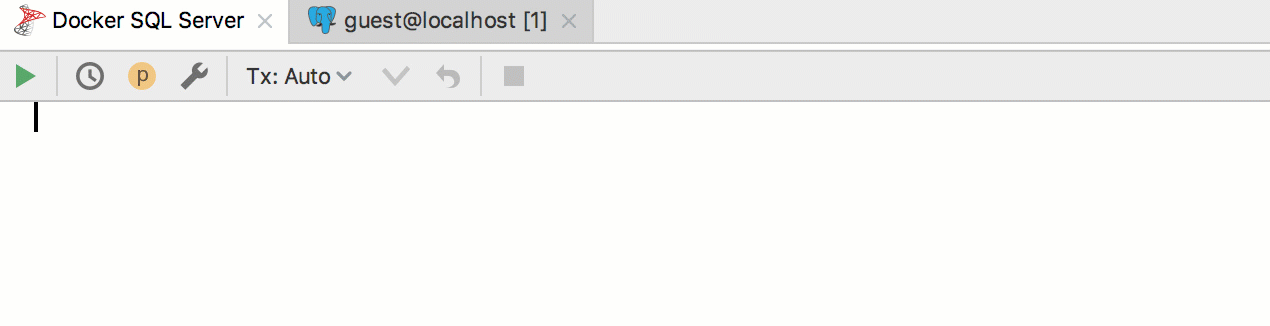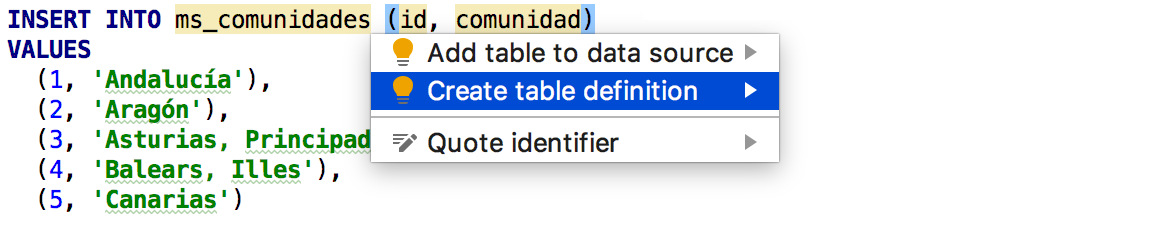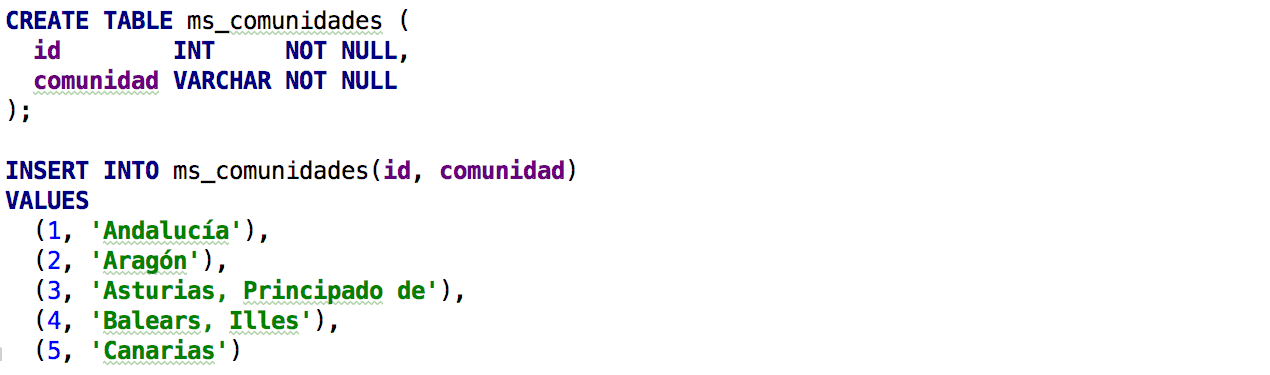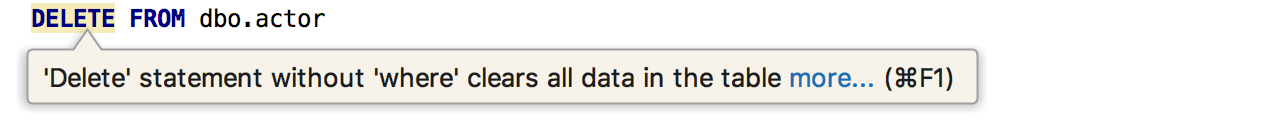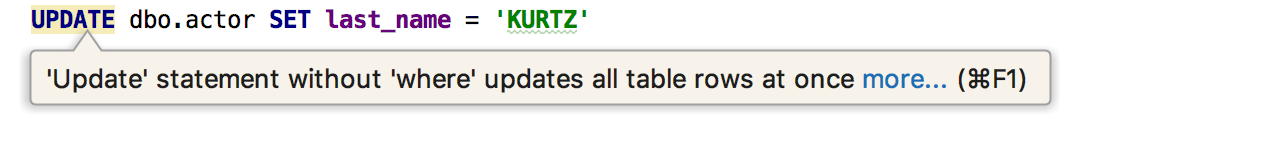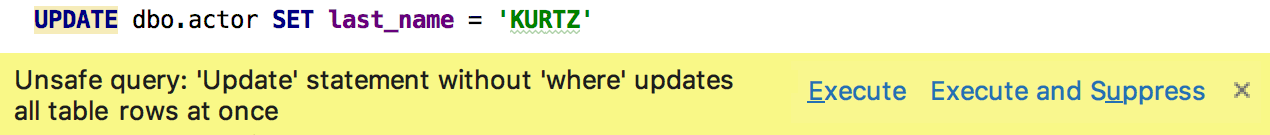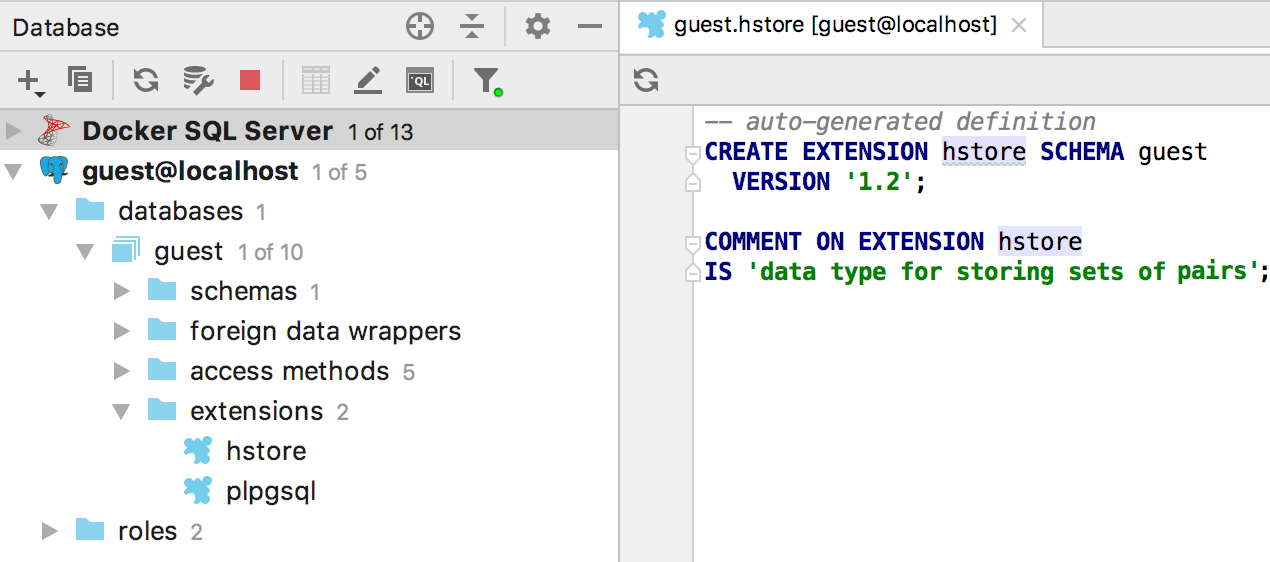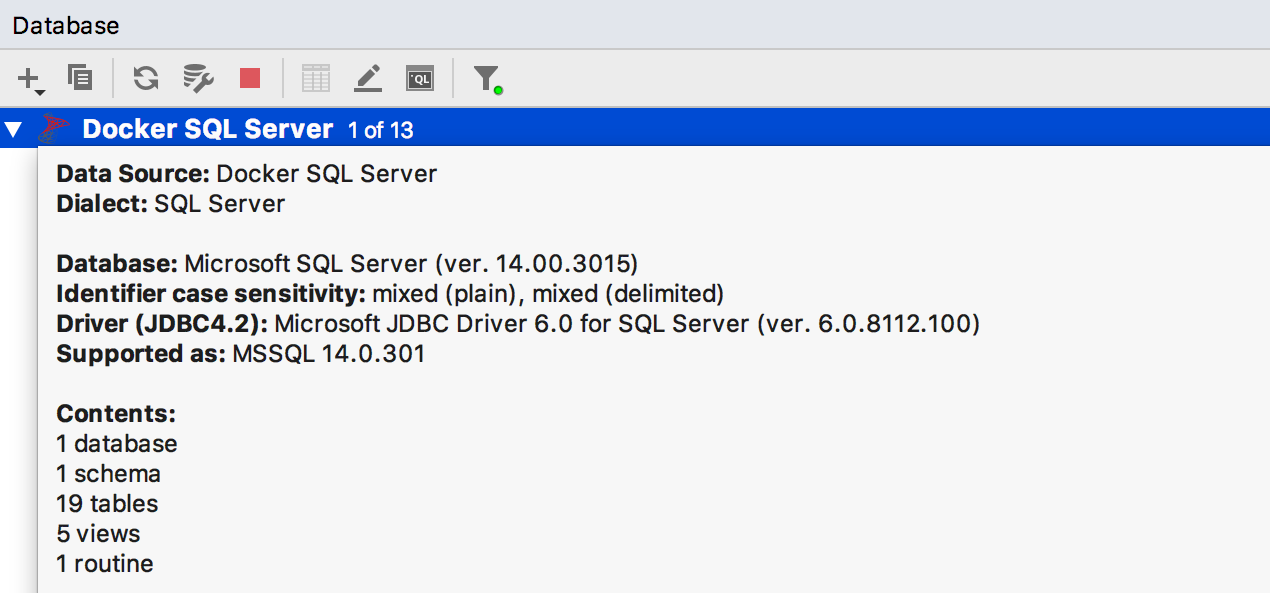DataGrip 2018.3 EAP
DataGrip 2018.3 EAP
Hello! No long preambles, this is DataGrip 2018.3 EAP! Let’s see what’s inside.
Code completion
Many feature requests are implemented in this area.
When you use the GROUP BY statement, DataGrip offers you a list of non-aggregated fields.
A list of all columns is available in completion after the SELECT keyword.
We also added this list to the MERGE statement and now it works with INSERT INTO when using table variables.
Completion now works well for named parameters.
In the case of ambiguous names, DataGrip now shows you the context.
We also introduced Postfix completion which might be familiar for those who use other IntelliJ-based IDEs.
Here is a movie of how all of them work.
Code completion also works for:
— Items in brackets. DBE-4246
— Numeric fields in SUM() and AVG () functions. DBE-2285
— FILTER (WHERE …) clause of an aggregate function.DBE-5591
— Table value types.DBE-5768
— Field types in SQLite. DBE-5660, DBE-6778
Now there is an ability to choose a dialect for Live Templates. It means that this live template will only work in the specified dialect.
This ability lets you create different dialect-based implementations for the same abbreviation. Say, we want to create a template for getting the first n rows. In SQL Server and PostgreSQL, this query would have different syntax.
One can use the same abbreviations for different live templates if they are in different groups. Create two new groups: SQL Server and PostgreSQL. In each group create a corresponding live template with the appropriate syntax.
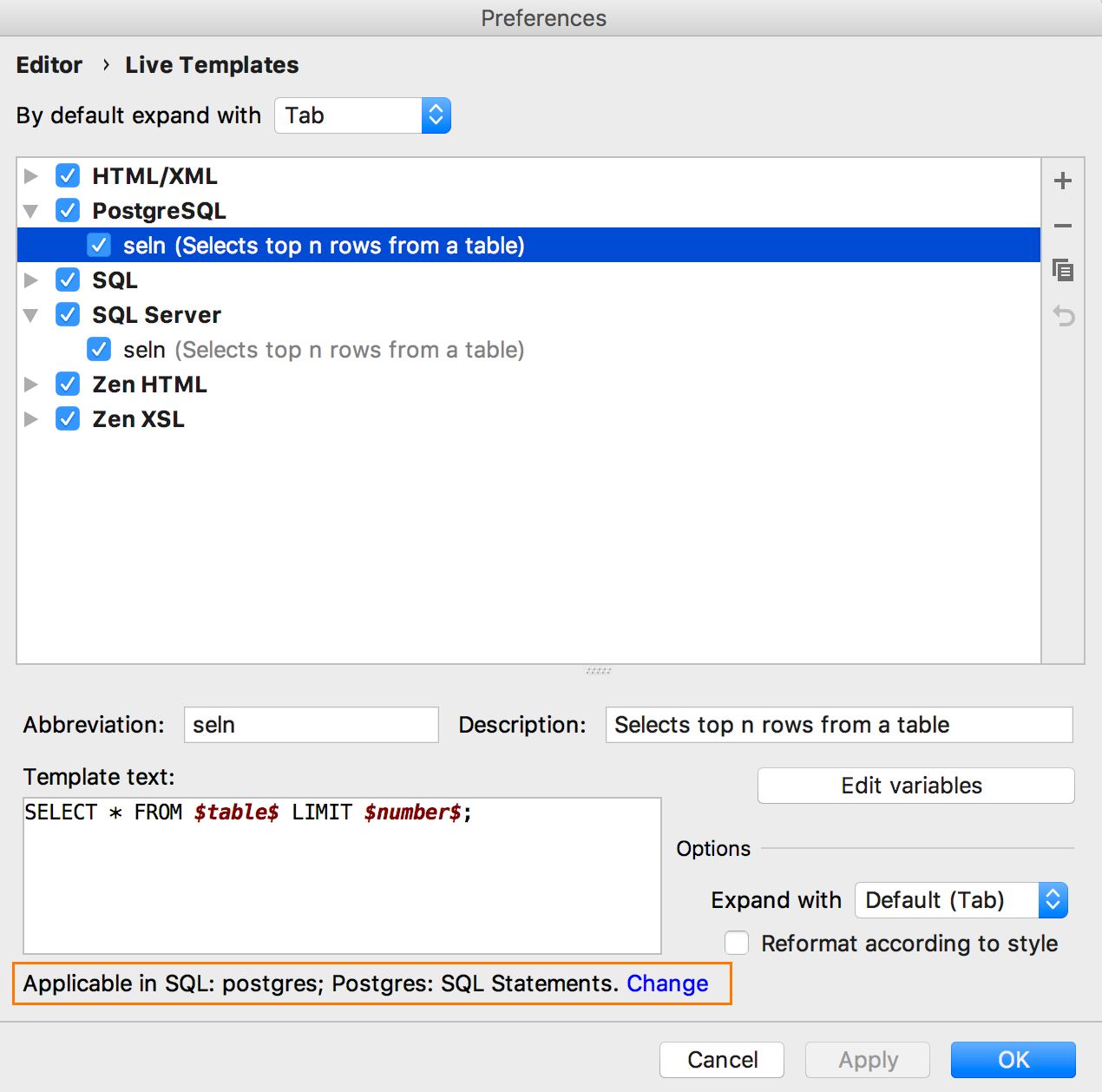
Don’t forget to choose the right dialect for templates. Thus, they will work only in the needed context.
Another small improvement: the Create table intention (did you know about that?) now respects field types and generates the correct code. Press Alt+Enter if there is a table where you are going to insert data.
The result is:
Code insight
Now DataGrip will warn you if you use the DELETE or UPDATE statement without WHERE clause.
In case you are running this, there will be a caution notice.
Other enhancements
We support extensions in PostgreSQL.
Quick doc for the data source (Ctrl+Q for Windows/Linux, F1 for OSX) now contains some statistics: the number of different objects
Also, the long-awaited auto-reconnect feature is added: no more disonnections after timeouts!
Fixes
Support for:
— Stored procedures in PostgreSQL 11. DBE-6863
— ROWS FROM in PostgreSQL. DBE-7098
— Vector valued updates in SQLite. DBE-4449
Other:
— If JOIN has no condition, this error is highlighted. DBE-6759
— ‘@’symbol doesn’t break the spell checker, thus it works in variables’ names. DBE-2250
— JSON groovy extractor works OK with big numbers. DBE-7019
— Row count works if columns are sorted. DBE-2444
— Сorrect search path is set in the reopened data editor. DBE-7044
— Query plan visualiser works in Redshift. DBE-7129
That’s all for today. Your feedback is welcome in our twitter or forum. By the way, starting from this version, we have a handy thing: click Help -> Report problem… to create a new issue in our issue tracker.
DataGrip team.
Subscribe to DataGrip Blog updates