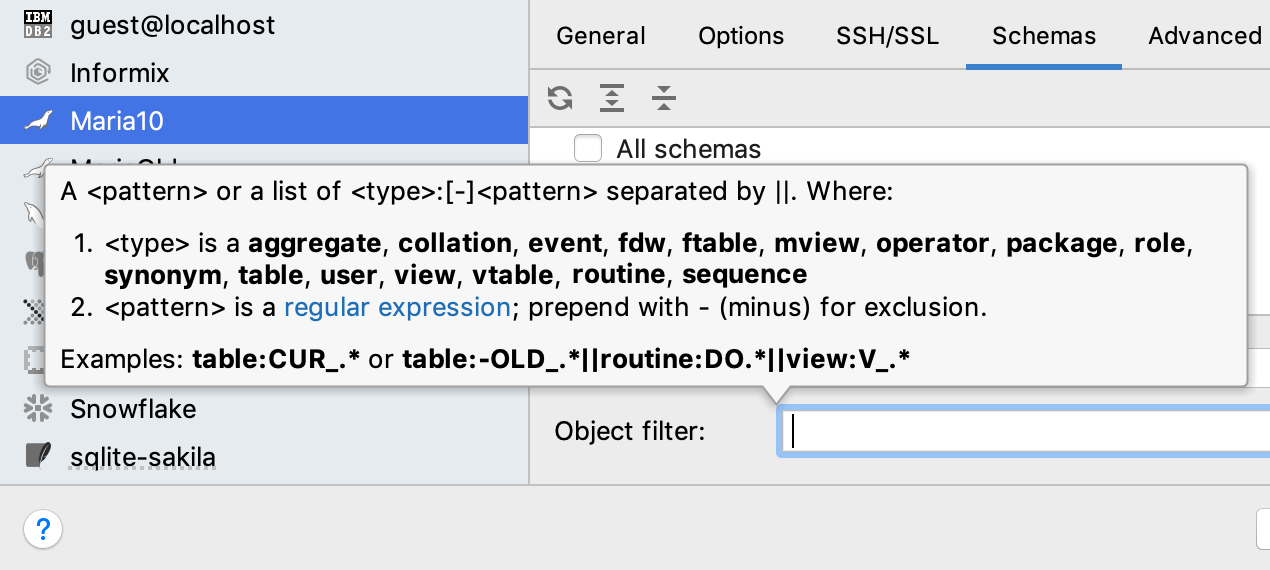DataGrip 2019.1 EAP 2
We have a new build for the 2019.1 EAP available. The major release of DataGrip 2019.1 is planned for early April.
Connectivity
We’ve completely reworked the connection dialog. Some changes are only related to the UI, but there are some new features as well.
General
We’ve re-arranged the fields here to make the connection process more user-friendly.
Comparing to the previous EAP build, password saving is now implemented via a drop-down. Now it has three options: Never, Until restart, and Forever. We are still thinking of adding some more options. Also, the empty password now can be set via UI: use the context menu.
The Connection type field is what before was URL type. It determines the whole UI of this dialog, which is why now it’s on top along with the driver chooser.
The Database field goes after the credentials because sometimes credentials are needed to provide the database list. The list should be invoked by Ctrl/Cmd+Space.
Options
– Read-only, Auto-Sync and Transaction control settings have been transferred here from the General tab.
Newly introduced settings:
– Run keep-alive query every N seconds will help you keep the connection alive. You can define the custom query in the driver settings for unsupported databases.
– Auto-disconnect after N seconds. Pretty self-explanatory.
– The startup script is an SQL query which will be run each time you establish a connection. Remember that if the Single connection mode is unchecked, each new console creates a new connection.
Renamed setting:
– Warn if editing an outdated DDL is the new name for Notify when the outdated object is opened.
Schemas
– Object filter is transferred here from the Options tab.
Navigation
There’s a new Recent Locations popup that lists you recently visited/changed code locations. It presents them as code snippets with a couple of lines before and after the location.
This popup was inspired by Recent Files, but with an ability to search by visited code locations. This should come in handy when you remember what the code was about but can’t recall where it’s located. Especially if you work with several query consoles: they usually have similar names!
Press Delete/Backspace to remove locations from the popup.
The default shortcut for this popup is Ctrl/Cmd+Shift+E. If you’re used to pressing Ctrl/Cmd+Shift+E to call up Recently changed files, please use double Ctrl+E for that instead.
Support for databases
We’ve implemented introspection and code generation for Greenplum. Even partitions, an important type of objects in Greenplum, are shown in the database tree view.
DB2 now shows triggers in the database tree view.
Bug fixes:
DBE-2114: No more wrong COUNT() results in SQL Server. The driver problem isn’t fixed yet, so we’ve made changes on our side.
DBE-7743: Fixed error during introspection in MariaDB.
That’s all for today. Your feedback is extremely welcome in our twitter or forum.
Click Help -> Report problem… to raise a new issue in our issue tracker.
The DataGrip Team
Subscribe to DataGrip Blog updates