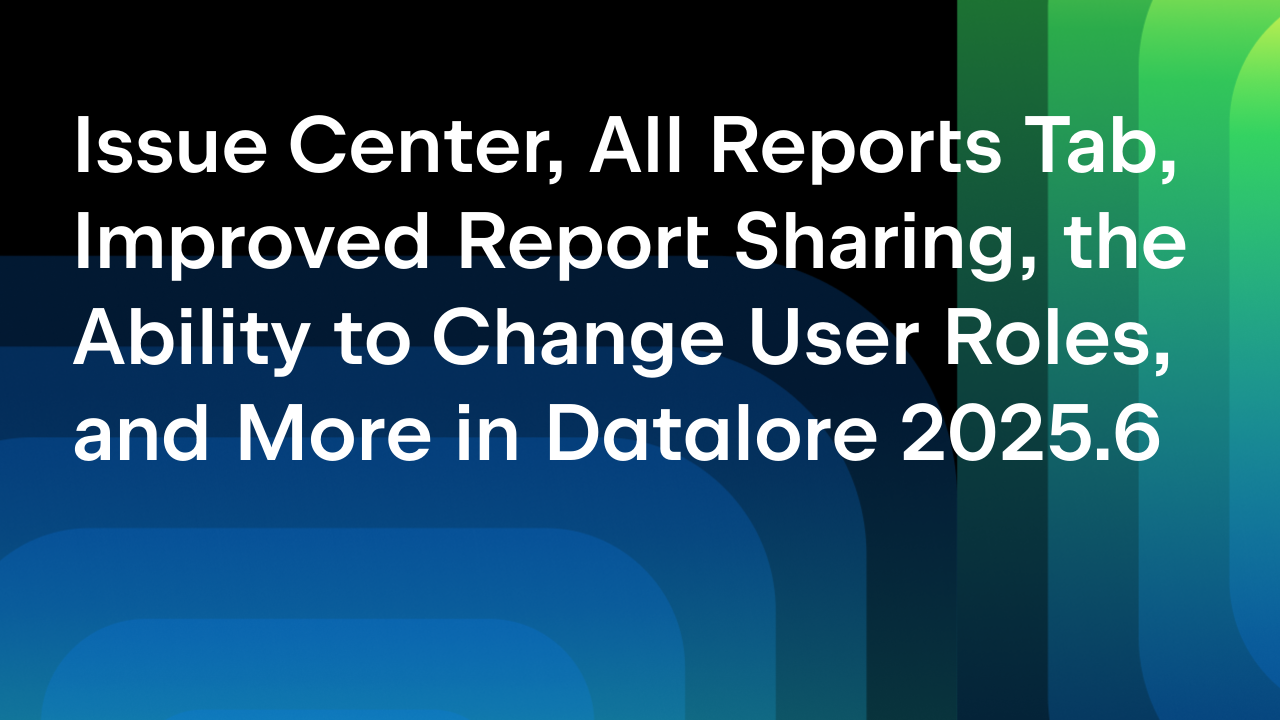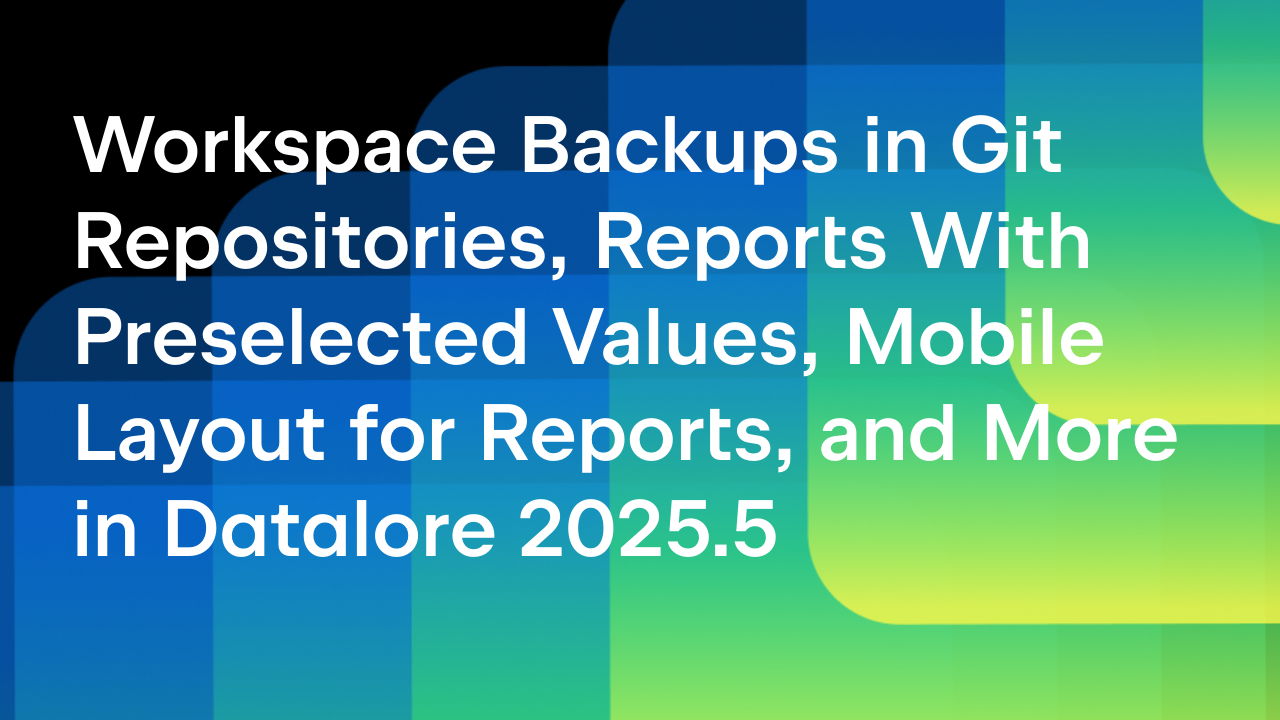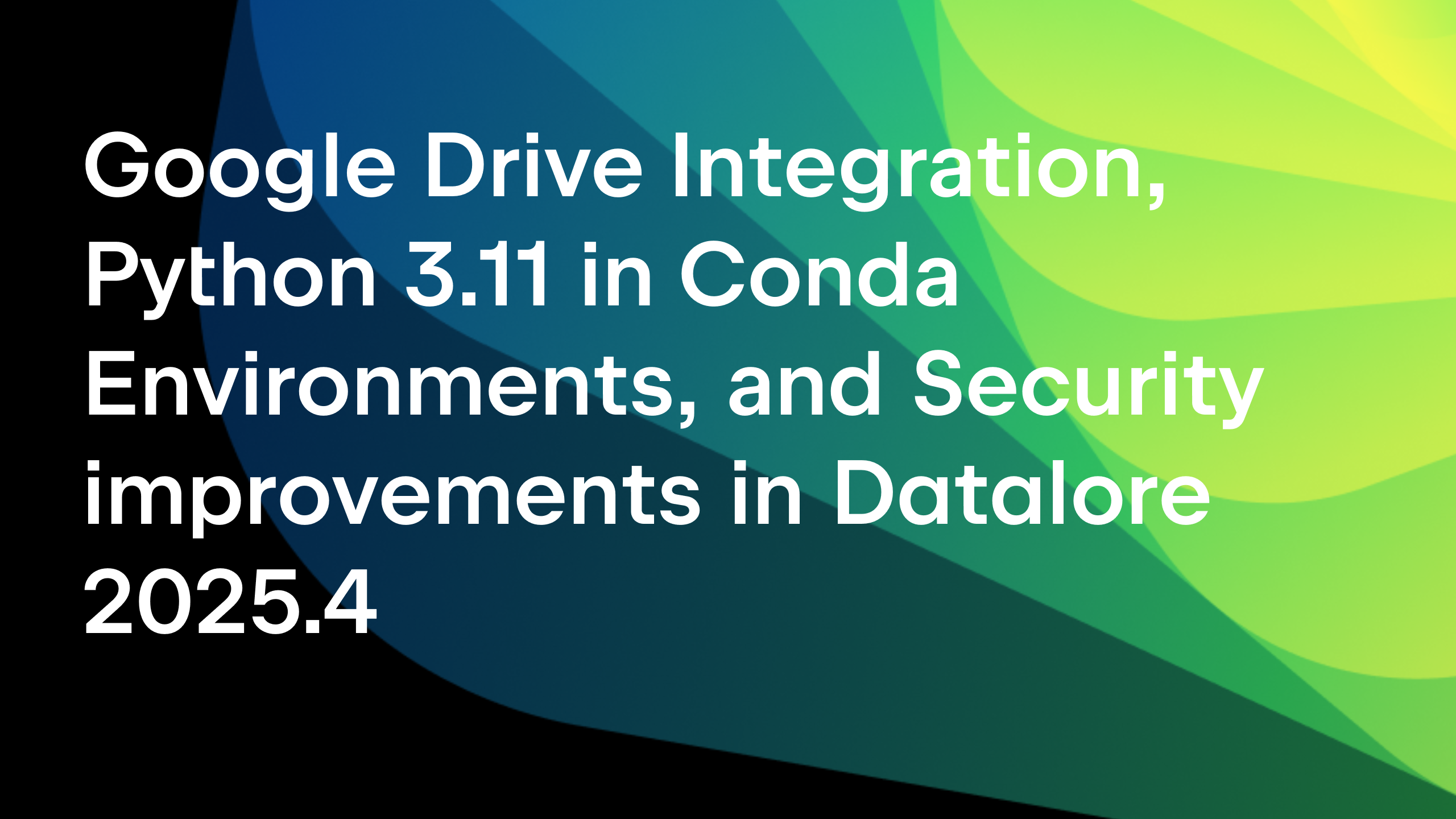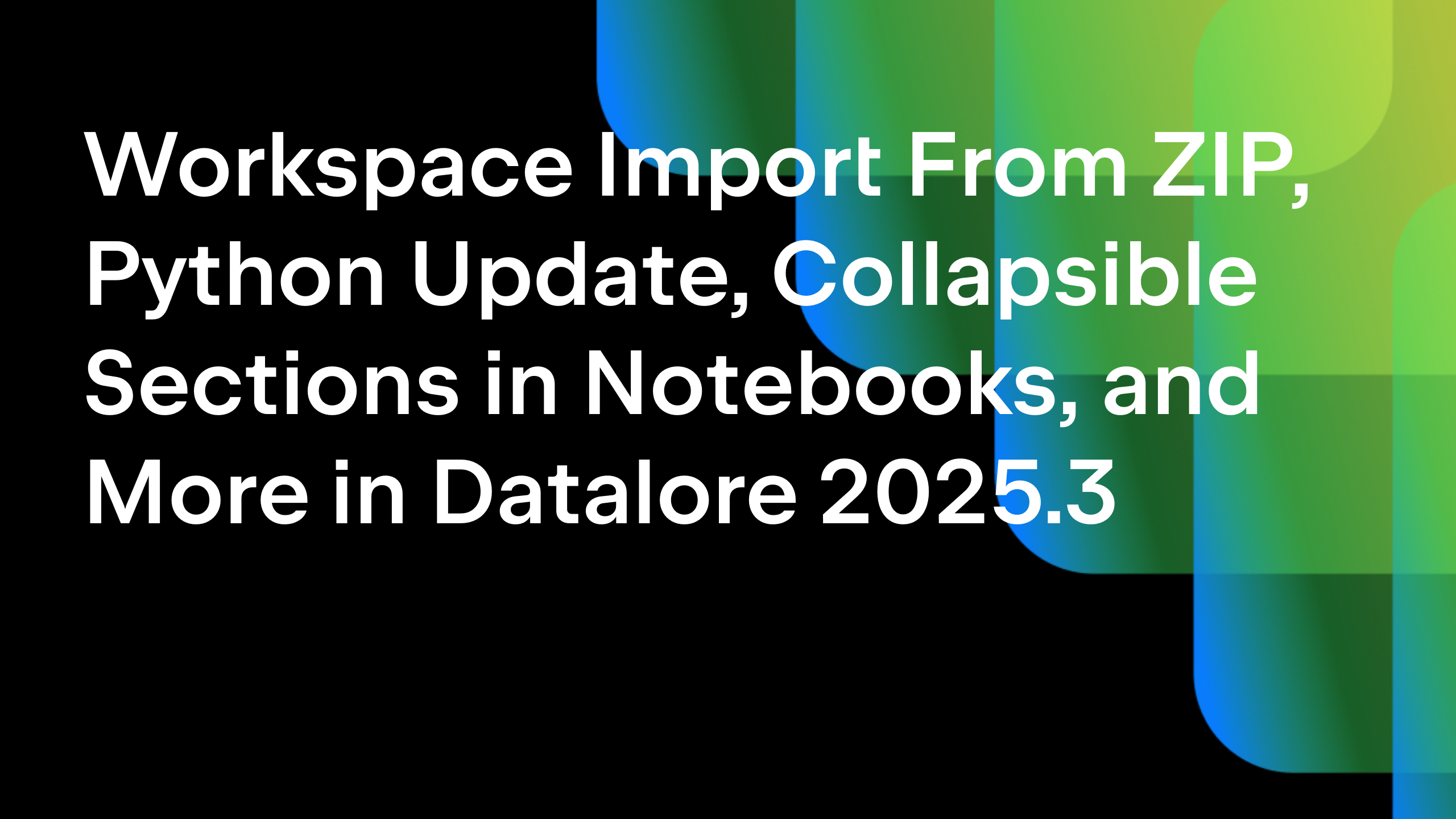Datalore
Collaborative data science platform for teams
What’s New in Datalore Enterprise 2024.1
Datalore Enterprise 2024.1 brings an improved experience working with interactive tables, the Vim text editor inside the terminal, multiple instance-wide configurations available directly from the Admin panel, better HTML rendering in cell outputs, as well as other improvements and bug fixes.
Edit DataFrame cells in interactive tables
Forget about downloading CSV files to make a set of edits in a DataFrame. You can now simply edit the content of cells inside interactive tables and click Export to code to reproduce the result in the notebook.

Drop duplicated rows action in interactive tables
We’ve improved the process of data cleaning with a new option to drop duplicated rows right from the interactive table’s interface. Choose between dropping fully duplicated rows or only rows with duplicated sets of columns and click Export to code.
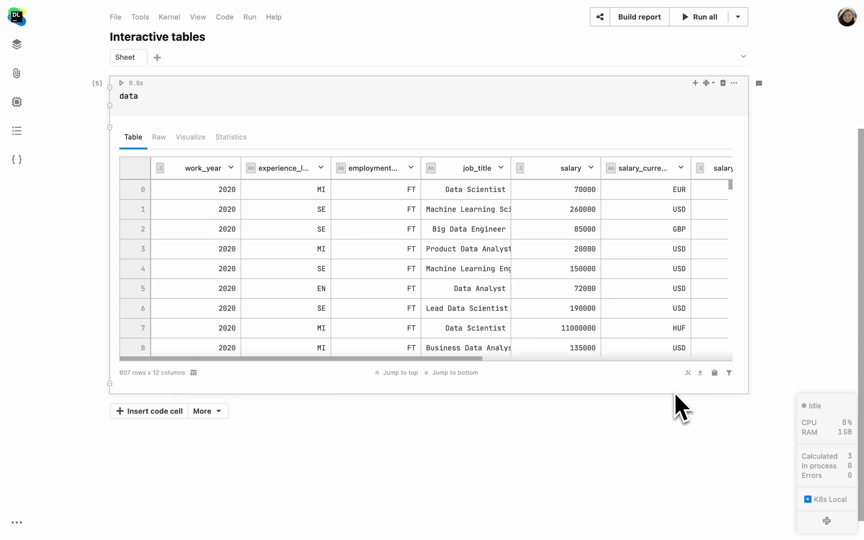
In-terminal editor
The open-source text editor Vim now comes pre-installed with Datalore’s terminal, allowing you to create and edit files directly from the Terminal interface.

Updates for Datalore admins
Create instance-wide database connections
Help your team get straight to work and streamline new user onboarding with instance-wide database connections. Configure company-wide connections from the Data tab in the Admin panel. Datalore users will instantly see the new connection in shared and home workspaces.

Customize background computation time
Admins can now set up a custom background computation time via Admin panel | Computations | Background computations. Users will then be able to choose the new option for a single notebook or make it the default in Account settings.
Learn more about background computation here.

Add new base environments from the Admin panel
Datalore admins can now configure custom team environments directly from the Admin panel interface and specify the agent types, programming languages, and package managers these environments are available for.

Assign computation plans to groups of users from the Admin panel
Managing users and their computation plans is now more convenient for admins. You can assign your internal plans to a whole group of users from the Admin panel. As always, you can control users’ individual plan assignments and override the group plan.

Mount local host storage to machines in Docker-based installations
The mounting of local host storage to a notebook machine was previously possible only for Kubernetes-based deployments. Now customers with Docker-based installations can also programmatically configure access (including read-only and read-write) to the data they store on the same machines their notebooks are running on. Find more details in our documentation.
Separate domain configuration for rendering HTML in cell outputs
It’s now possible to configure a separate domain where HTML fragments from notebooks’ cell outputs will be securely rendered. This enables libraries like panel to function properly and allows you to embed YouTube videos through iframes without giving third-party websites access to users’ cookies and data. Learn more about how to configure a separate domain in Datalore’s documentation.
Other improvements and bug fixes
- Although data security and privacy have always been a top priority for us, we’re happy to announce that JetBrains Datalore has now officially obtained SOC 2 certification.
- Datalore reports will now be launched with only one session per user. The report state and calculations will persist through both page refreshes and when opening the same report in another browser tab, allowing for a consistent user experience and saving costs on computational resources. If a report gets updated by the owner, the report viewers will be notified accordingly. Loading the new version of the report will start a new session for the report viewers.
- Build tools such as GCC and CMake are now part of the default Datalore agent image.
- cifs-utils is now part of the default Datalore agent image, allowing for straightforward CIFS storage mounting.
- We’ve improved the performance of notebooks with over 100 cells so that they now load more smoothly.
- It is now possible to reset the certificates for agent-server channel encryption directly from the Configuration tab in the Admin panel.
Kind regards,
The Datalore team
Subscribe to Datalore News and Updates