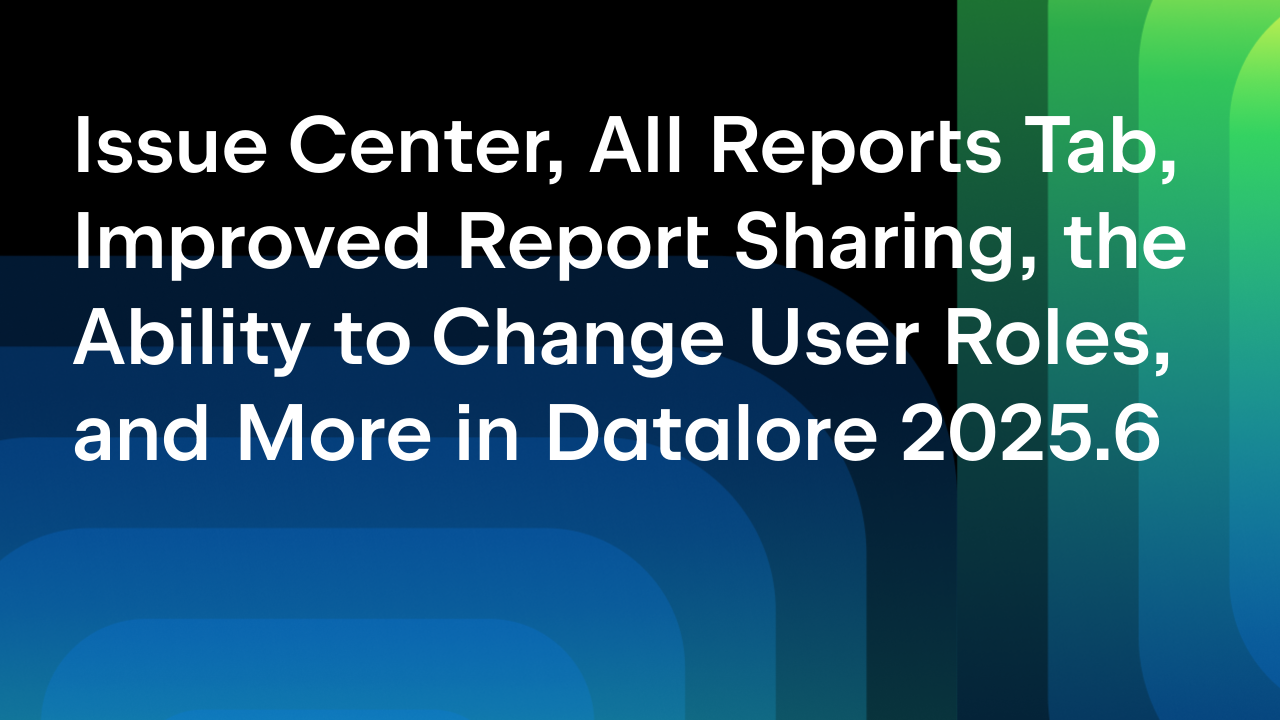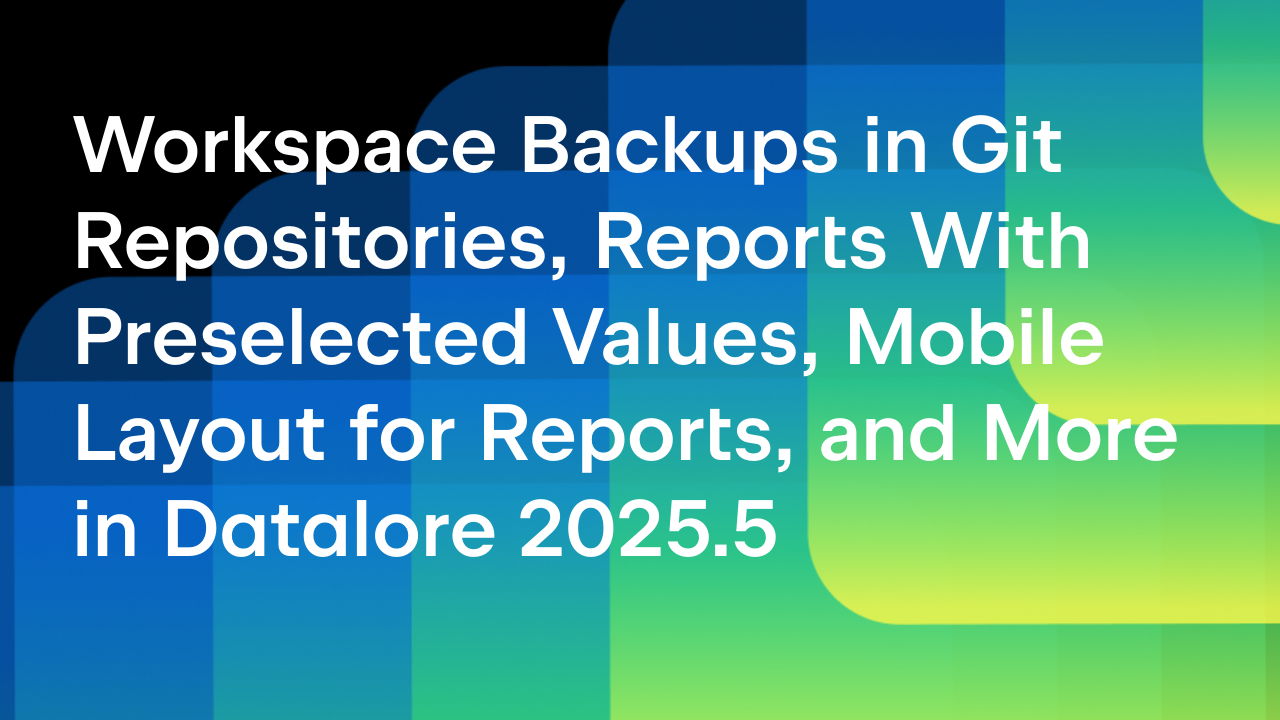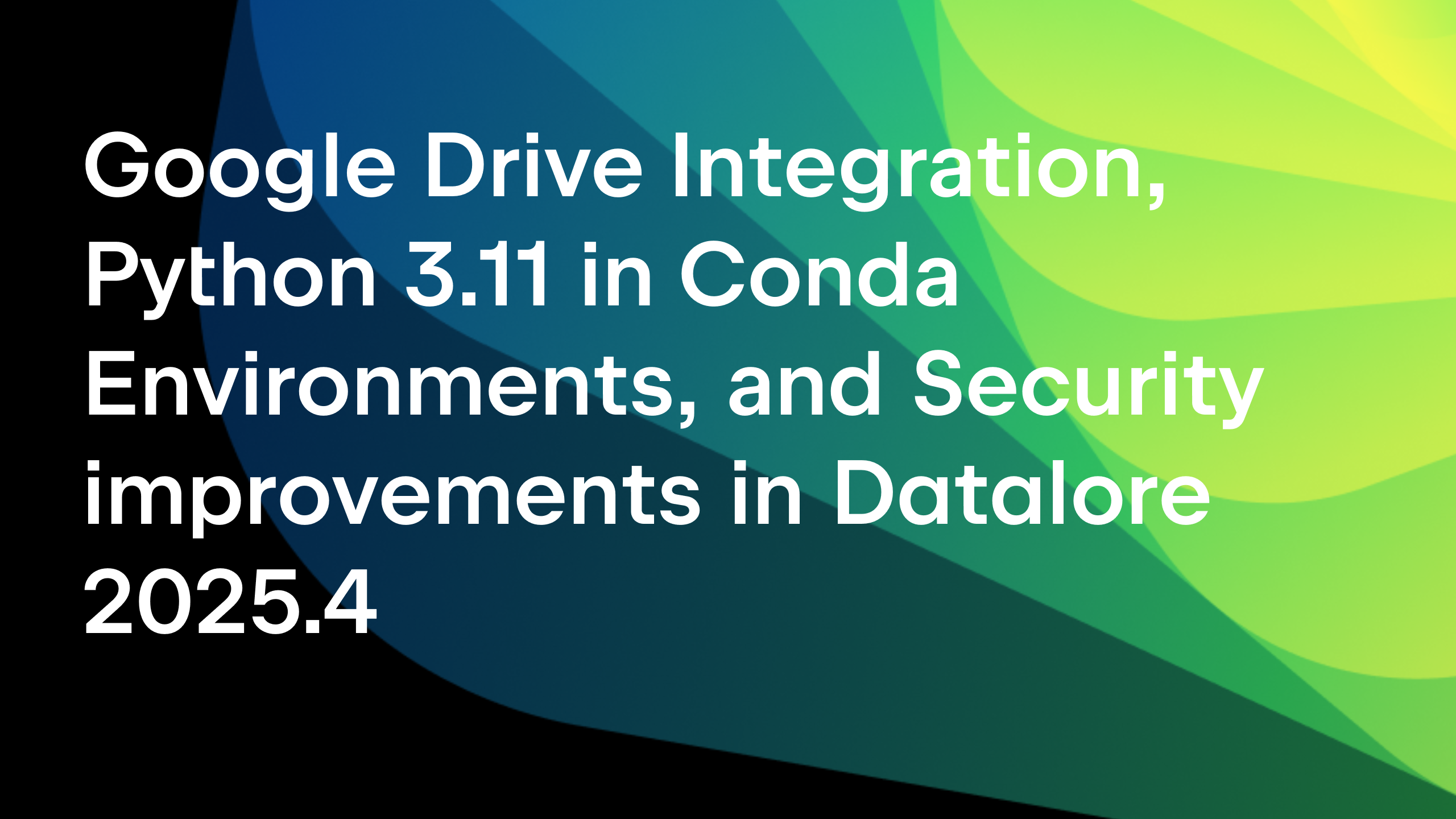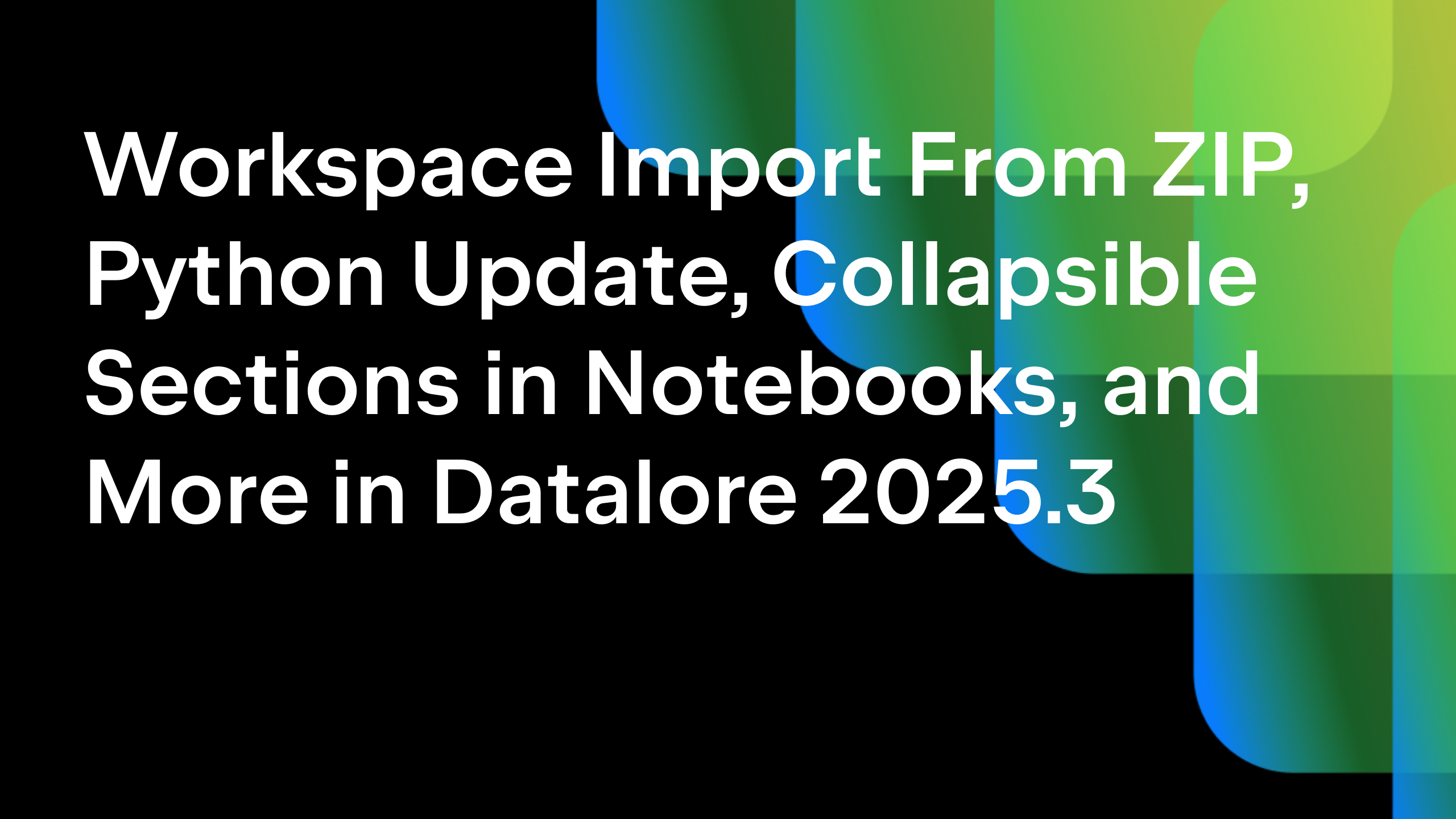Datalore
Collaborative data science platform for teams
What’s New in Datalore 2024.4: Limit 500 Toggle, Easier Folder Import, Polars DataFrames Support, and More
Datalore 2024.4 introduces quality-of-life improvements for SQL cells, a revamped folder import workflow, support for Polars DataFrames, and more. Datalore Cloud customers have already received the new update automatically, and Datalore On-Premises customers can upgrade by following these instructions.
Limit 500 toggle for SQL cells
To help you prototype SQL queries faster, we’ve introduced a new Limit 500 feature inside SQL cells in Datalore notebooks. There is now a toggle visible in the SQL cell next to the Browse schema action. This setting will persist after a kernel restart, ensuring a seamless workflow.

Revamped import folder workflow
It is now easier to import your previous work into Datalore. We’ve enhanced the folder import experience with a new, streamlined dialog that appears when you click Import | Upload folder. You can now easily select which notebooks and files to import, with the option to import notebooks as files. Hidden files and folders are fully supported and can be imported if selected.

Updates to the notebook UI
We’ve made several updates to the notebook UI to enhance your editing experience. Unfocused code cells now have borders, improving cell visibility and making it easier to target the insert cell buttons. Interactive controls and metric cells now have their options merged with the cell toolbar, no longer occupying the full width of the notebook. Additionally, cell type-specific actions, such as selecting a datasource or target variable, are now positioned to the right of the execution time for easier access. Cells now also feature a Run button, which can be gray or blue depending on whether the cell was changed after execution – offering a clearer indication of a cell’s status.

Drop-down cell improvements
For large lists, you can now use a search string within the drop-down to quickly find your desired option. Additionally, multiselect drop-downs now include Select all and Clear all options.
Quick notebook access from the editor
You can now quickly search for and open notebooks in a separate tab directly from the Notebooks view. Enjoy easier navigation without extra context switching.

Support for Polars DataFrames
Datalore now supports rich table outputs for Polars DataFrames. To get an interactive table output, specify the DataFrame name at the end of the cell without a print statement.

Other updates and bug fixes
- Duplicate file names are no longer permitted inside Datalore’s file system, with existing duplicates renamed with (#N) prefixes to make files easier to find and minimize naming confusion.
- Python `input()` commands are now supported for interactive reports.
- Git repositories with submodules are now cloned correctly.
- Tables are no longer cropped when printing to PDF.
- We’ve resolved the issue where pages would not load when Datalore was set up with an HTTP proxy on a non-standard port.
- We’ve fixed the issue where refreshing the schema in the Edit database connection dialog would not work for users logged in via OAuth.
- It is now possible to copy data from the cell outputs to the clipboard via the output’s context menut. This feature is supported for most cell output types.
- The workspace owner is now indicated in the left-hand sidebar of the home page.
Datalore Cloud customers have already received these updates automatically.
For Datalore On-Premises customers, it is highly important to ensure the database that stores all the Datalore content is backed up before upgrading to the 2024.4 version.
Kind regards,
The Datalore team
Subscribe to Datalore News and Updates