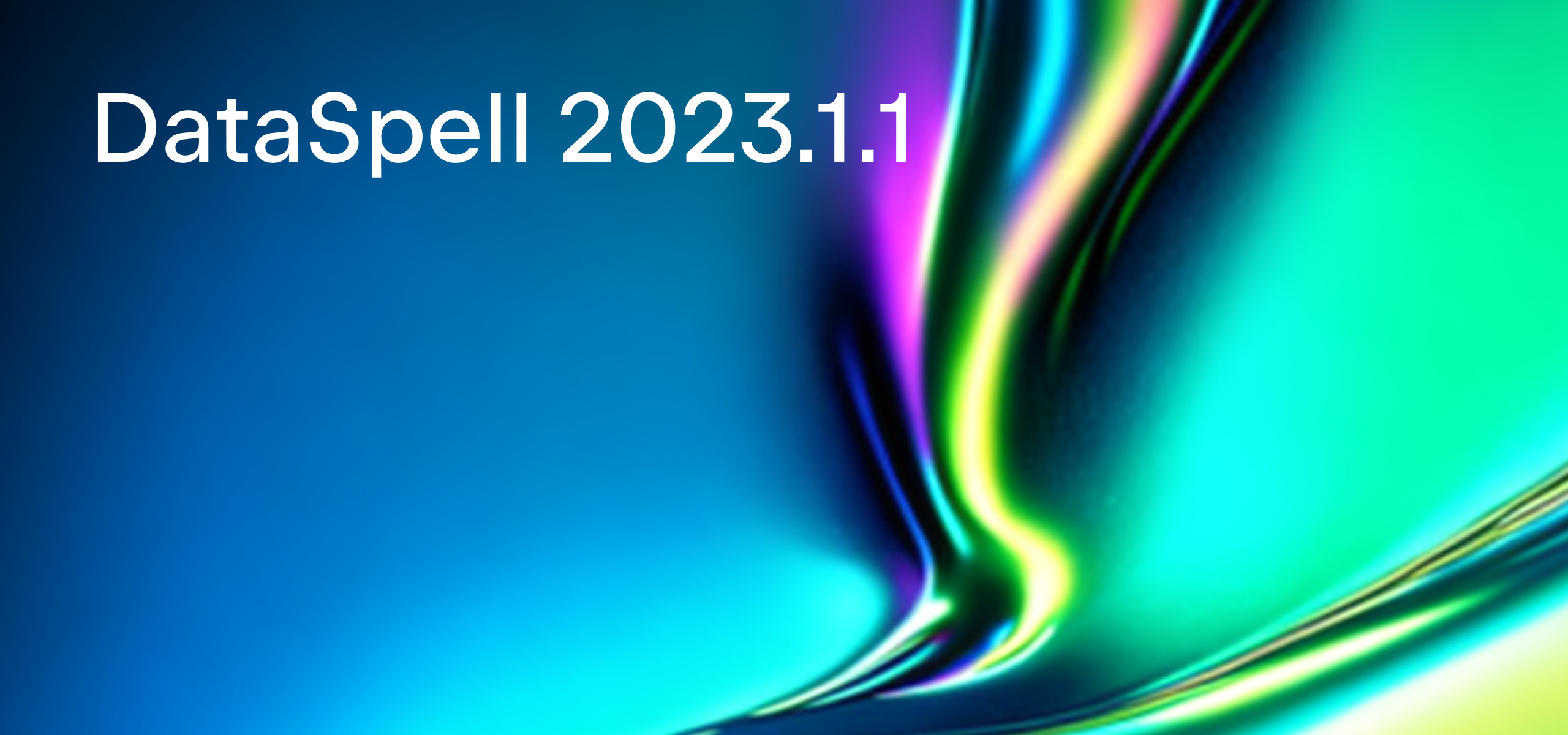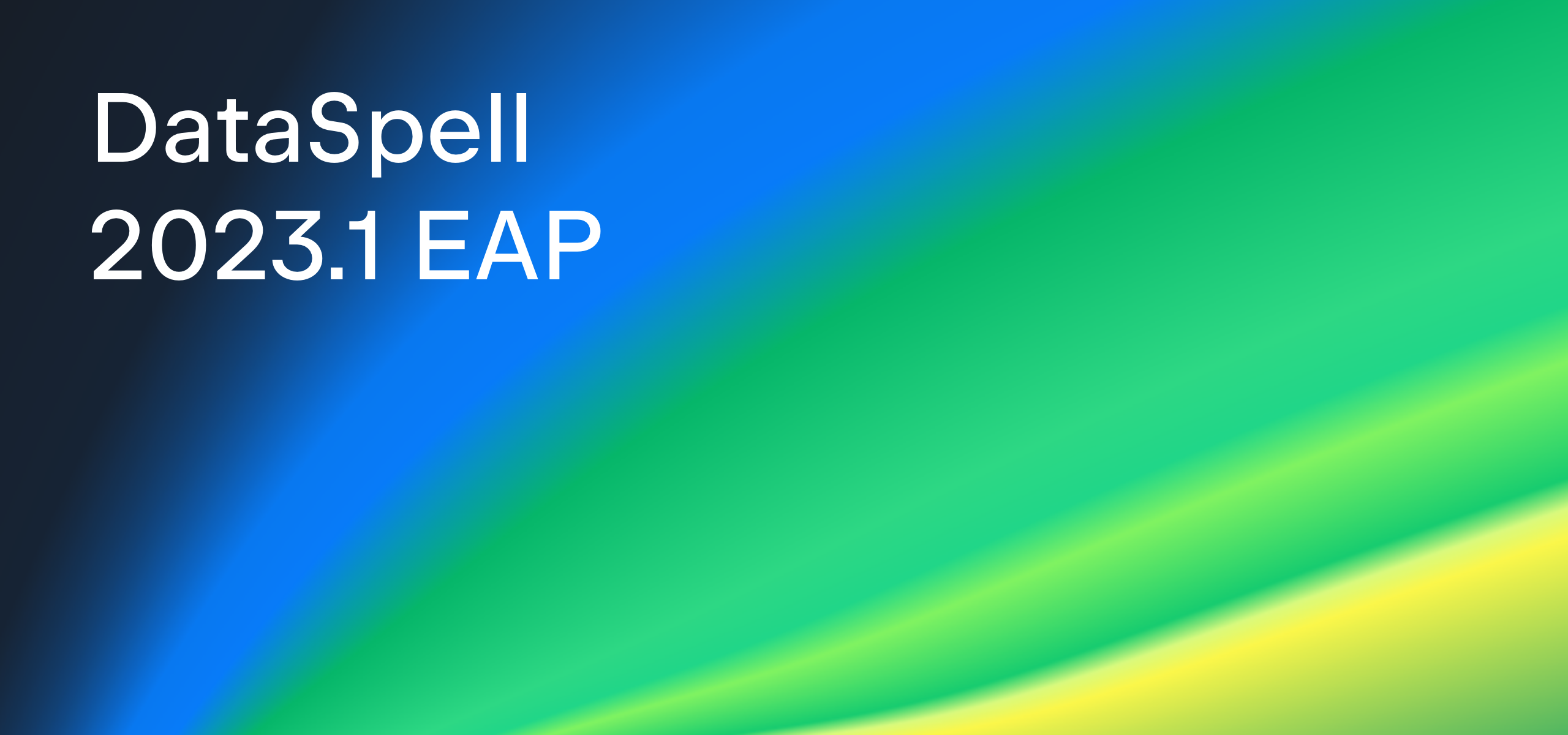DataSpell 2023.1: Support for Multiple Projects, Notebook Productivity Boosters, and DataFrame Enhancements
DataSpell 2023.1 brings you productivity boosting features for Jupyter Notebooks and pandas DataFrames, as well as a batch of user experience improvements.
Many DataSpell users requested the ability to organize their work into multiple, separate projects in line with other JetBrains IDEs, and in this release we have delivered! Speed up tedious tasks by automatically converting a Jupyter Notebook into a Python script and vice versa, drag and drop a CSV file to create a pandas DataFrame, view cell execution start time and duration, and more. Debugging and package management just got easier with an interactive debug console in the Jupyter Notebook debugger and a fully functional Python packages tool window.
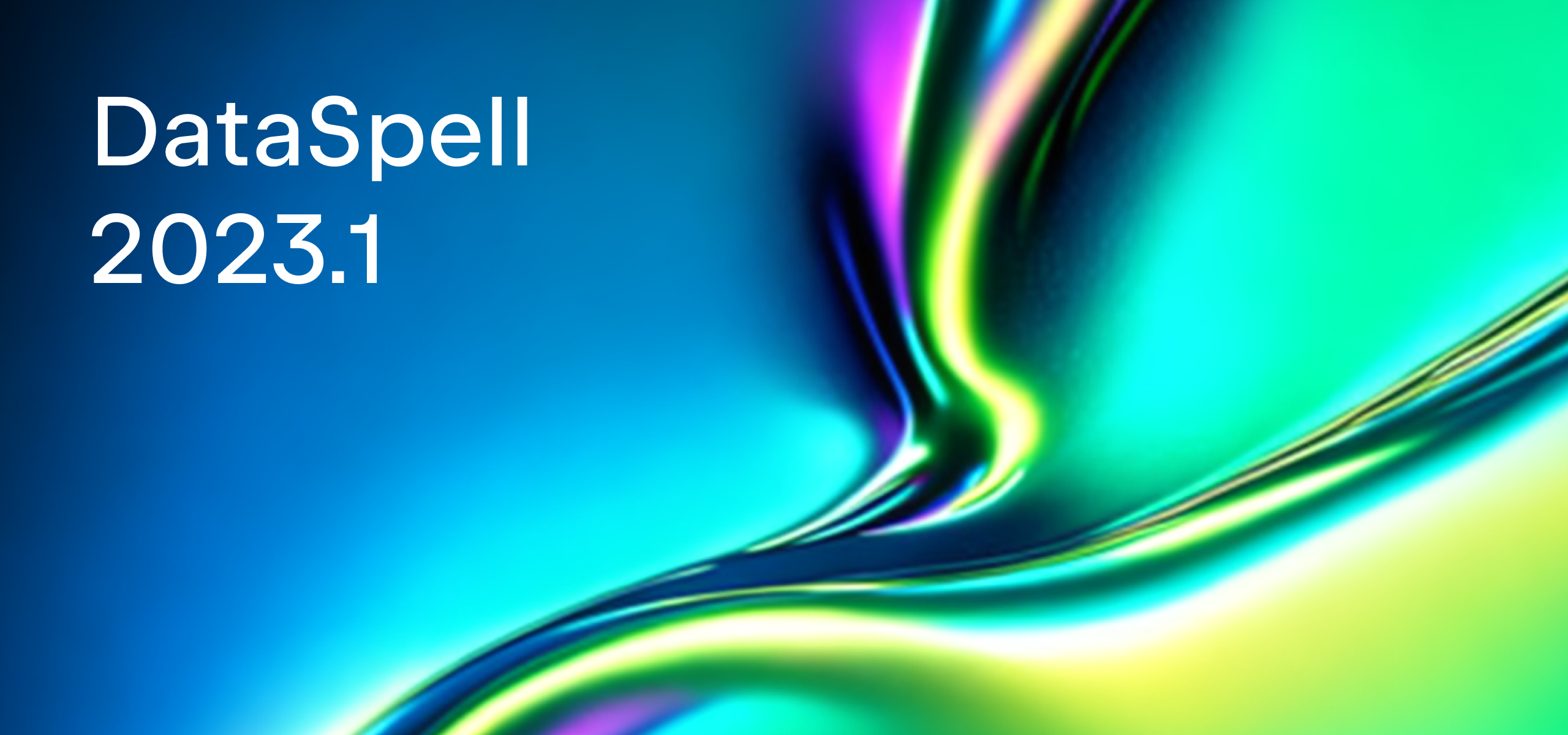
Download the new version from our website, update directly from the IDE or via the free Toolbox App, or use snaps for Ubuntu.
Use multiple projects or a single workspace
DataSpell 2022.3 has a single workspace, to which you can attach notebooks and other files, directories, and projects. Existing projects are attached to the workspace as directories. By default, all directories and projects in the workspace share its environment or Python interpreter. In version 2022.3, DataSpell’s workspace is, in essence, the default project.
By popular demand, DataSpell 2023.1 enables you to organize your work into multiple, completely separate projects, each of which has its own environment or Python interpreter. This model is more in line with other JetBrains IDEs like PyCharm. Alternatively, you can continue to use a single workspace with attached directories.
Jupyter Notebook to Python script
Switching back and forth between Jupyter Notebooks and Python scripts is a common workflow in data science. You can speed up this repetitive task with a new feature to convert a Jupyter Notebook (.ipynb file) to a Python script (.py file) and vice versa in just a few clicks.
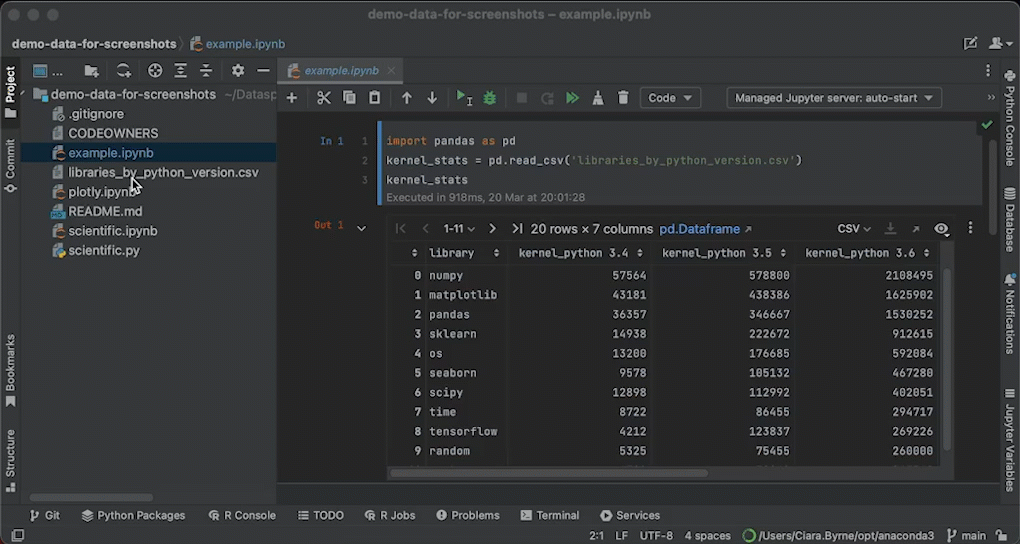
CSV file to pandas DataFrame
Another common data science task is creating and populating a pandas DataFrame with the data in a CSV file. In DataSpell 2023.1, if you drag and drop a CSV file (.csv) into a Jupyter Notebook, a pandas DataFrame will be automatically created from the contents of the file.
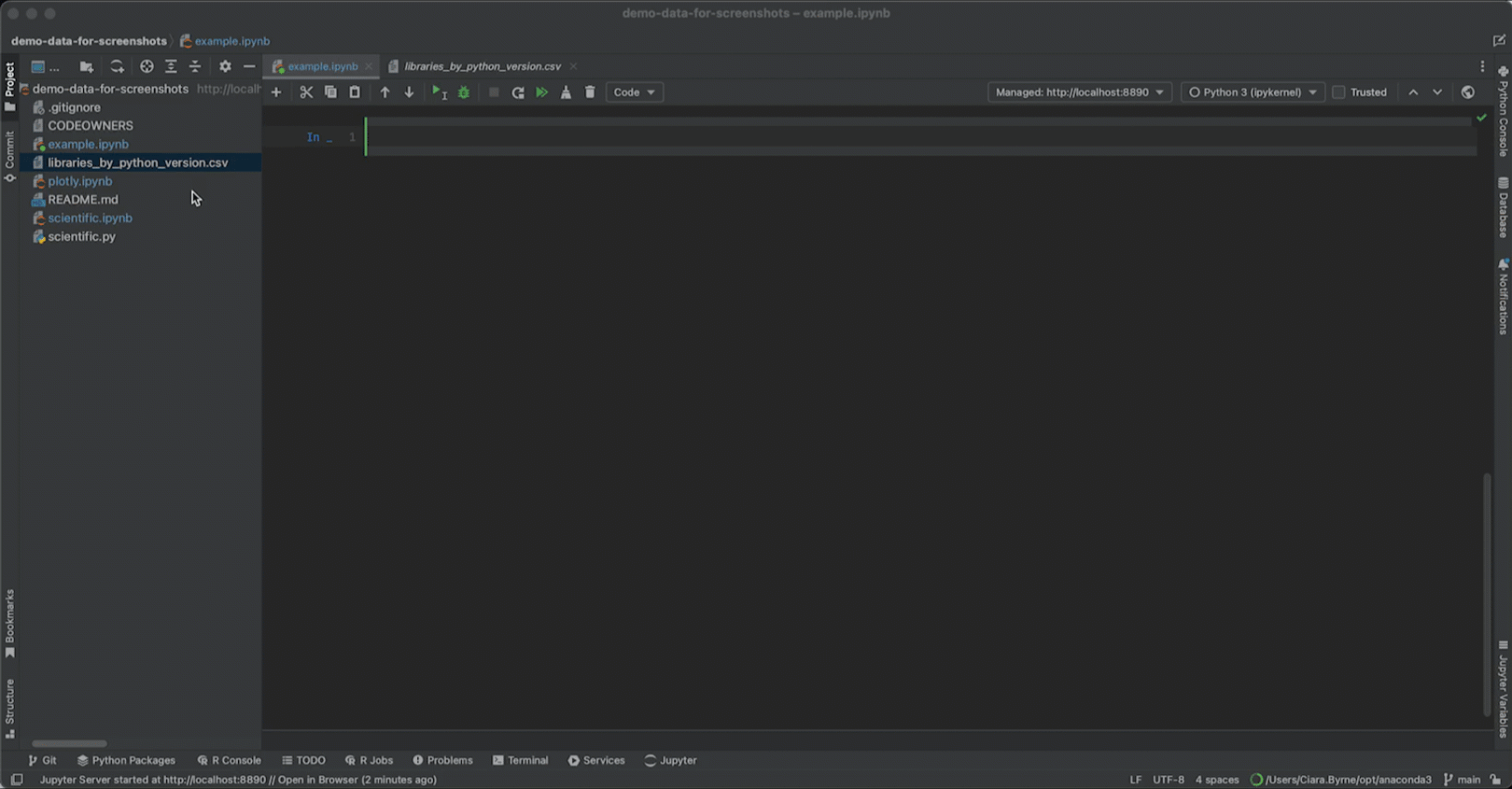
Set default rows displayed for DataFrames
DataSpell displays the contents of pandas DataFrames in tabular form. To browse large DataFrame tables more comfortably, set the default number of rows displayed per page to your preferred page size using the Change Default dialog. This default is then used for all new DataFrames.
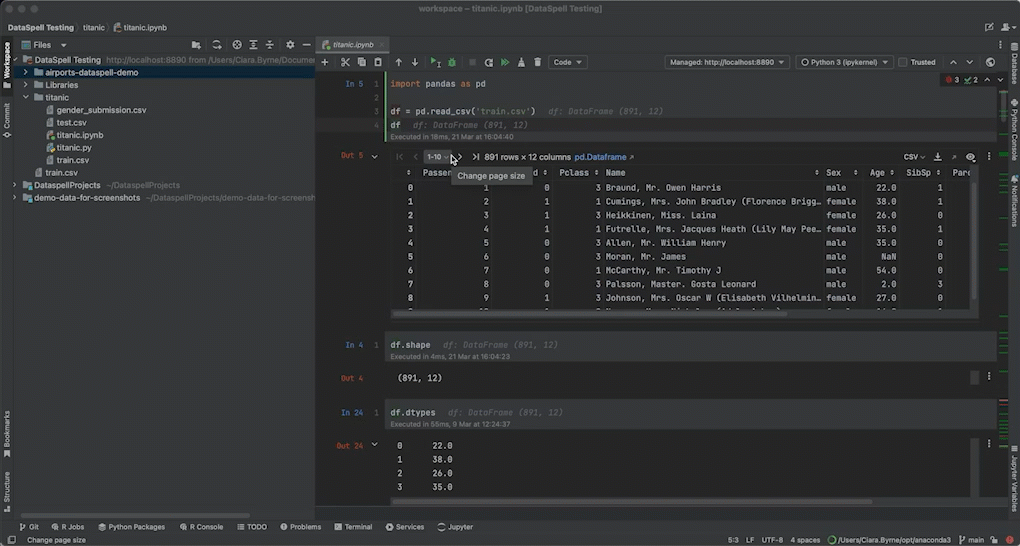
Cell execution start time and duration
Since Jupyter Notebook cells are often executed out of order and some run for a long time, it can be useful to know when a cell was last run and its execution time. In DataSpell 2023.1, both the last time a code cell was executed and the duration of the execution are displayed directly below every cell.
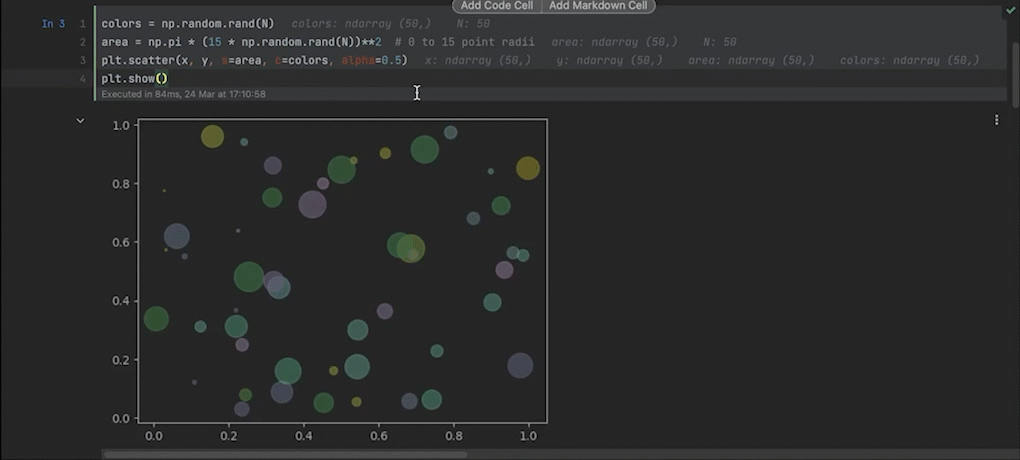
Better Jupyter Notebook code completion
The code completion provided by Jupyter Notebook is often ineffective, failing to complete pandas DataFrame column names in many cases. To improve the DataSpell user experience, Jupyter Notebook code completion has been disabled and we will gradually implement new and improved auto-completion for the most common cases. DataSpell 2023.1 jumpstarts this effort with DataFrame column name completion, autocompletion for dynamic classes, path completion for remote Jupyter servers, and more.
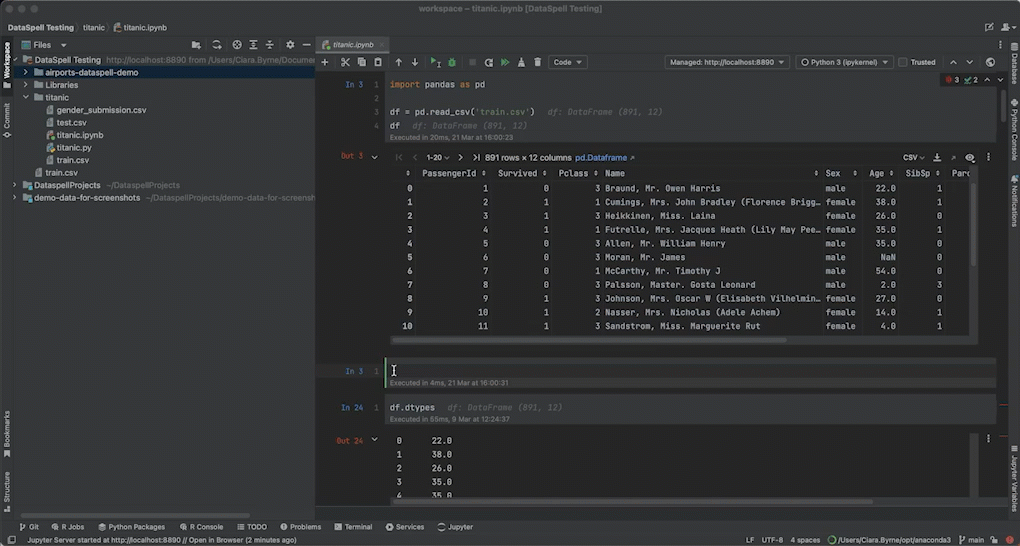
Interactive debug console
In previous versions of DataSpell, the debug console was disabled when debugging Jupyter Notebooks. In DataSpell 2023.1 the debug console is interactive and can be used to send commands to the Jupyter debugger and view outputs and error messages while debugging Jupyter Notebook cells.
Manage Python packages and interpreters
The Python Packages tool window is the quickest way to manage packages and preview package documentation for a particular environment or Python interpreter. In DataSpell 2023.1, it’s fully functional. You can also now add a new Python interpreter directly from the interpreter widget in DataSpell’s status bar.
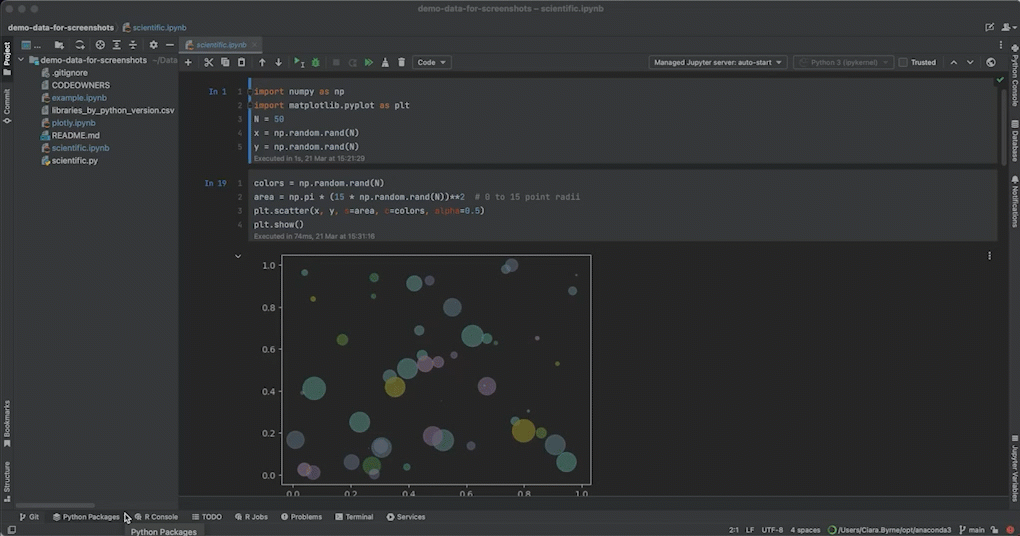
New UI
In 2022, JetBrains introduced a new UI for its IDEs that is designed to reduce visual complexity, provide easy access to essential features, and progressively disclose complex functionality. The new UI has a simplified main toolbar, a new tool window layout, an updated icon set, new light and dark color themes, and more. Enable the new UI via Settings/Preferences | Appearance & Behavior | New UI.
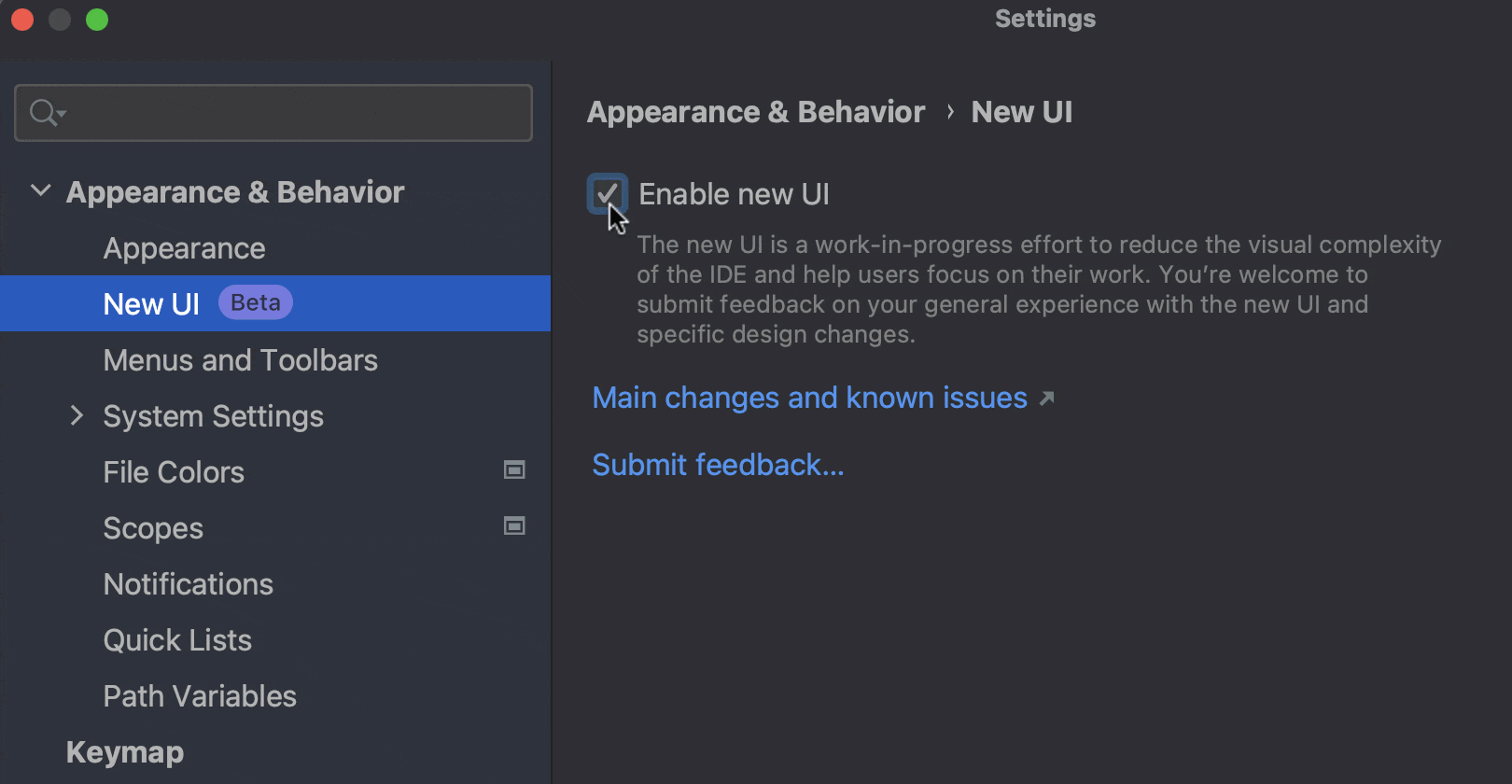
We hope you enjoy the new features! Want to be the first to know about new features and get DataSpell and data science tips? Subscribe to our blog and follow us on Twitter! If you encounter a bug or have a feature suggestion, please share it in our issue tracker.
Subscribe to DataSpell Blog updates