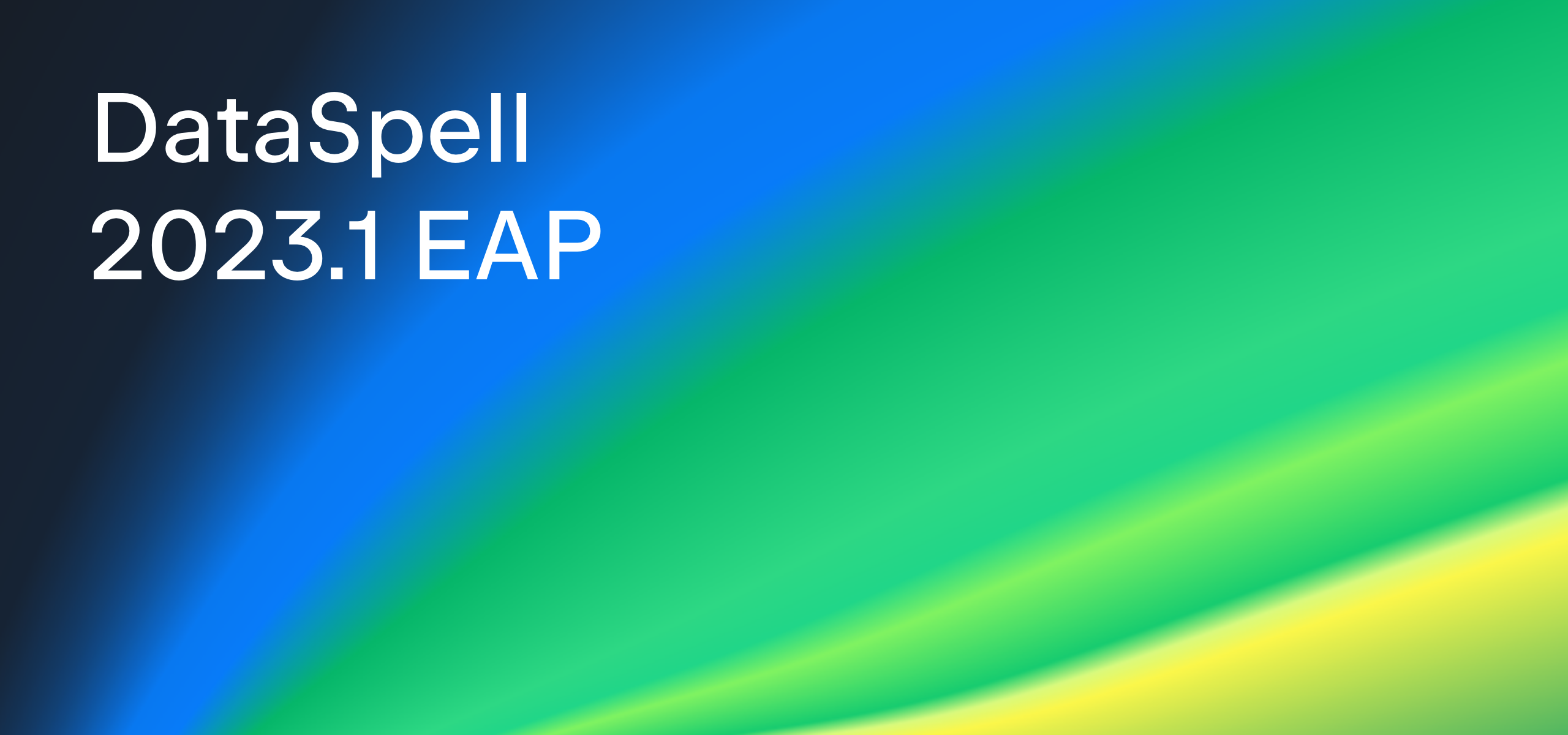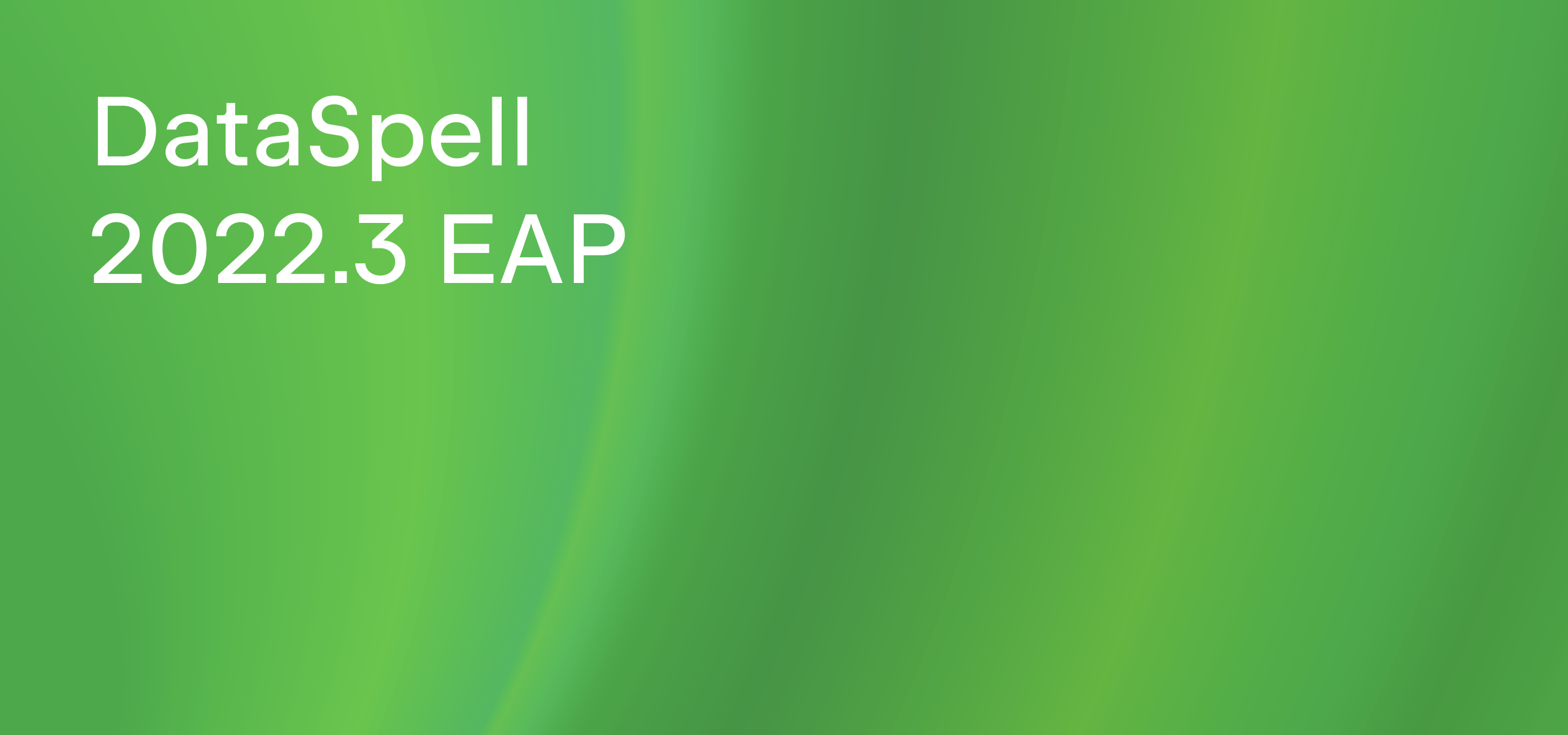The DataSpell 2022.2 EAP Has Started!
We’re opening the Early Access Program (EAP) for DataSpell 2022.2. In this first build, we’ve improved the appearance of outputs in the console, introduced the ability to resize image outputs in a mouse click, and bundled the Diagrams plugin.
You can download the EAP build from our website, get it from the free Toolbox App, or use snaps if you are using Ubuntu.

Let’s take a closer look at the updates included in this first EAP build.
Resizable image outputs
With DataSpell 2022.2 you can resize image outputs by simply dragging the output’s bottom border. This should improve the readability of such outputs.
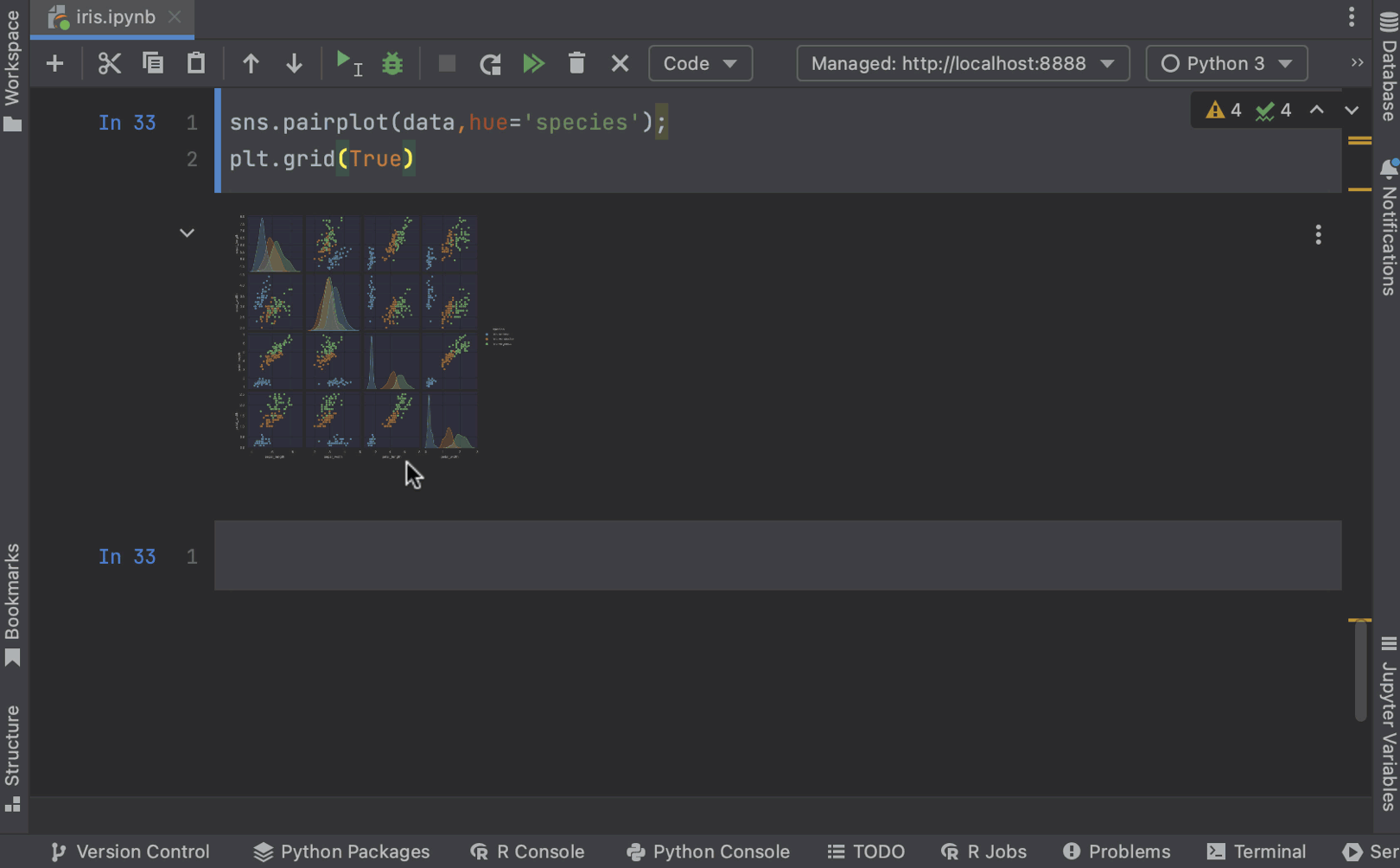
Merge view for Jupyter notebooks
We are improving the VCS experience for Jupyter notebooks. The Diff view, which shows visual side-by-side differences between the notebooks, was implemented earlier in DataSpell 2021.3. Now we’ve added the ability to merge notebooks visually with the Merge dialog. In DataSpell 2022.2 you will be able to easily see the changes in your notebook (including images) before merging them.
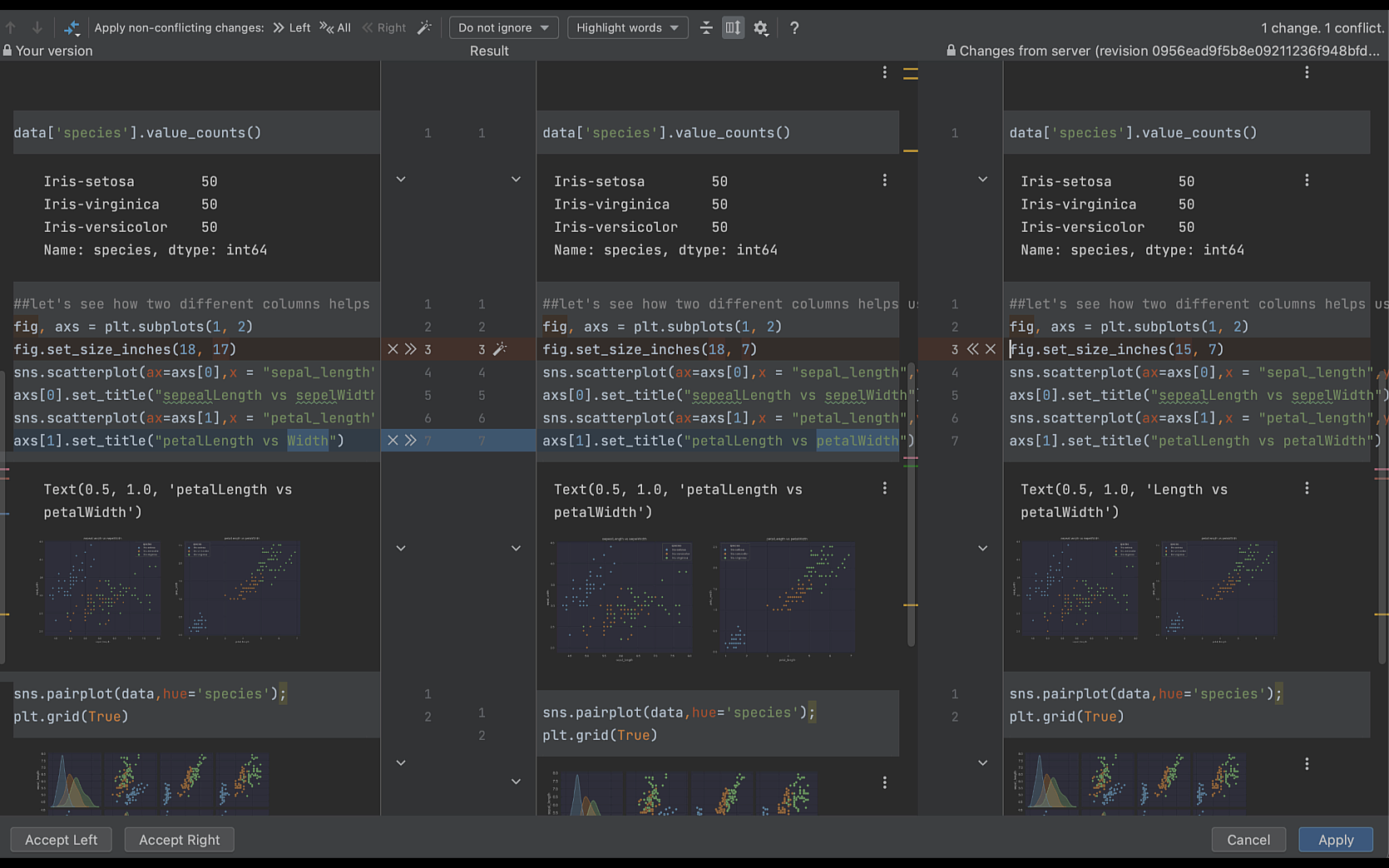
Bundled Diagrams plugin
We’ve bundled the Diagrams plugin in DataSpell 2022.2. Now you will be able to show the structure of the database and visualize the relationships between the database objects you’re working with. To create a diagram, go to Databases / Diagrams / Show Visualization or use the shortcut Alt+Shift+Cmd+U.
Editor: new cell copy-pasting actions on the toolbar
As you might know, DataSpell helpfully lets you format your Python code as a set of executable cells and run each cell separately.
With version 2022.2, you will be able to cut, copy, and paste cells with the respective actions (buttons and icons) right from the editor toolbar. These actions will also be available from the Jupyter editor toolbar.
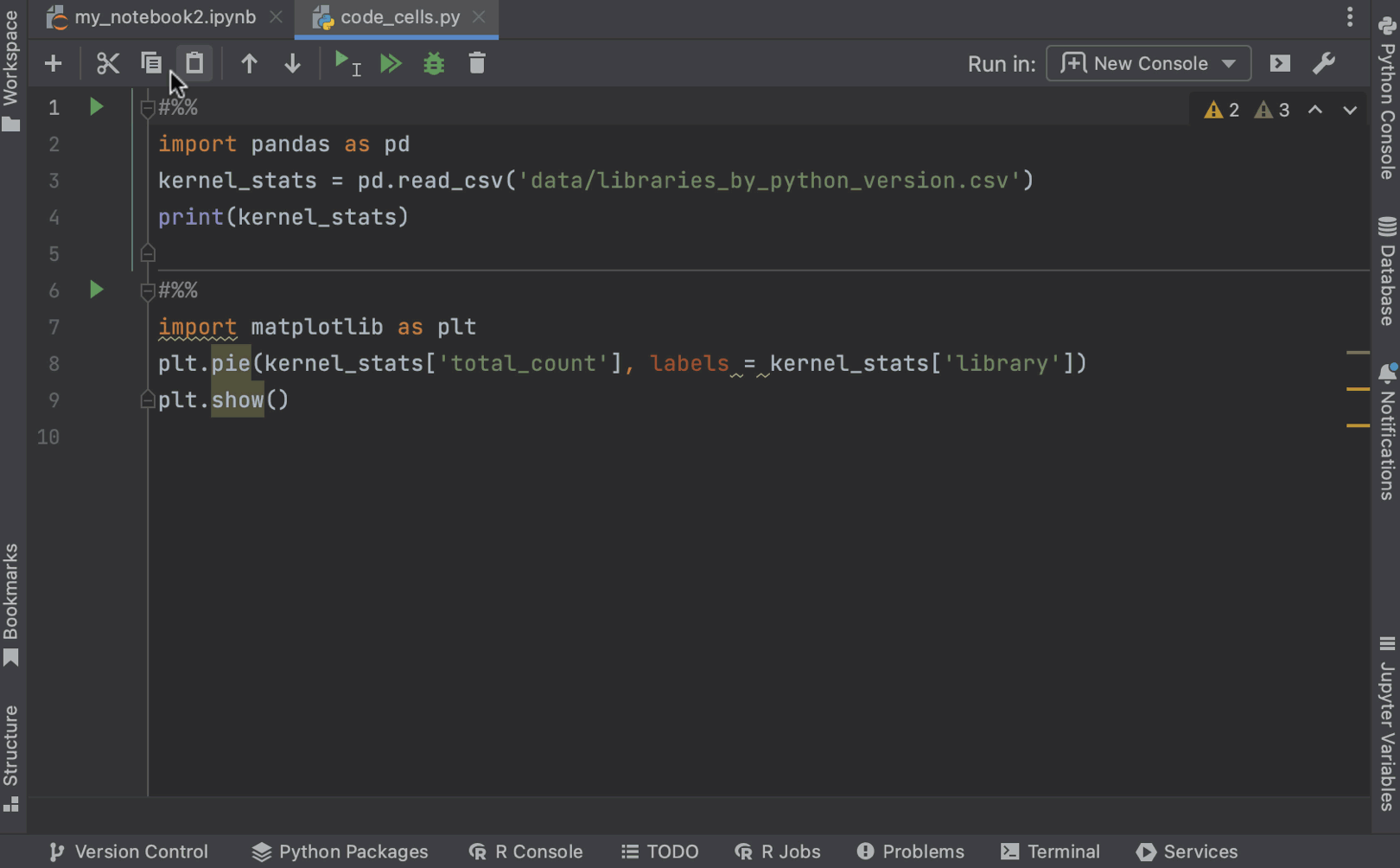
Convenient display of text outputs in the Python console
We are working to improve the readability of data in the Python console. Before, DataSpell could display image and table outputs directly after the executed code, but text outputs could still be attached to the bottom of the console, which was confusing. Version 2022.2 will bring a more user-friendly display for such text outputs in the Python console.
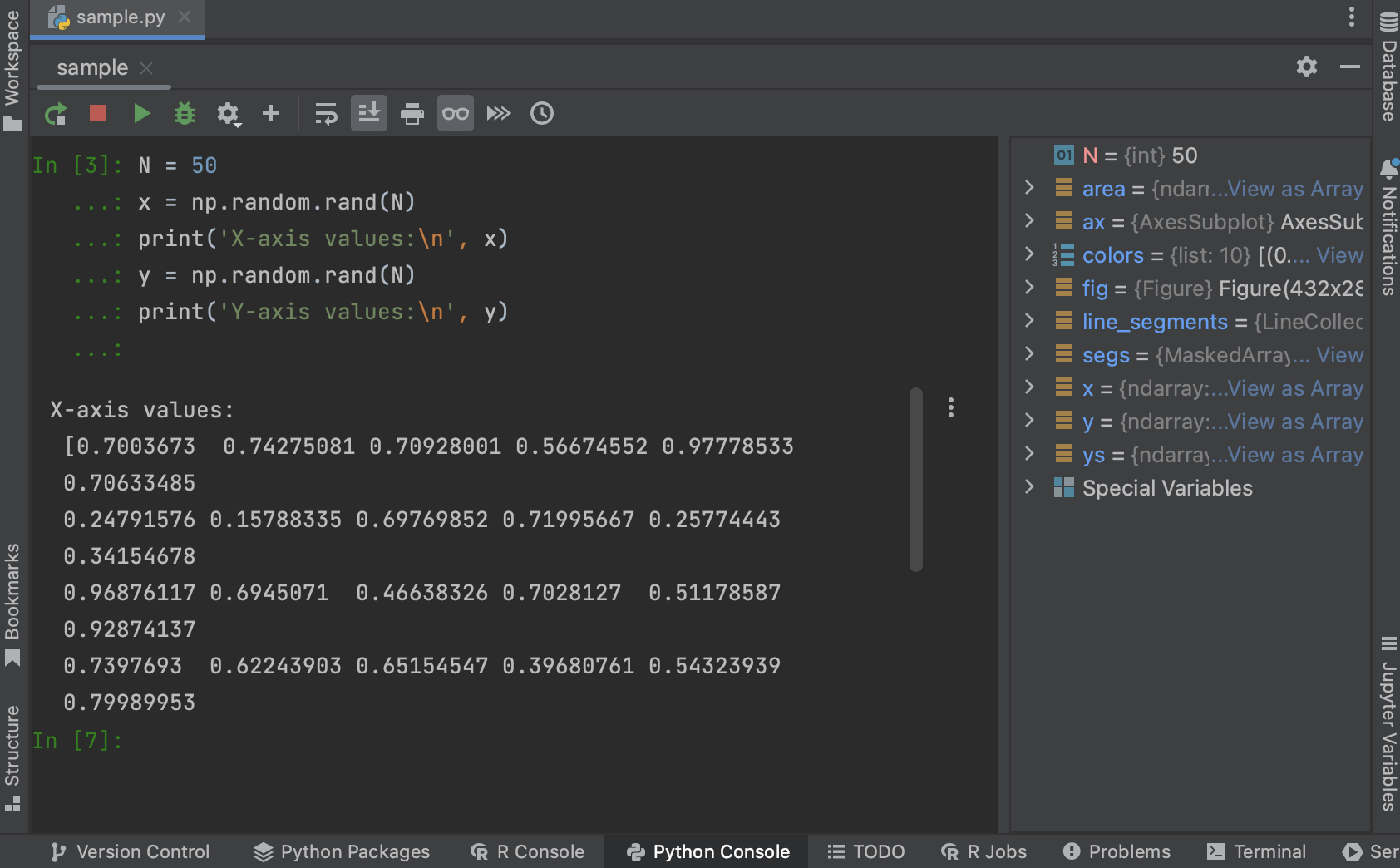
That’s about all for the first build in this EAP. Please try the new features and share your experience with us in our issue tracker, Twitter, or by commenting under this post. We are looking forward to your feedback!
The DataSpell team
Subscribe to DataSpell Blog updates