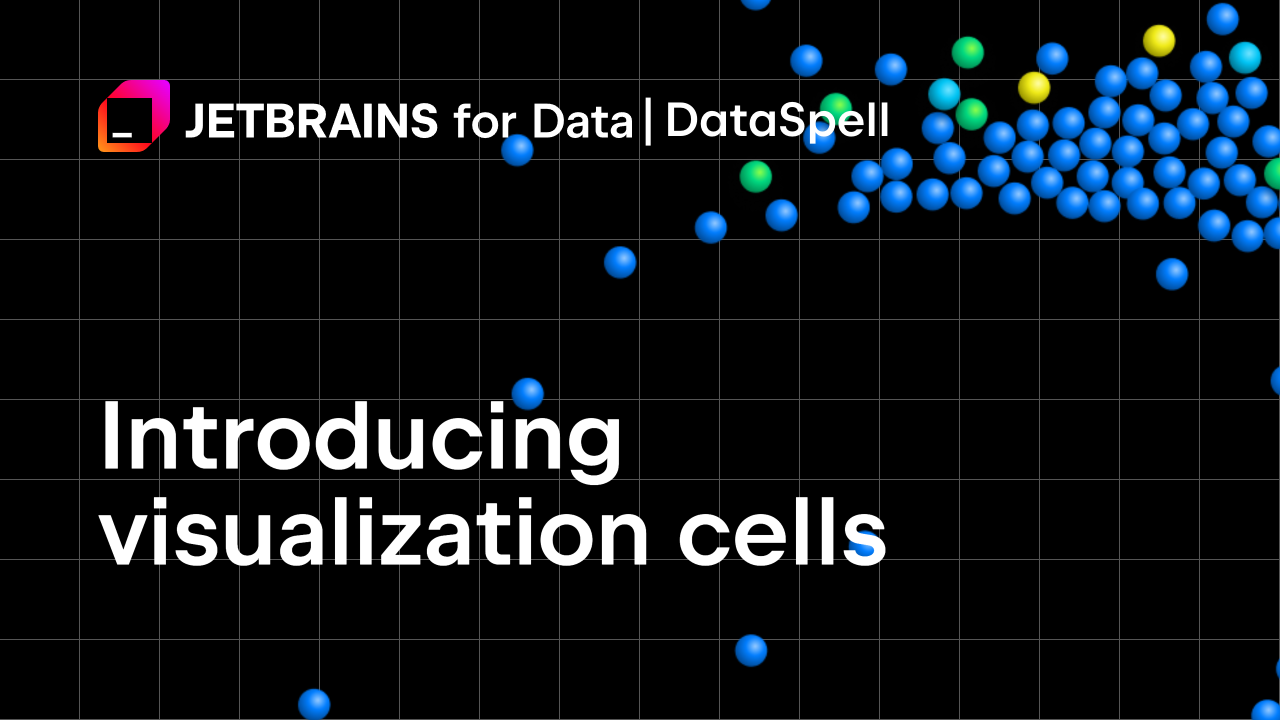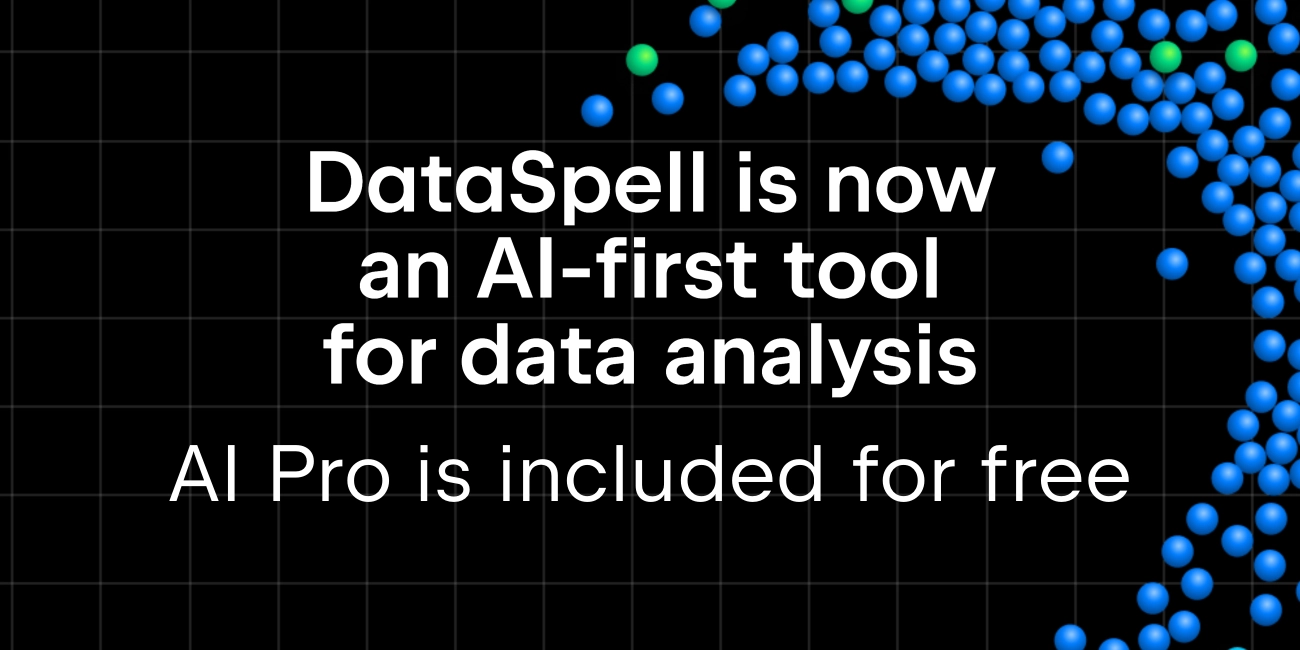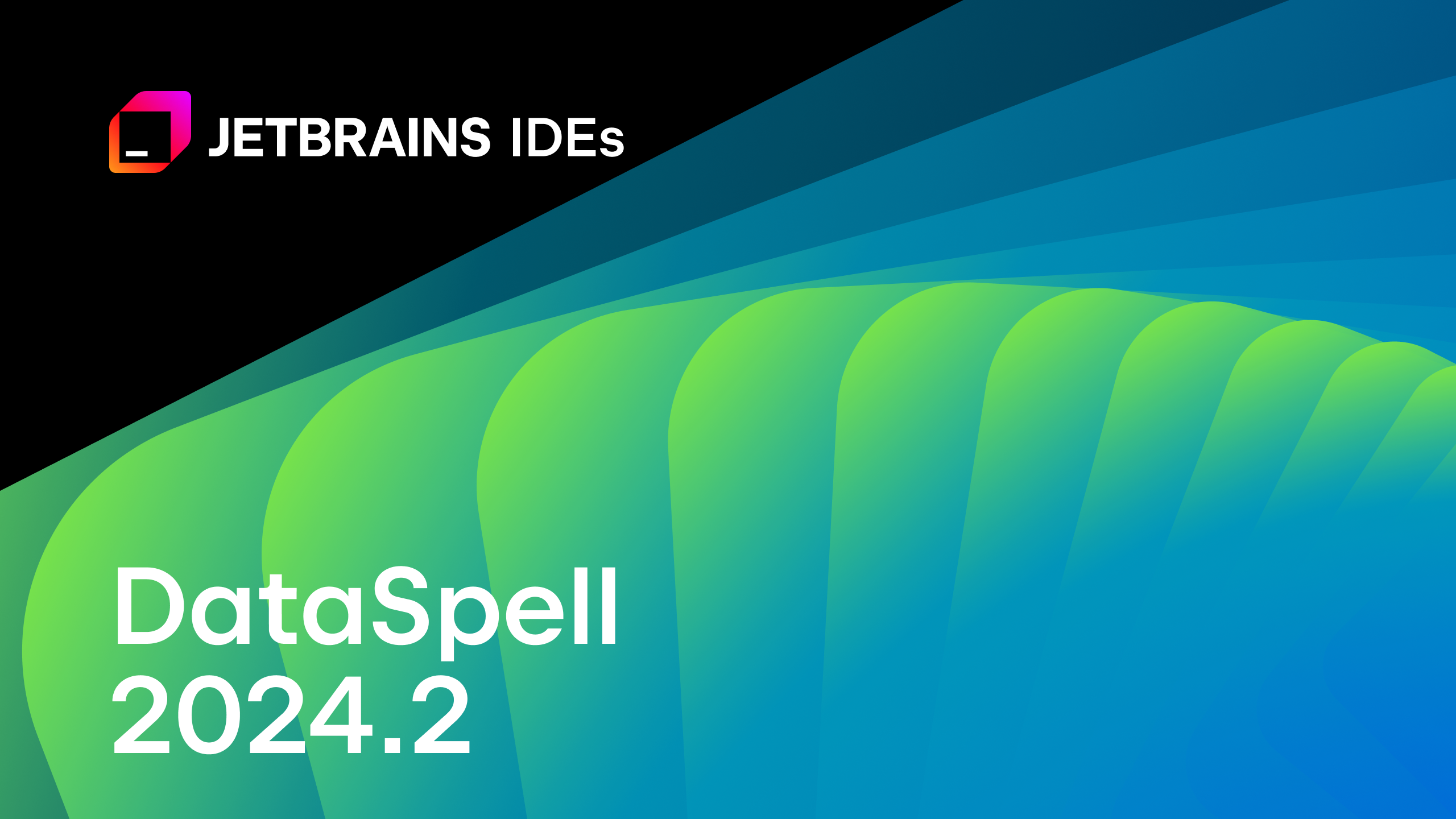DataSpell 2022.2: Visual Merge for Jupyter Notebook, UX Enhancements for Working With Cells, WSL Support
DataSpell 2022.2 is here and ready to give your data science work an efficiency boost. Merging diverged notebooks is now straightforward with the visual merge tool, as DataSpell 2022.2 allows you to review them as two notebooks open side by side, highlighting the changes in the cells. Cell operations usability enhancements provide a new resizing option for image outputs that is helpful when inspecting plots and graphs. There are also new actions on the editor toolbar for copy-pasting cells in order to manage them faster. Support for WSL allows you to create WSL-based projects as well as interpreters and to work in the Python console and the terminal directly in DataSpell. Code insight for your Python and Jupyter files is provided too.
Let’s look at the new features in detail.
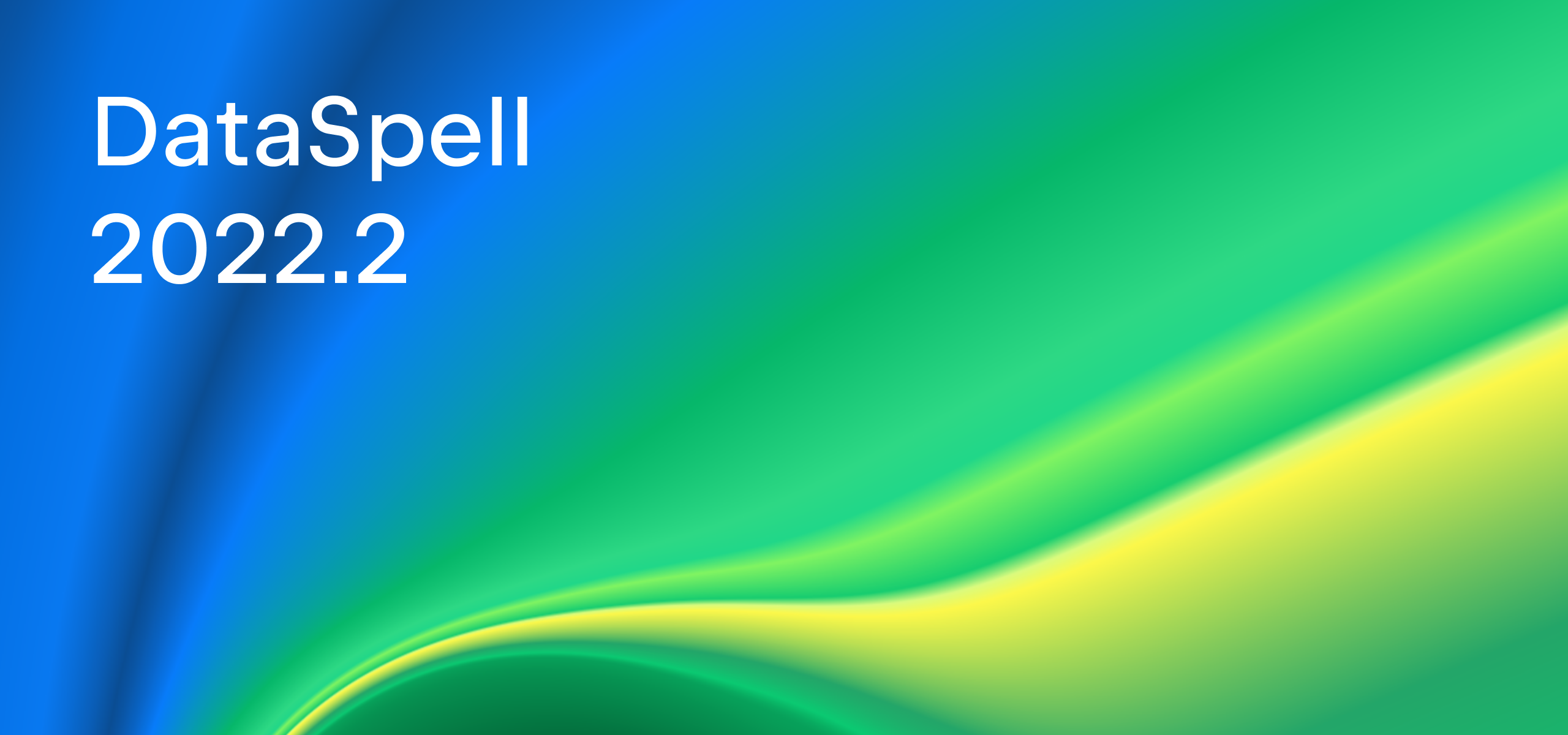
You can download the new version from our website, update directly from the IDE, update via the free Toolbox App, or use snaps for Ubuntu.
Merge view for Jupyter notebooks
With DataSpell 2022.2, you are able to see the changes to be merged, including ones made to plots, in a human-readable way. This new Merge view is a nice addition to the visual Diff view for Jupyter Notebook, which we introduced in DataSpell 2021.3.
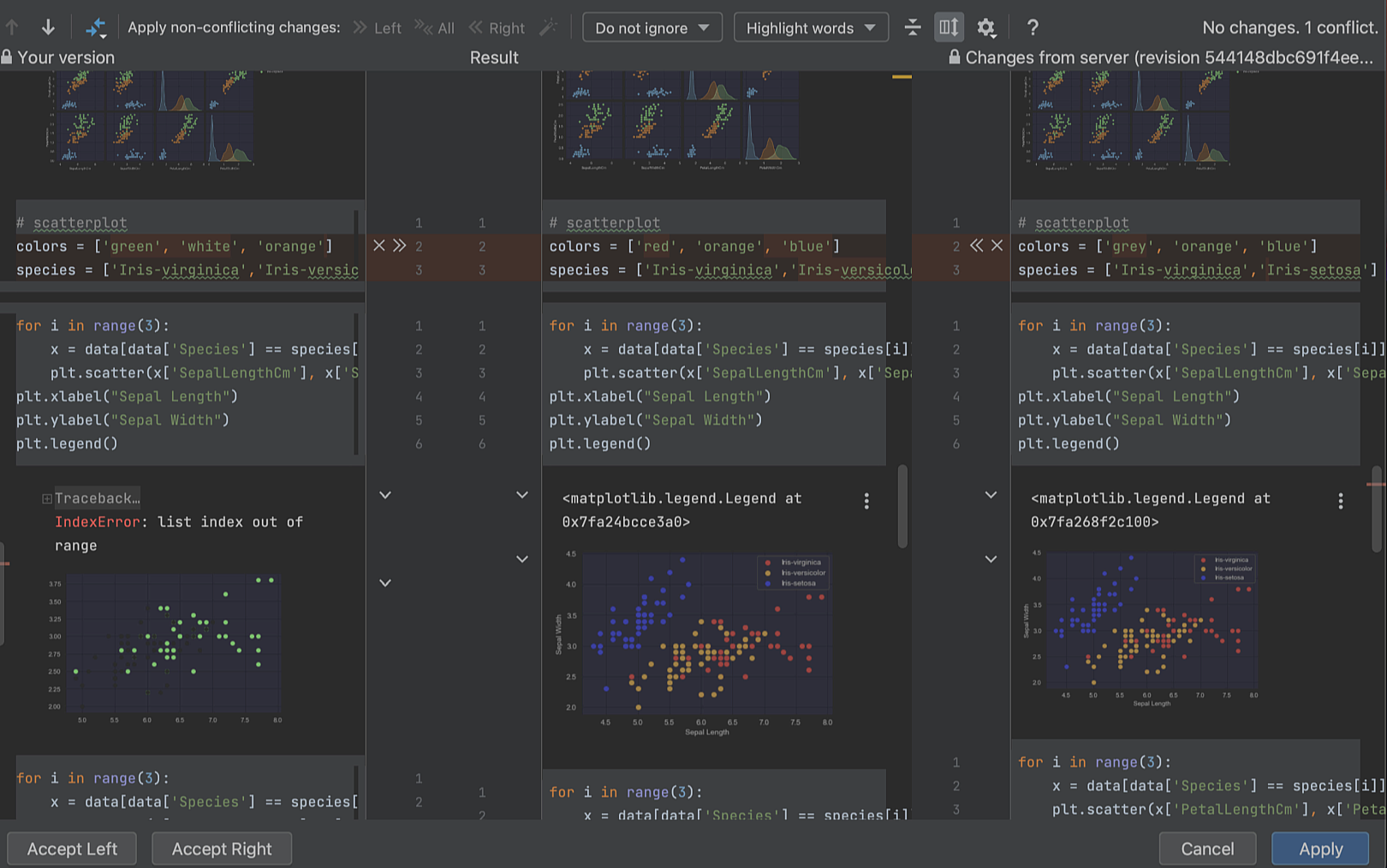
WSL support
With DataSpell 2022.2, you can create and work with projects inside your WSL directories without leaving the IDE.
This includes:
- Creating WSL-based projects.
- Configuring and managing Python virtual environments inside the WSL.
- Working in the Python console and built-in terminal.
- Working in Jupyter notebooks and getting sufficient code insight.
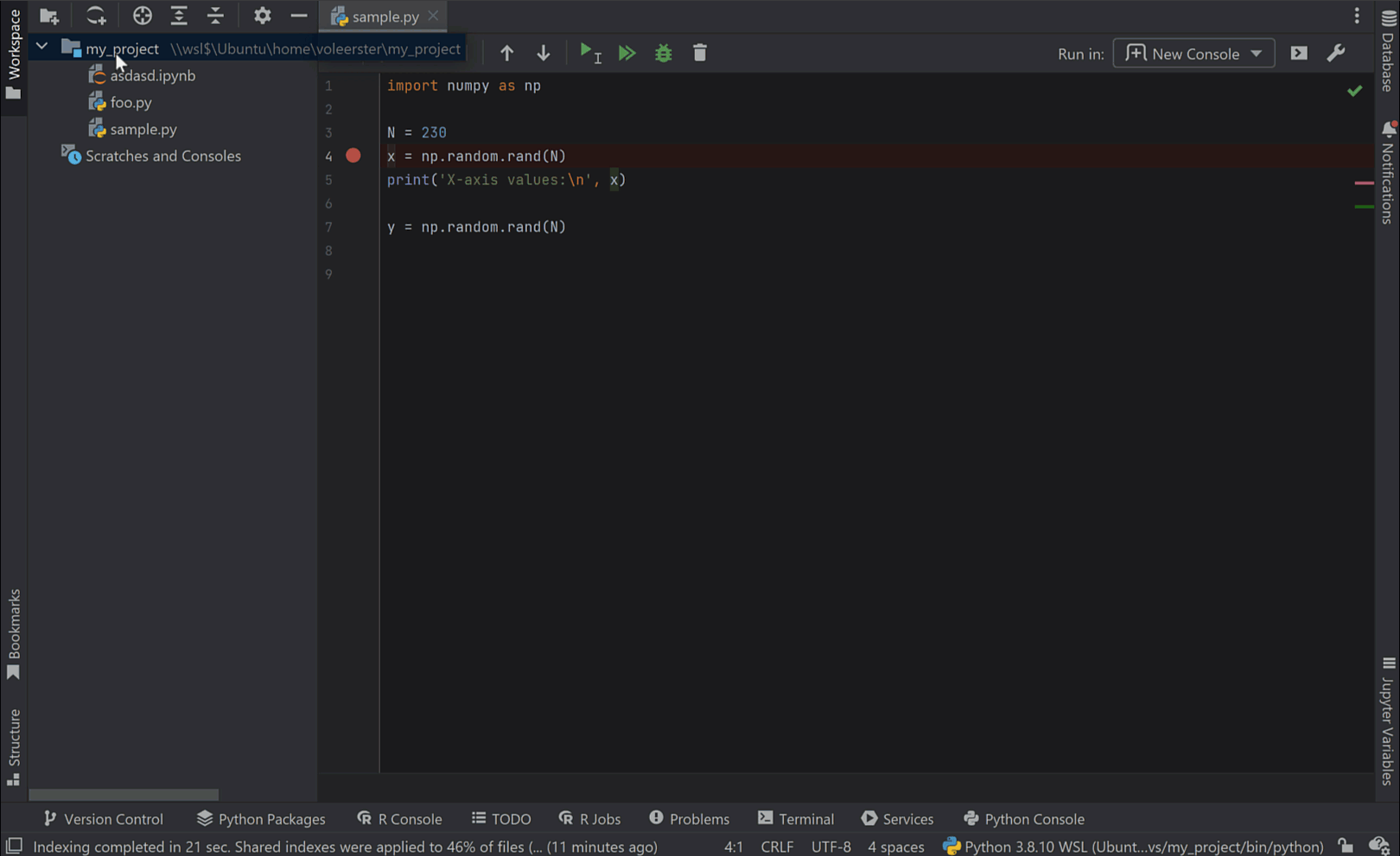
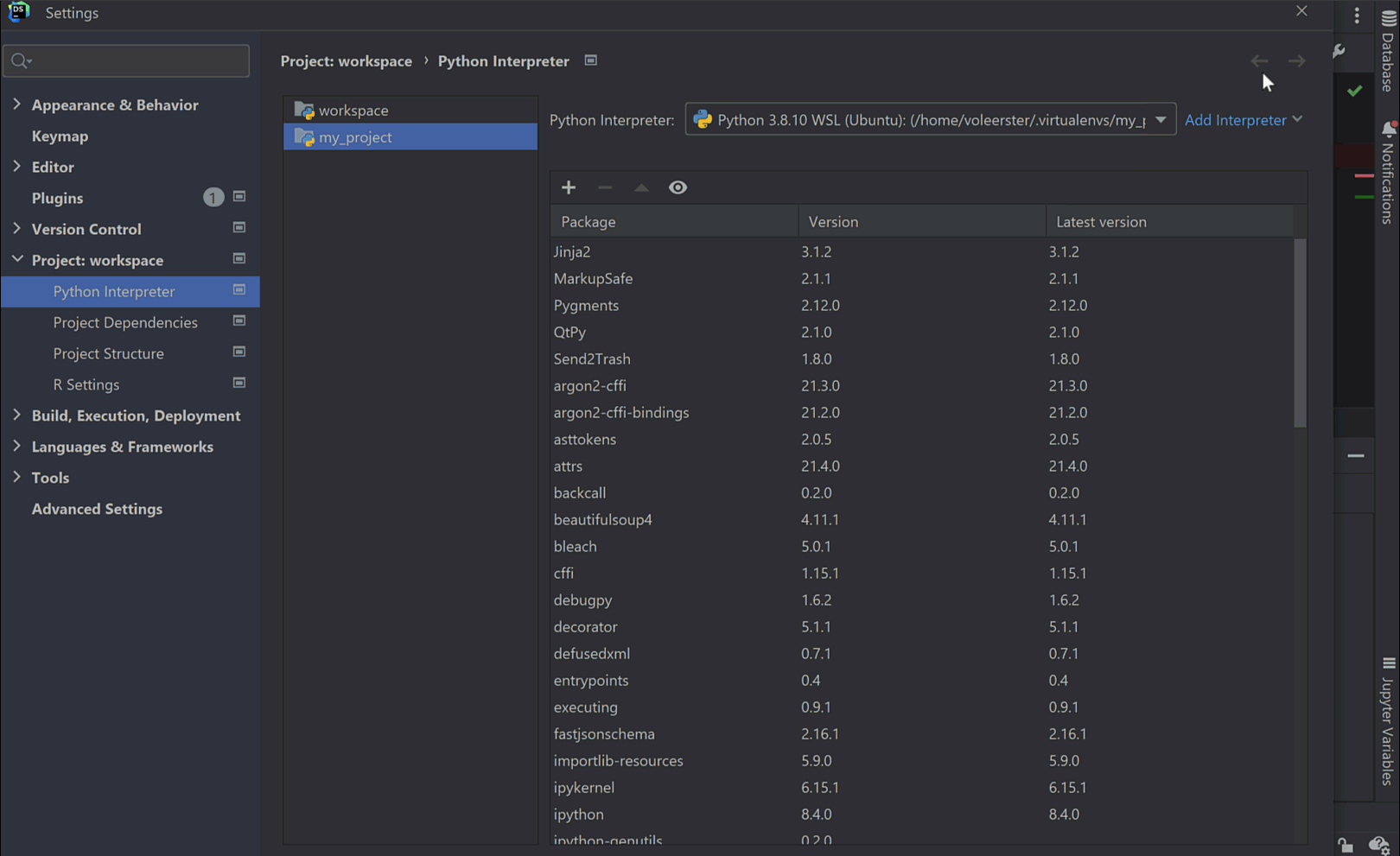
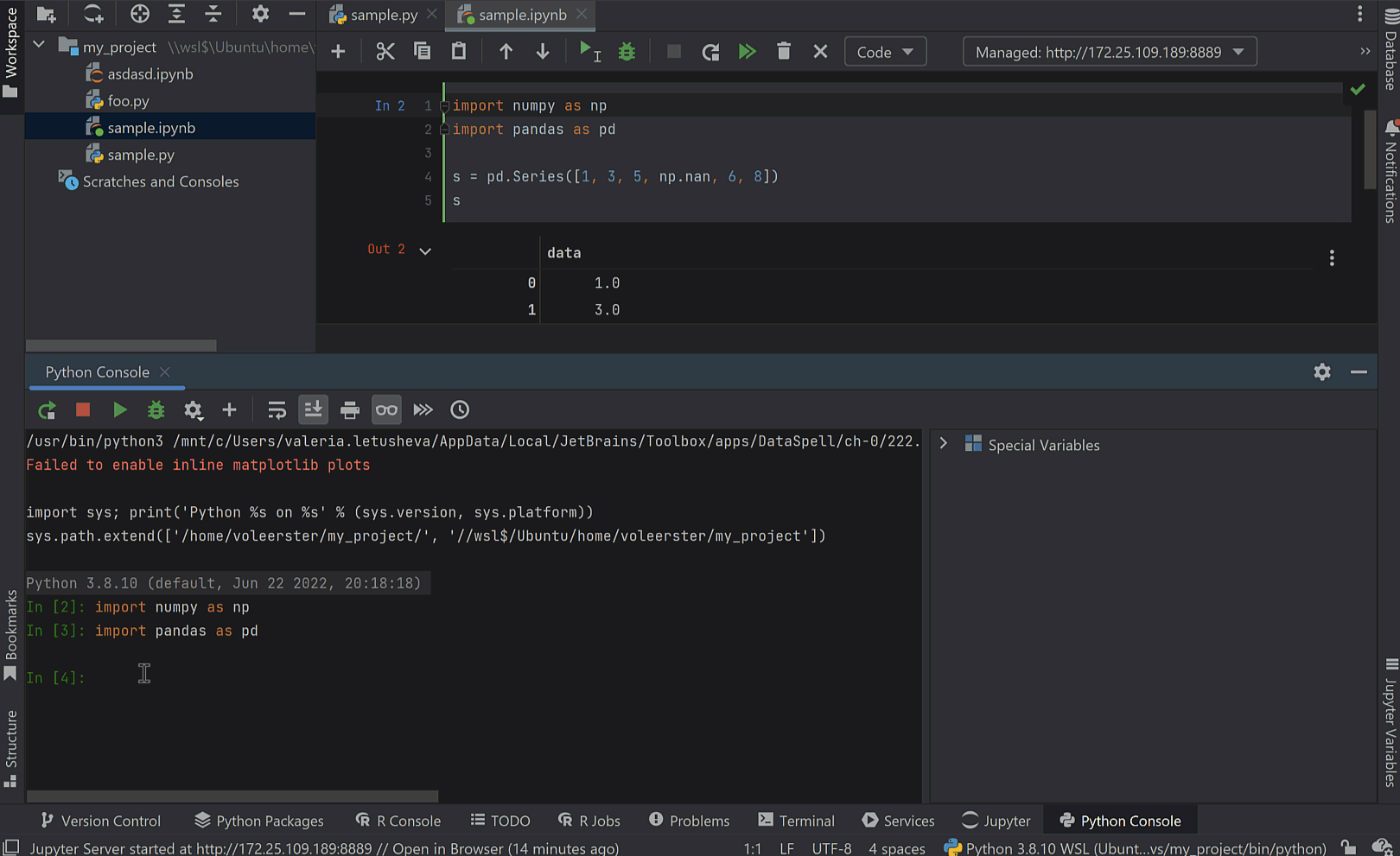
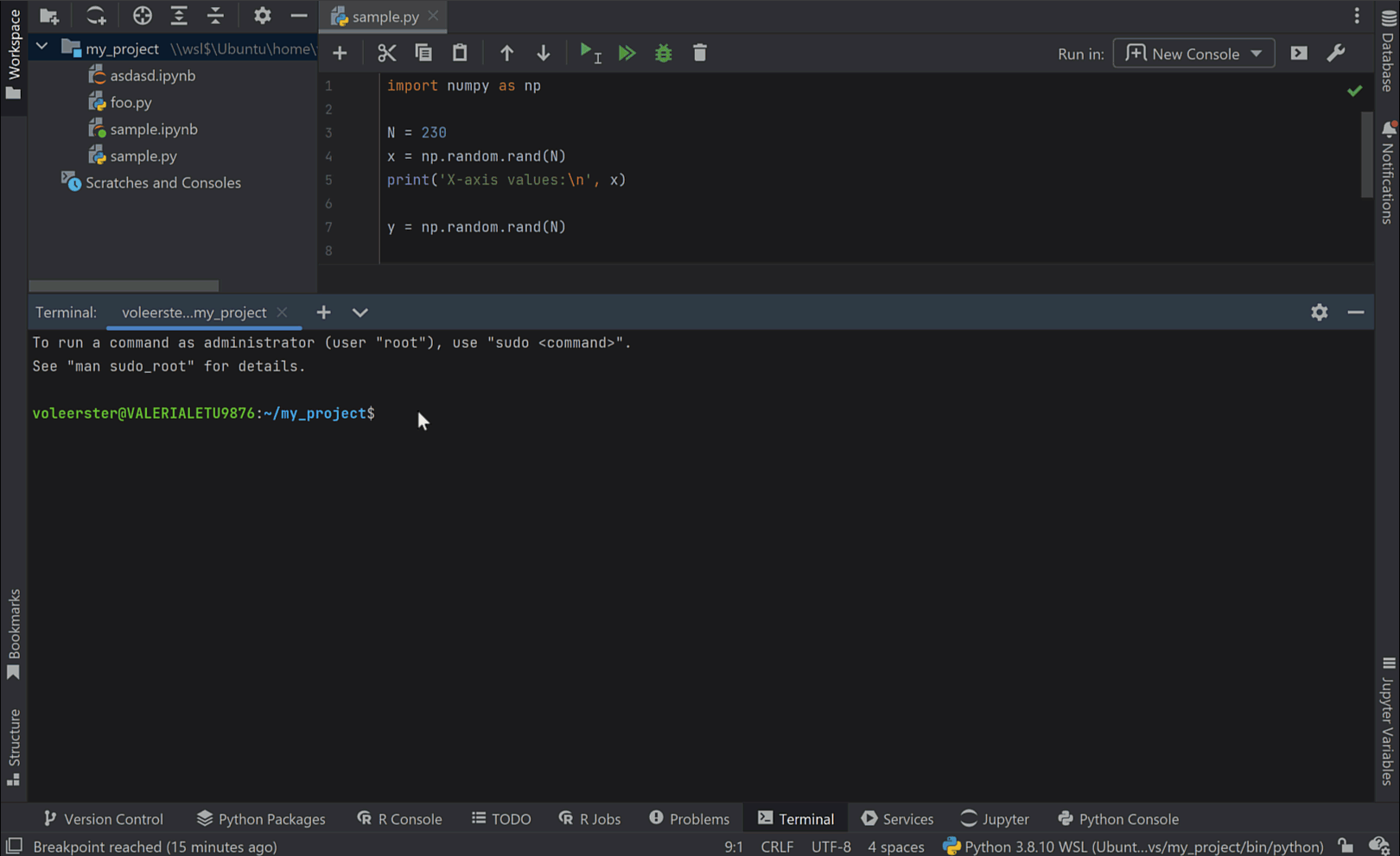
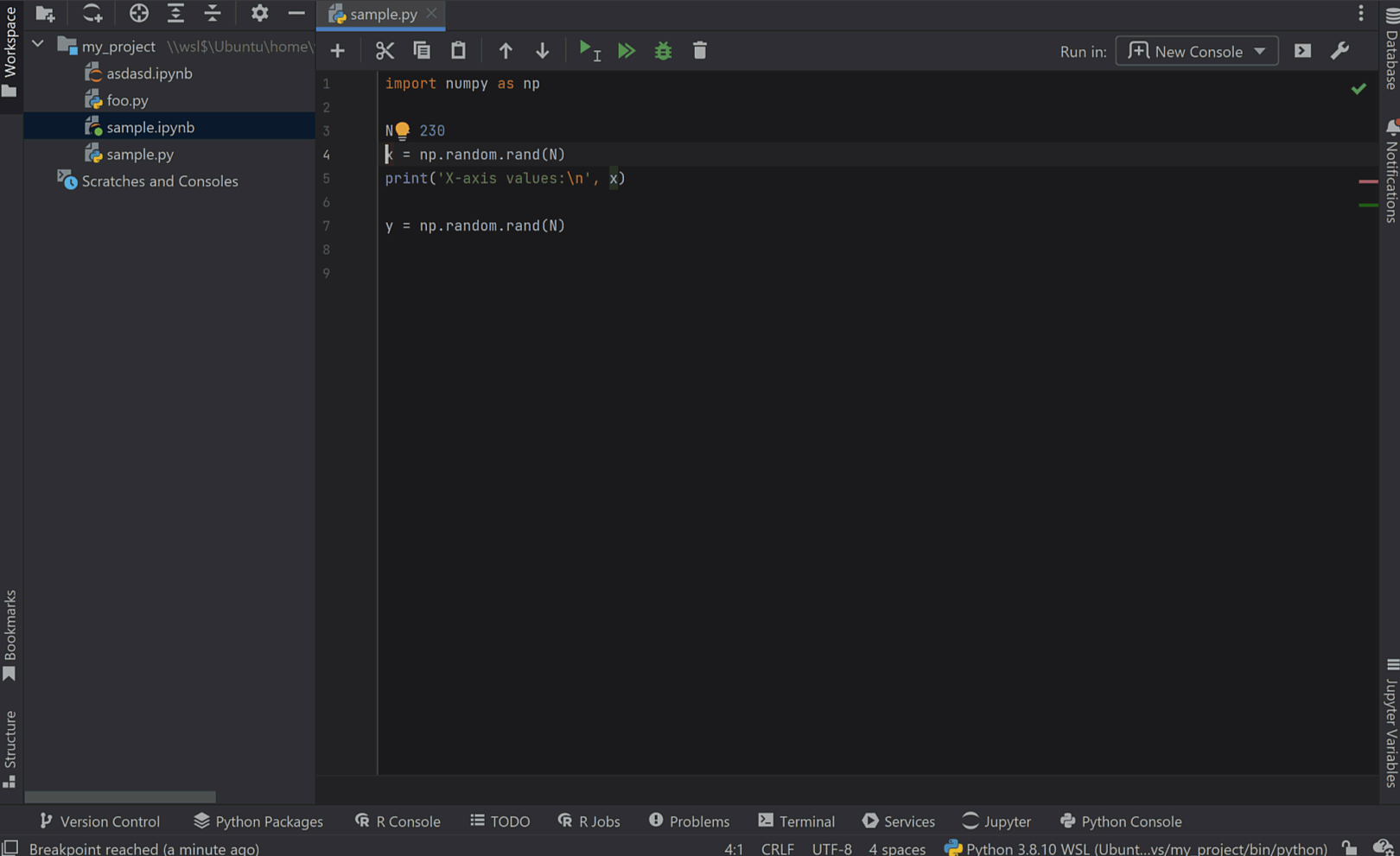
If you are new to WSL, read this step-by-step tutorial to learn how to use Jupyter notebooks with WSL 2.
And stay tuned – support for Conda environments in WSL is on the way!
UX
There are several enhancements to the DataSpell user interface that will make your daily routine nicer.
Firstly, we introduced new actions on the toolbar for copy-pasting cells. For both Jupyter Notebook cells and cell-separated Python scripts, DataSpell is now equipped with cut, copy, and paste buttons right in the editor toolbar. Use them to quickly manage the structure of your Python script or notebook.
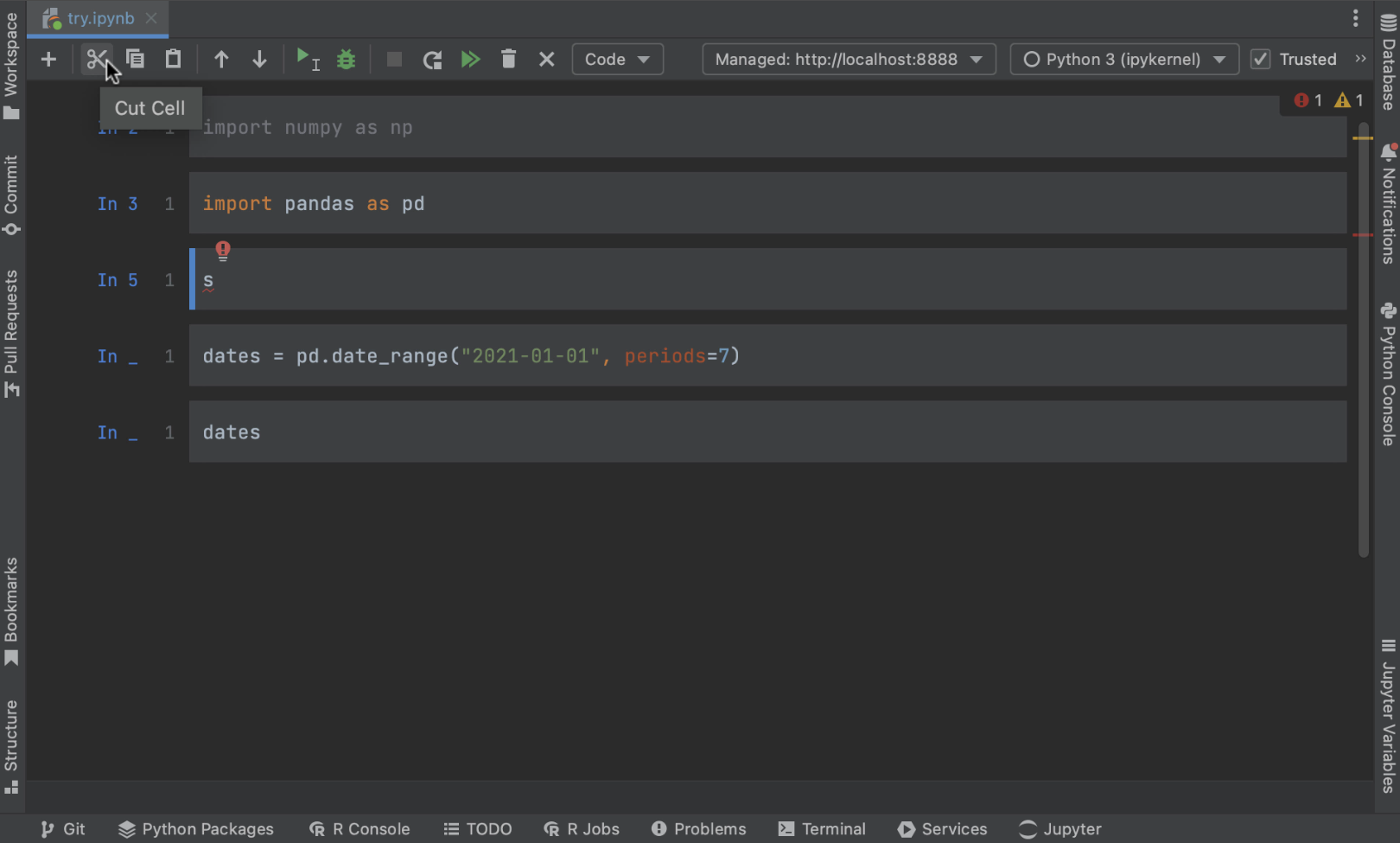
Secondly, now you are able to resize image outputs as well as all other types of outputs, by simply dragging their bottom borders.
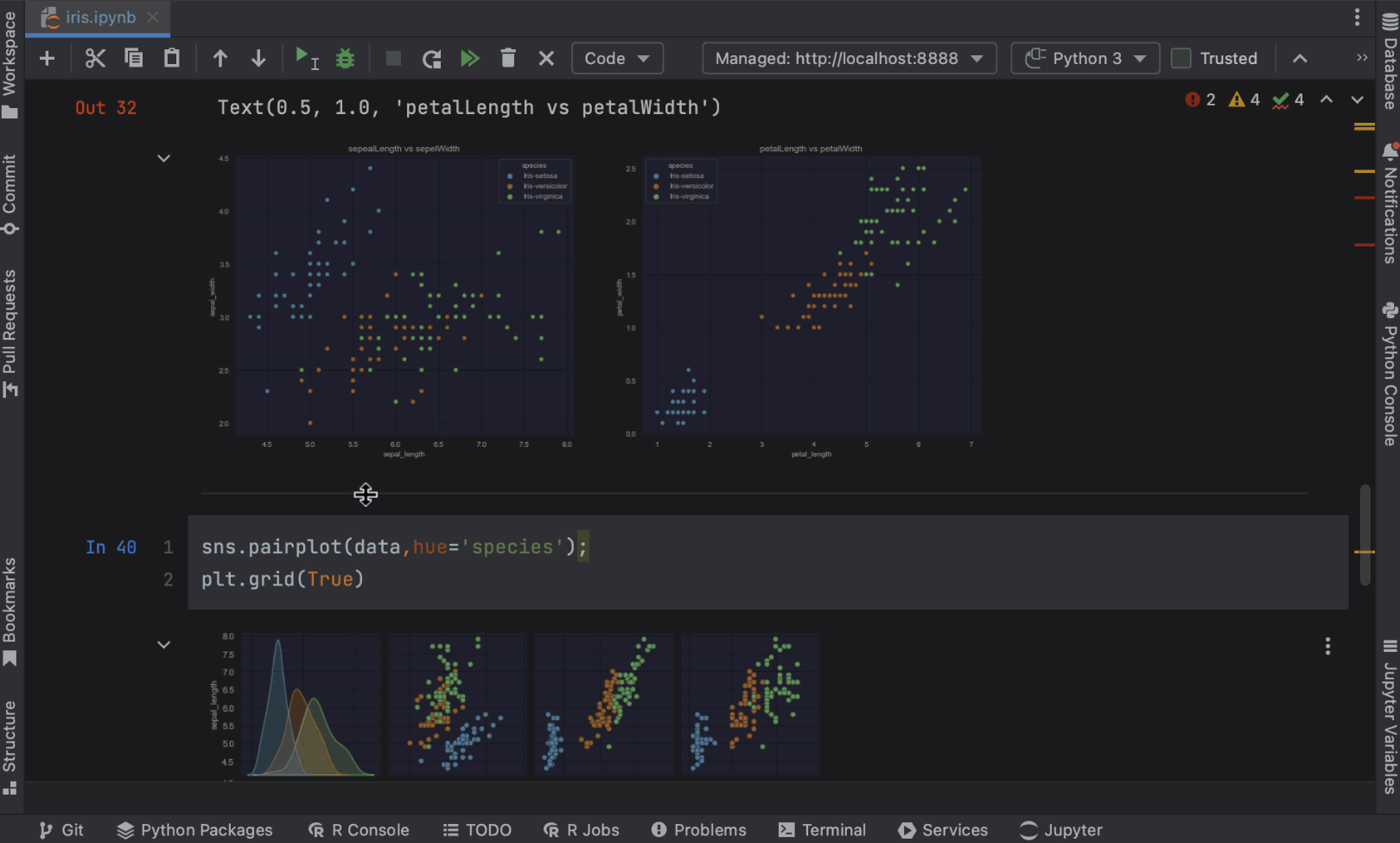
Thirdly, text outputs in the Python console are now displayed directly under their respective inputs, which makes them easier to read.
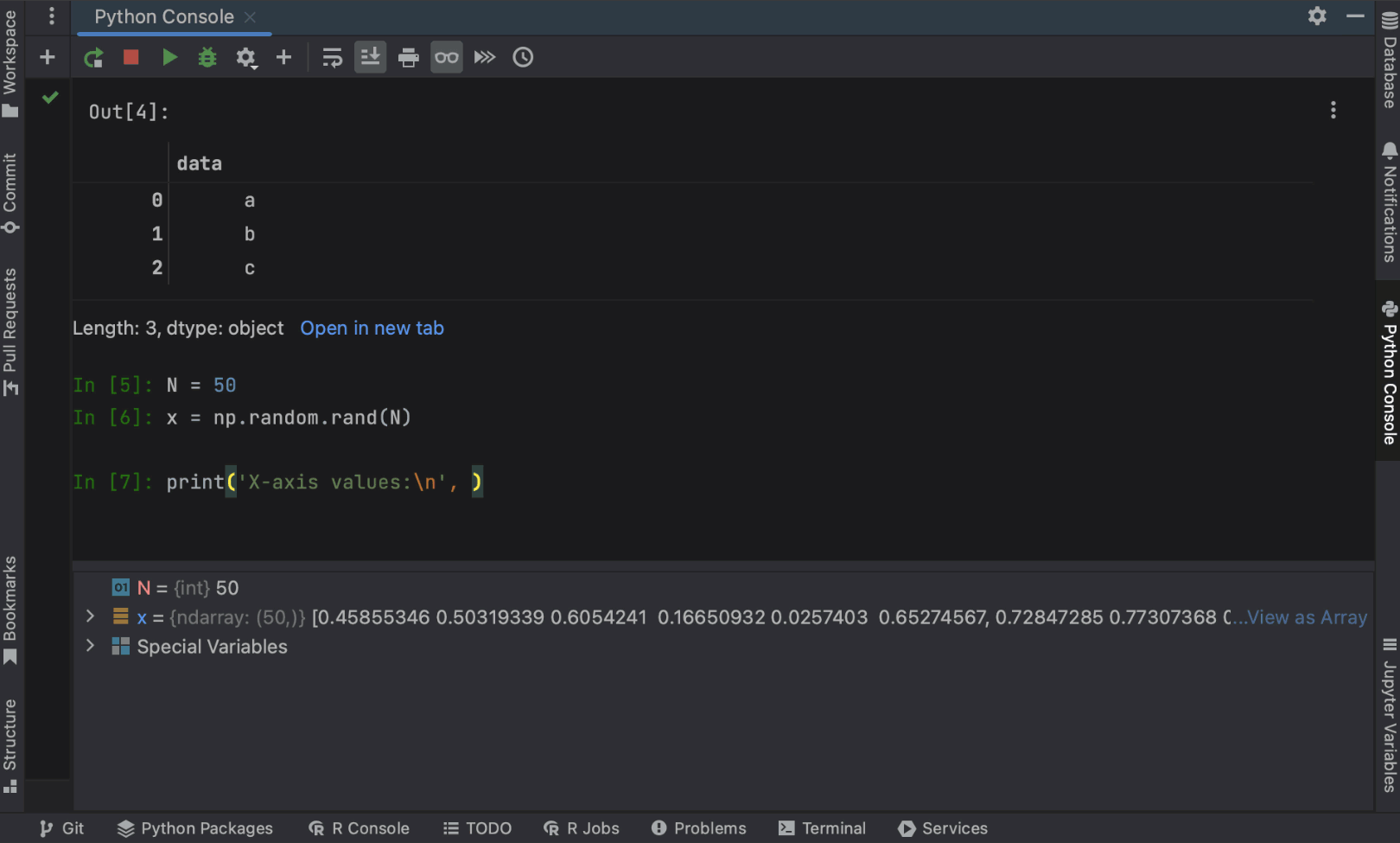
Database Management
New resolve modes
In DataSpell 2022.2 there are two resolve modes, and you can choose between them with a click of a mouse.
In Playground mode, DataSpell resolves objects according to the context (which is the value in the schema chooser, the resolution scope, or, if neither of those is set, the default database).
In Script mode, the beginning of the file is resolved to the context, but any SET CURRENT SCHEMA statements in the script change the context.
Use the drop-down toolbar to switch between the modes.
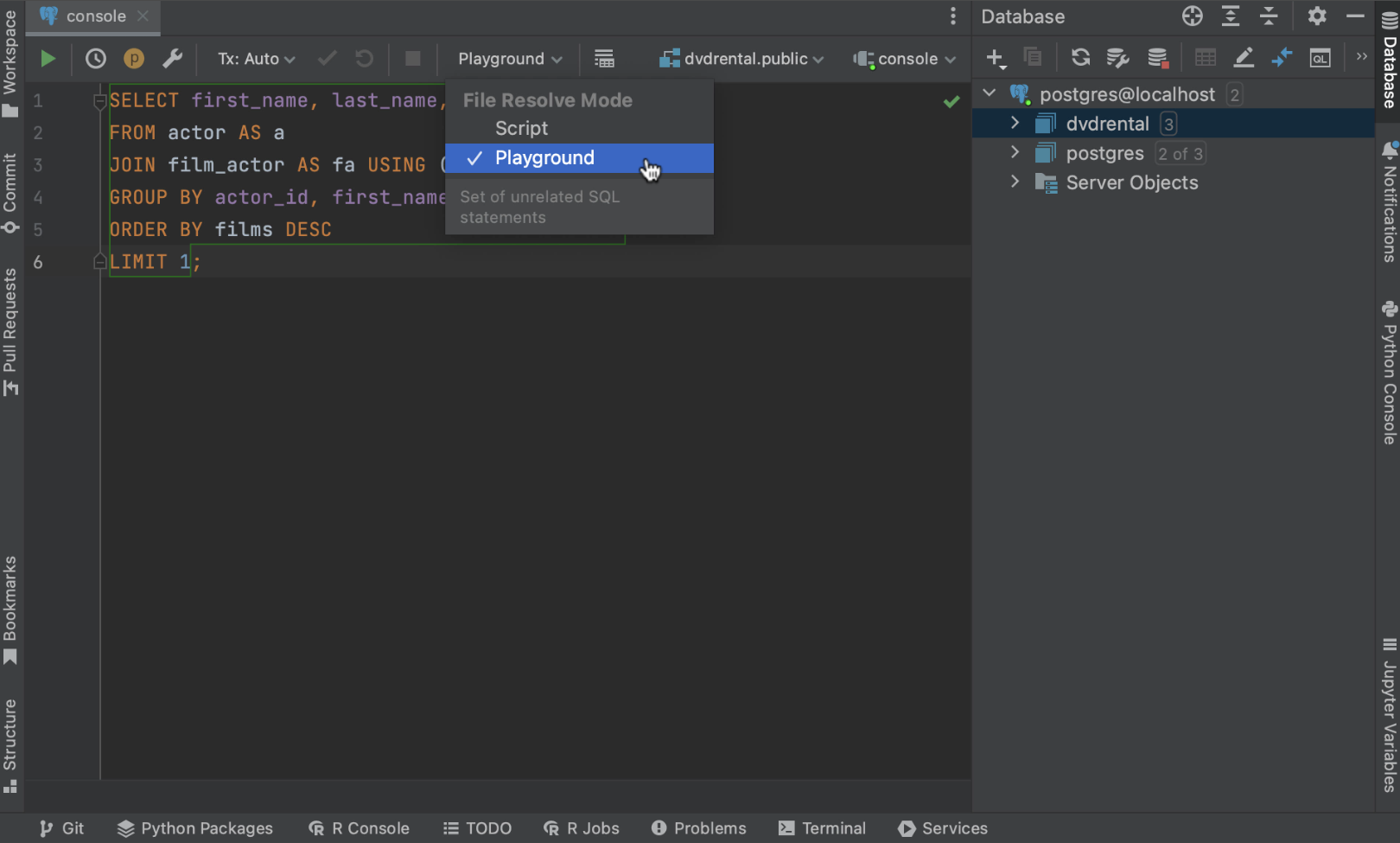
Import multiple CSV files
Another nice improvement to working with databases is the ability to import multiple CSV files at once. DataSpell 2022.2 allows you to import them into new or existing database tables. To do this, select multiple files in Project View and drag and drop them to a database schema. Choose the target schema for the files, type of separators, and the right name for each file in the Import file popup window. And that’s it – new tables will be created and added to the target schema.
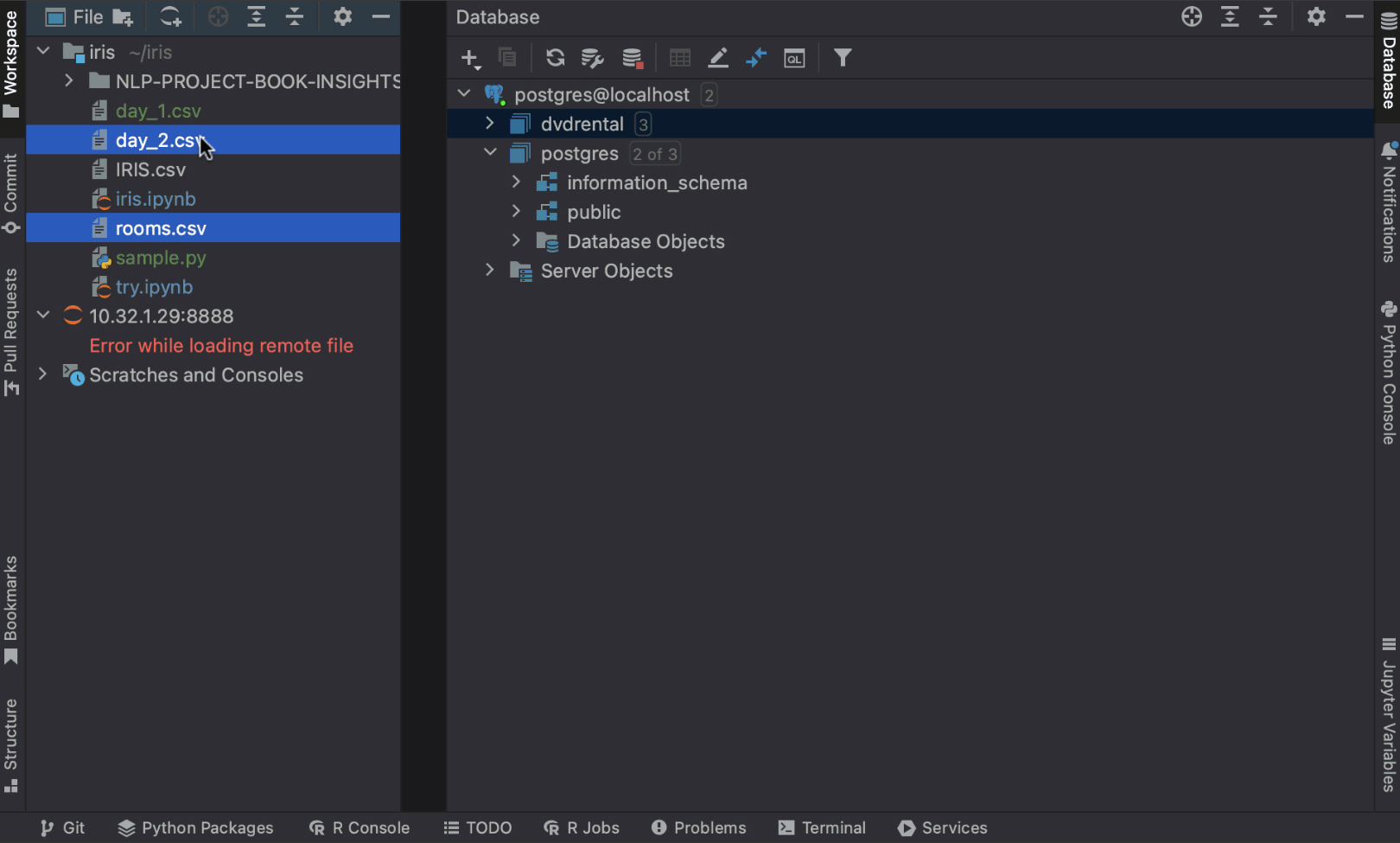
New databases support
We’ve added 3 new databases to the basic support list: DuckDB, Mimer SQL, and Apache Ignite.
We hope you will enjoy the new features! Keep an eye out for minor releases, as we might add other useful features with them. As always, please share your experience in comments below and on Twitter. Report bugs to our issue tracker – this really helps us make DataSpell better!
Happy data exploring!
Subscribe to DataSpell Blog updates