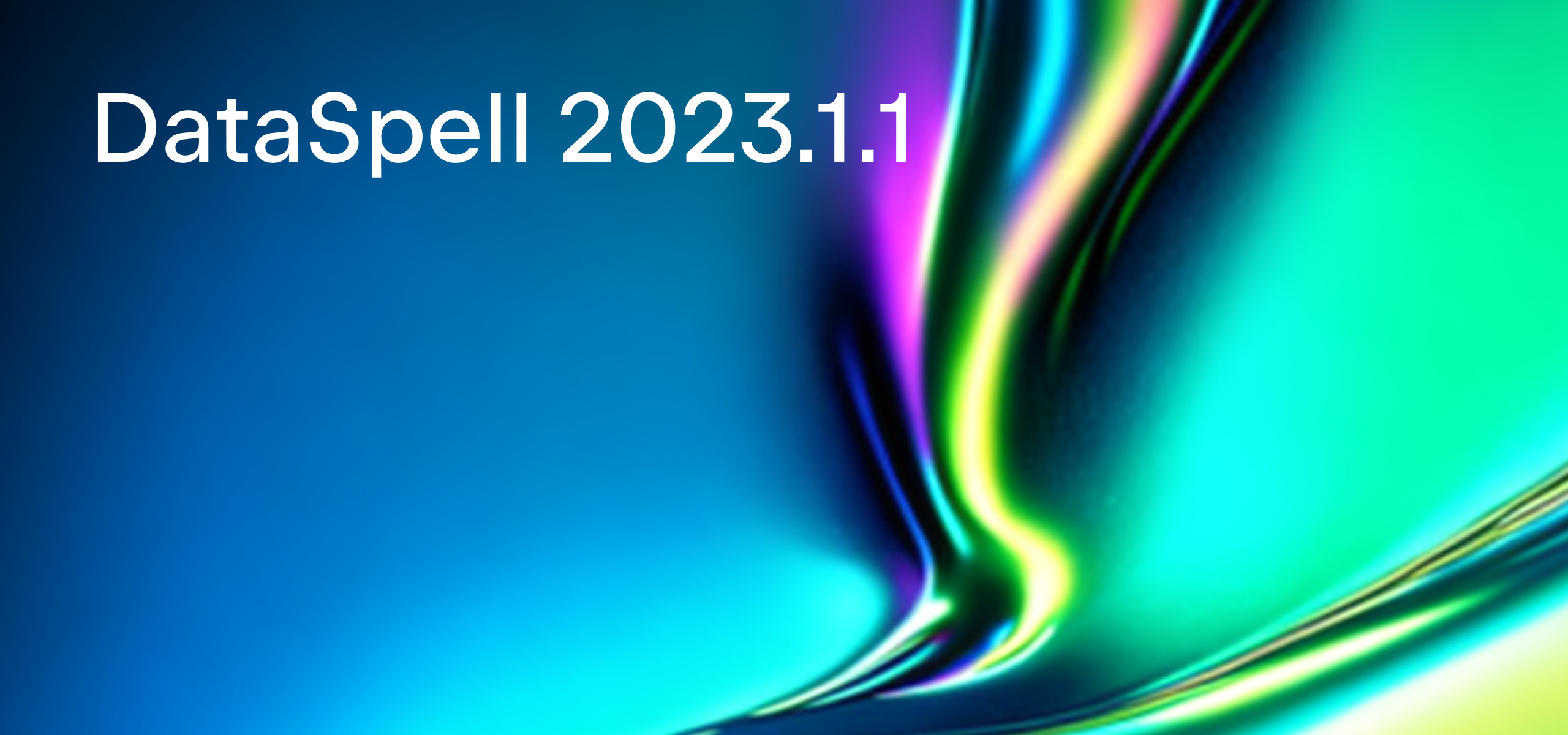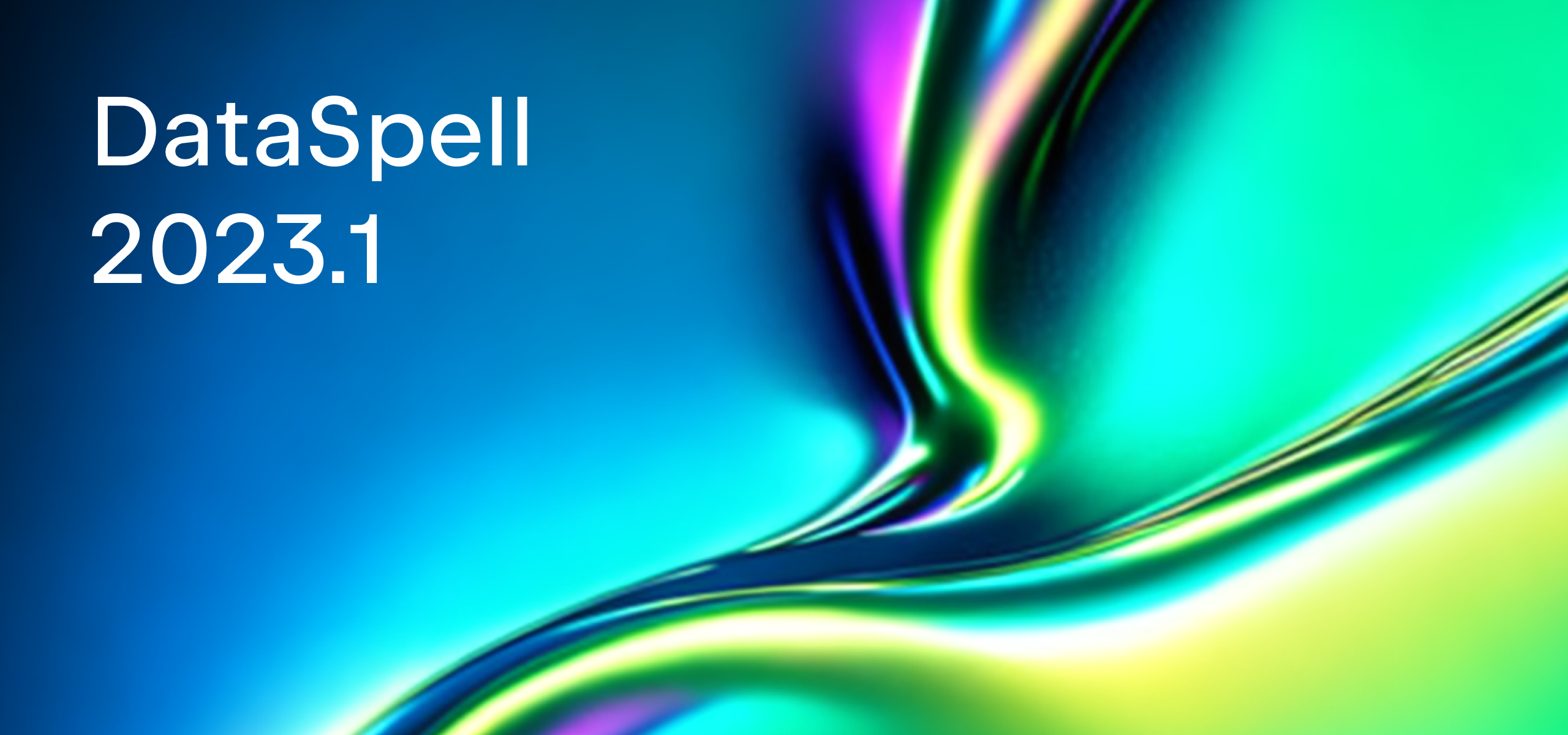DataSpell 2022.3.3 Is Out!
DataSpell 2022.3.3 gets GitHub Copilot back on board and includes fixes for remote Jupyter issues, overenthusiastic Notebook updates and the DataSpell onboarding tour.
Download the new version from our website, update directly from the IDE, via the free Toolbox App, or use snaps for Ubuntu.
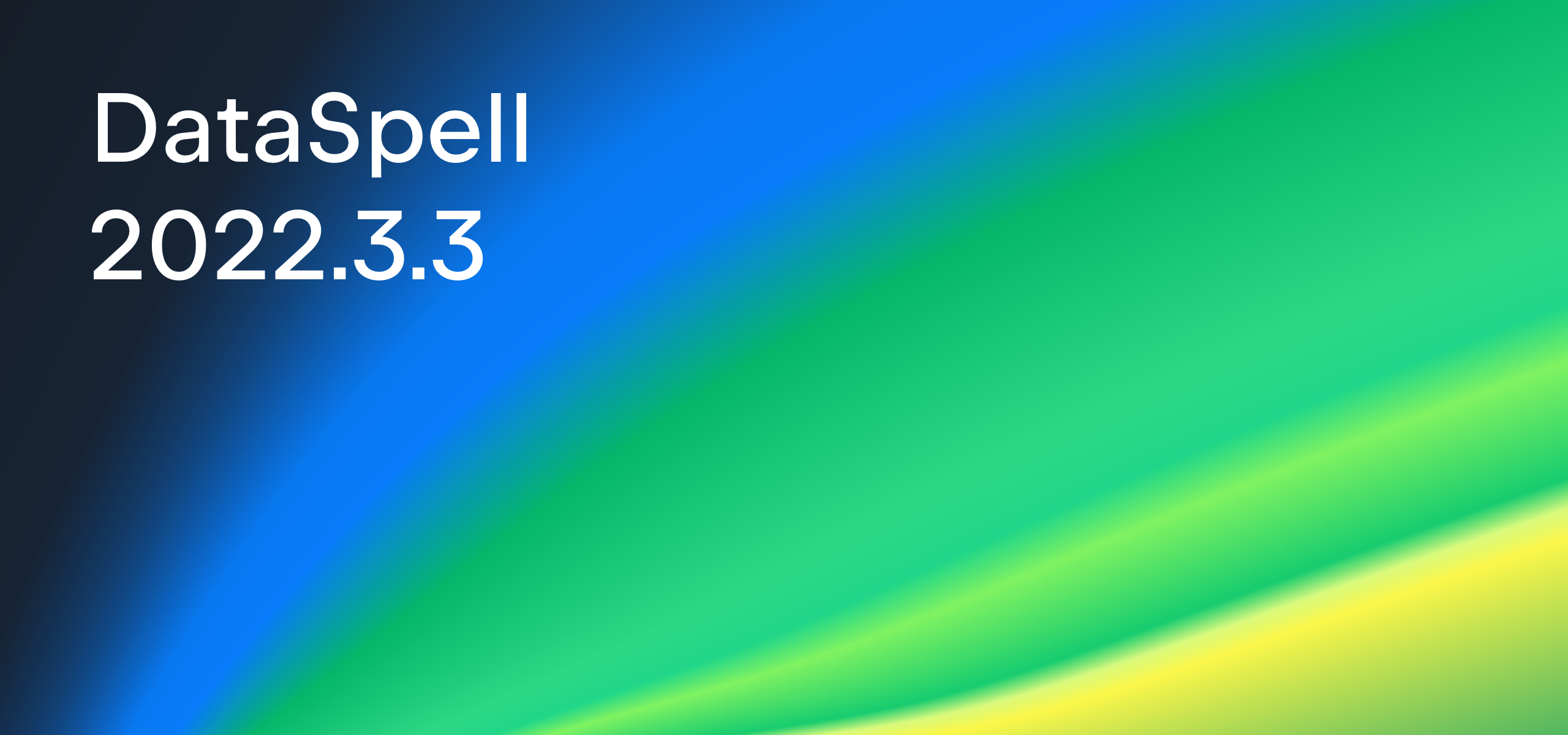
Your Copilot Is Back On Board!
In DataSpell 2022.3, GitHub Copilot worked in Python script files (.py), but not with Jupyter Notebooks. The issue was caused by changes in the Jupyter editor-to-file relationship made in DataSpell 2022.2. The DataSpell team worked with IntelliJ’s GitHub Copilot plugin’s authors to resolve this issue in DataSpell and in the plugin. So your Copilot is back on board in DataSpell 2022.3.3!
Please upgrade to version 1.2.3.2385 or later of IntelliJ’s GitHub Copilot plugin to get this fix. Updating the plugin also fixes this issue for DataSpell 2022.3.2 and 2022.2.4. [DS-3756]
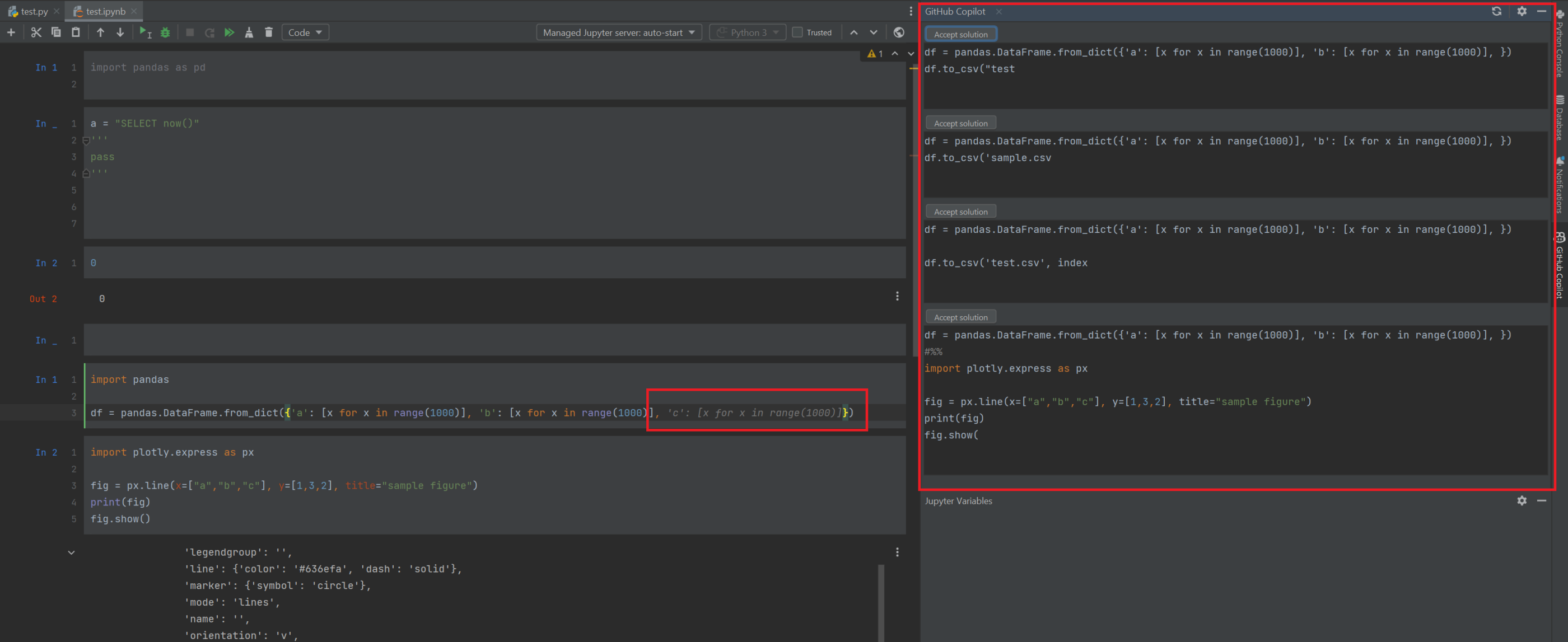
Other Notable Fixes
Remote Jupyter Issues
In DataSpell 2022.3.2, Jupyter Notebook files on a remote Jupyter server were not always executable because the IDE used a local file path to the remote Notebook instead of the remote Jupyter server URL. This issue is fixed in DataSpell 2022.3.3. [DS-4351]
Overenthusiastic Notebook Updates
Jupyter Notebooks (files with .ipynb extension) were sometimes modified by DataSpell 2022.3.2 even when they had not been opened in the IDE, e.g. by replacing /u001b with /u001B or adding lines to the end of the .ipynb file. This problem also occurred for .ipynb files in PyCharm and IntelliJ, but is fixed in DataSpell 2022.3.3. [DS-4540]
An Uninterrupted Onboarding Tour
In DataSpell 2022.3, the onboarding tour stalled for some users at the first step. The issue is fixed in DataSpell 2022.3.3. Select Help > Learn IDE Features from the main menu to start the tour. [DS-4502]
Want to be the first to know about new features and get DataSpell and data science tips? Subscribe to our blog and follow us on Twitter now! If you encounter a bug or have a feature suggestion, please share it in our issue tracker.
The DataSpell Team
Subscribe to DataSpell Blog updates