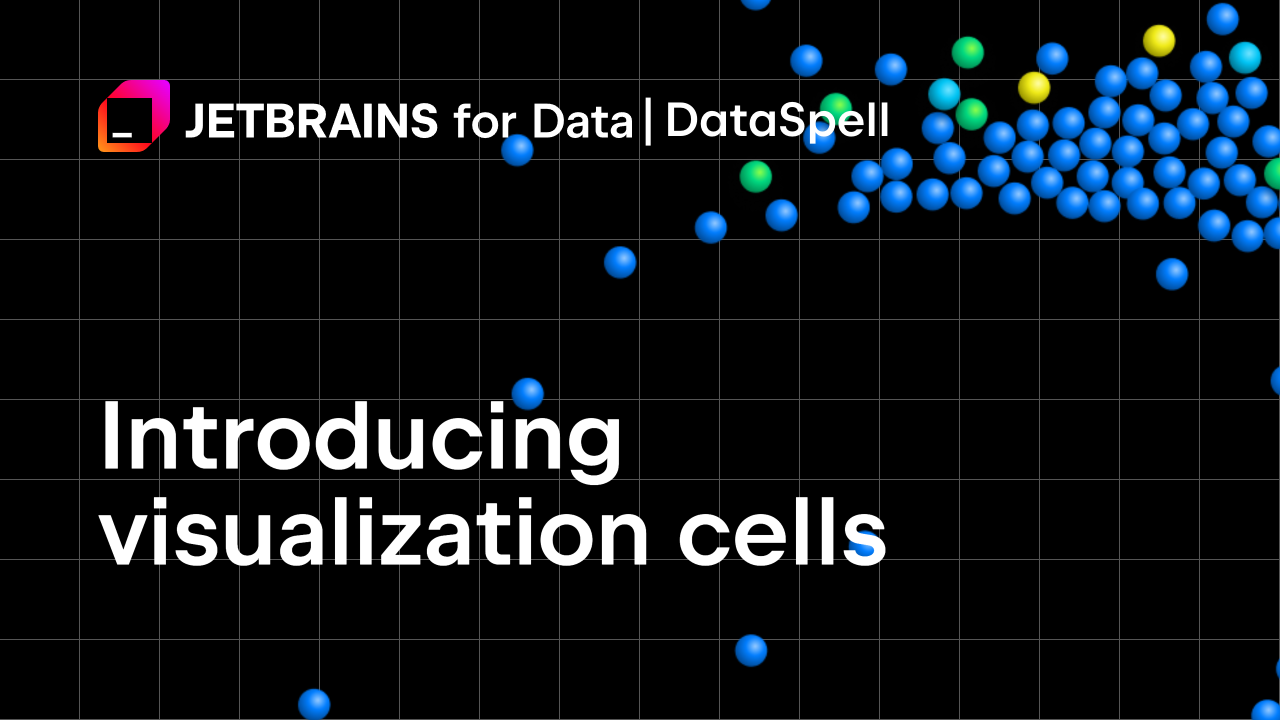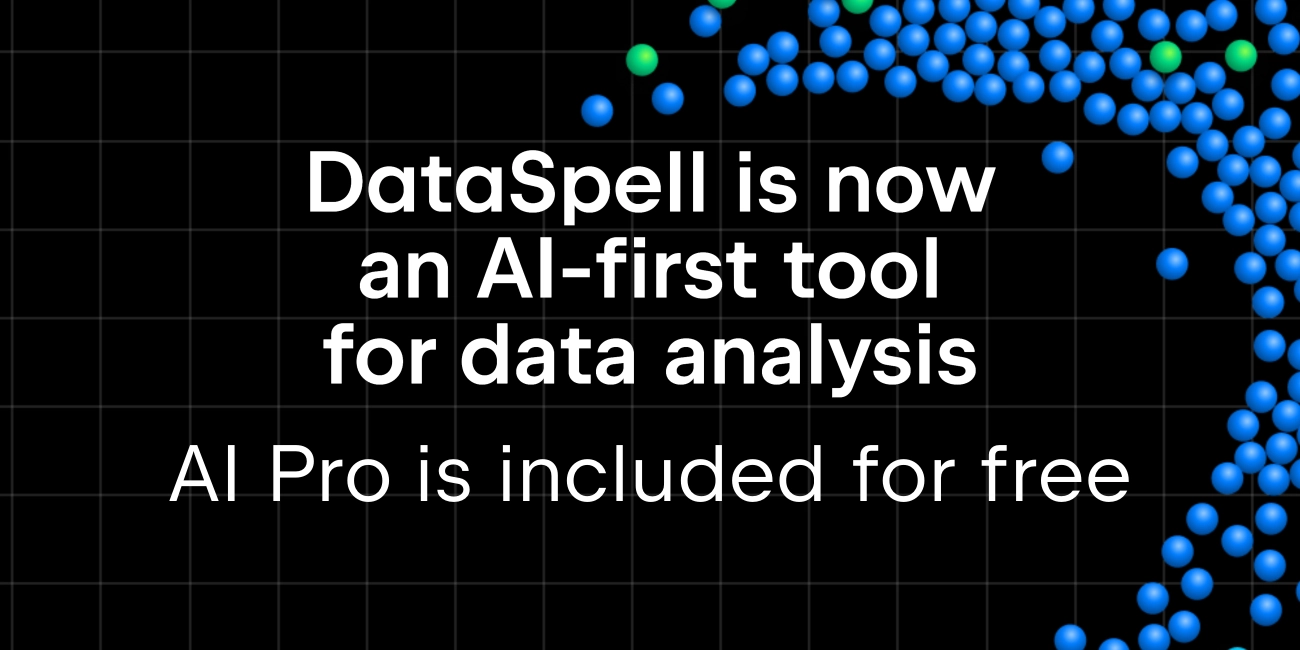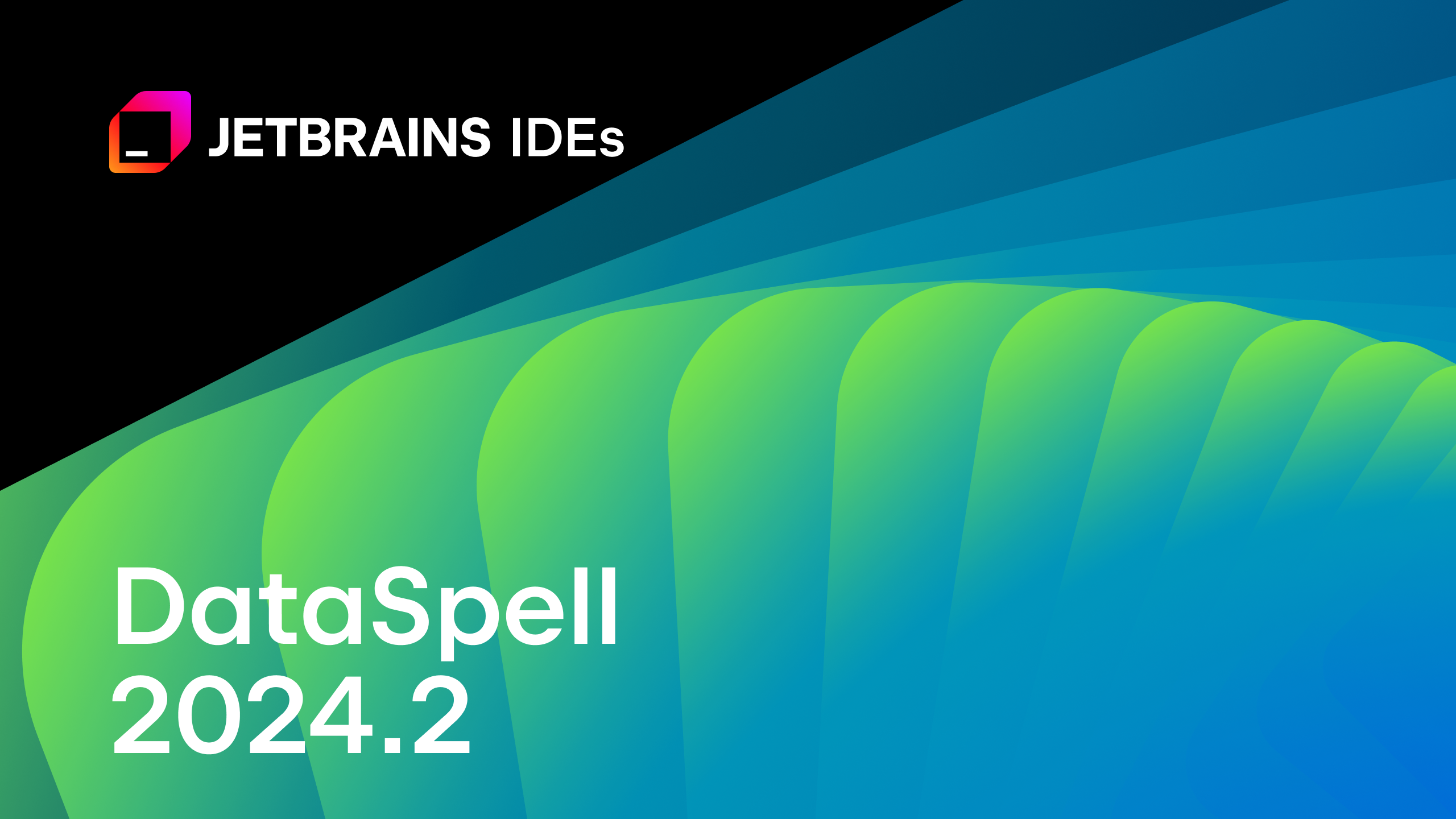DataSpell 2024.1: Full Line Code Completion, the Ability to Query Data Frames via SQL Cells, Import Data Cells, dbt Сore Support Improvements
DataSpell 2024.1 introduces features designed to help you significantly boost your productivity.
Our ML team has enhanced the local model that powers ML-assisted full line code completion for Python, resulting in longer suggestions with more context taken into account, all without sending data to the internet and completely free of charge.
In DataSpell 2024.1, you can now write SQL to query data frames and CSV files directly in your Jupyter notebooks. We’ve introduced Import Data cells, which are a new cell type in DataSpell. You can easily start working with tabular data by dropping a file in it.
The latest update significantly enhances dbt Core support. You can now view graphs directly in DataSpell. We’ve improved code completion for dbt Core projects, and now you can easily run, preview, and test models directly from the SQL file.
Download the new version of DataSpell from our website, update directly from the IDE or via our free Toolbox App, or use snap packs for Ubuntu.

ML-powered code completion
Our ML team has significantly improved the local model that powers ML-assisted full line code completion for Python. Full line code completion generates longer suggestions and considers a broader context, leading to better suggestions and less typing. As a purely local model, it offers code suggestions, proposing entire lines of code, without sending any data to an external server.
SQL for data frames and CSV files
In DataSpell 2024.1, you can write SQL to query data frames and CSV files right from your Jupyter notebook. To do so, create a SQL cell, select a data frame as the data source, and then write a query, enjoying best-in-class SQL coding assistance.
Import Data cells
Import Data cells are another new feature of Jupyter notebooks in DataSpell 2024.1. Simply drop a file with tabular data on an Import Data cell and start working with it using visual controls or Python code.
dbt Core
The latest release introduces several updates to the existing dbt Core support:
- DAGs are powerful tools in the toolkit of analytics engineers, and with this release, you can view the graphs directly in DataSpell. Navigation has also become even easier – just click on the nodes in the DAG.
- Code completion for dbt Core projects has been greatly improved, with updates to completion for Jinja, model names, column names, YAML files, and more.
- You can now easily run, preview, and test any model directly from the SQL file. Simply click on the gutter and choose from the available options.
We hope you enjoy the new features! Want to be the first to know about new updates and get DataSpell and data analysis tips? Subscribe to our blog and follow us on X(formerly Twitter)! If you encounter a bug or have a feature suggestion, please share it in our issue tracker.
Subscribe to DataSpell Blog updates