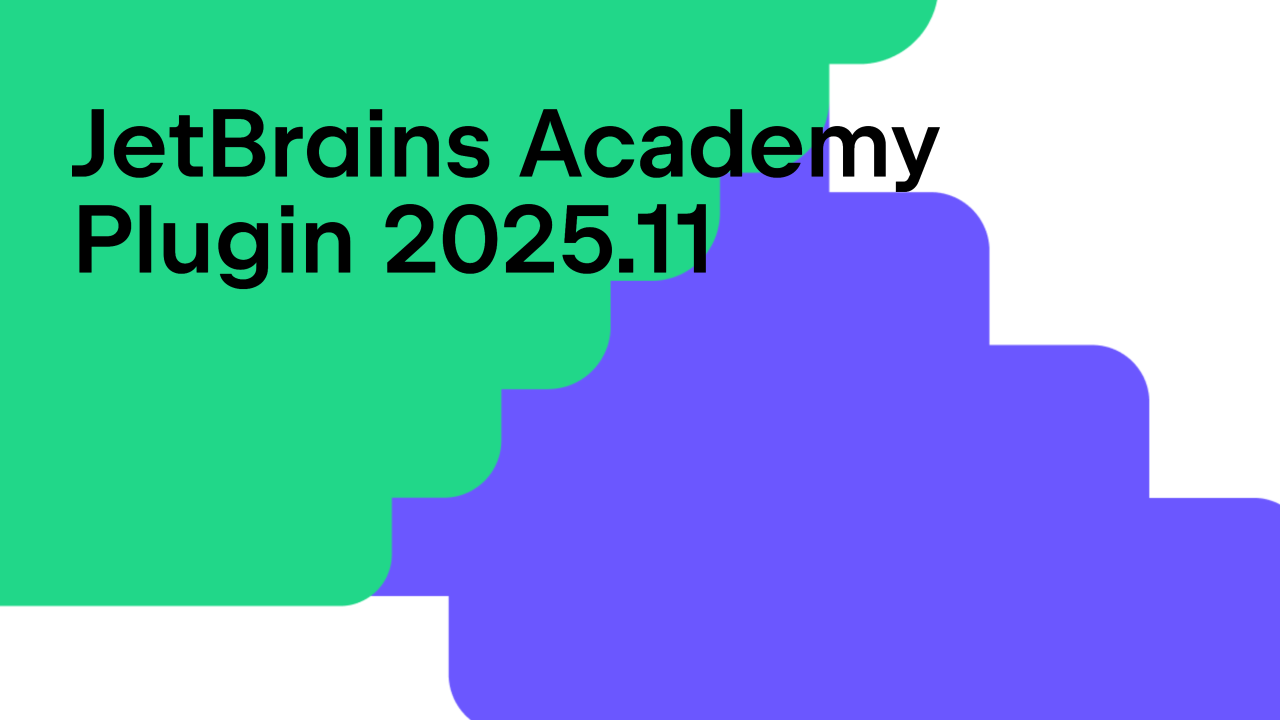JetBrains Academy
The place for learning and teaching computer science your way
Educational Products 2019.1 are here!
Riding the latest release wave, please welcome Educational Products 2019.1! Upgrade your IDEs for Education, enjoy the EduTools plugin v2.5, support for new languages, and much more.

IDEs for Education
JetBrains offers two IDEs for an immersive learning experience: PyCharm Educational Edition and IntelliJ IDEA Community Educational with a bundled EduTools plugin. Both IDEs have just hit 2019.1, combining the best of major IDE releases with the latest EduTools plugin version.
On top of all the new and enhanced features just rolled out in PyCharm 2019.1 and IntelliJ IDEA 2019.1, the Educational versions of both tools have added these nice improvements:
- Updated Expected/Actual output info in the Task description for output-based tasks: now learners can not only see the log error message but also compare the results of their solutions with the sample output after they hit the Check button.
- Improved highlighting for code snippets in the Task description panel.
- A new notification suggests logging in to Stepik for remote courses.
In PyCharm Edu 2019.1, we’ve also upgraded CheckiO support. Read more about CheckiO integration here.
IntelliJ IDEA Edu 2019.1 supports language levels for Java & Kotlin and improves its integration with Hyperskill projects as part of the JetBrains Academy experience.
EduTools 2.5
The latest EduTools plugin upgrade is here to give you:
- Improved Expected/Actual output in task description for Gradle-based courses and output-based tasks.
- Improved template for default Java tasks and an option to promote sections for large courses in Educator mode.
- A brand new plugin icon.

To update your plugin, choose Help | Check for Updates (for Windows or *NIX) or [Your IDE] | Check for Updates (for macOS) on the main menu.
JavaScript and Rust support for course creators
JavaScript and Rust support was made available back in v2.4. Now, educators can create their courses in the form of coding challenges and custom verification tests. Read more about JavaScript and Rust support.
If you’re an educator looking to teach the world JavaScript or Rust with your own course, as a first step, we would recommend taking a look at our Quickstart Guides – for JavaScript or for Rust. If you need help to create your perfect course, please reach out to us – we can help!
Your Educational Tools team
Subscribe to JetBrains Academy updates