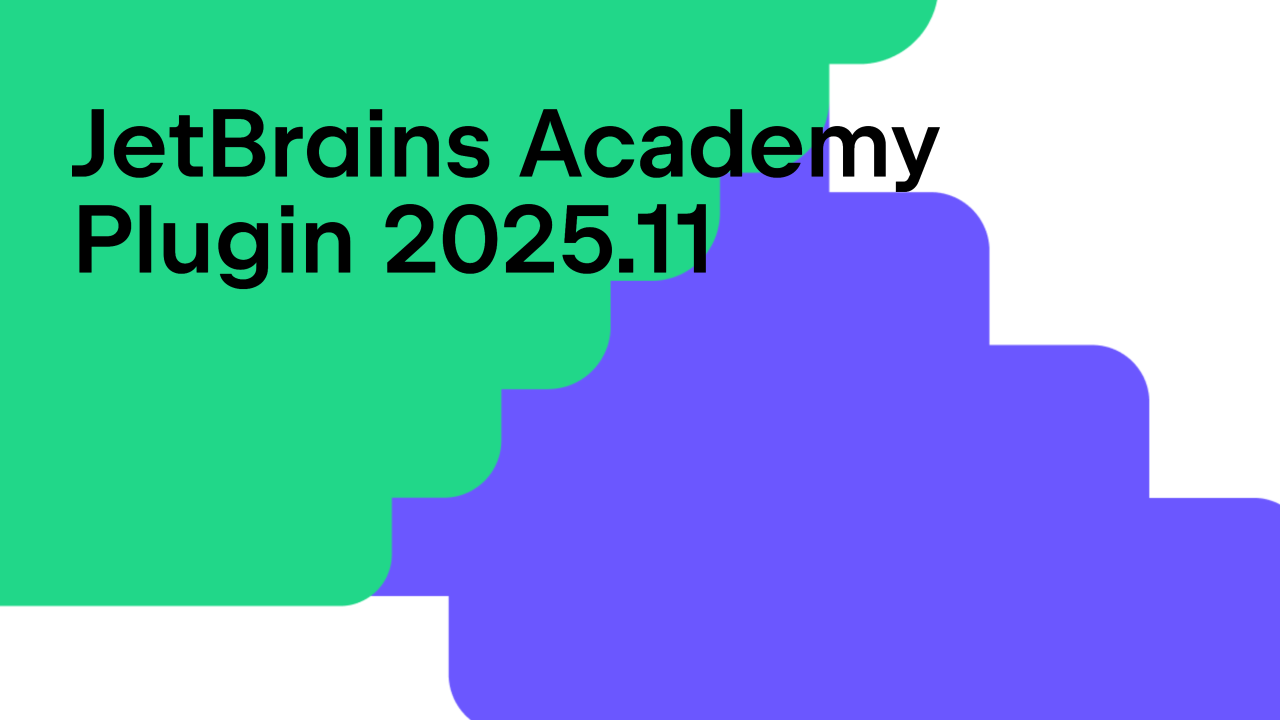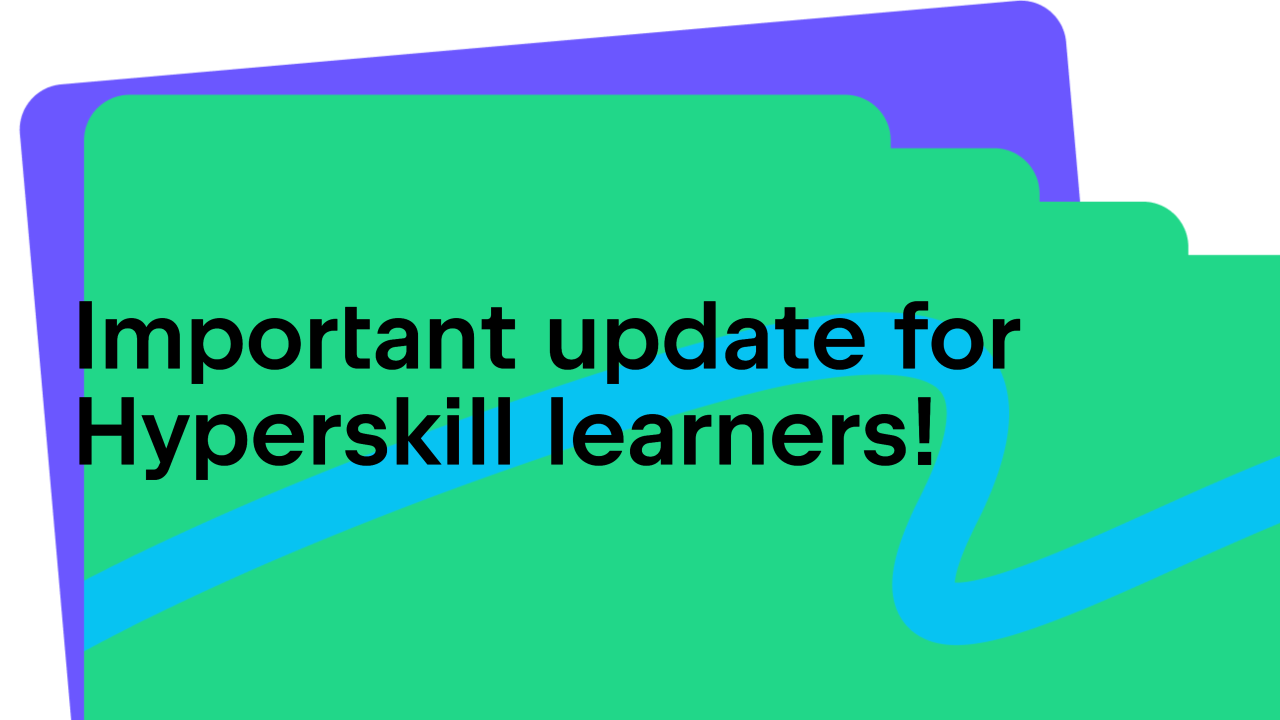JetBrains Academy
The place for learning and teaching computer science your way
EduTools Plugin v4.2 Is Here
EduTools plugin v4.2 is out and packed with improvements to the Course Selection view, support for 2020.3 versions of IntelliJ-based IDEs, and default placeholder texts customized for each supported programming language.
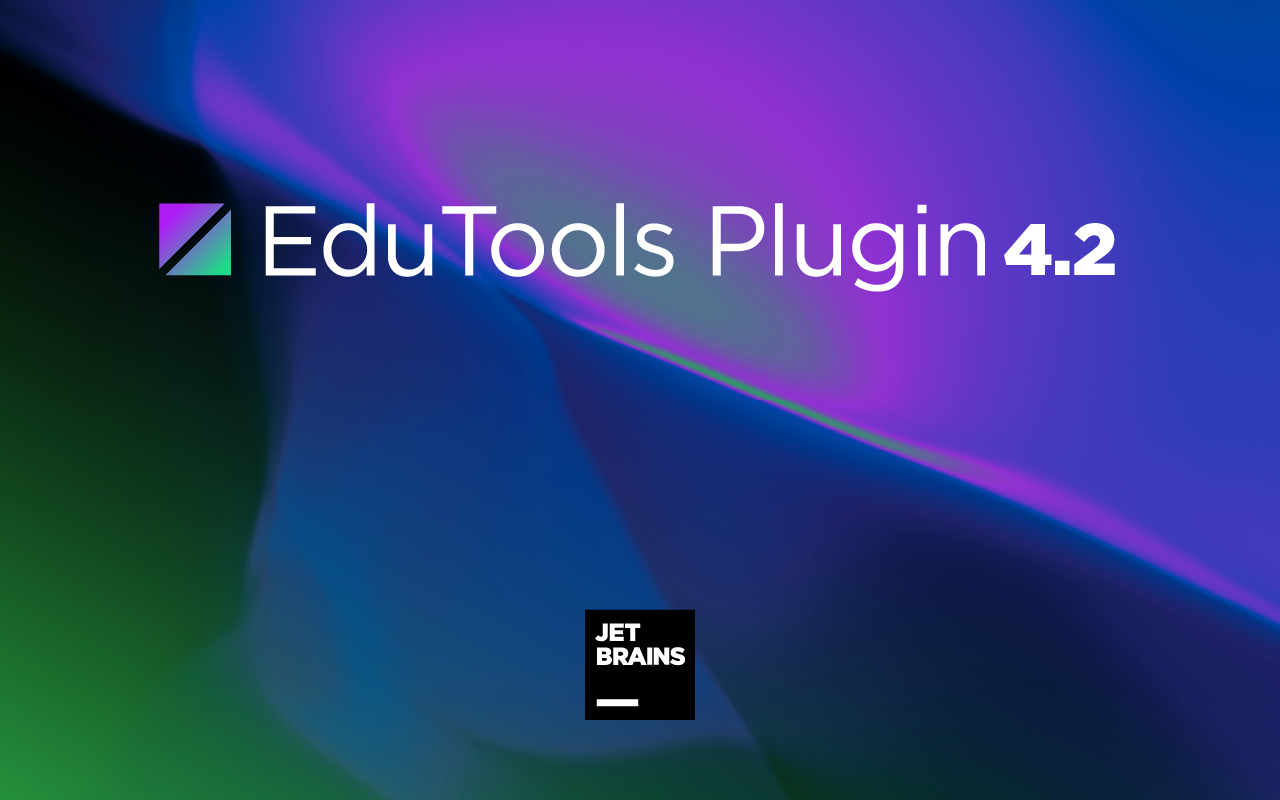
The JetBrains Academy tab in the Course Selection view now shows the selected project for logged-in users. This means you can see your project and your progress on it right away:
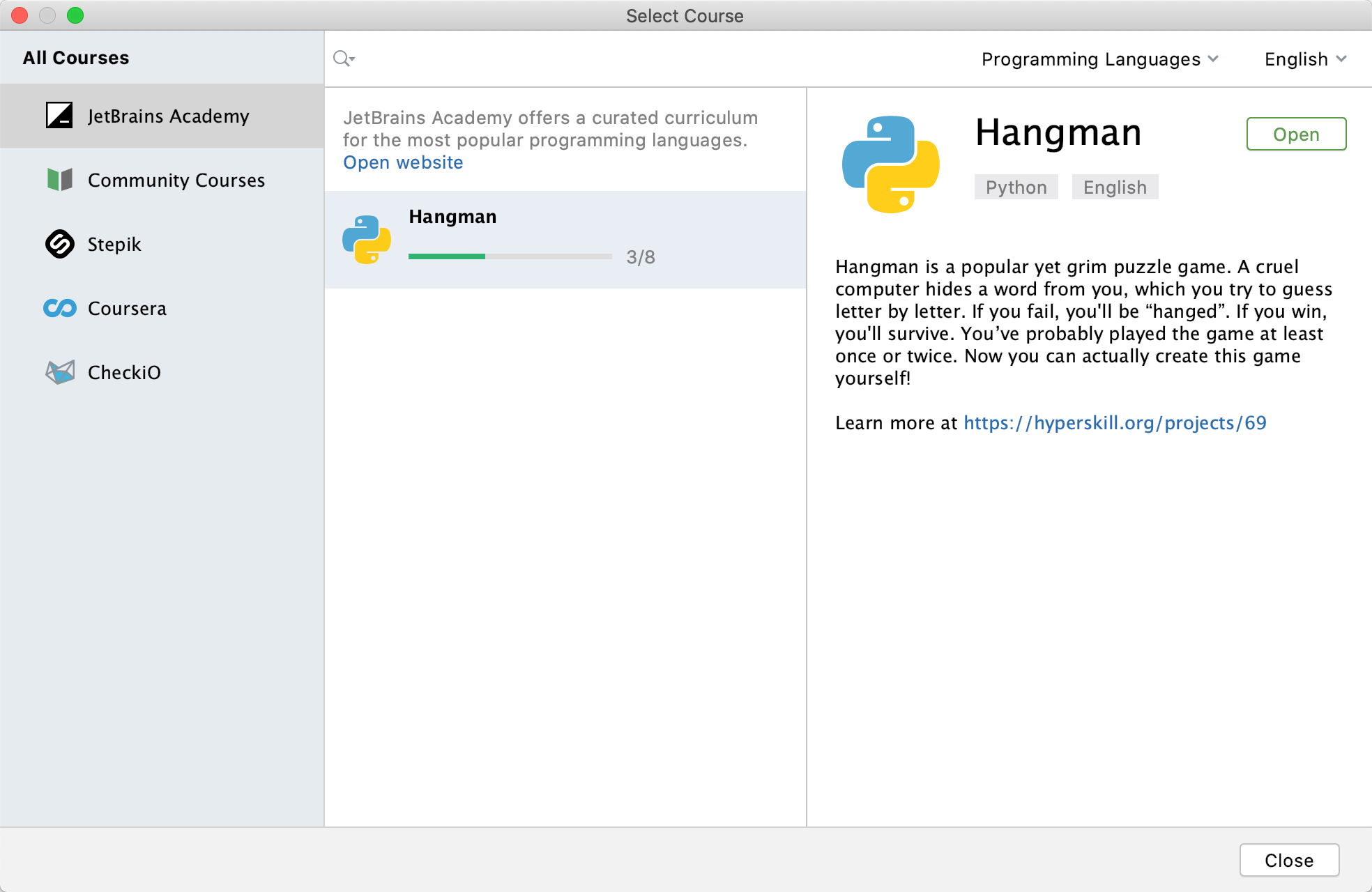
By the way, consider this scenario. You’ve selected your project from the Course Selection dialog and you are continuing to work on it. But every time you submit a solution for the current code challenge, you get a message that your solution is incorrect. You’re not sure what to do next, and you’re getting a little anxious. Who wouldn’t be?
Well, don’t despair just yet. Take a look at this small button in the bottom right-hand corner:
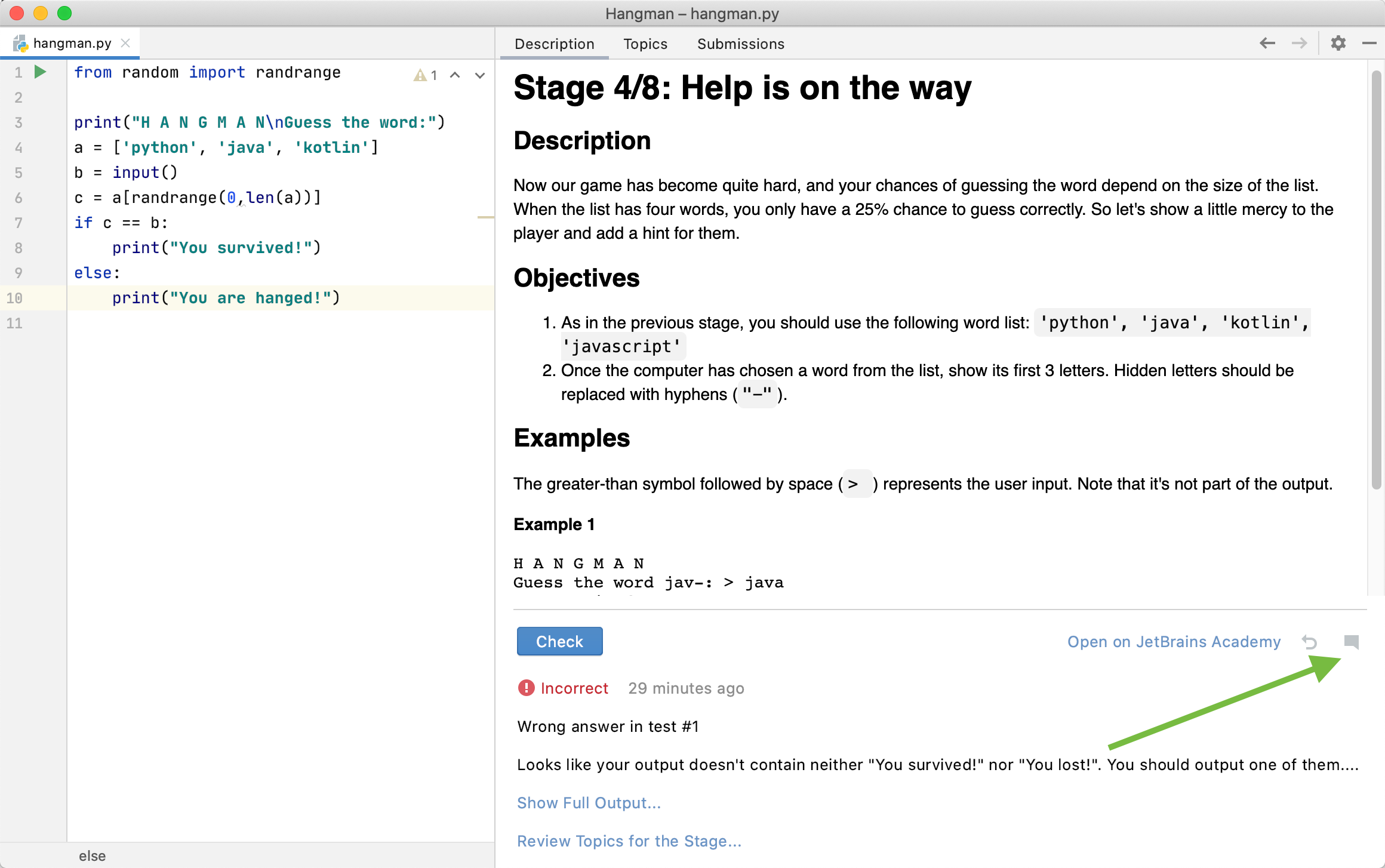
In this release we’ve renamed the button from “Leave Comments” to “Show discussions”. It will lead you straight to the comments for the current code challenge on the JetBrains Academy platform, where you can discuss it with other students, get help, and share your experience. Being a part of the community and learning together can be a great boon, so please remember you’re not alone in your learning process and always can get help when it’s needed!
If you’re not yet a JetBrains Academy learner but you want to learn and practice programming on a project-based learning platform with single-concept topics, interactive challenges, and integration with development tools, why not go ahead and join our learning community? Note that you can extend your free trial by completing the first stage of any project within 7 days of registering. Then, complete your first project to get another free month!
Other changes and improvements in EduTools v4.2:
- A feature for course creators: default placeholder texts have been customized for each supported language. For example, the default text for Kotlin is
TODO():
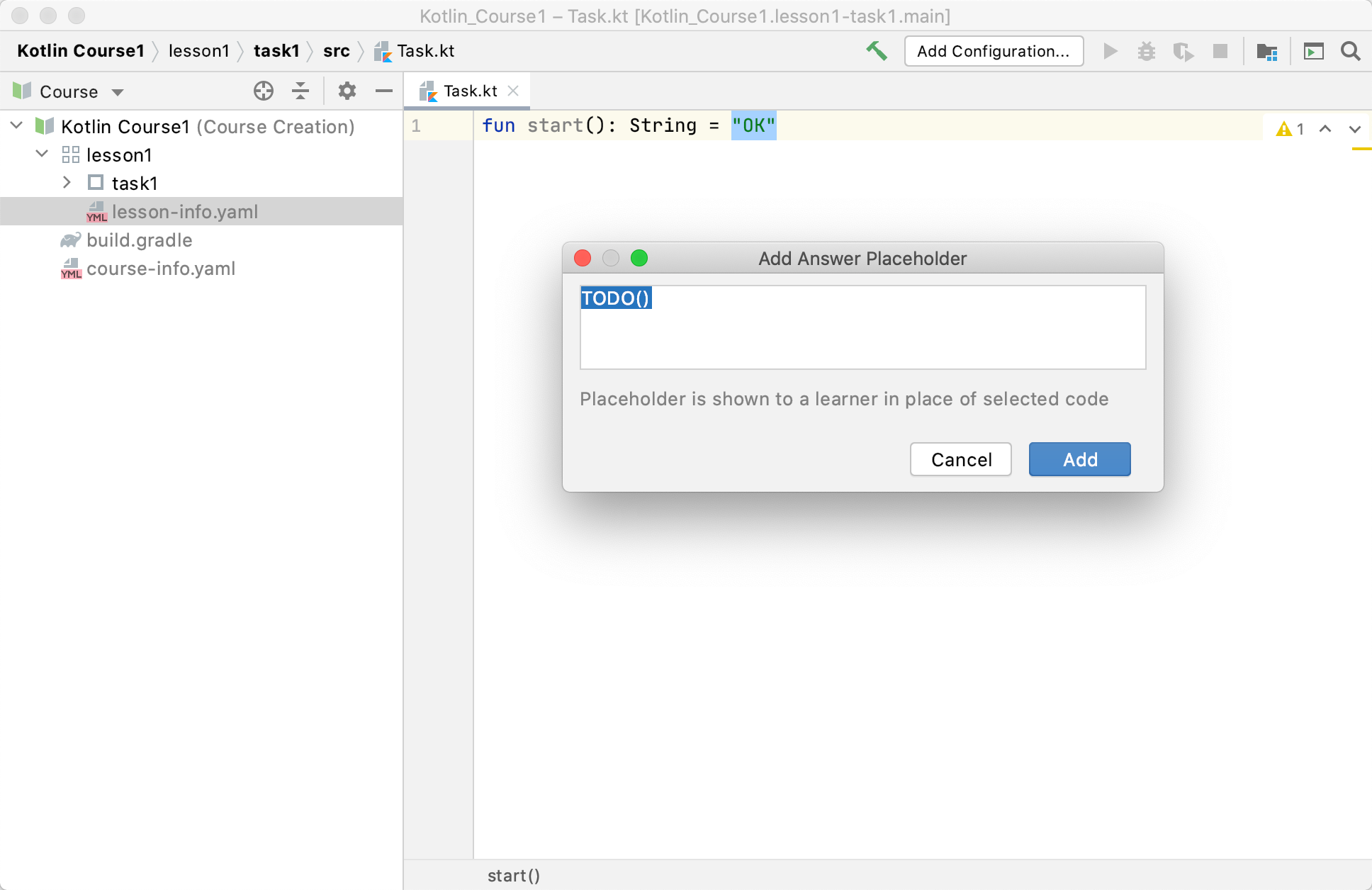
- External links in the Task Description view are now accompanied by an arrow icon: this visual element indicates that clicking on a link will take you out of the IDE.
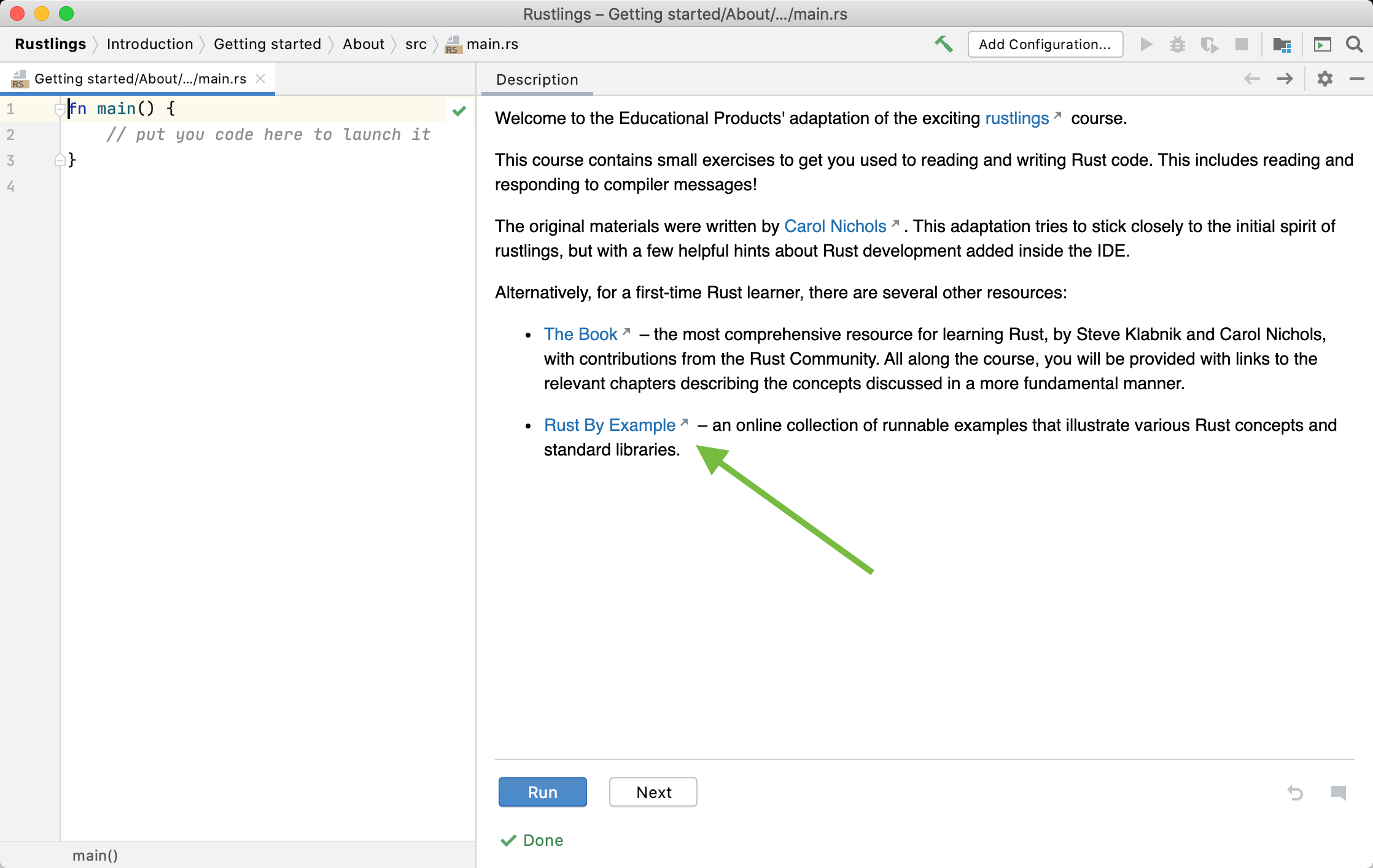
- The Course Selection view has received various small cosmetic refinements.
For the full list of improvements and bug-fixes, please see our Release Notes.
IntelliJ IDEA Edu and PyCharm Edu 2020.2.3
We’ve released the 2020.2.3 versions of PyCharm Edu and IntelliJ IDEA Edu, which include the latest fixes for PyСharm and IntelliJ IDEA and the latest plugin updates in v4.2. Download the builds from our website, use the Toolbox App, or get them as a snap package (for Ubuntu).
Please share your feedback here in the comments, on Twitter, or through our issue tracker. We always appreciate your thoughts and ideas!
Your Educational Products team.
Subscribe to JetBrains Academy updates