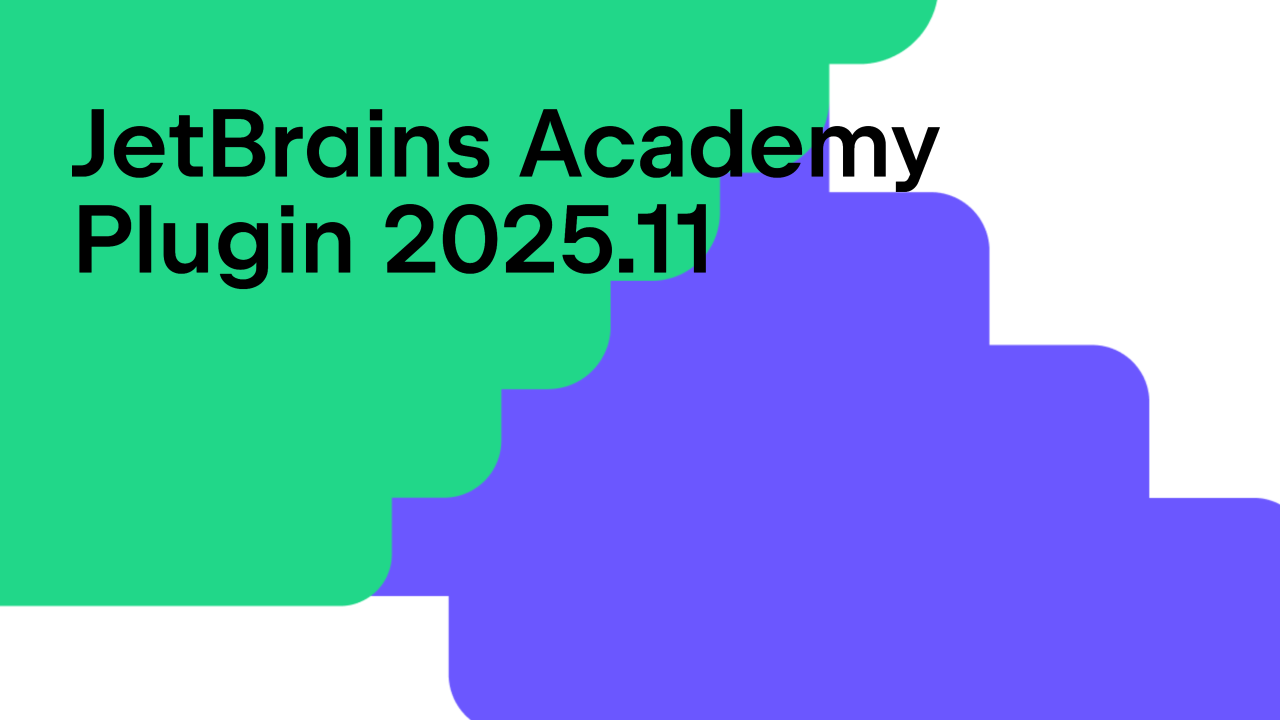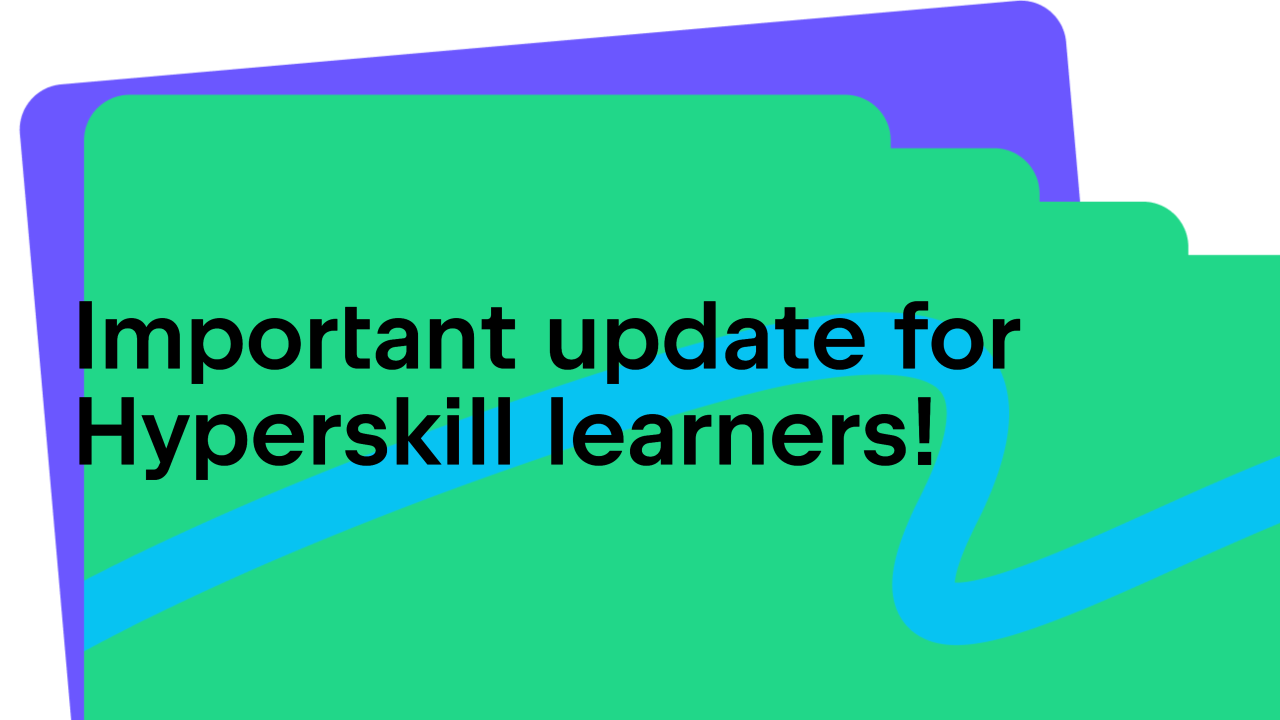JetBrains Academy
The place for learning and teaching computer science your way
EduTools 2021.5 Is Here
Time to update! EduTools plugin 2021.5 is out with a bunch of improvements and bug fixes under the hood.
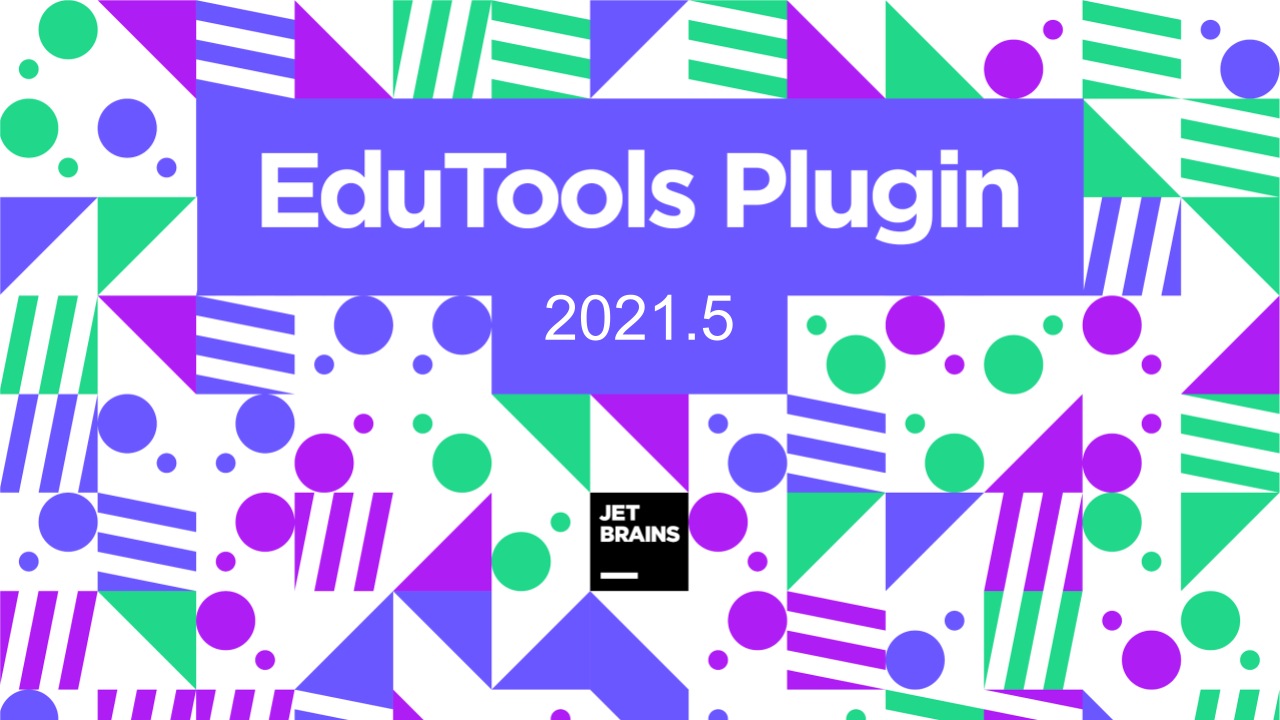
Here are the main highlights of this version:
Theory tab in Task Description for JetBrains Academy code problems
As you may already know, each topic on JetBrains Academy focuses on explaining one concept in detail using relevant code examples. It contains a theory part that describes the concept, and interactive challenges and code problems for you to practice your newly gained knowledge.
Starting with this EduTools release, when you load a code problem from a JetBrains Academy topic into your IDE (by using the “Solve in IDE” button), you will see the topic’s theory part on the Theory tab:
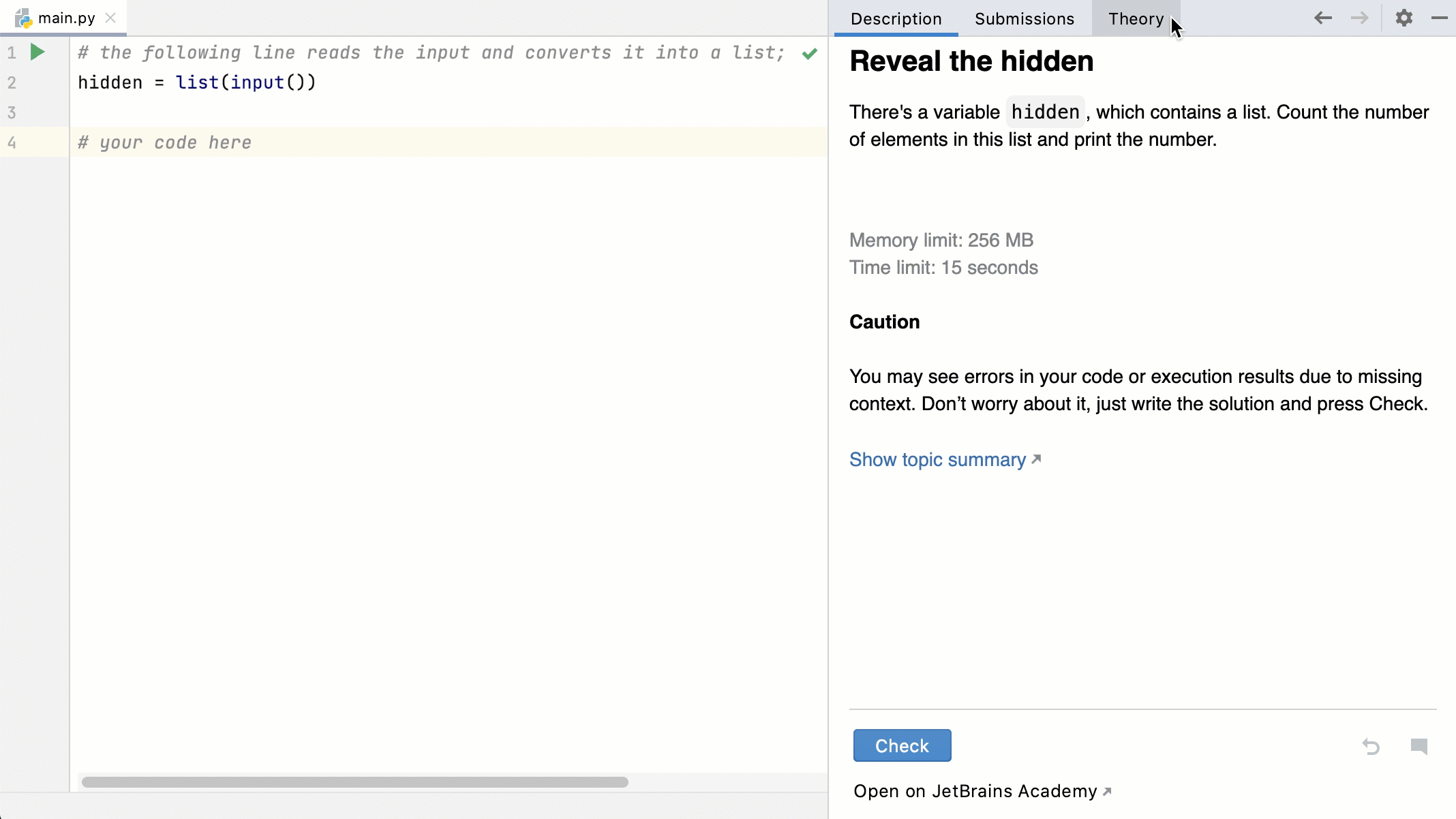
So if you forgot something and want to check the theory again, there is no need to switch back to the browser and revisit the theory there. Everything is conveniently in one place – in your favorite IDE.
By the way, we’ve just announced the #JetBrainsAcademy30DayCoding challenge, which will start June 1. You will be able to use the 30 days of practice to pick up a new programming language or master your skills, get a certificate of participation, and possibly win 3 months of free access to JetBrains Academy! Are you up to the challenge? Read the rules and join in!
Run icon for launching Codeforces test configurations in input.txt files
Previously, we added a feature for running Codeforces solutions on a given input file. Now we’ve added a Run icon for it to the gutter so you can quickly launch your test configuration when needed:
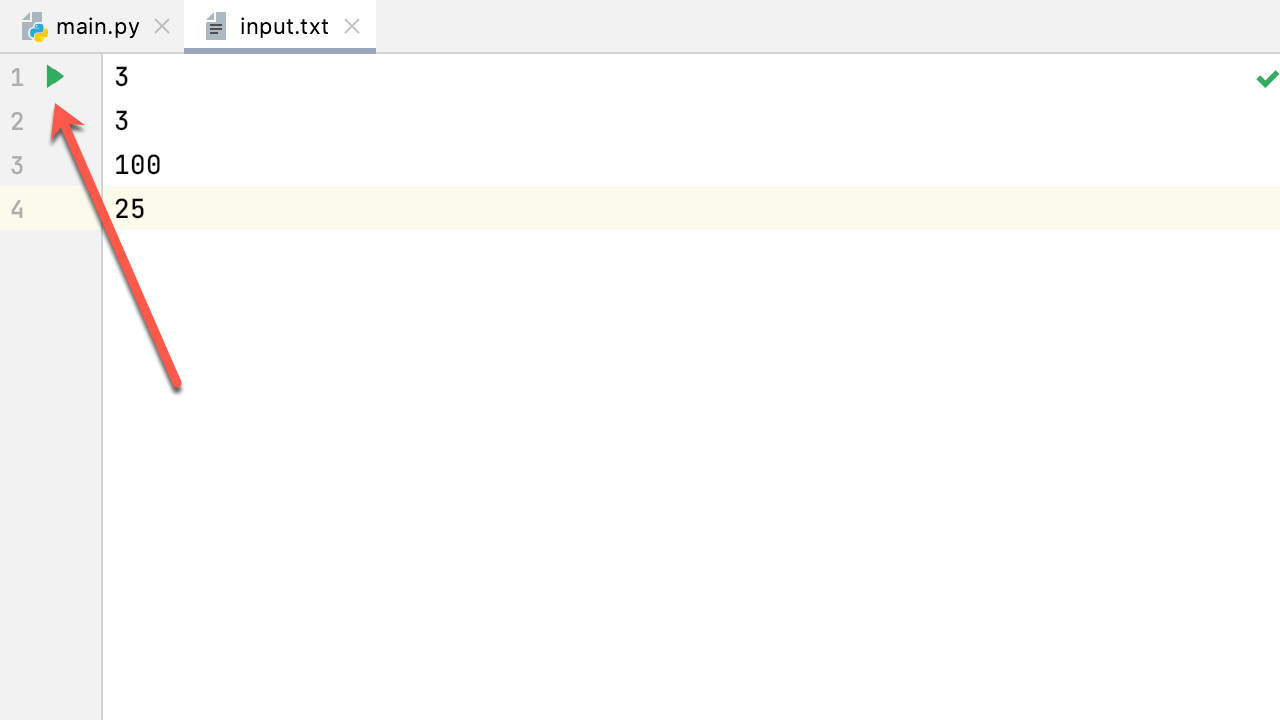
Here are some notable fixes and improvements in this version:
EDU-4194 — We’ve fixed the problem with JetBrains Academy Kotlin code challenges that were created without source files when an Android project was selected.- EDU-4299 — The “Create New Course” and “Start Codeforces Contest” actions can now be invoked during indexing.
EDU-4106 — In course creators mode, an error preventing performance issues will be shown for courses with large binary files.
For the full list of issues addressed in EduTools 2021.5, please see the release notes.
IntelliJ IDEA Edu and PyCharm Edu 2021.1.1
- We’ve released the 2021.1.1 versions of PyCharm Edu and IntelliJ IDEA Edu, which include the latest fixes for PyСharm and IntelliJ IDEA and the latest EduTools plugin updates.
You can update to 2021.1.1 by:
- Downloading it from the website.
- Updating via the Toolbox App.
- Using a snap package (for Ubuntu).
We love hearing from you! Please share your feedback here in the comments, on Twitter, or through our issue tracker.
Your Educational Products team
Subscribe to JetBrains Academy updates