JetBrains Academy
The place for learning and teaching computer science your way
EduTools Plugin 2021.8 Is Now Out!
Version 2021.8 of the EduTools plugin is now available! It comes with improvements for the Codeforces integration, support for Android course creation, and many enhancements and bug fixes. Read on to learn more!
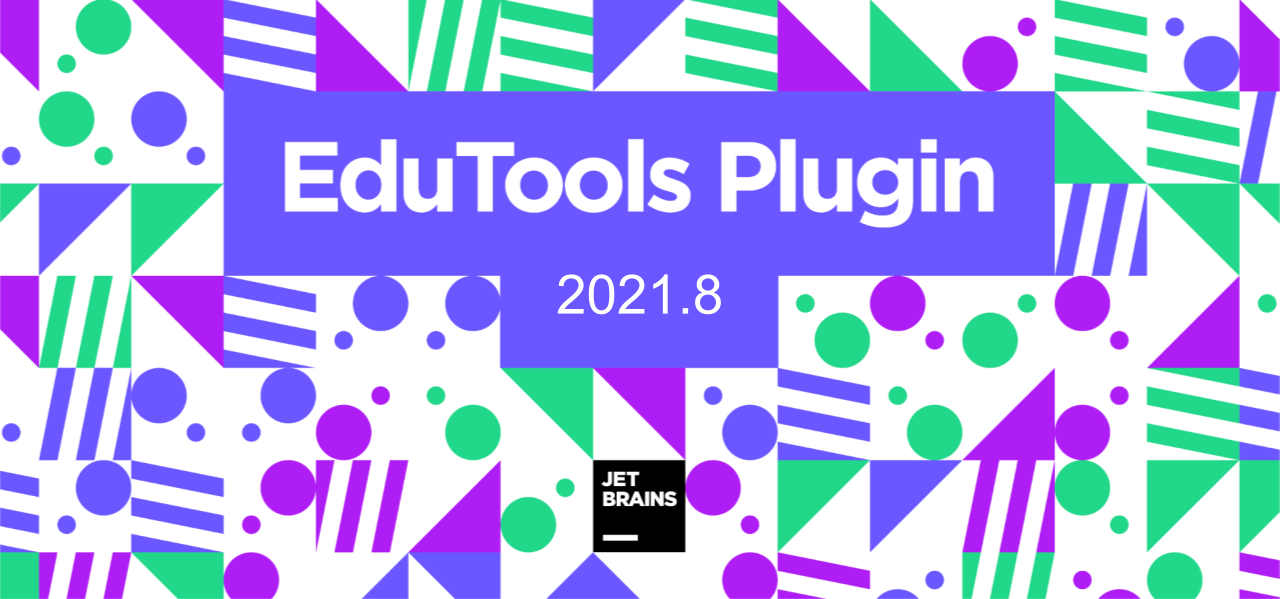
For learners
Codeforces improvements
Codeforces is a platform that hosts competitive programming contests. We want to make your experience of solving Codeforces challenges in JetBrains IDEs more enjoyable, so in this release we’ve implemented a number of features for Codeforces support. We’ve added the end date and number of participants to the contest description panel in the Select Course dialog to help you navigate between different contests and select the one you want to start practicing with:
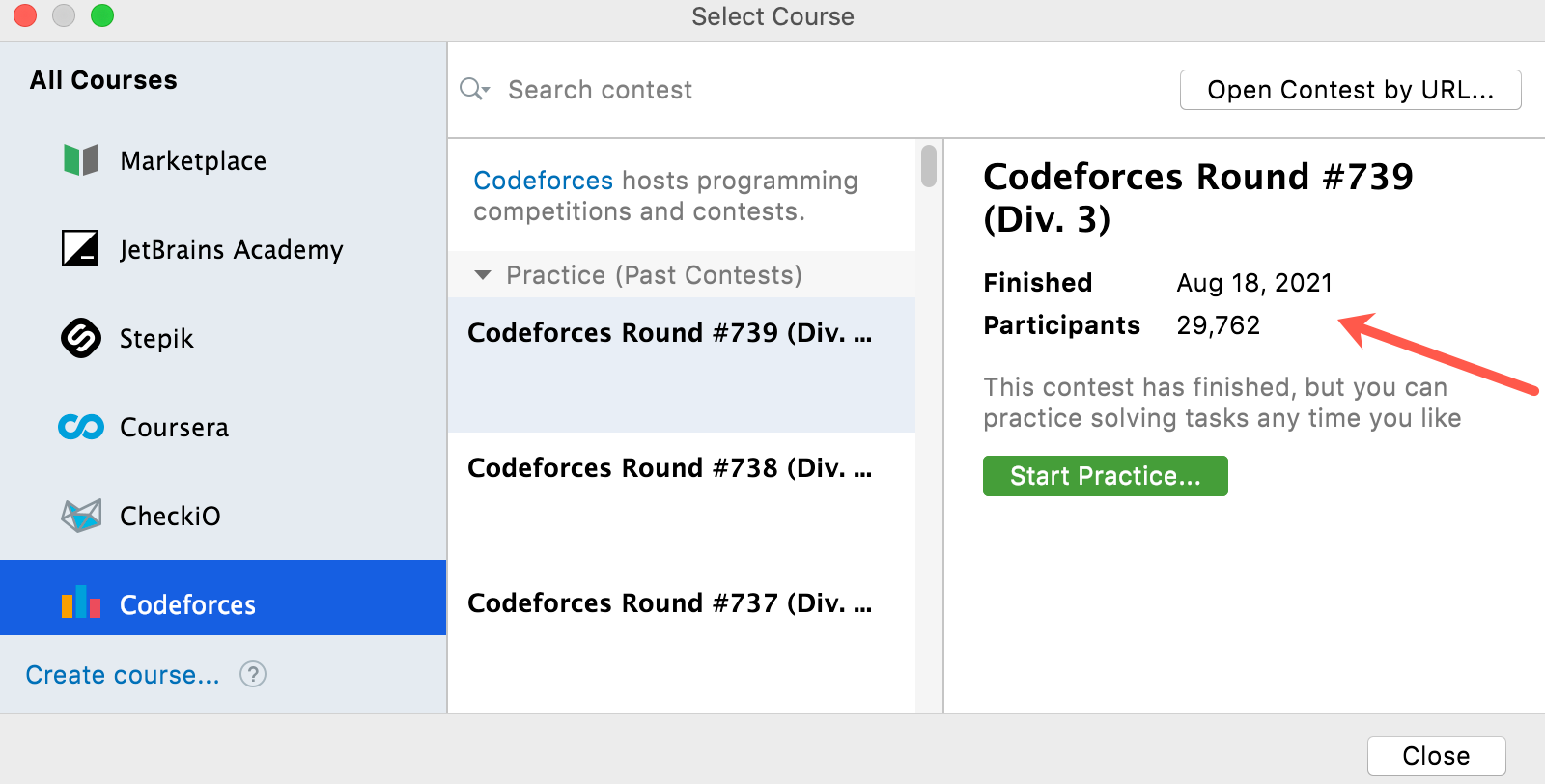
We display only past contests in the Select Course dialog. To start solving a current contest, please use the Open Contest by URL button there. After you select a contest and start working on it, you may want to add some tests for a problem. Right click on a problem name and select New | Codeforces Test in the context menu:
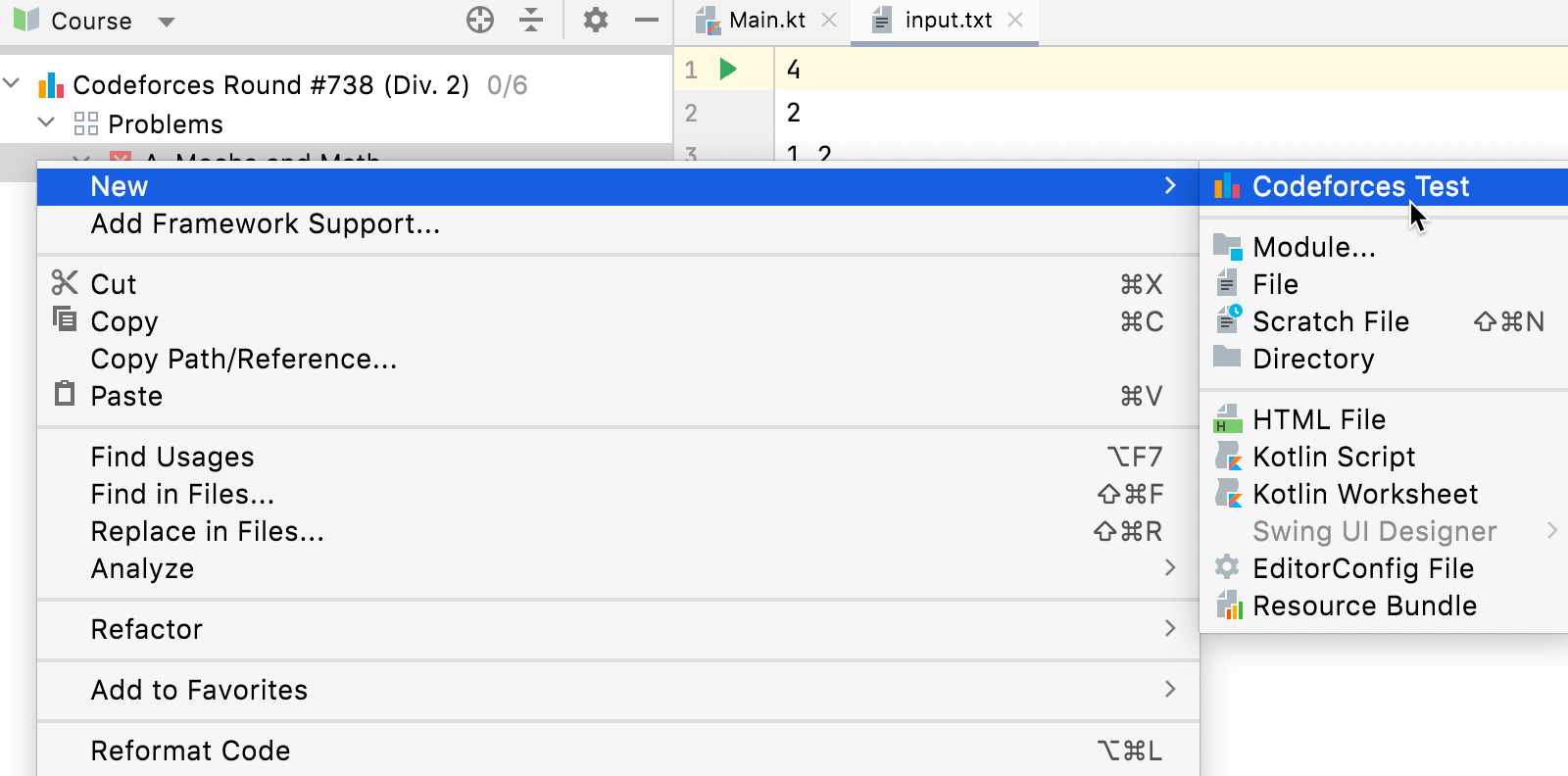
The plugin creates a new test directory with test files and opens them for you.
After you launch your local tests, the latest program output will be kept together with input.txt/output.txt files in the latest_output.txt file so you can easily compare the latest program results with a corresponding output file:
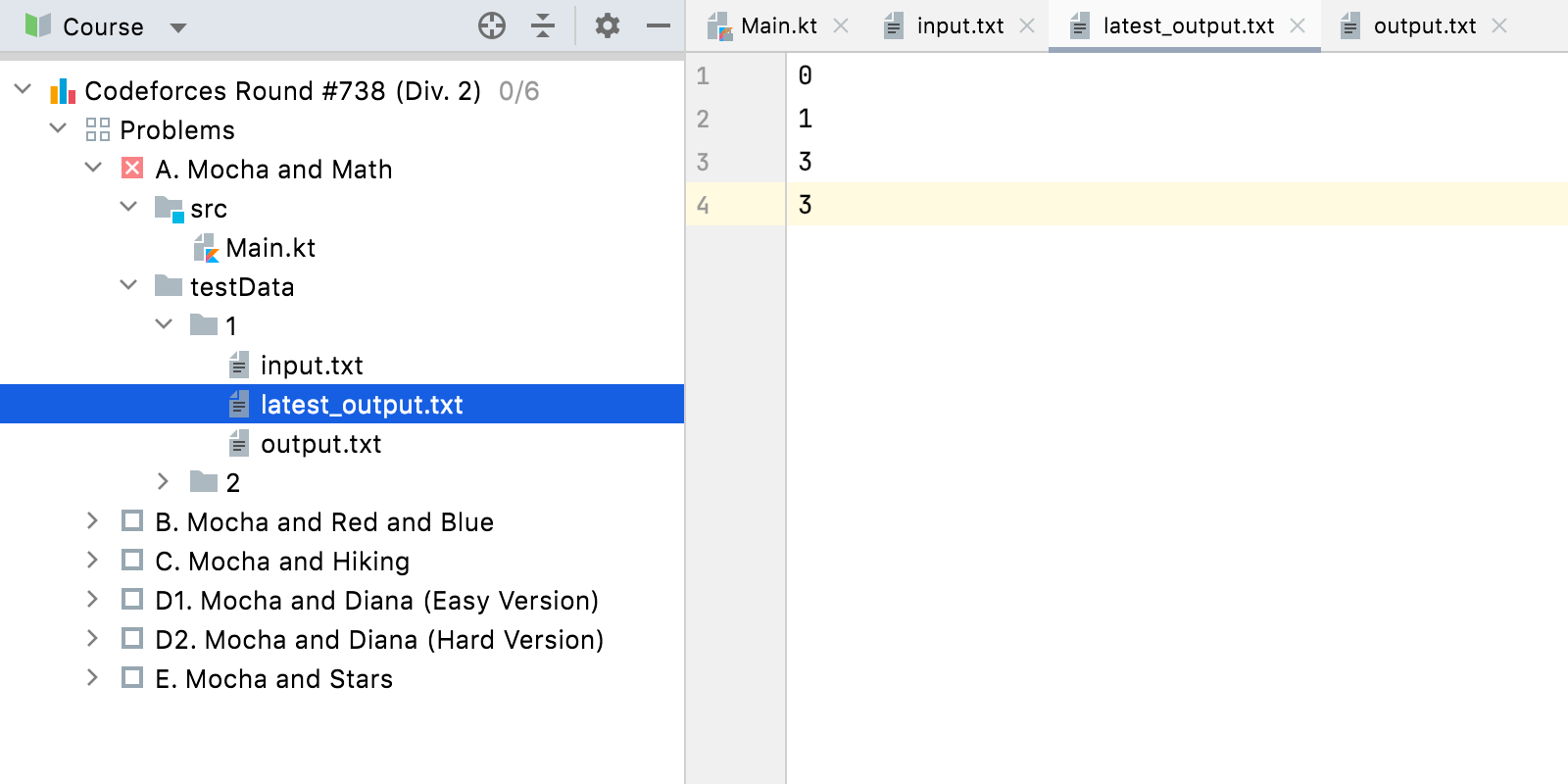
We hope these changes will be useful for you! Please let us know what you think and share your feedback – it helps us further improve the Codeforces integration.
For course creators
Support required plugins
Starting from EduTools 2021.8, you can specify the required plugins for your course. Learners will be notified about these requirements when they start the course, and they will be able to install and enable the plugins with a single click:
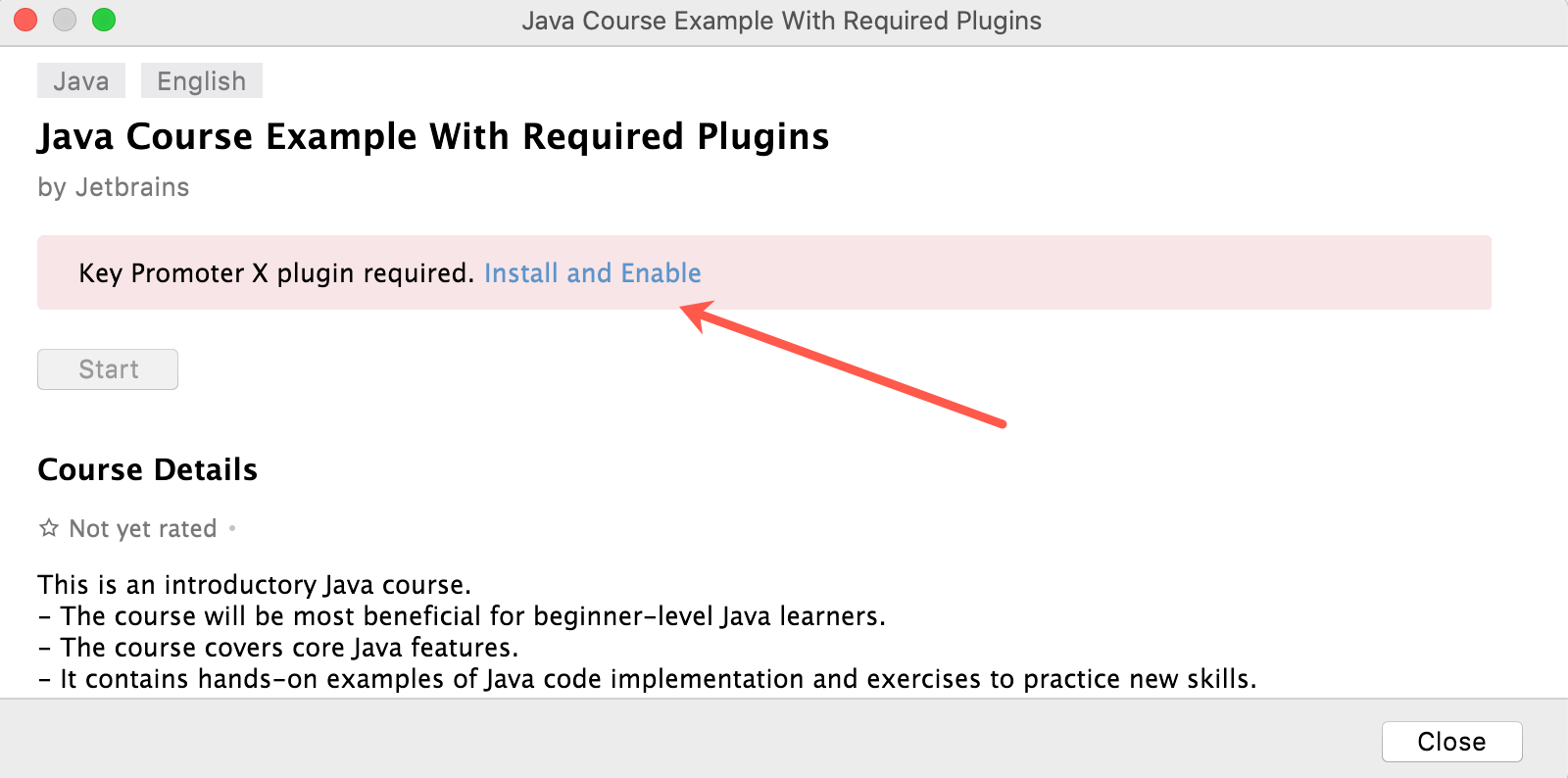
Firstly, you need to have these plugins installed in your IDE, and then specify them in Settings (Preferences for macOS) | Build, Execution, Deployment | Required Plugins. After that, the plugins list will be included in the course zip.
If at any point the required plugin in your course gets disabled by learners, the IDE will show them a notification suggesting that they install/enable the plugin.
Android support
Great news! Starting from Android Studio 2020.3 and EduTools 2021.8, it is possible to create Android courses right inside the IDE:
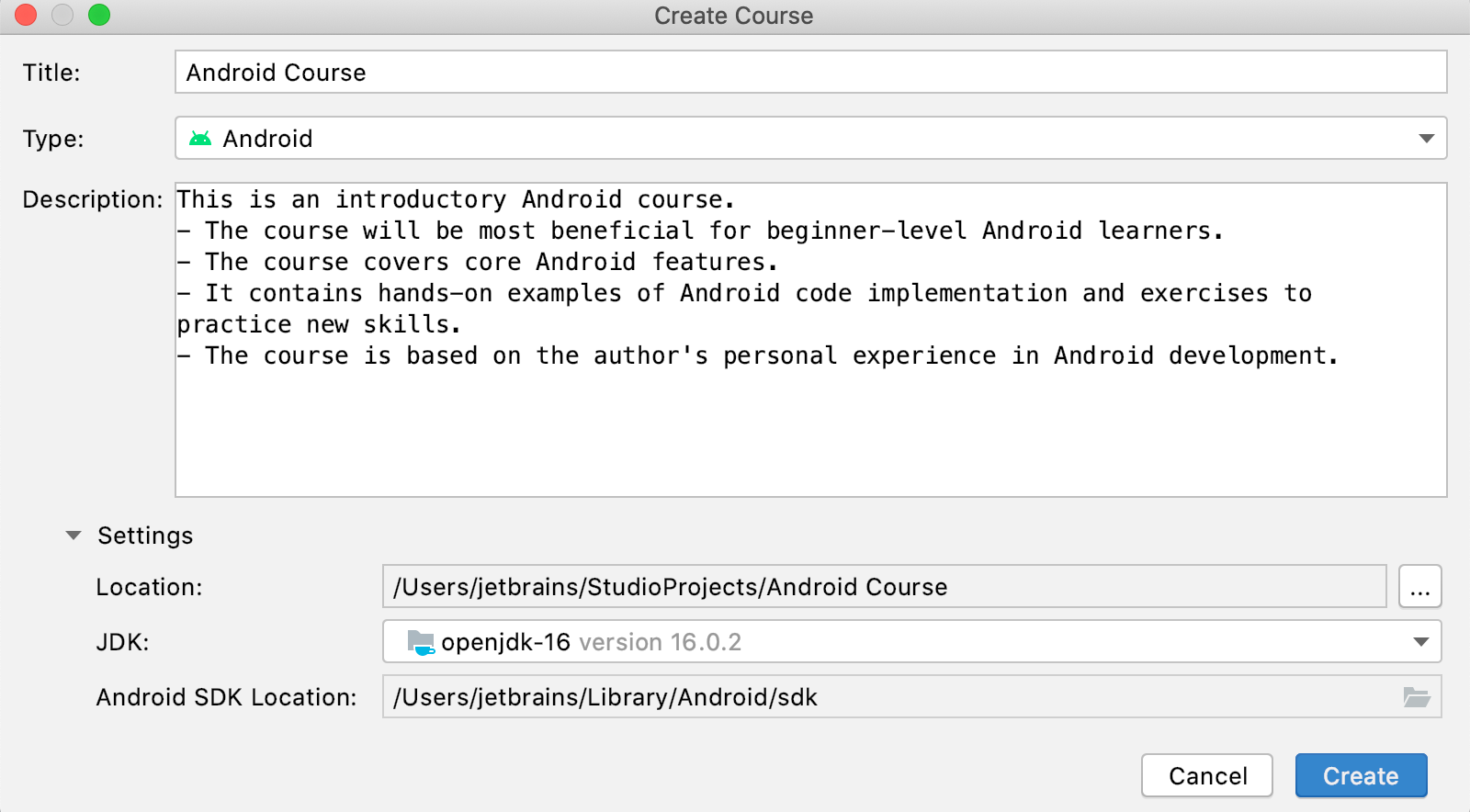
We suggest using a workflow with framework lessons, where each lesson of your course is a project to be implemented and each task is a step in the project. We’ve prepared a small course as an example – check it out and let us know what you think!
For the full list of enhancements addressed in EduTools 2021.8, please see our release notes.
IntelliJ IDEA Edu and PyCharm Edu 2021.2
We’ve released the 2021.2 versions of PyCharm Edu and IntelliJ IDEA Edu, which include the latest fixes for PyСharm and IntelliJ IDEA, as well as the latest EduTools plugin updates.
You can update to 2021.2 by:
- Downloading it from the website
- Updating via the Toolbox App
- Using a snap package (for Ubuntu)
Your feedback is welcome in the comments, on Twitter, or through our issue tracker. We look forward to hearing from you!
Your Educational Products team
Subscribe to JetBrains Academy updates







