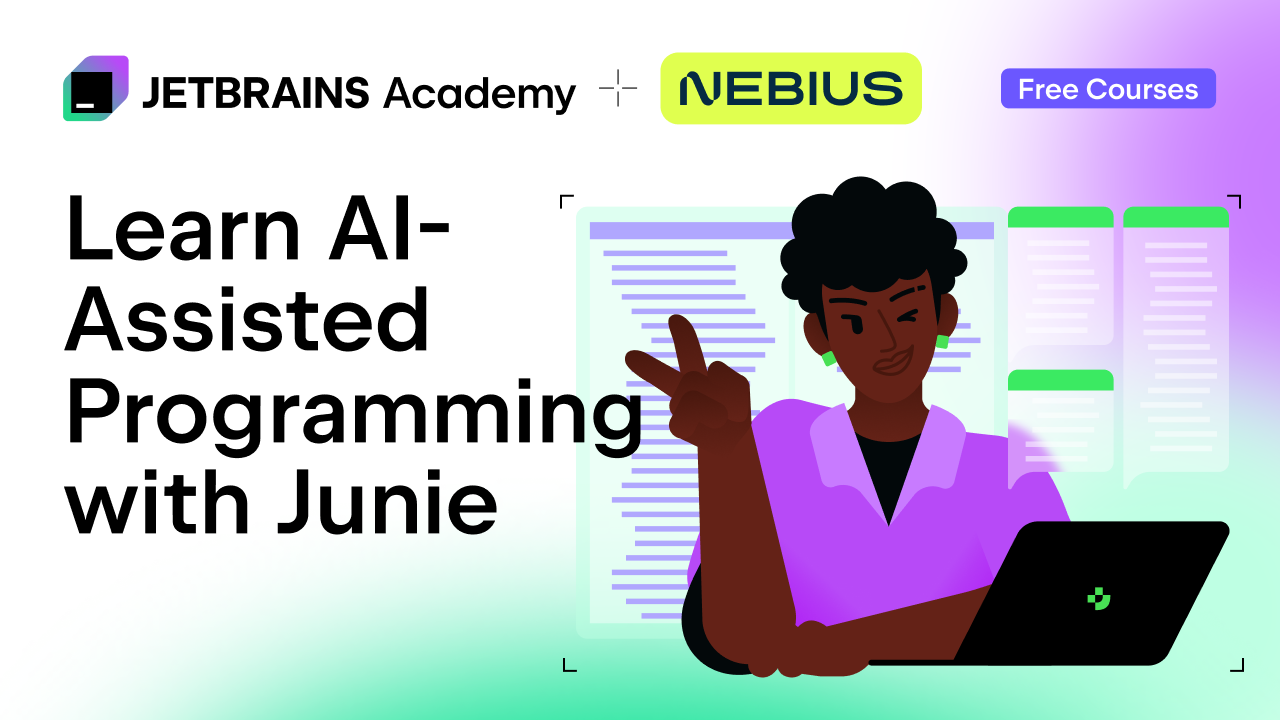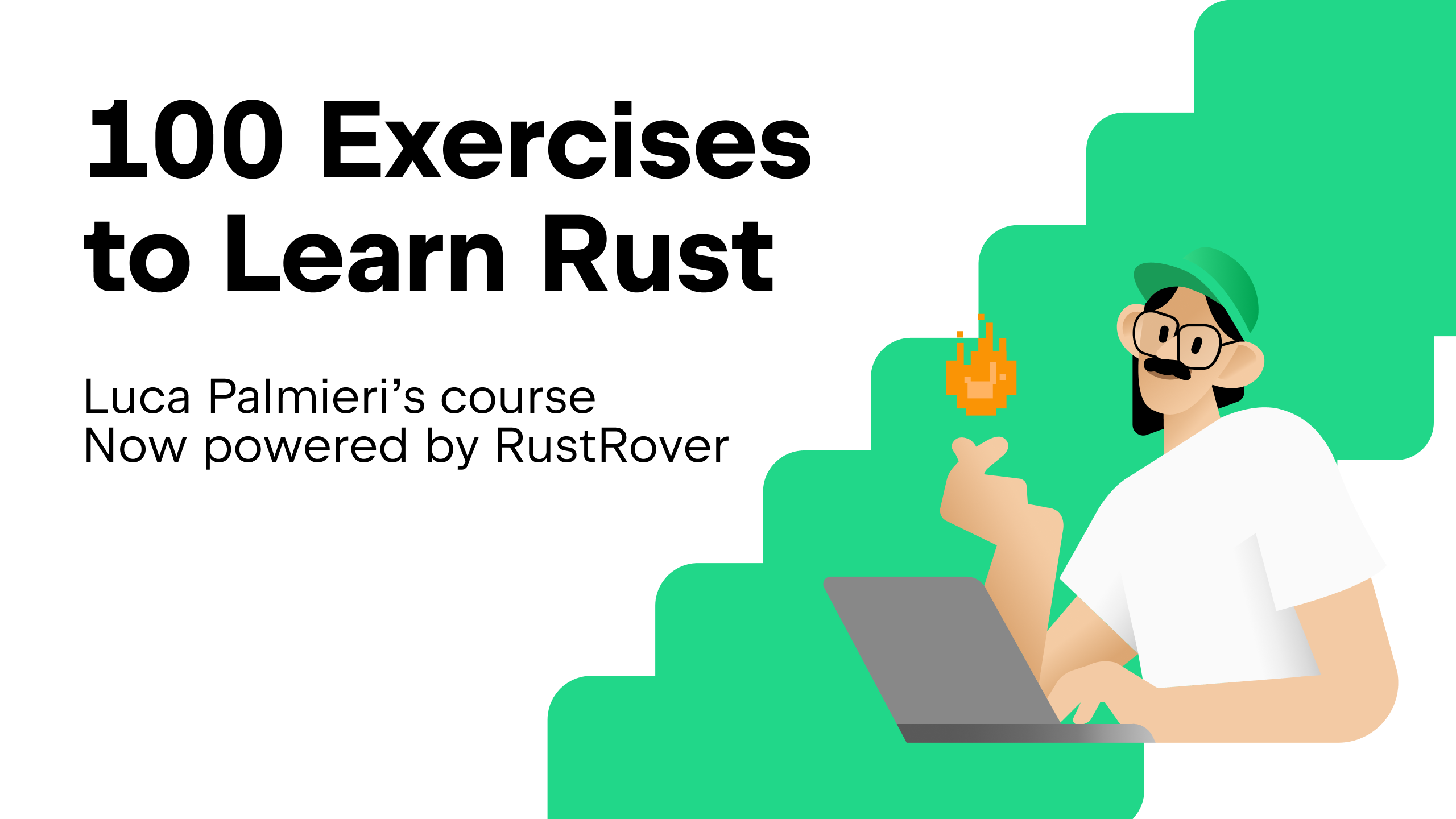JetBrains Academy
The place for learning and teaching computer science your way
New Year. New Skills. New Go Track.
If you ask our team “What has been the most frequently requested track on JetBrains Academy in 2021?”, we’ll say “Go!”. Wait! Come back! We just mean that this year we’ve received a large number of requests to create a track that teaches Go or Golang, an open source programming language developed at Google. So great news, everyone – Go for Beginners is now available on JetBrains Academy!

The new year is quickly approaching, and you may want to get started on your resolutions early. If you are looking to gain new skills in 2022, like learning a new programming language, we want to help! We’ve decided to provide the Go for Beginners track free of charge until the end of January 2022!
Note that this track is still in the early stages of testing. We would appreciate any feedback you have to share – it would help us improve the track and publicly release it sooner.
Why Go?
Go is becoming more popular each year, both as a primary and secondary language. According to the results of our State of Developer Ecosystem 2021 survey, it is in the top 5 languages developers were learning in 2021, as well as in the top 5 fastest growing languages, so it’s definitely not going anywhere soon. The designers of Go wanted developers to have a programming language that made creating applications quick and easy, and as far as we can tell, they succeeded! Go is now used on servers, in web development, and even on command line interfaces.
Go for Beginners on JetBrains Academy
The Go for Beginners track is perfect for those who want to test the waters before jumping into the world of programming or who want to learn a different programming language. This track provides you with essential knowledge about the Go language. You’ll get acquainted with the syntax of the language and its built-in data structures, and you’ll learn to make a simple HTTP server. In the roughly 22 hours of track materials, you’ll learn how to:
✅ Run Go programs in the terminal
✅ Work with primitive types and data structures
✅ Work with the JSON data format in Go
✅ Make a simple HTTP server and client
Interactive projects
As a part of this track, you will create 3 real-life applications from scratch:
? Simple Chatty Bot: This simple console chat bot will guide you through the basics of coding. You’ll also get to play some word and number games that you are going to implement all on your own.
☕️ Coffee Machine: This is a coffee machine simulator that uses regular ingredients – coffee, milk, and (recyclable!) plastic cups. Your device will serve espressos, cappuccinos, and lattes, notify you if it runs out of an ingredient, and charge your customers for their beverage.
✳️ Obscene Vocabulary Checker: This console program finds certain words and replaces them with ******.
Personalized study plan
Your study plan contains all the activities you need to reach your learning goal. Tailored to your skills, it will help you stay focused and on track. The study plan is divided into several stages of increasing complexity, allowing you to gradually expand your knowledge without getting overwhelmed.
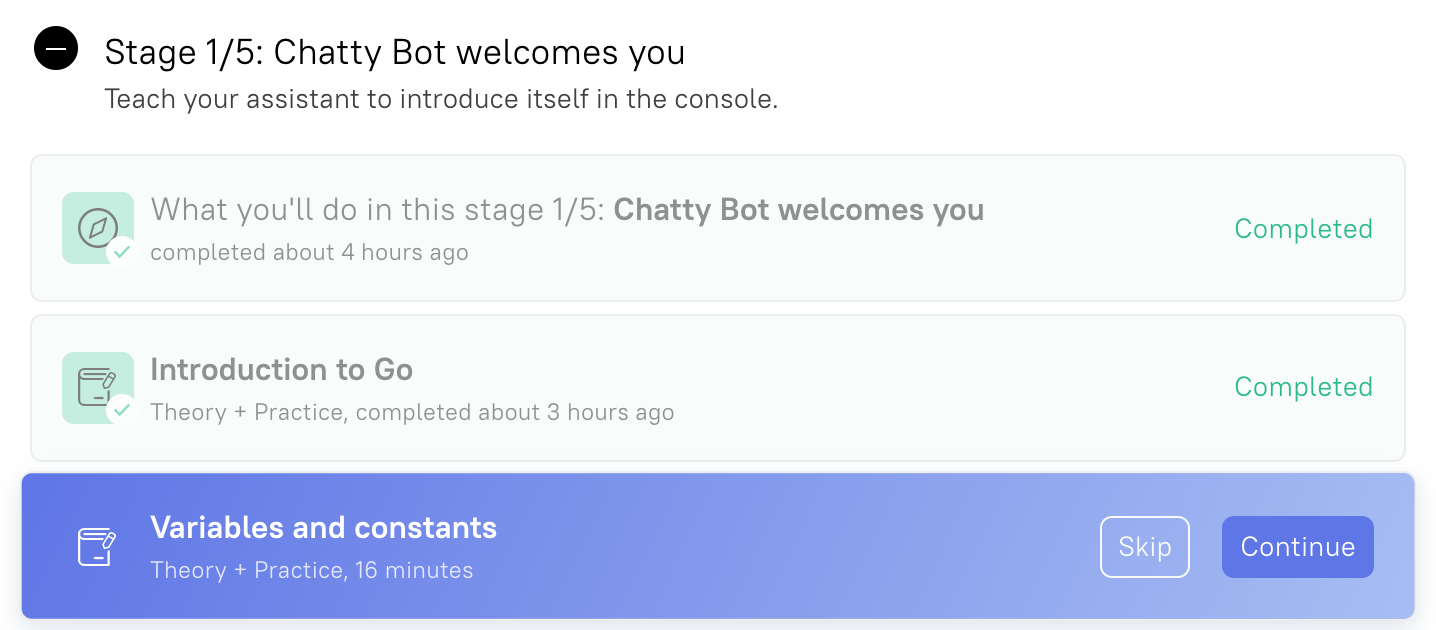
Integration with GoLand
As with the other JetBrains Academy projects, you can work on the Go for Beginners track in your browser or right in a JetBrains IDE! GoLand is the perfect option, since it’s an IDE fine-tuned specifically for Go. It will augment your learning process by providing smart coding assistance, such as code analysis, refactorings, and code completion. By using GoLand when working on your project, you’ll gain experience with professional development tools while you learn to program.
To switch to GoLand when working on a coding problem in your browser, select the IDE tab and click the Solve in IDE button. If GoLand is not installed on your machine, hit the install and configure it from this page hyperlink and download the IDE from the page that opens. Make sure to install the EduTools plugin in GoLand to access the learning functionality.
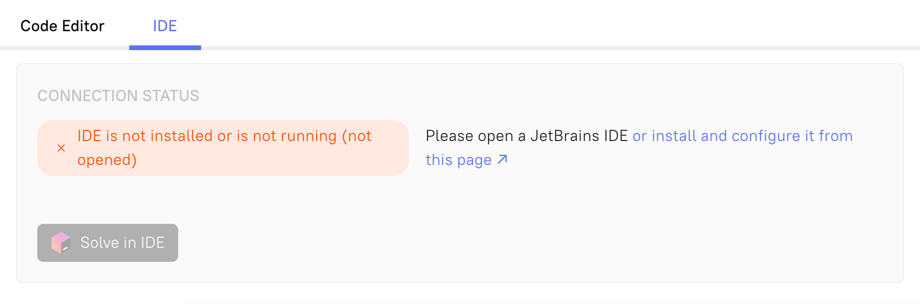
Another way to access your projects is by clicking the JetBrains Academy tab from the Select Course window in GoLand. This will show you all of your projects, and you’ll be able to work on them without switching to your browser.
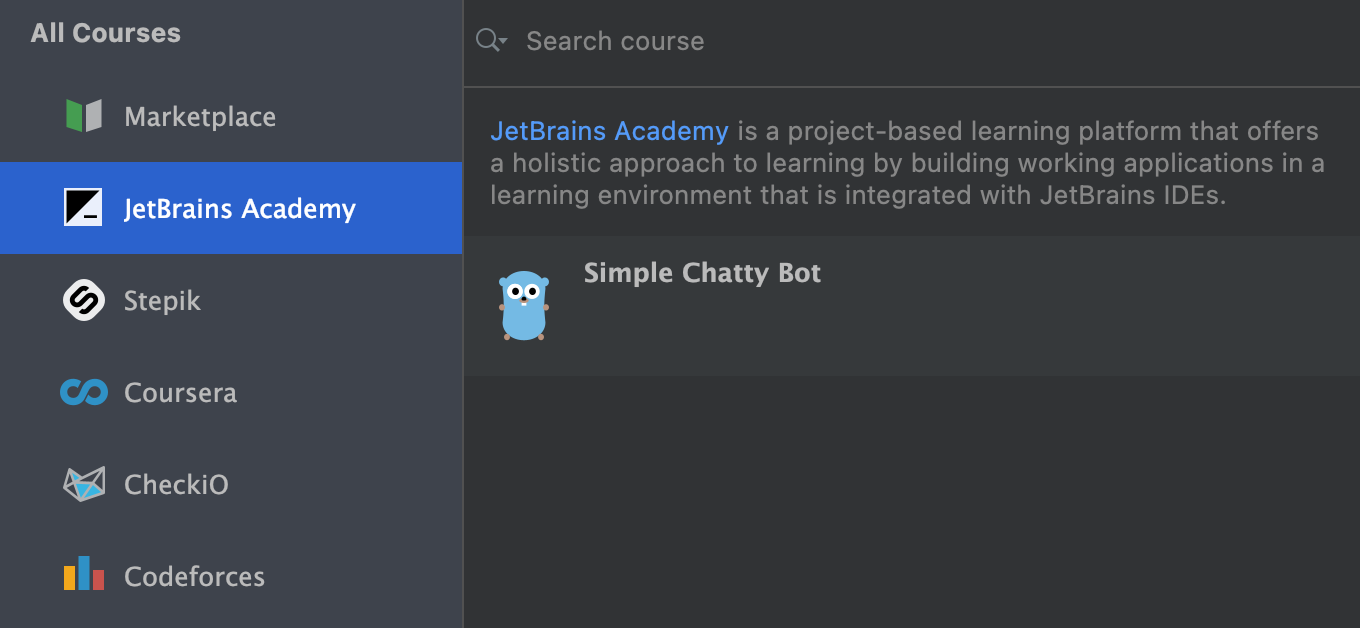
In GoLand, you can work on your program in the code editor in the center of the IDE while reading the necessary theory on the right-hand side of the window.
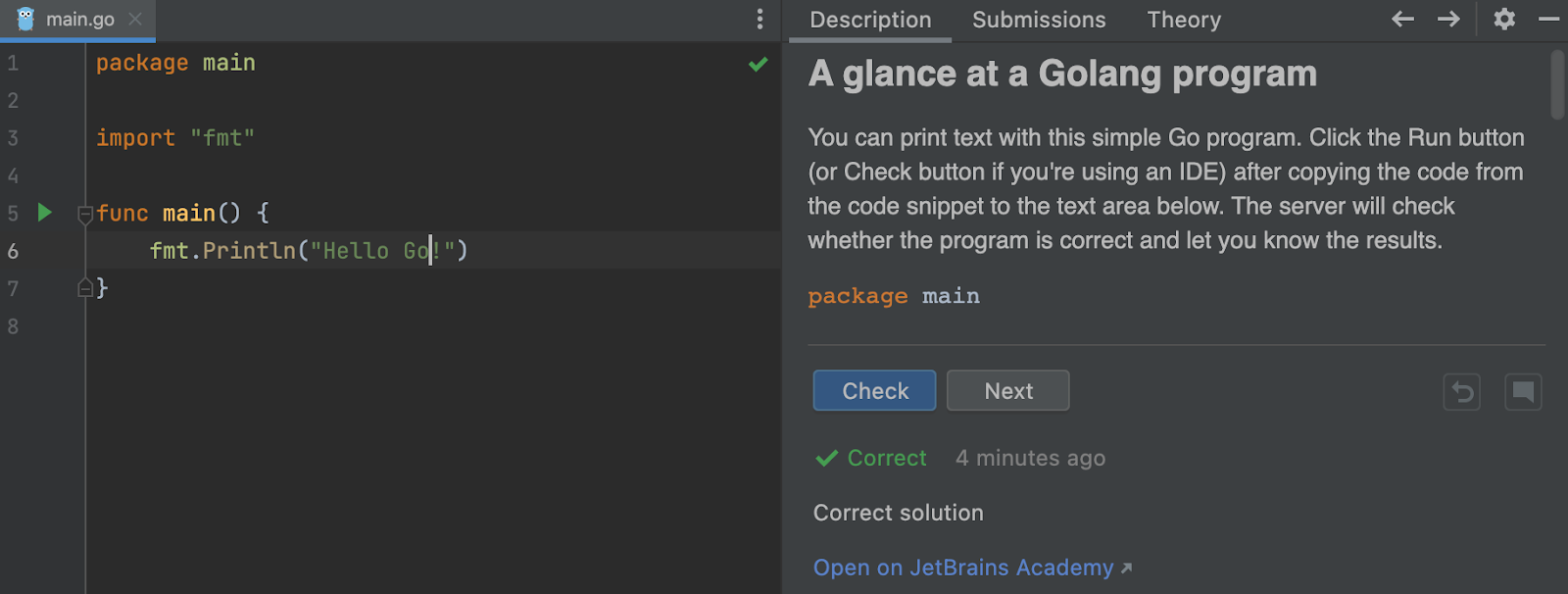
You can always go back to previous topics or check what’s next in your project on the left-hand side panel.
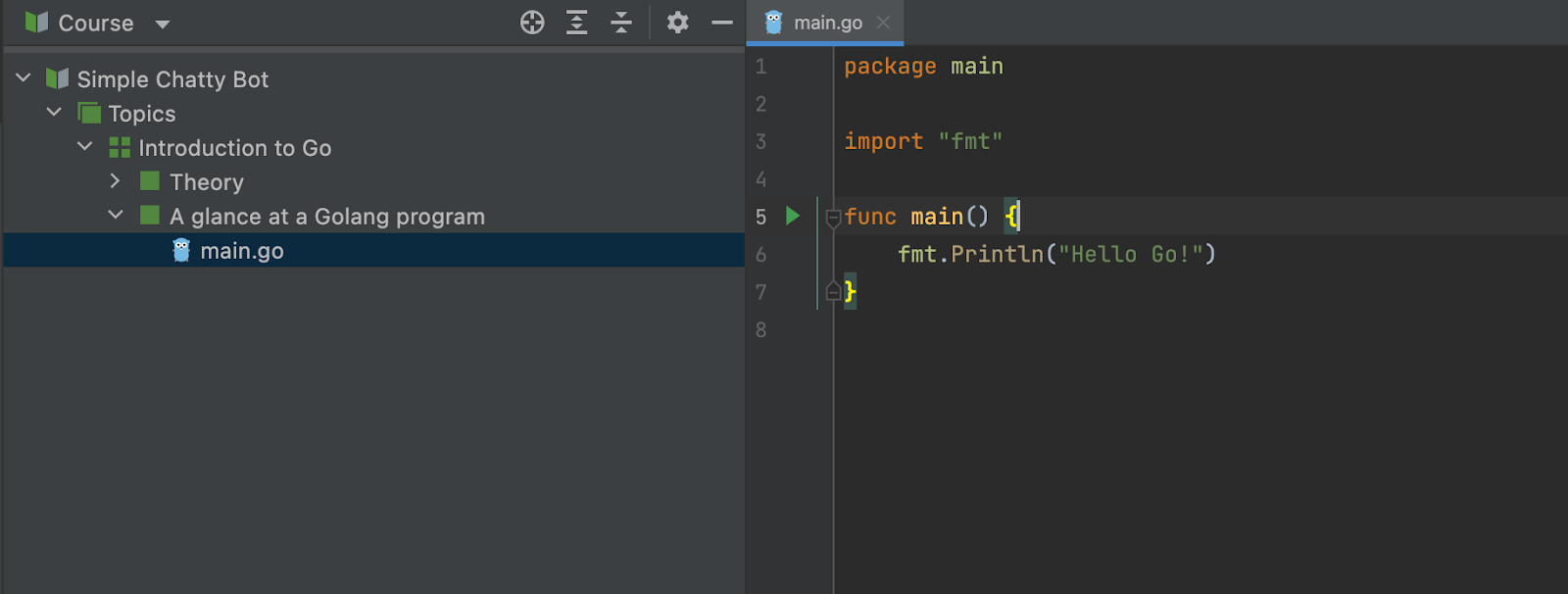
Your progress is synchronized between GoLand and the online platform, so whenever you want to go back and learn in the browser, you’ll be able to continue from exactly where you left off in the IDE.
Note that you can also work on Go projects in IntelliJ IDEA Ultimate, but make sure that both the Go plugin and the latest version of the EduTools plugin are installed.
Fun fact
Did you know that, according to the JetBrains State of Developer Ecosystem 2021 survey results, Go developers prefer to eat at cafes and restaurants and order delivery more than other developers do? They are also less inclined to cook for themselves. If you can relate, then our Go for Beginners track might be right for you!
We hope you enjoy learning Go with JetBrains Academy! If you have any questions or would like to share feedback, feel free to leave a comment below or contact us at academy@jetbrains.com.
Keep learning,
Your JetBrains Academy team
Subscribe to JetBrains Academy updates