JetBrains Academy
The place for learning and teaching computer science your way
EduTools Plugin 2021.12 Is Available
EduTools plugin version 2021.12 is here! It offers support for JetBrains Academy string and non-Python data problems, allows course creators to mark their project files as non-editable to learners, and provides other notable improvements and bug-fixes.
- For JetBrains Academy learners: support for string problems
- For JetBrains Academy learners: support for non-Python data problems
- For course creators: non-editable files
For JetBrains Academy learners
🆕 Support for string problems
When working on JetBrains Academy projects in your browser, you’ve probably come across string problems – problems that require an answer in text form – like when you fill in a missing part of code to complete the program. Now you can work on these tasks right in your IDE while leveraging its smart coding assistance features, such as code analysis and code completion. Simply enter your solution in the placeholder in a text file and hit Check to get your results.
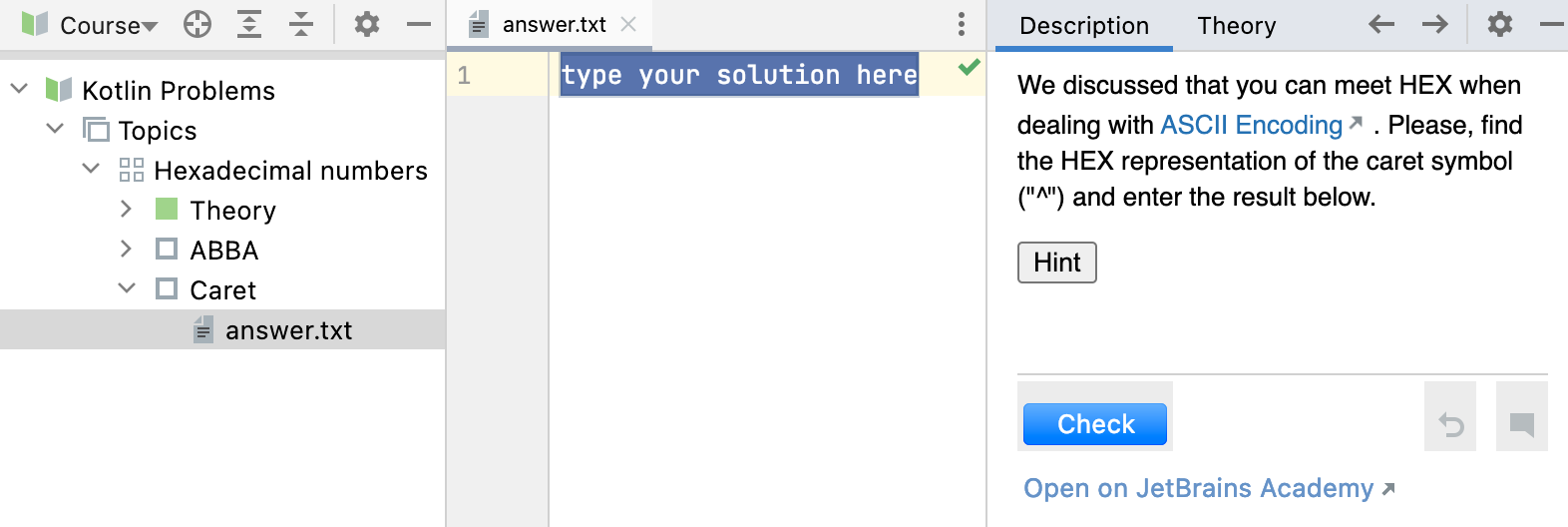
🆕 Support for non-Python data problems
In an older version of EduTools, we provided support for Python data problems. Now you can work on data problems via any programming language, whether it is Go, Java, Kotlin, JavaScript, Scala, C/C++, Rust, or Python. If you are learning more than one language, we encourage you to try solving the same data problem in different languages. Share your results with us on Twitter or Facebook!
Note that whether a tool supports a particular programming language depends on the IDE you’re using. For example, you won’t be able to work on data problems using Kotlin in PyCharm Edu, but you can solve them in IntelliJ IDEA Edu. Find more information about language support in the EduTools Overview.
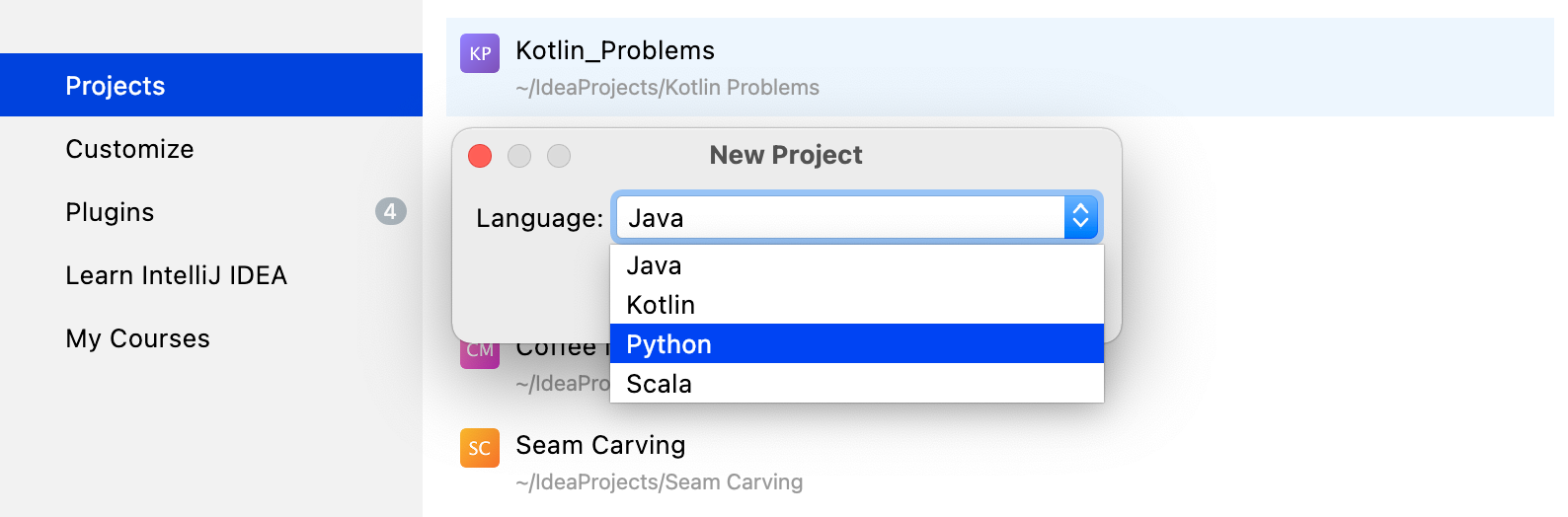
For course creators
🆕 Non-editable files
You can now mark files in your course as non-editable to prevent your students from making changes to them. For example, you may want to protect the task files from being edited to ensure learners don’t make accidental changes or follow incorrect instructions.
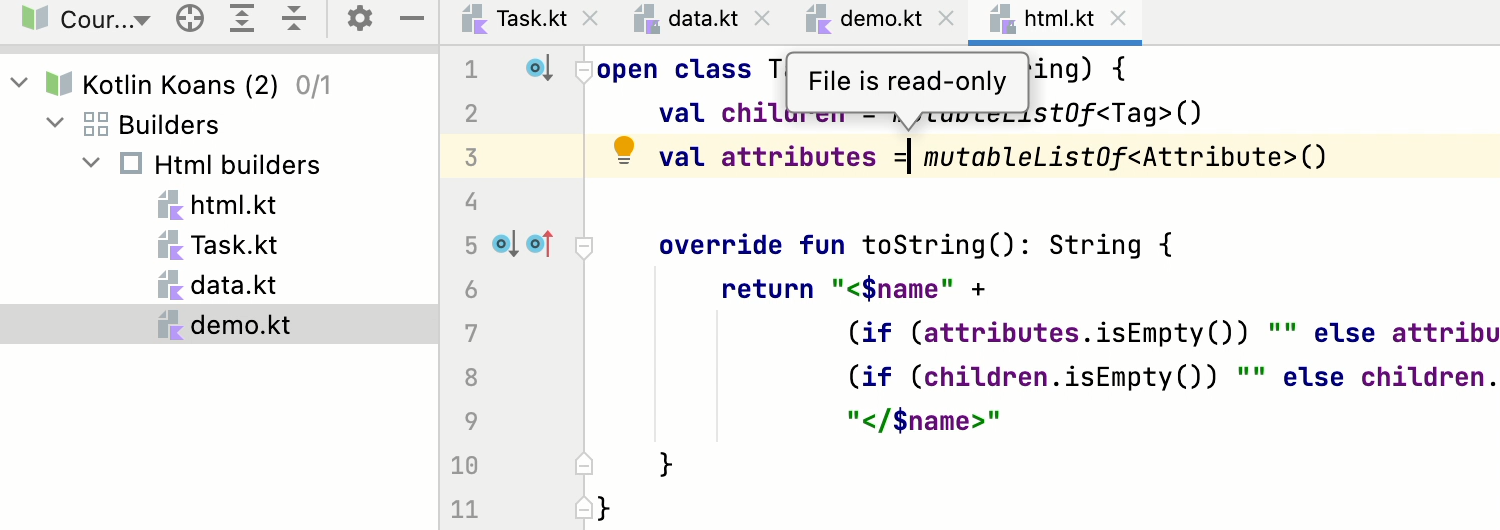
Notable improvements
- EDU-4456: Added background highlight to code blocks in the Task Description panel to make it easier to visually distinguish code from text.
- EDU-4679: The Retry button now appears when the submission for choice tasks has failed. The answers are shuffled after the Retry action is triggered.
- EDU-4717: Added “Registration opens in” information to the Codeforces course cards for upcoming contests, along with the number of participants and the date when the previous contest took place.
For the full list of enhancements and bug fixes, please see our release notes.
You can install the EduTools plugin or update to the latest version of it right from Settings (Preferences for macOS) | Plugins in IntelliJ IDEA, PyCharm, WebStorm, Android Studio, CLion, and GoLand.
IntelliJ IDEA Edu and PyCharm Edu 2021.3.1
We’ve released the 2021.3.1 versions of PyCharm Edu and IntelliJ IDEA Edu, which include the latest fixes for PyСharm and IntelliJ IDEA and the latest plugin updates in v2021.12. Download the builds from our website or use the Toolbox App. You can also use a snap package on Ubuntu.
Please share your feedback here in the comments or through our issue tracker. We look forward to hearing your thoughts and ideas!
Your Educational Products team
Subscribe to JetBrains Academy updates







