JetBrains Academy
The place for learning and teaching computer science your way
JetBrains Academy Plugin 2023.4 Is Available
The 2023.4 version of the JetBrains Academy plugin introduces a long-waited feature for learners. Now you can review all your code submissions to keep track of mistakes and find the most efficient solution to the task. For course creators, we made it easier to rename courses.
To check out the latest improvements, install the JetBrains Academy plugin or update it to the latest version from Settings (Preferences for macOS) | Plugins in your JetBrains IDE.
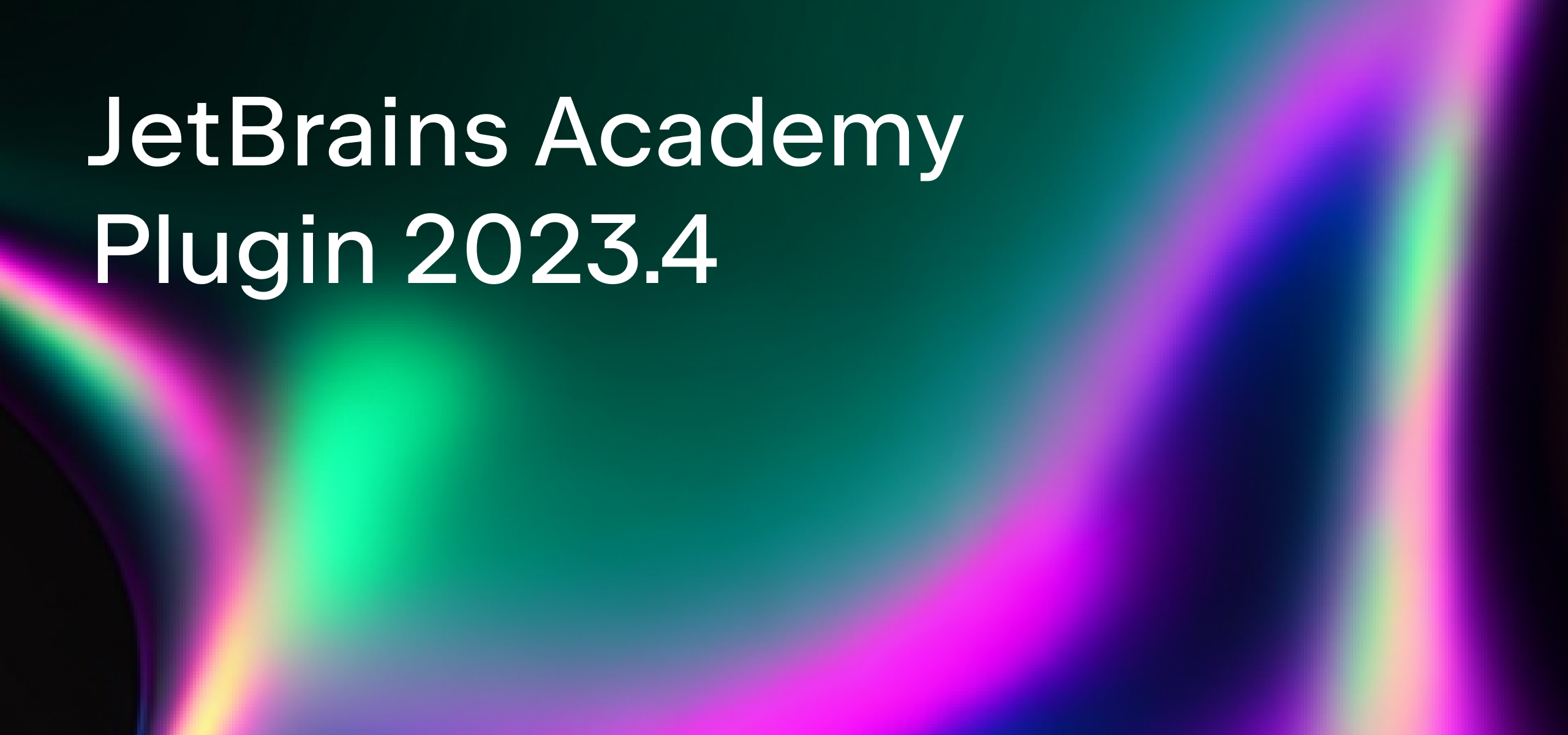
Review your code submissions for courses on JetBrains Marketplace
Tracking your code submissions is crucial to efficient learning. It allows you to understand your strengths and weaknesses, identify patterns of mistakes, and learn from those mistakes. To make this easier, we’ve made it possible for you to review all of your task submissions via the Task Description window. Switch to the Submissions tab and compare your various attempts to solve the problem.
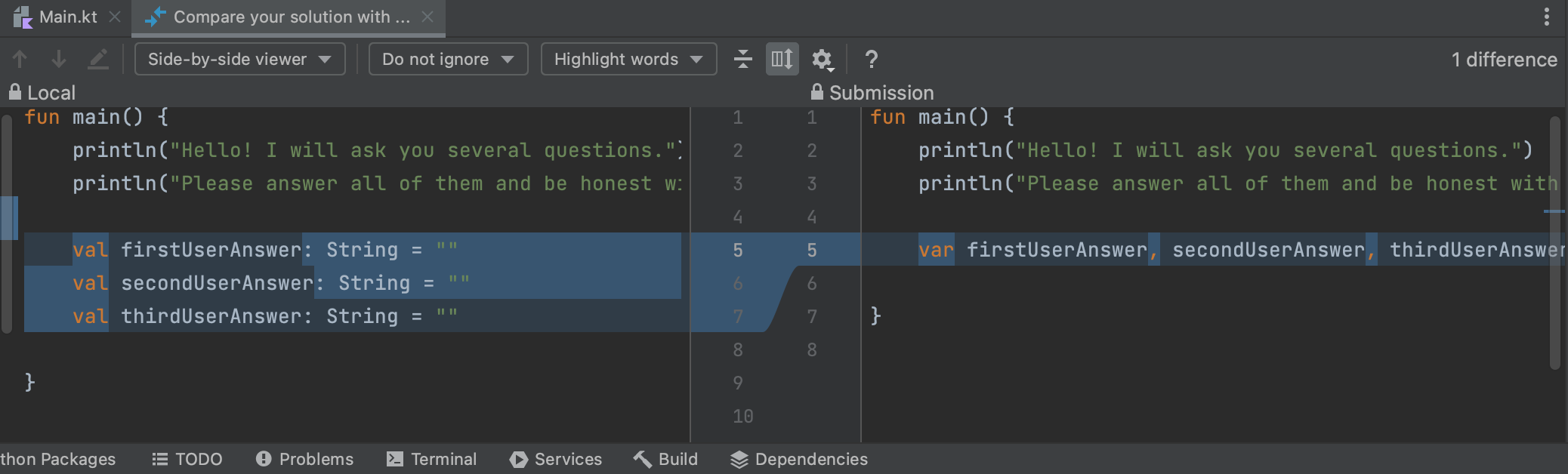
You can take any course on JetBrains Marketplace for free! From your JetBrains IDE, go to My Courses tab > Start New Course > Marketplace and choose from a variety of courses of different proficiency levels.
Rename the courses you create more easily
With the new course creator functionality, you now have the ability to easily modify the names of your courses. First, change the name of your course via the course-info.yaml file and then upload the update to JetBrains Marketplace.
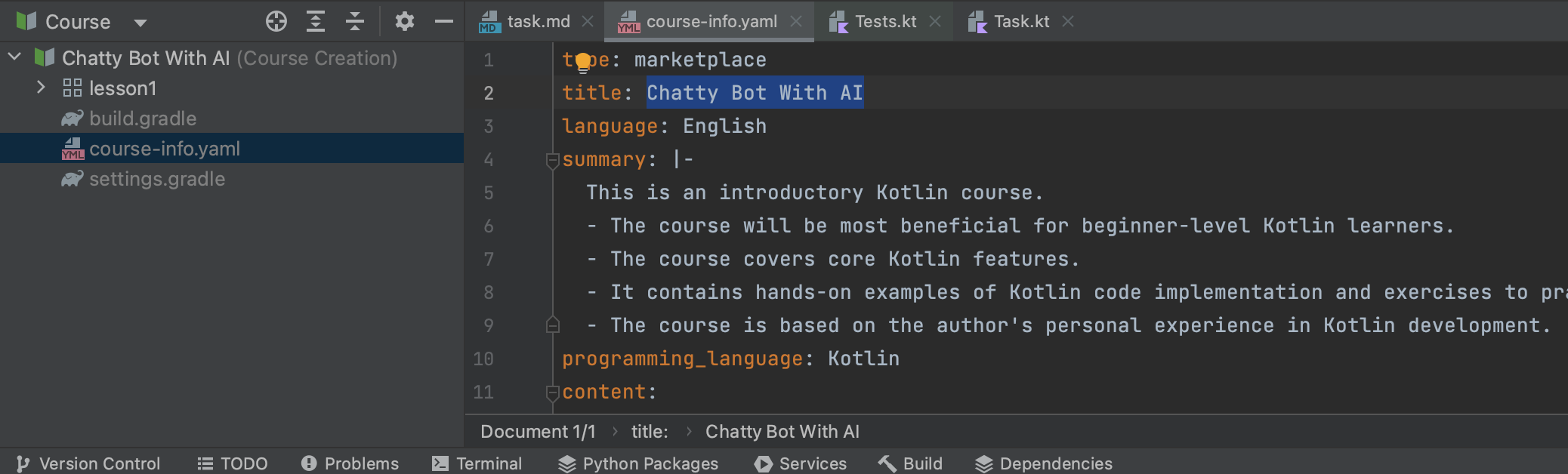
If you’ve already created a course with the older plugin version, follow the steps below to rename your course:
- Change the name of the course in the
course-info.yamlfile. - Add the
generated_edu_idproperty to the same file.
To find out your course’s generated_edu_id value, update the course-info.yaml file without adding generated_edu_id. You’ll get the error message that contains the following information:
Failed to upload course update for course course_number: {"statusCode":400,"message":"You cannot change the plugin ID. The ID of the edited plugin is CourseName_AuthorName_LanguageName, but you uploaded a plugin with the ID CourseName renamed_AuthorName_LanguageName."} Code 400.
The generated_edu_id in the error is CourseName_AuthorName_LanguageName.
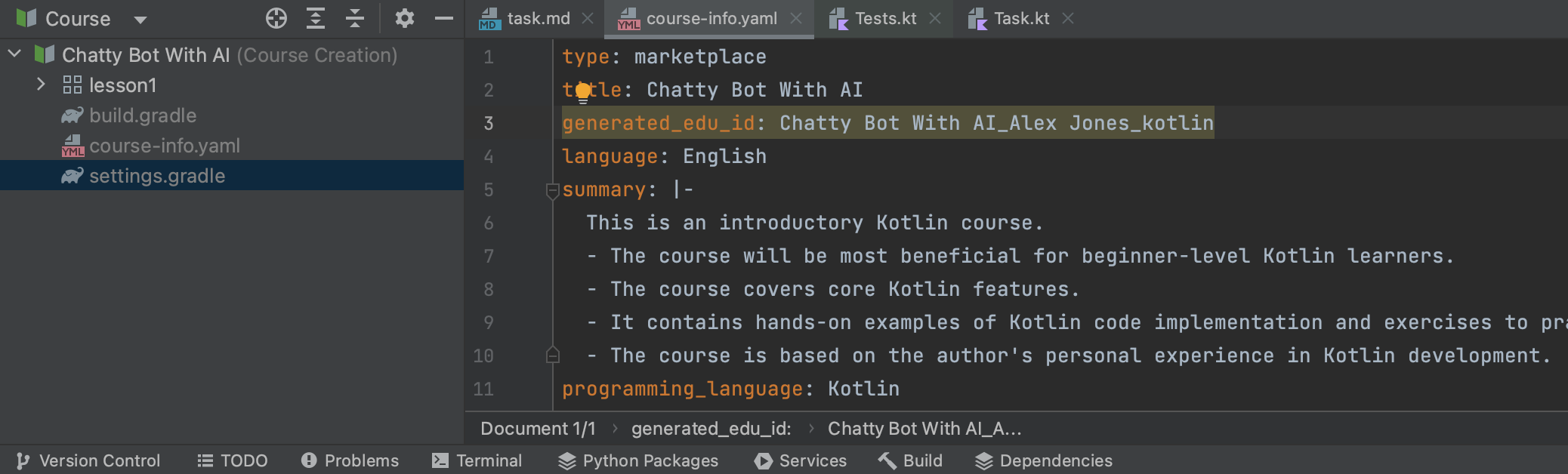
- Export the course as an archive.
- Upload the .zip file to JetBrains Marketplace.
If you want to learn more about the JetBrains Academy plugin features for course creators, check out our Course creator start guide or drop us an email at academy@jetbrains.com.
Notable improvements and bug fixes
- EDU-2796: When you copy and paste tasks and lessons in the Project window, they are now added to the
task-info.yamlandlesson-info.yamlfiles, respectively. - EDU-5305: We fixed a bug that was preventing courses from being exported to .zip files.
- EDU-2510: The answer placeholders are now sorted in the .yaml file the same way they are listed in the course.
For the full list of issues addressed in the JetBrains Academy plugin 2023.4, see our issue tracker.
We hope you enjoy this release, and as always, please share your feedback with us in the comments section below and use our issue tracker to report any issues or bugs you encounter.
The JetBrains Academy team
Subscribe to JetBrains Academy updates







