Fleet
More Than a Code Editor
Fleet 1.27 Is Here With Emmet Support in PHP, a Compare With Clipboard Action, the Global Status Bar, New WSL Networking Mode Support, and More.
Fleet 1.27 has arrived! Check out our latest release, loaded with new features to make your development experience even better. Let’s take a closer look at the highlights of this update.
New features
- Now you can use Fleet to seamlessly compare two files, one in your editor and one in your clipboard, for quick and efficient code analysis. This new functionality empowers you to make precise comparisons effortlessly. To get started, simply select the Compare with clipboard action.
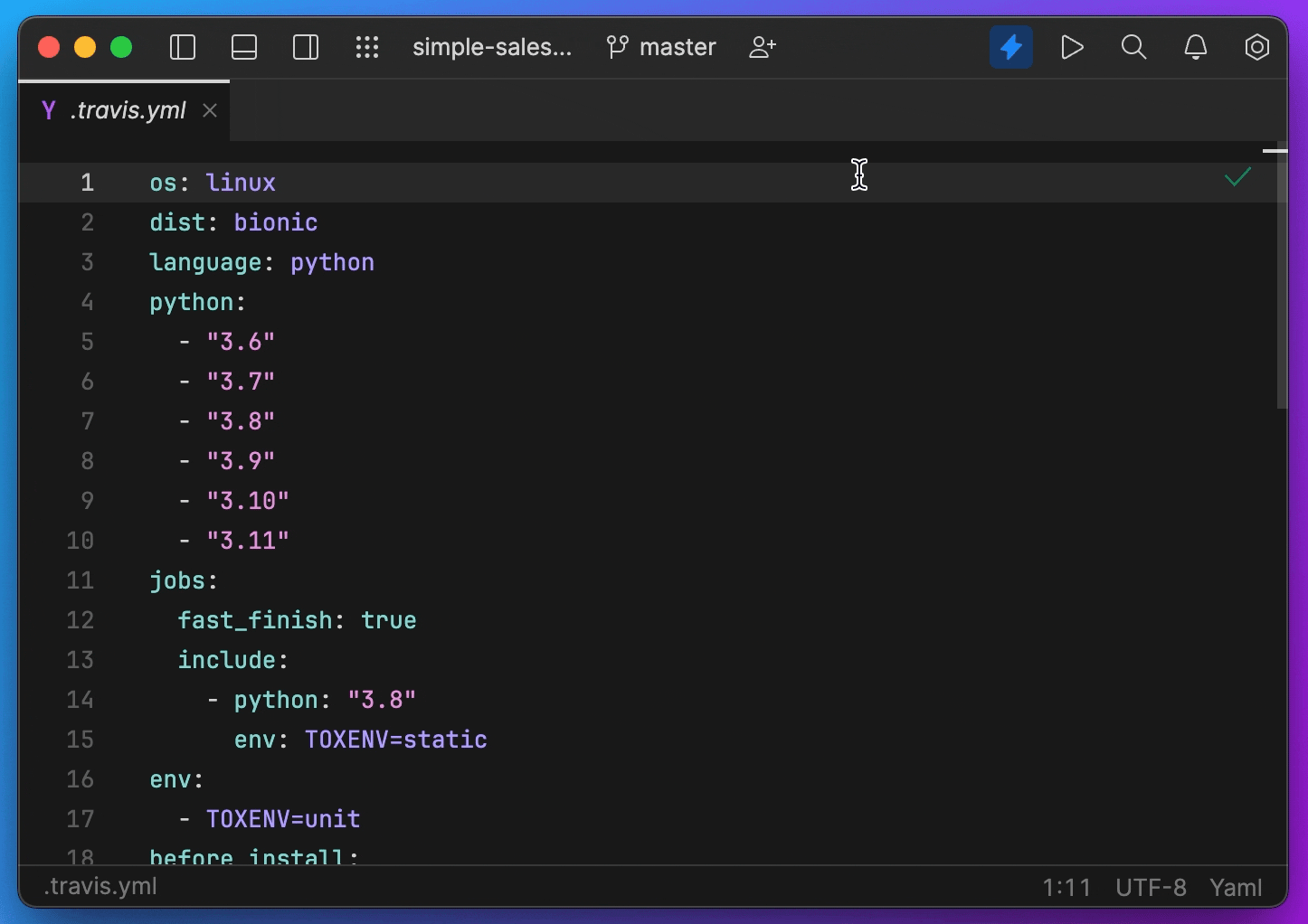
- We’ve implemented Emmet support in PHP. Now you can enjoy a more streamlined and efficient coding experience, as Emmet enhances your HTML and CSS workflow in PHP files.
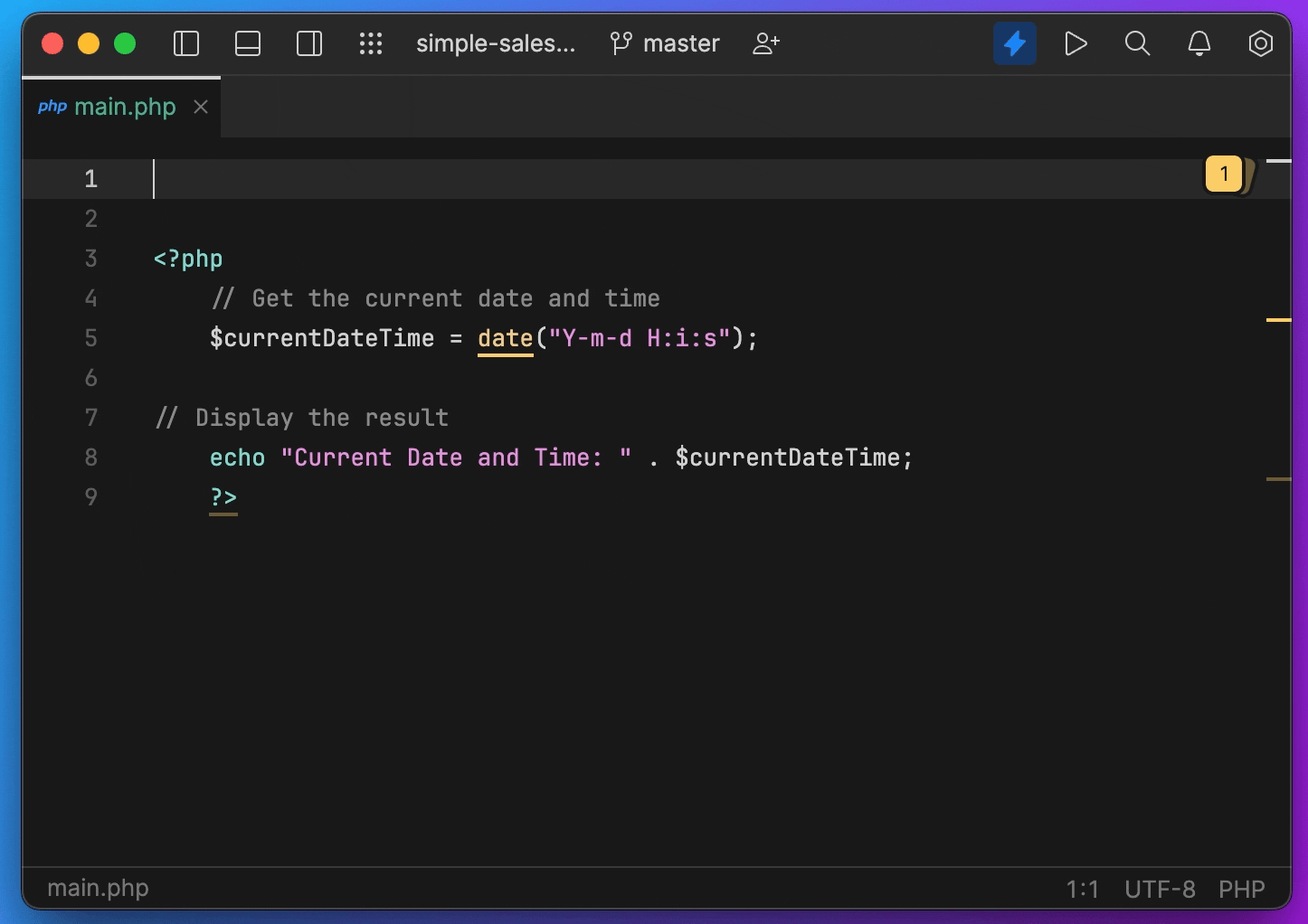
- We added the Open Blank Diff Window feature: a powerful tool for comparing files and making code-related decisions. To use this feature, choose the Open Blank Diff Window action. This opens a new window where you can select files to compare and analyze the differences effectively. This feature is invaluable for scenarios like reviewing code changes, validating refactoring, comparing versions, and more.
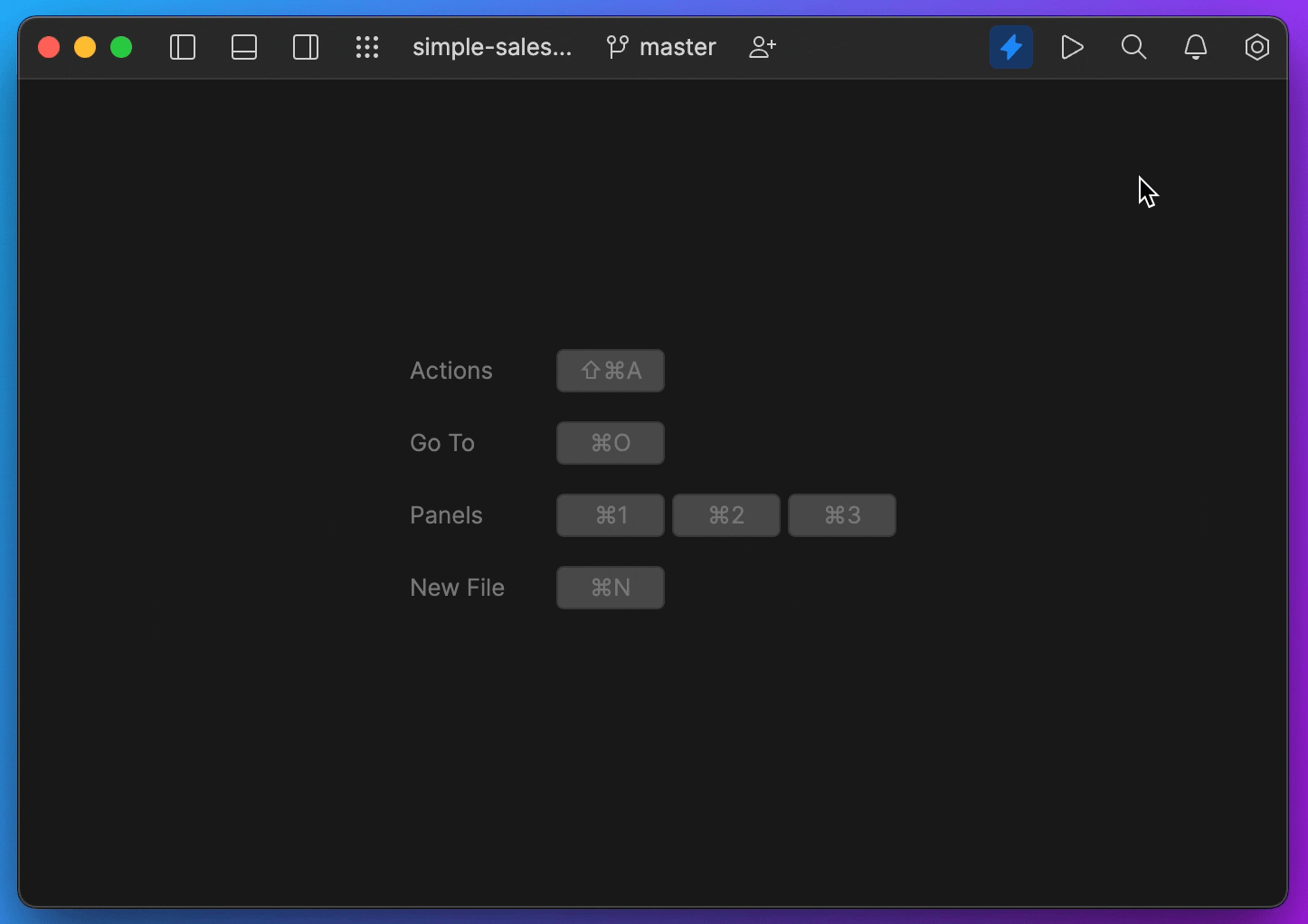
- The global status bar has replaced the local one as the default. It now provides real-time context with cursor position and code analysis indicators.
- With the latest update, we’ve rolled out a handy feature that lets you effortlessly remove incorrectly selected toolchains from your projects.
Improvements
- The AI chat system has been seamlessly integrated with Fleet’s documentation. Users can expect more accurate responses, as the chat now benefits from direct access to Fleet’s documentation, ensuring more precision and depth in addressing queries.
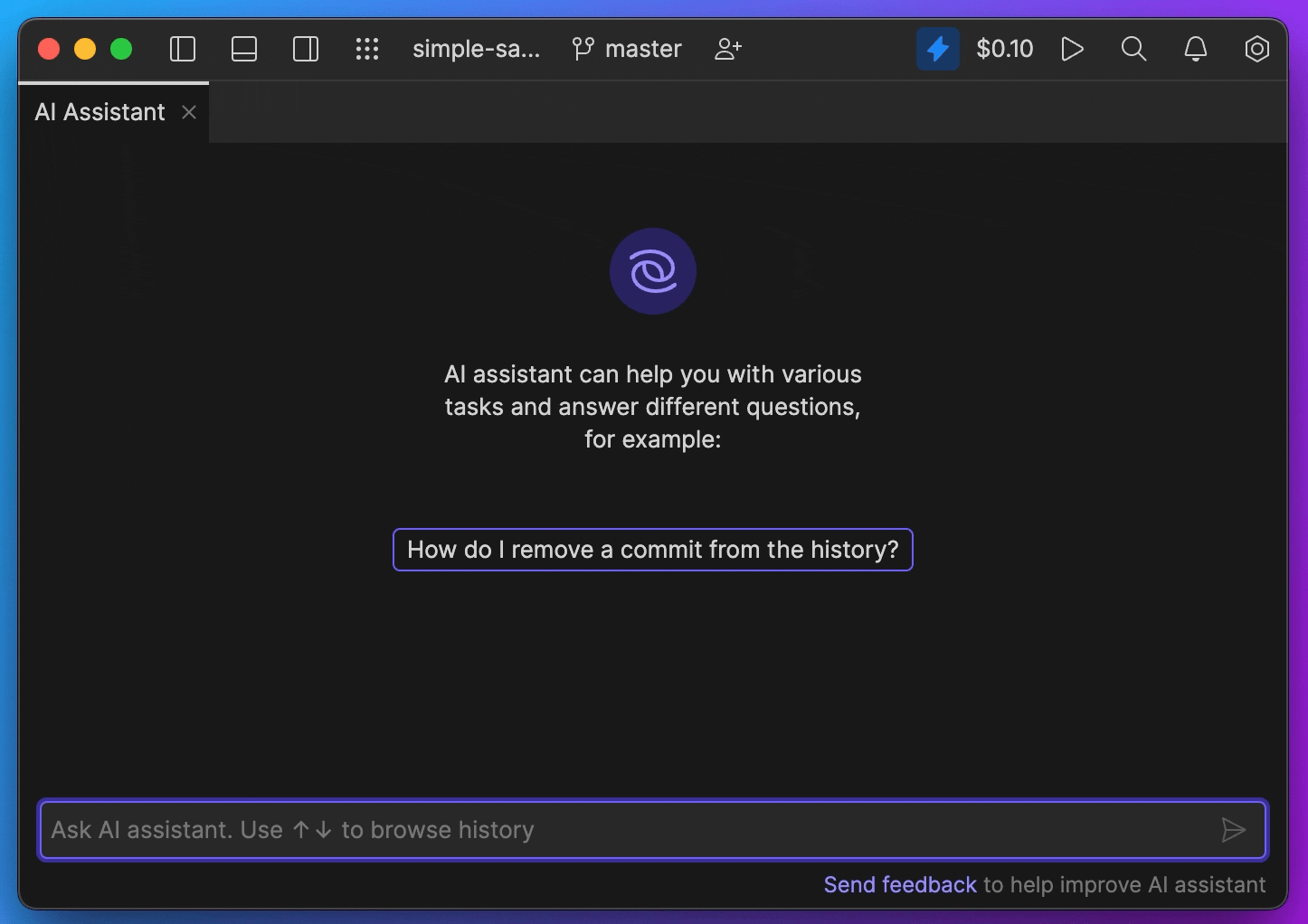
- We’ve rolled out a significant improvement to address compatibility with the new WSL networking mode. This enhancement is designed to markedly reduce challenges encountered by users when utilizing Fleet in WSL, particularly those related to networking and DNS issues. We expect that your interaction with Fleet in WSL will now be smoother than ever before!
- The Goto | Symbols in File command has been enhanced to prioritize exact matches. This updated feature is now live and ensures a more precise and efficient search experience.
Bug fixes
- The bug concerning non-unique IDs in the daemon has been fixed, and the error no longer bothers users in the latest update.
- The issue preventing the reopening of directories after recreation has been successfully resolved.
- The bug affecting the missing icons for some tools in the Goto panel has been addressed. You can now enjoy a visually improved experience with the restoration of icons in the Goto popup section.
- Spring boot profiles aren’t ignored anymore during debugging sessions.
- Various terminal improvements were delivered on Windows: the terminal now remembers the open directory, and the Ask AI feature works in powershell again.
These are the most important updates for Fleet 1.27. See the full release notes for the complete list of improvements and for more details about the latest updates.
Thank you for being a part of the JetBrains Fleet community! Your continued support and feedback have been invaluable in shaping the future of the product.
Please report any issues you encounter to our issue tracker.
To download this update, check the Toolbox App and install version 1.27.
P.S. Support for plugins and plugin APIs is a work in progress, but the list of installed (bundled) plugins is now available and visible to everyone. To view it, select Plugins in the Actions menu.
Join the JetBrains Tech Insights Lab to participate in surveys, interviews, and UX studies. Help us make JetBrains Fleet better!
Subscribe to Fleet Blog updates






