Fleet
More Than a Code Editor
Fleet 1.30 is Out With Indent Guides, Support for Mocha Tests, Improved Quick-Fixes, and Other Enhancements
Fleet 1.30 is now available! Explore our latest release, which introduces many new features to improve your development experience. You can update to this latest version using the Toolbox App. Let’s take a closer look at the highlights of this update.
New features
- We’ve added the option to Show Indent Guides in Fleet, which enhances the appearance of code indents, making it easier to scan the code.
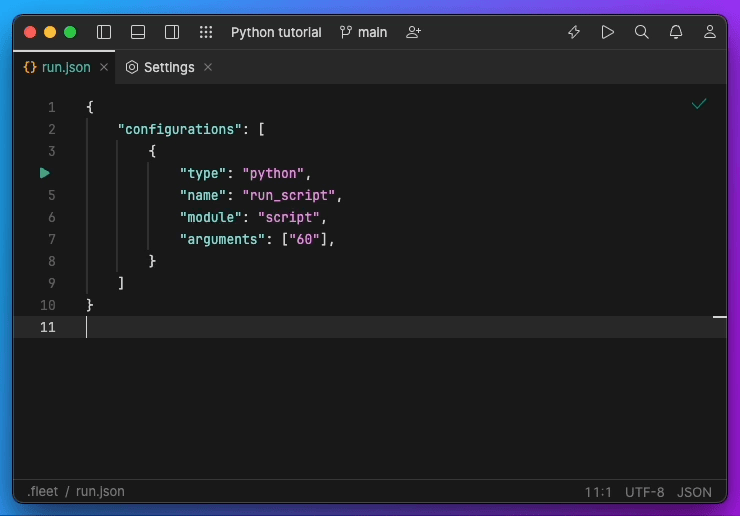
- Mocha is a JavaScript test framework that is especially helpful for executing asynchronous test scenarios. In the newest version, Fleet supports Mocha tests.
- Now, you can easily create new temporary files by double-clicking the empty tab area, making your workflow more efficient and streamlined.
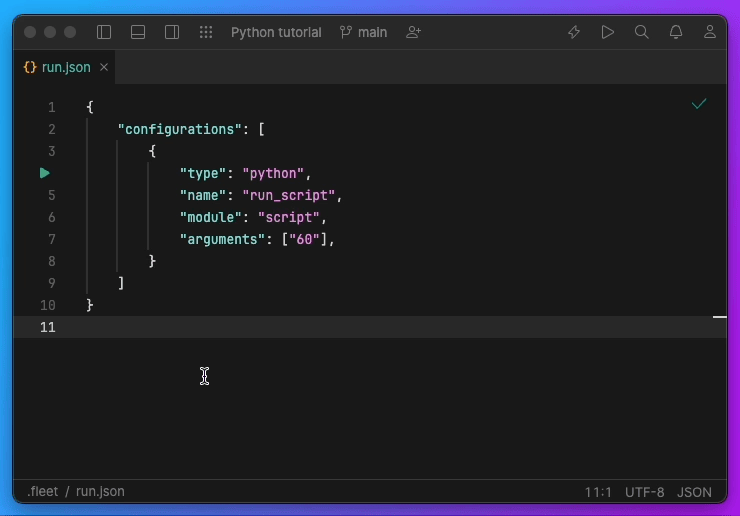
- Now, Fleet displays the first fix directly in the inspection popup, and a link to all fixes is shown in a quick-fixes popup.
- Fleet 1.30 also brings editor support for the latest features in Amper. The highlight of this release includes support for working with Gradle version catalogs. In Fleet, you can access dependencies declared in catalogs with code completion and navigation support, use intention actions to move dependencies to catalogs easily, and much more. Read the Amper update blog post to get the full details.
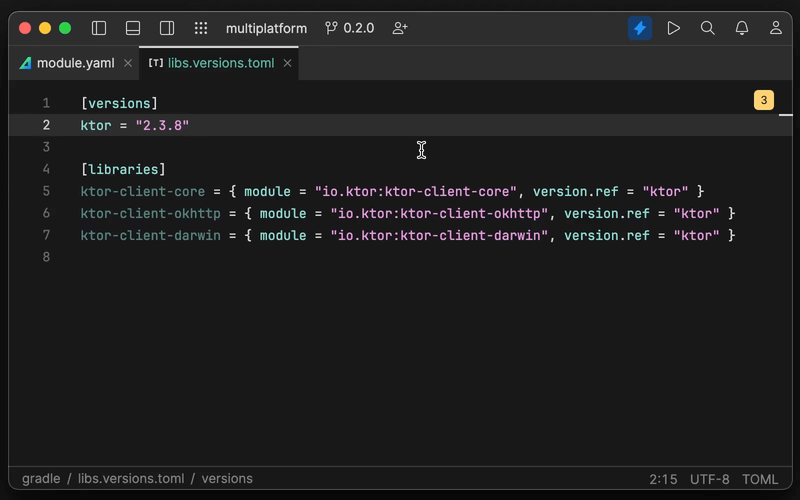
Improvements
- We’ve added an Unstage action to the Git tool. When files are already selected, you now have the option to Add or Unstage all files.
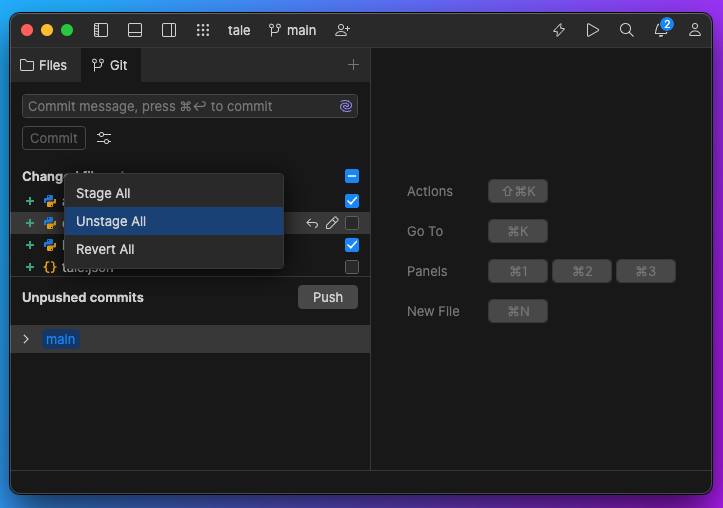
- Escape sequences inside JSON string literals are now highlighted.
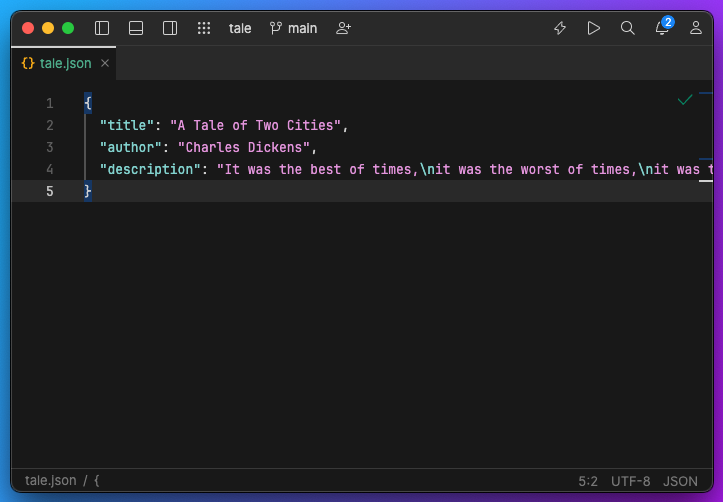
Bug fixes
The following bugs have been successfully fixed:
See the full release notes for more details about the 1.30 update.
Please report any issues you encounter to our issue tracker on YouTrack and stay tuned for further exciting announcements..
P.S. Support for plugins and plugin APIs is a work in progress, but the list of installed (bundled) plugins is now available and visible to everyone. To view it, select Plugins in the Actions menu.
Join the JetBrains Tech Insights Lab to participate in surveys, interviews, and UX studies. Help us make JetBrains Fleet better!
Subscribe to Fleet Blog updates






