Fleet
More Than a Code Editor
Fleet 1.35 Is Out! Introducing AI-Powered Multi-Line Code Completion for Python and Kotlin, Windows on ARM Support, Wildcards, and Multiple UI Improvements
Fleet 1.35 is now available! Explore our latest release, which introduces many new features designed to improve your development experience. You can update to this latest version using the Toolbox App.
Let’s take a closer look at this update’s highlights.
New features
- Fleet already supported AI-powered single-line code completion for Python, Kotlin, and Terraform. Starting with Fleet 1.35, multi-line code completion for Python and Kotlin is now supported as well.
- Good news for users of ARM-powered Windows PCs: Fleet has gone native for Windows on ARM. Now, Fleet users will experience a massive improvement in performance, responsiveness, and battery consumption.
- We’ve improved the UI for fixing merge conflicts by introducing a three-window editor. This allows the user to view both versions and the results, which is particularly useful when dealing with more complicated merges.
- Wildcards can be used to hide files or folders from your file tree. Fleet 1.35 introduces the option to use wildcards when creating exclusions. Just go to settings.json and start adding your wildcards of choice to
”files.excluded”.
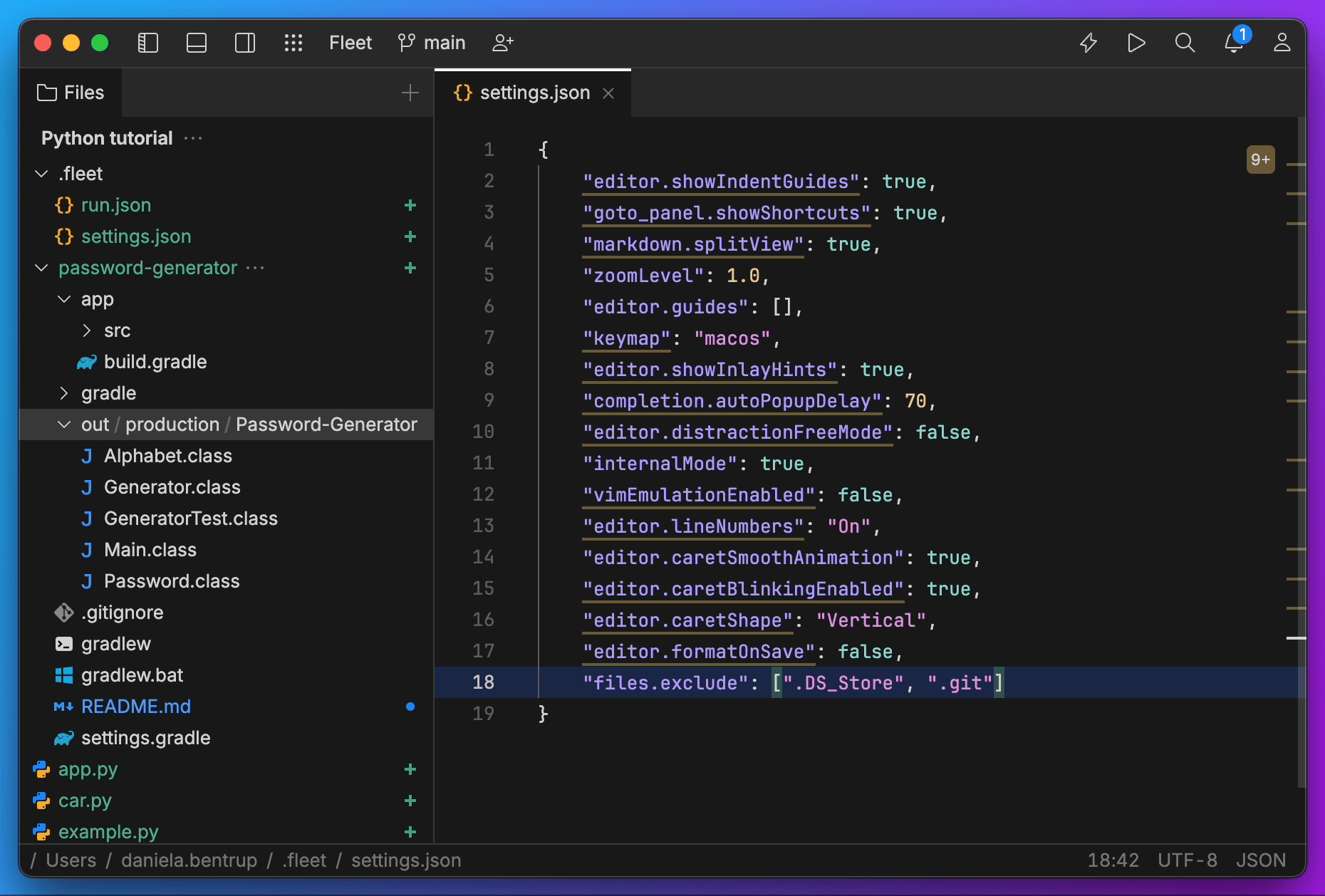
- We introduced a new shortcut to conveniently open recent workspaces. Use ⌃W on Mac or Ctrl+ALt+W on Windows to open a list of your recently opened workspaces.
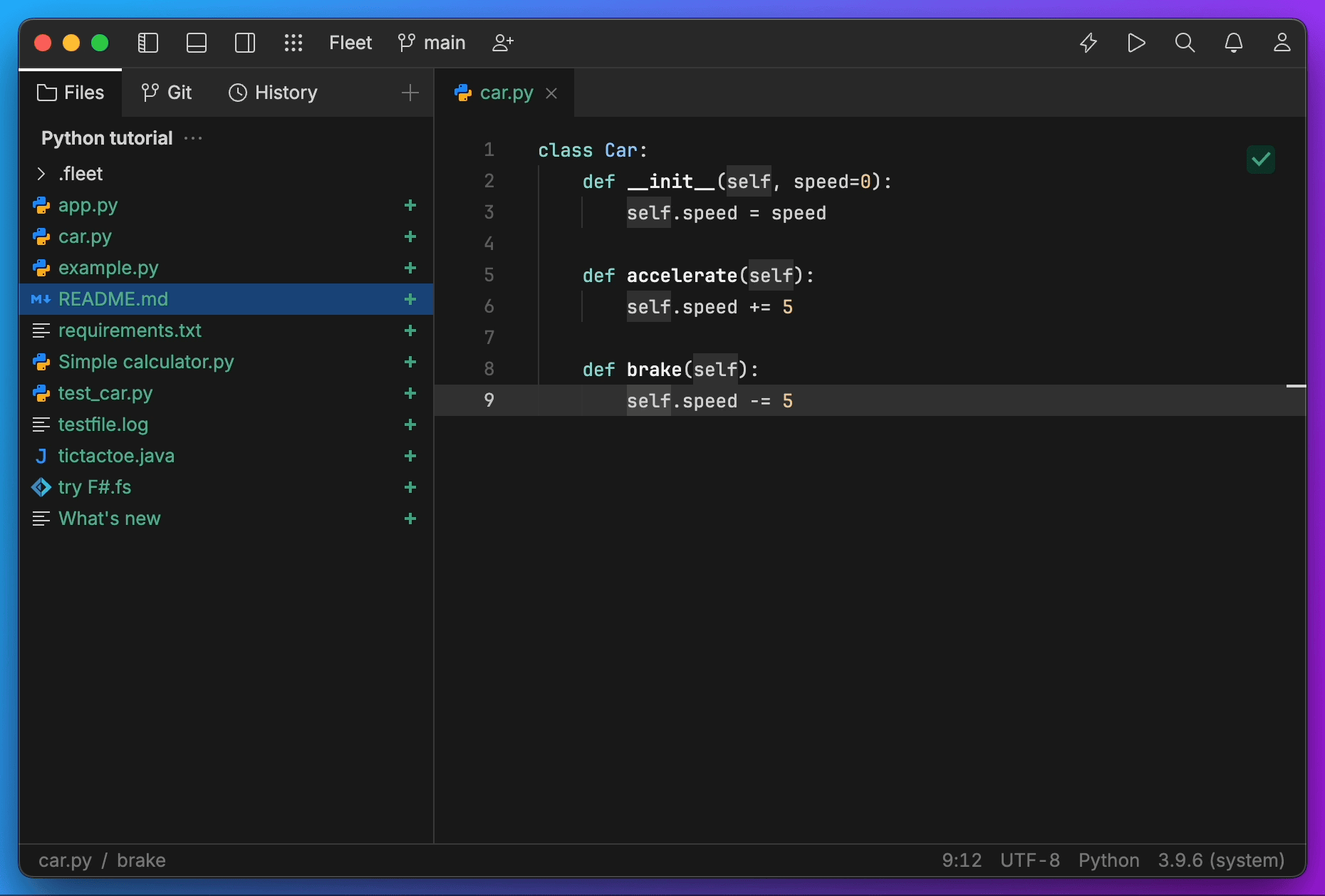
- You can now drag and drop files from Files to the Terminal and the absolute path will be displayed there.
Improvements
- If you’re working with Go, you’ll notice that we’ve improved the handling of
go.modandgo.sumfiles. Prior to version 1.35, when interacting with thego.modfile, thego.sumfile was updated and generated many unnecessary entries. This issue no longer occurs.
- Fleet 1.35 introduces some UI improvements when working with directories. Expanding or removing a large folder will display the progress of the action. If a directory can’t be listed, like because of missing read permissions, a tooltip with more details will be shown on hover.
- The Compose preview didn’t load on Windows. This issue has been resolved.
- Since Fleet 1.33, you can use an action that closes all tabs except unsaved ones. There was an issue with Markdown and SVG files, which has been fixed, and those files now behave as expected.
- We also have great news for Android users. With Fleet 1.35, we made several significant changes to Logcat. We’ve fixed several bugs, and improved the look, feel, and performance.
- Add
"ai.documentationSources": "fleet_kotlin",to your settings, and your Kotlin-related questions will be answered accurately by the AI Assistant.
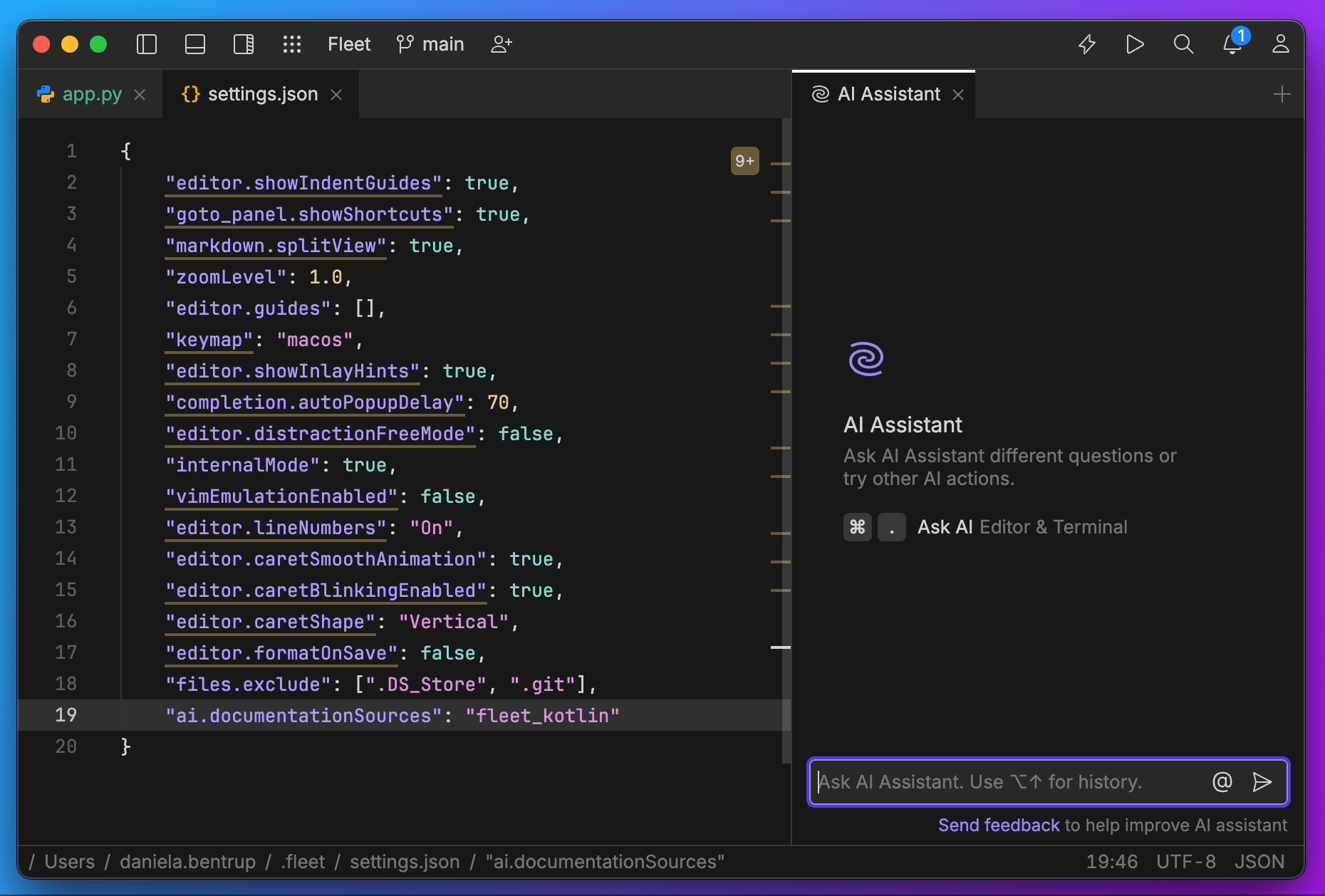
Bug fixes
We’ve also fixed several bugs:
- You can now search in read-only and library files [FL-26149].
- Navigation fromthe Diff view no longer goes to a read-only file [FL-21283].
- Fleet no longer requests a passphrase when Keychain is being used [FL-25928].
- A new line in Text Search no longer adds a large space in results preview [FL-25769].
See the full release notes for more details about the Fleet 1.35 update.
Please report any issues you encounter to our issue tracker, and stay tuned for further exciting announcements.
P.S. Support for plugins and plugin APIs is a work in progress, but the list of installed (bundled) plugins is now available and visible to everyone. To view it, simply select Plugins in the Actions menu.
Join the JetBrains Tech Insights Lab to participate in surveys, interviews, and UX studies. Help us make JetBrains Fleet better!
Subscribe to Fleet Blog updates






