Fleet
More Than a Code Editor
Fleet 1.36 Is Here, With Improved Syntax Highlighting for PHP, C/C++, and Svelte, Better Remote Development With SSH, and Other Enhancements
Fleet 1.36 is now available! Explore our latest release, which introduces many new features designed to improve your development experience. You can update to this latest version using the Toolbox App.
Let’s take a closer look at this update’s highlights.
New features
- We’ve improved syntax highlighting for PHP, C/C++, and Svelte for enhanced code readability.
- With Fleet 1.36, syntax highlighting for PHP works, even when Smart Mode is disabled. We’ve also added highlighting for escaping strings, variables, properties, attributes, and more.
- If you are working with C/C++, you’ll notice that we’ve added highlighting for attributes, too.
- We’ve also improved syntax highlighting for Svelte elements such as
<svelte:head>,<svelte:options>,<svelte:body>, etc.
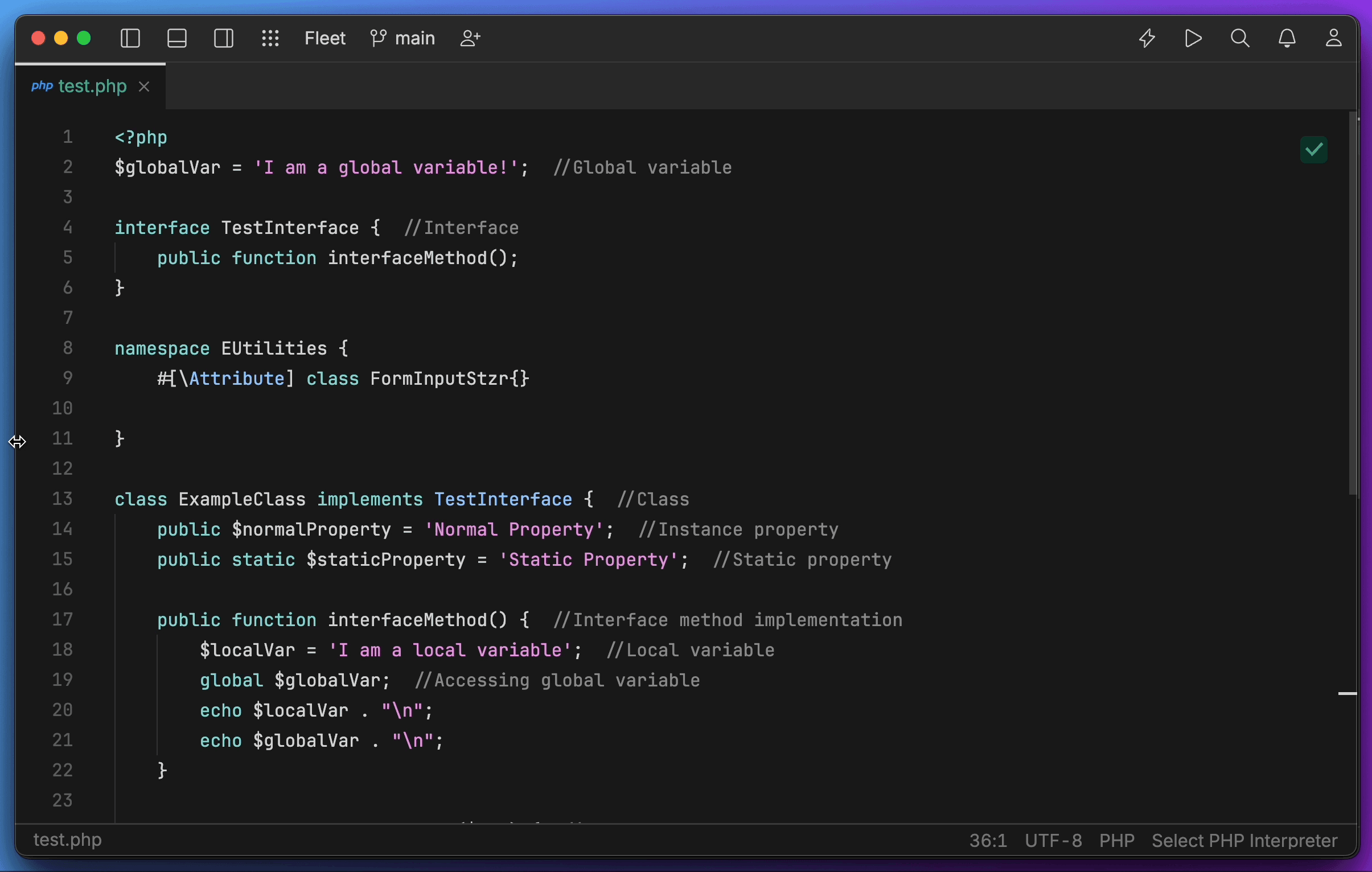
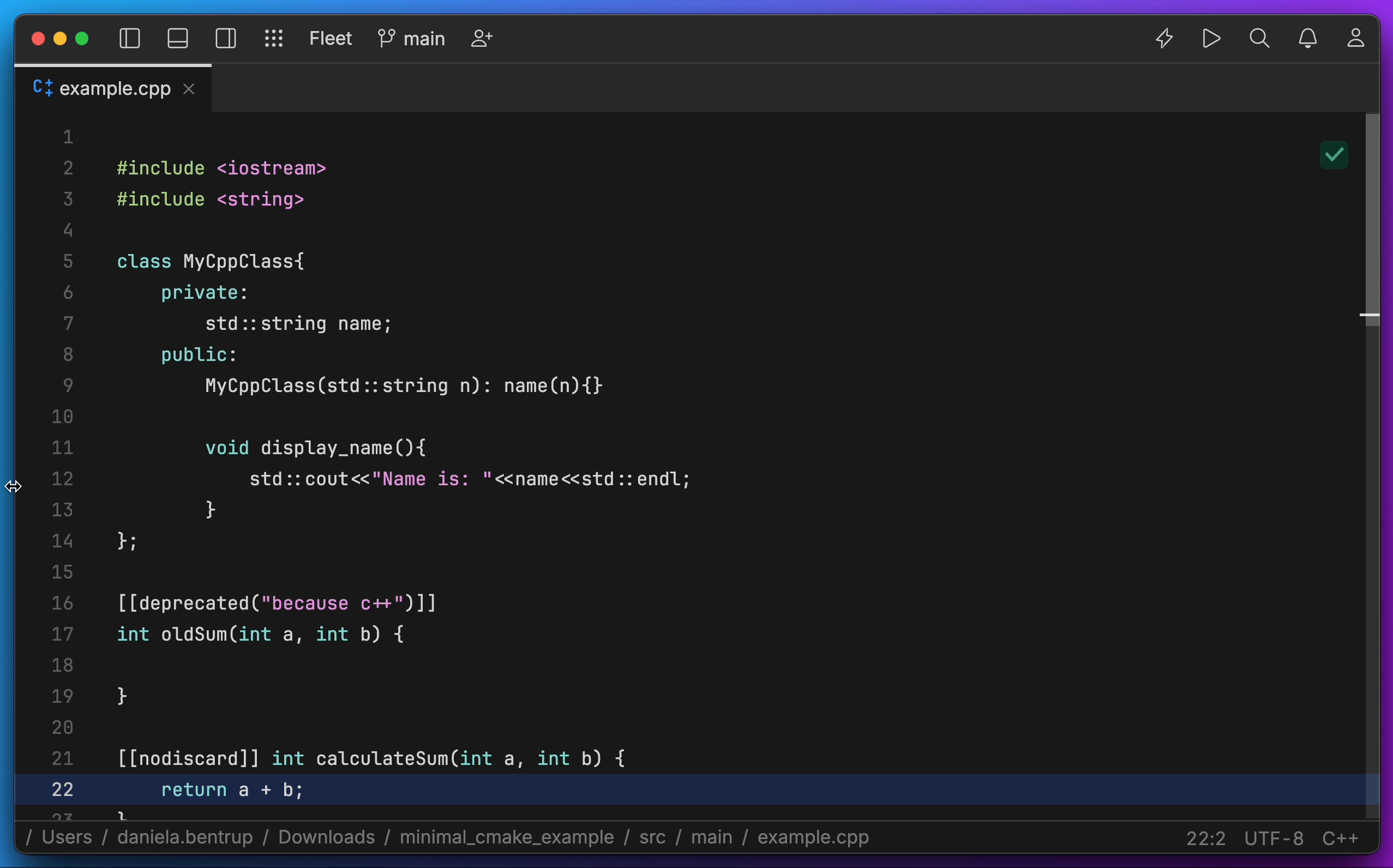
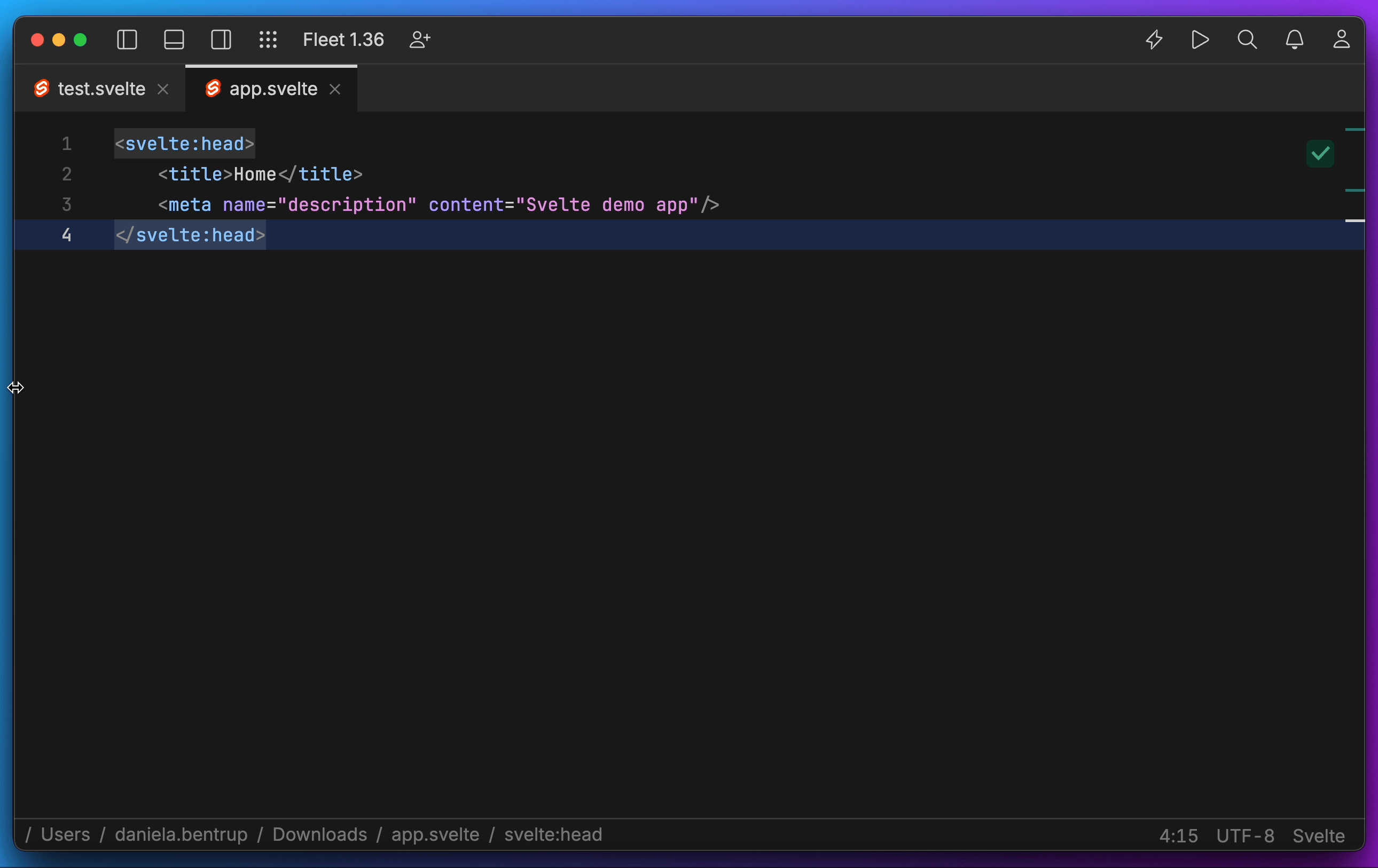
- You can now use code snippets from the editor to query AI Assistant. Simply highlight the target code, right-click on it, select AI Actions from the context menu, and then Ask about This Code.
- In addition, we’ve made connecting to a remote server via SSH quicker and easier. With Fleet 1.36, the Fleet URL handler will support connecting to SSH directly using URLs of the following format:
fleet://fleet.ssh/<hostname>?<query_params>. Now, only the hostname is required. If some parameters are not specified, Fleet will try to use the closest known match from previous connections or otherwise fall back to default values.
Improvements
- We’ve also made the setup of remote SSH connections faster, significantly reducing startup times for connections that are already known to hosts.
- Fleet 1.36 introduces a new shortcut to apply a primary quick-fix. Use ⌥⇧↵ on macOS or Alt+Shift+Enter on Windows to use the feature when in the Problems view.
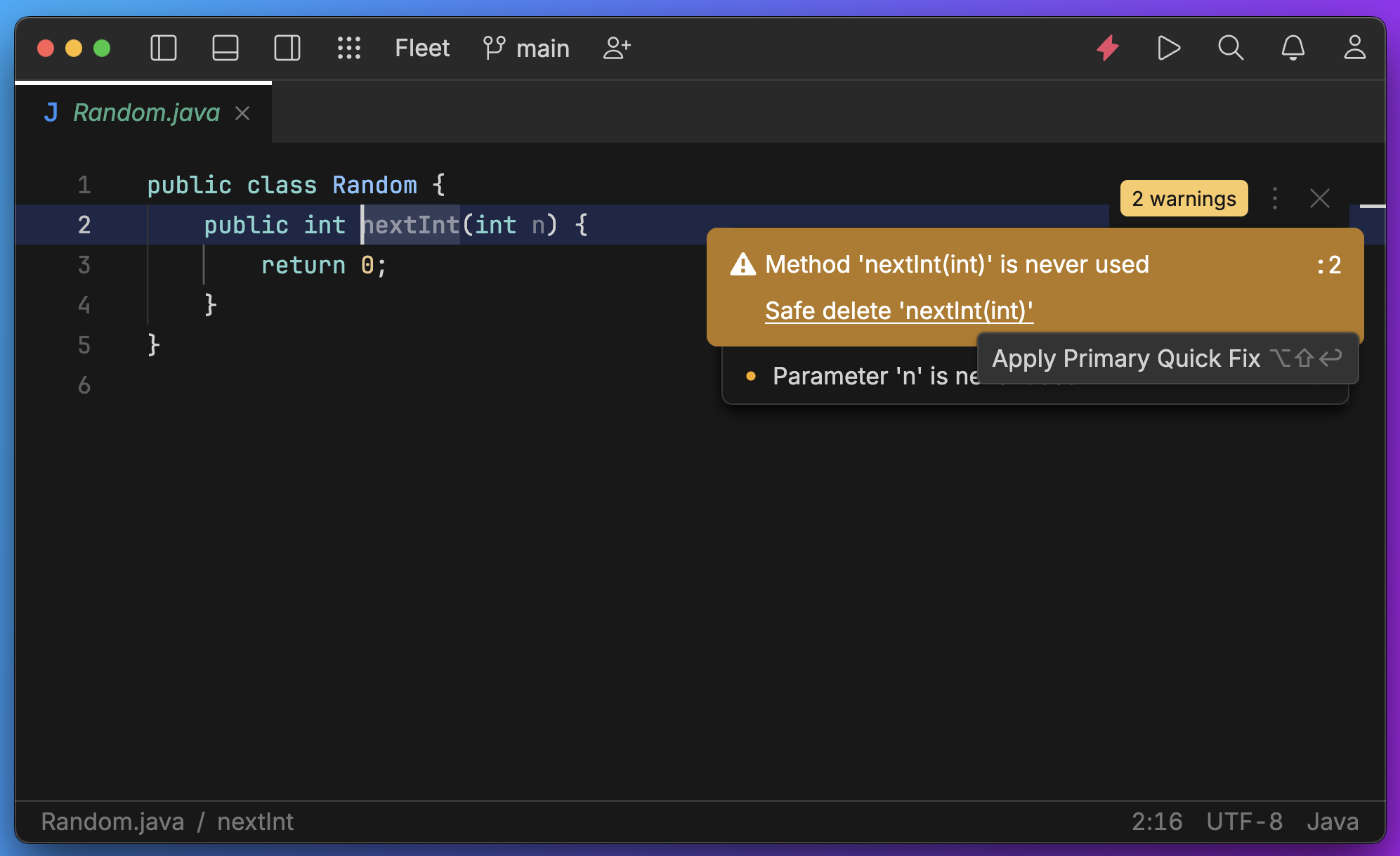
- Good news for Android users: We’ve improved the Logcat color scheme.
- For multiplatform projects, composable calls are now also highlighted in non-Android sources.
- Override actions now retain the Compose annotation.
- Extract Method refactorings on composable functions are now context-aware and don’t add a composable annotation if this is not required.
- Text can now be copied directly from the AI Assistant chat.
- Saved scratch files are now shown in recent files.
Bug fixes
We’ve also fixed several bugs:
- When using Alt+Enter, the search field no longer disappears if there’s no match [FL-16899].
- The terminal now stops after the window is closed [FL-21743].
- There are no longer indenting issues when pasting Java multiline comments [FL-25998].
- 127.0.0.1 is no longer shown instead of an actual IP address when connected via SSH [FL-23890].
See the full release notes for more details about the Fleet 1.36 update.
Please report any issues you encounter to our issue tracker, and stay tuned for further exciting announcements.
P.S. Support for plugins and plugin APIs is a work in progress, but the list of installed (bundled) plugins is now available and visible to everyone. To view it, simply select Plugins in the Actions menu.
Join the JetBrains Tech Insights Lab to participate in surveys, interviews, and UX studies. Help us make JetBrains Fleet better!






