Fleet
More Than a Code Editor
Fleet 1.37 Is Out! Introducing AI Code Completion for Java, Folding Imports by Default, Soft Wraps for Markdown and Asciidoc, and Other Enhancements
Fleet 1.37 is now available! Explore our latest release, which introduces many new features designed to improve your development experience. You can update to this latest version using the Toolbox App.
Let’s take a closer look at this update’s highlights.
New features
- We’re excited to introduce AI code completion for Java! Fleet already supported AI-powered multi-line code completion for Python, Kotlin, and Terraform. Starting with Fleet 1.37, multi-line code completion for Java is now supported as well.
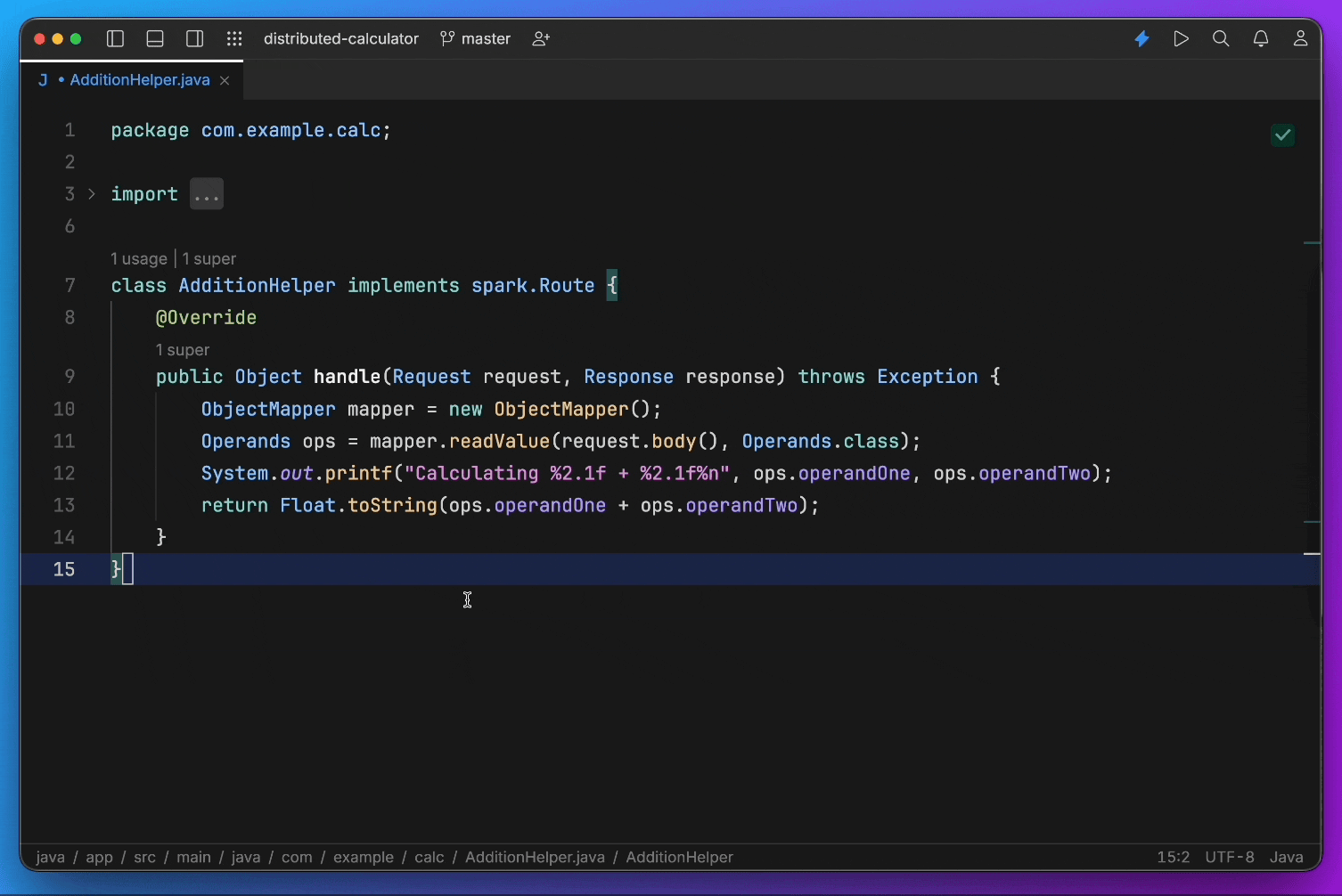
- In this update, AI Assistant has received another improvement. We’ve added the ability to create files from code snippets that have been generated in the AI chat.
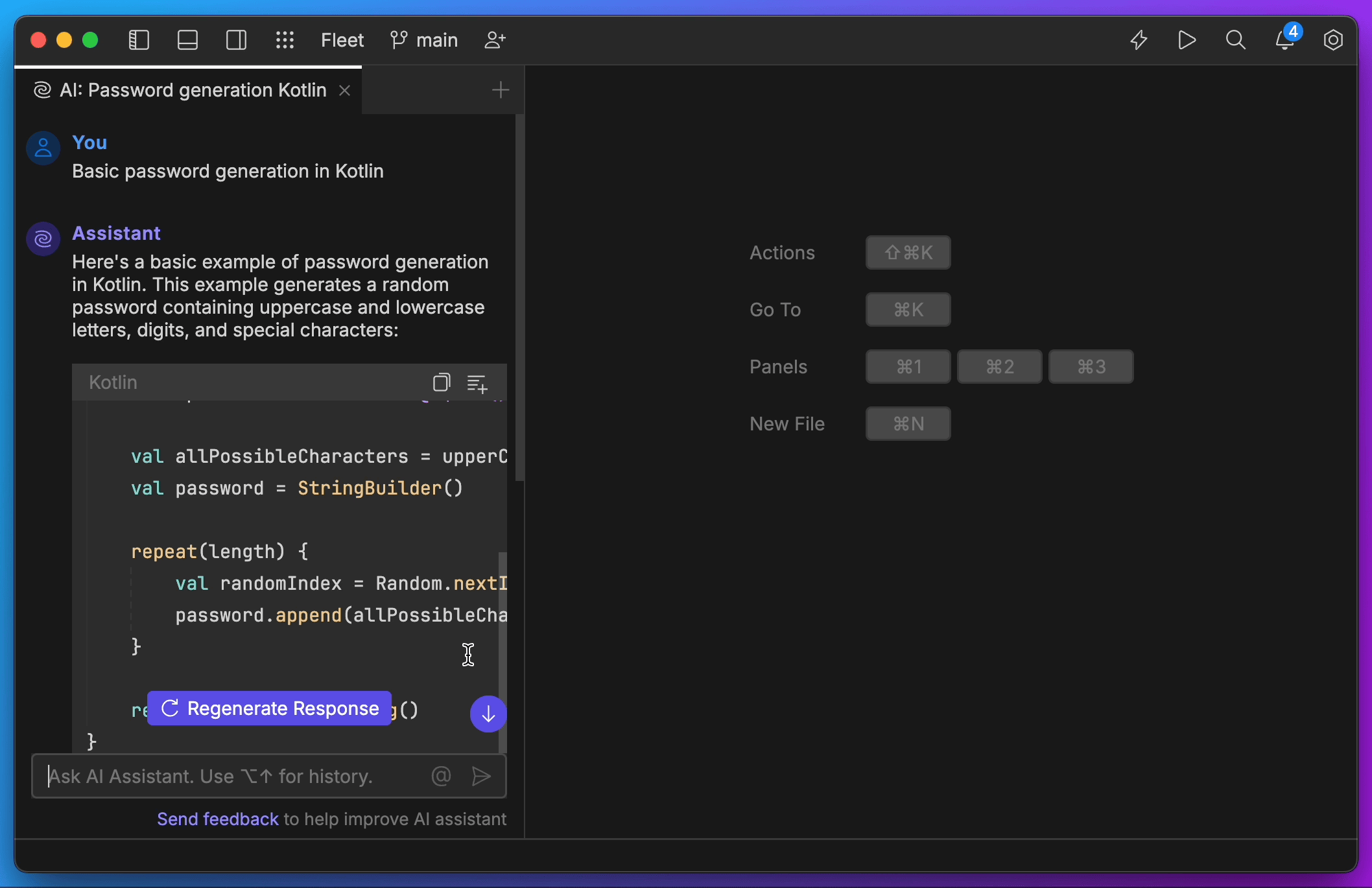
- Imports are now folded automatically for Java, Kotlin, and Go. This feature will soon also be made available for Python in later versions.
- If you want a quick documentation popup to be displayed alongside the completion popup, just press ⇧⌘I / Ctrl+Shift+I to enable/disable this functionality.
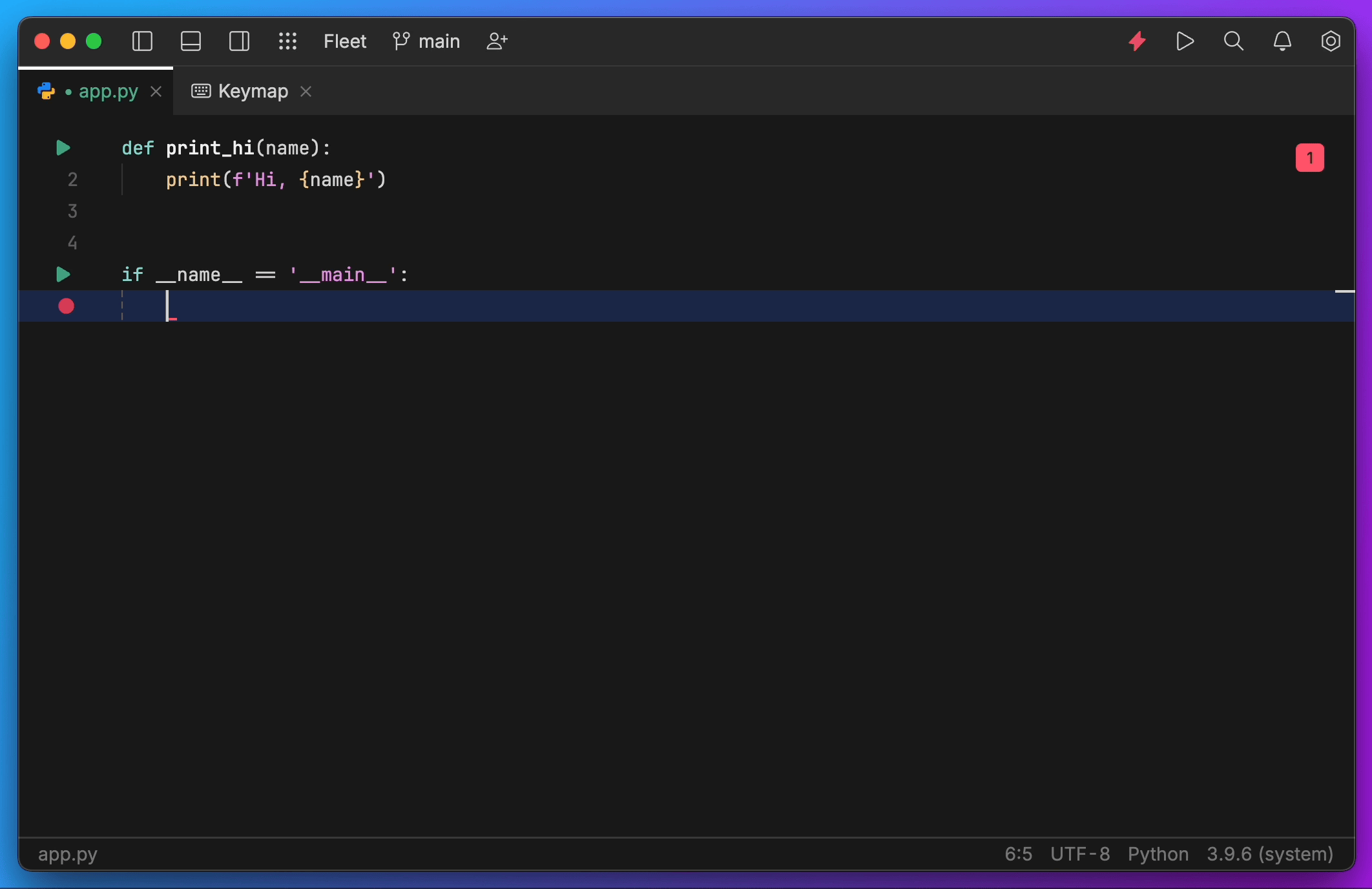
- Soft wraps improve readability on different devices and screen sizes. When a line exceeds the width of the window, soft wrapping logically wraps the text onto the next line, ensuring the text fits within the available space so you no longer need to scroll horizontally. Soft wraps are now enabled by default for Markdown and Asciidoc files in Fleet. You can go to View | Disable Soft Wraps in Current Editor to change the setting.
- It can be helpful to open multiple Logcat tabs if you want to use different queries for every panel, set different filters or log levels, or check logs for different devices. With Fleet 1.37, you can now open a new Logcat tab using the Tools popup or by selecting New Logcat Tool in the Actions popup. You can also select Jump to Logcat Tool which will open the first Logcat tab that has been opened via Tools. Additionally, using the link in the Run dialog will open a new tab if the link hasn’t been used before.
Improvements
- Now an error message will be shown when a file can’t be opened.
- Swift 5.10 allows the creation of nested protocols within non-generic contexts. That means protocols can be placed inside classes, enums, actors, structs, or even functions. With Fleet 1.37, the use of protocols nested inside non-generic contexts is now supported.
- We’ve also made multiple improvements to our Compose Multiplatform preview functionality. Previews are now available for Kotlin Multiplatform projects with more than one module. The preview feature is also supported for Gradle modules on the second hierarchy level or lower. Additionally, previews are also now available when working with resources in Compose Multiplatform.
- Fleet already supported the shortcut ⌃G⌃A / Ctrl+Shift+G / Ctrl+Shift+A to toggle Git Blame. If you prefer to navigate using your mouse, starting with Fleet 1.37, you can now open a context menu by right-clicking to Close Git Blame or Show Diff.
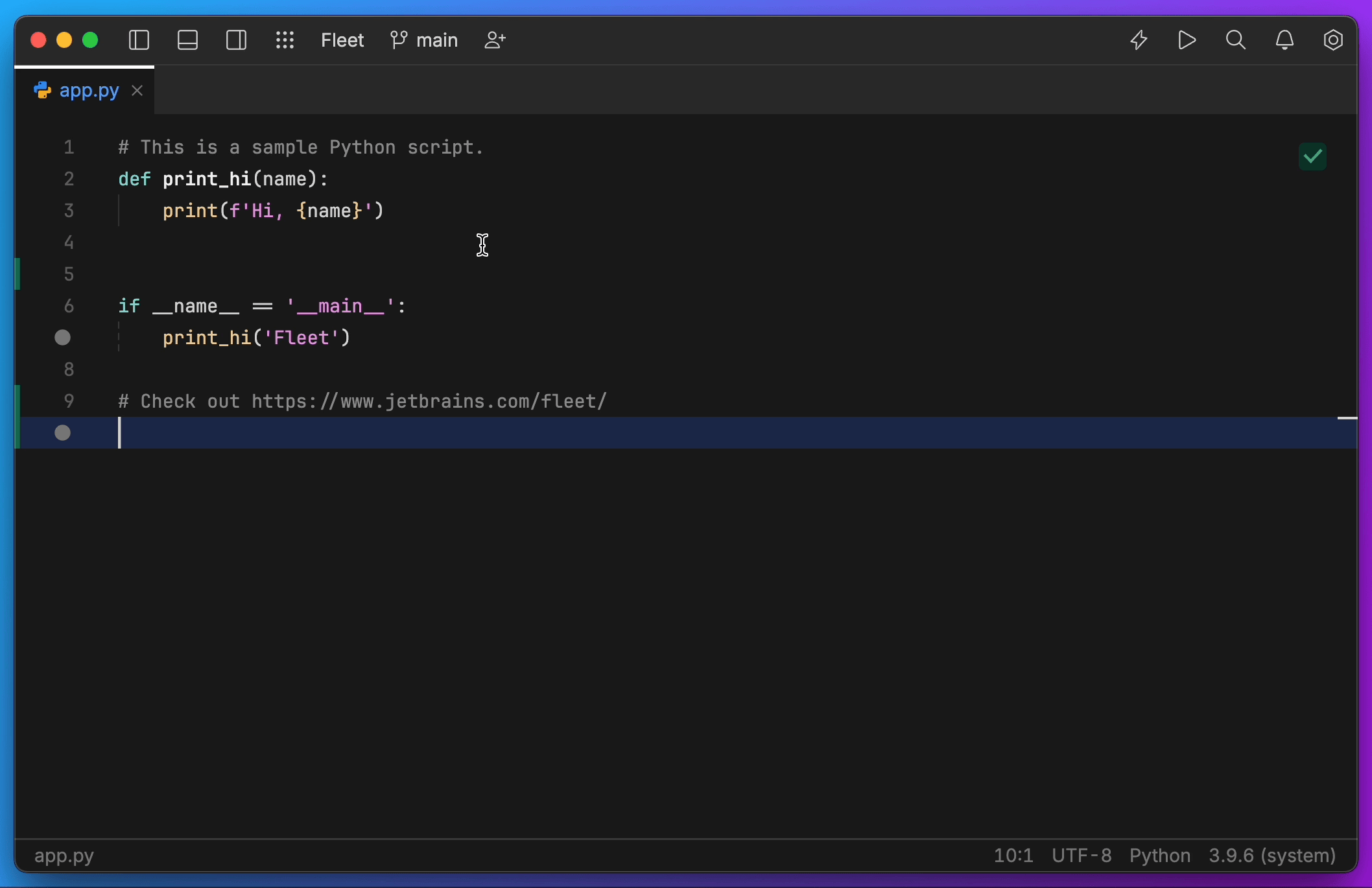
Bug fixes
We’ve also fixed several bugs:
- Commits are no longer shown after being synced successfully [FL-26674].
- The cursor now returns to the prompt line after scrolling up in the terminal [FL-23536].
- Font rendering has been improved [FL-22378].
- Files opened via the terminal no longer open in a new Fleet window [FL-14039].
See the full release notes for more details about the Fleet 1.37 update.
Please report any problems you encounter to our issue tracker, and stay tuned for further exciting announcements.
P.S. Support for plugins and plugin APIs is a work in progress, but the list of installed (bundled) plugins is now available and visible to everyone. To view it, simply select Plugins in the Actions menu.
Join the JetBrains Tech Insights Lab to participate in surveys, interviews, and UX studies, and help us make JetBrains Fleet better!






