IntelliJ IDEA
IntelliJ IDEA – the Leading IDE for Professional Development in Java and Kotlin
New Diff Tools in IntelliJ IDEA 10.5
We at JetBrains know how important it is to track what has been changed in your project from one version or revision to another. This is why IntelliJ IDEA 10.5 brings you new Diff Tools for comparing local directories, DB objects (Data Sources, Schemes, Tables). In later updates we’re planning on including even remote to local files comparison as well. Diff Tools are available via Ctrl+D, or from context menu, wherever you may need them.
Say, to compare two Data Sources (or Tables, or Schemes, come to that), all you need is select them in Data Sources tool window, and then invoke the Compare action either from context menu, or via toolbar:
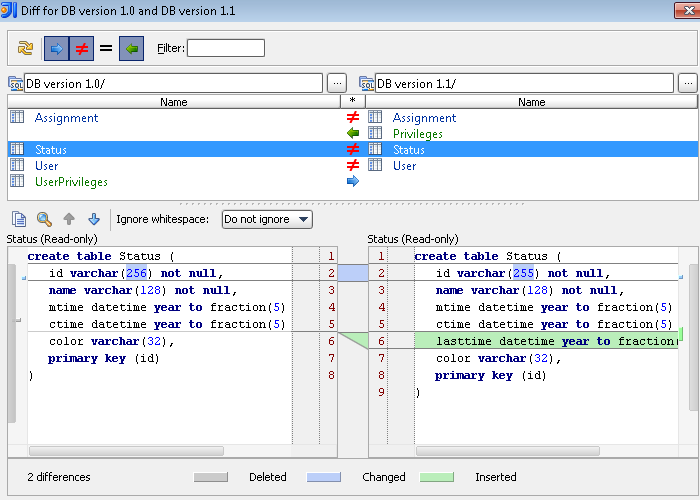
Comparing two local folders is just as easy: the action is available in Project View file tree.
Subscribe to IntelliJ IDEA Blog updates







