IntelliJ IDEA
IntelliJ IDEA – the IDE for Professional Development in Java and Kotlin
30 Days with IntelliJ IDEA. Refactoring Basics
We’re continuing to publish new articles from the 30 Day Guide on the use of fundamental (and tricky, nevertheless) features of IntelliJ IDEA, and in today’s article we’re going to discuss the basics of refactoring.
Did you know?
It’s no secret that IntelliJ IDEA encourages you to use the keyboard instead of the mouse. It’s proven to be faster and in the end will make you more productive. But did you know that you can use the keyboard even to access the controls within refactoring popup windows, via mnemonics?
When you see a popup window or a dialog, press and hold Alt to let IntelliJ IDEA highlight all available mnemonics. Then you can use them by pressing the highlighted key while holding Alt to access the elements you need.
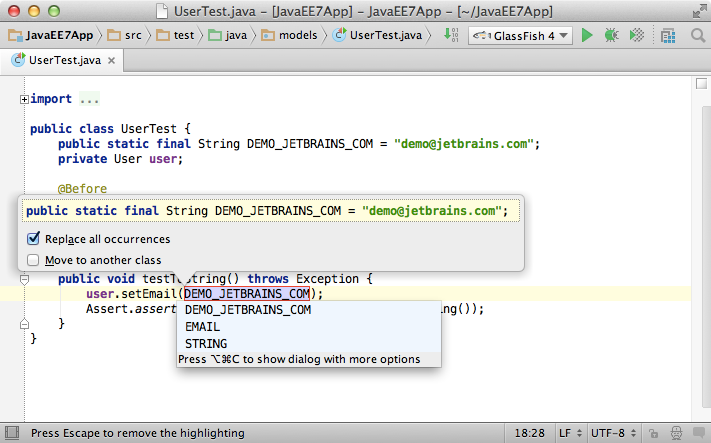
Read the complete article to learn more tips and tricks.
Develop with Pleasure!
Subscribe to IntelliJ IDEA Blog updates







