IntelliJ IDEA
IntelliJ IDEA – the Leading IDE for Professional Development in Java and Kotlin
30 Days with IntelliJ IDEA. Version Control Basics
It’s hard to imagine today’s development process without the use of version control. Whether you work for a big company, or pursue your own hobby project, version control is essential for team collaboration and product delivery. That’s why the today’s article from our 30 Day Guide is about version control basics.
IntelliJ IDEA supports the most popular version controls including Git, GitHub, Subversion, Mercurial, Perforce, TFS, CVS, Visual SourceSafe, and Rational ClearCase, out of the box, without the need to install any plugins, and, what’s especially nice — they all work uniformly and share the same UX.
Did you know that?
Be sure to familiarize yourself with the VCS operations quick list, which is your weapon of choice when you need to perform any VCS operation on a currently selected file, directory or even an entire project. Invoke it via the Alt + Back Quote (Ctrl + V for Mac) shortcut.
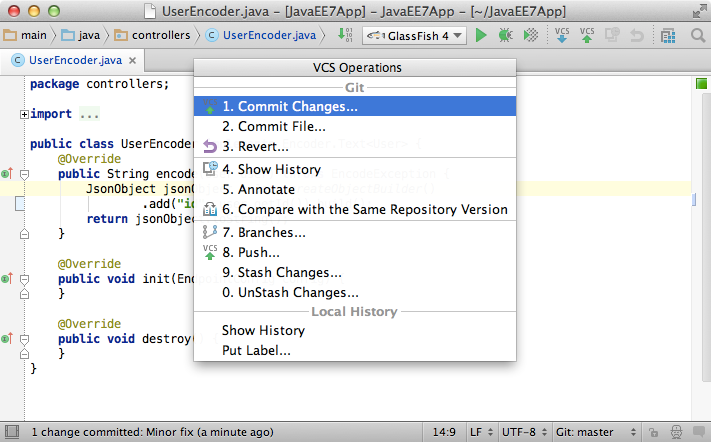
Read the complete article to get the most out of version control with IntelliJ IDEA.
Develop with Pleasure!
Subscribe to IntelliJ IDEA Blog updates







