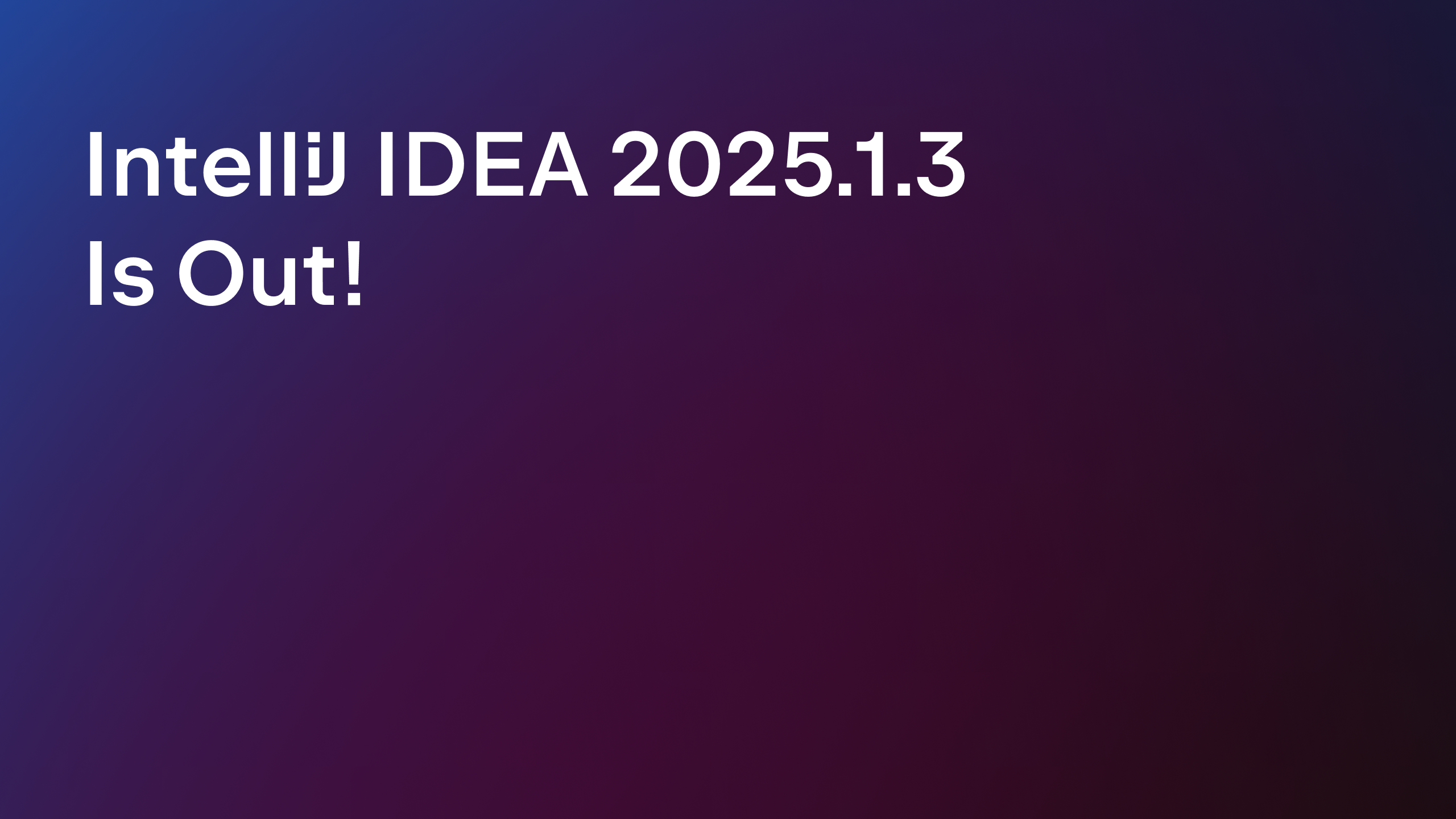IntelliJ IDEA
IntelliJ IDEA – the IDE for Professional Development in Java and Kotlin
Releases

IntelliJ IDEA 13.1.2 Update is Available
Great news! Start the week by downloading IntelliJ IDEA 13.1.2, a fresh new update with a lots of enhancements and bugfixes (including the fixes for performance issues).
If you’re already running IntelliJ IDEA 13.1 and haven’t yet received a notification about the update then go ahead and press Check for Updates.
Develop with Pleasure!
Subscribe to IntelliJ IDEA Blog updates