IntelliJ IDEA
IntelliJ IDEA – the Leading IDE for Professional Development in Java and Kotlin
Touring Plugins – String Manipulation
The String Manipulation plugin allows us to perform a variety of tasks on strings, from capitalizing, converting to camel case, to escaping strings in Java, JavaScript, XML or HTML amongst others.
The plugin itself is pretty straightforward. Once installed, it creates a new entry under the Edit menu as well as a contextual popup.
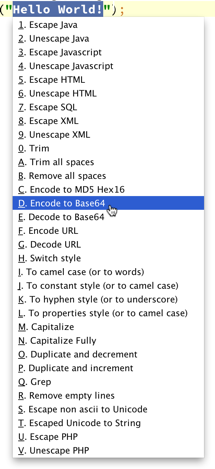
Operating on it is merely a matter of selecting the string (defaults to current line if no text is selected) and choosing the operation.
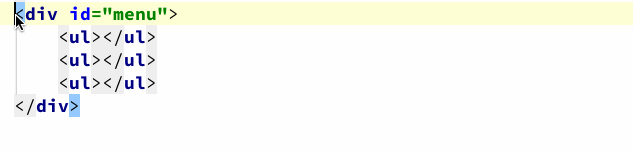
Important: The default key binding for the popup is Shift+Alt+M which doesn’t work well with MacOS, but it can be mapped to some other keyboard binding, such as Ctrl+Alt+M, easily via Preferences | Keymaps . Using the context menu is key to efficiency with this plugin so it’s highly recommended to make this change.
Subscribe to IntelliJ IDEA Blog updates








