IntelliJ IDEA
IntelliJ IDEA – the IDE for Professional Development in Java and Kotlin
Debug Decompiled Code with IntelliJ IDEA 14.1
Earlier this week we’ve announced the start of IntelliJ IDEA 14.1 EAP. Among the new features available in the preview build, this one you’re going to especially like: the built-in decompiler (introduced in IntelliJ IDEA 14) now has debugging capabilities.
This means that now you can use breakpoints anywhere in the decompiled code, with almost the same experience that you’d normally have when debugging with actual sources:
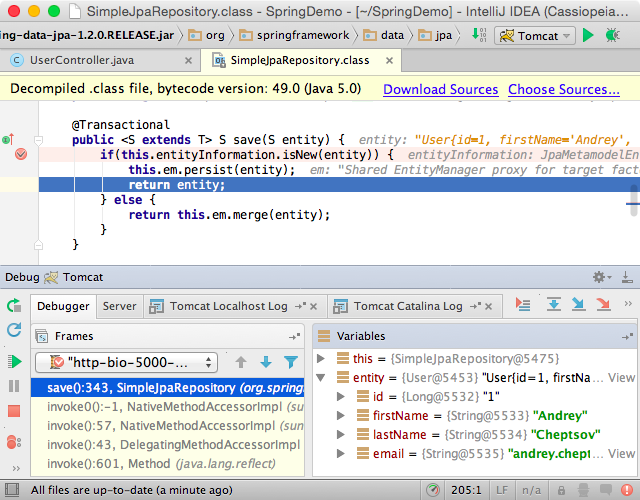
With IntelliJ IDEA 14.1 missing library sources is not a problem anymore, well, provided that it comes with the line number attributes.
Download the EAP build right away and tell us what you think in our discussion forum, or, in case you find a bug, in the issue tracker.
Develop with Pleasure!
Subscribe to IntelliJ IDEA Blog updates







