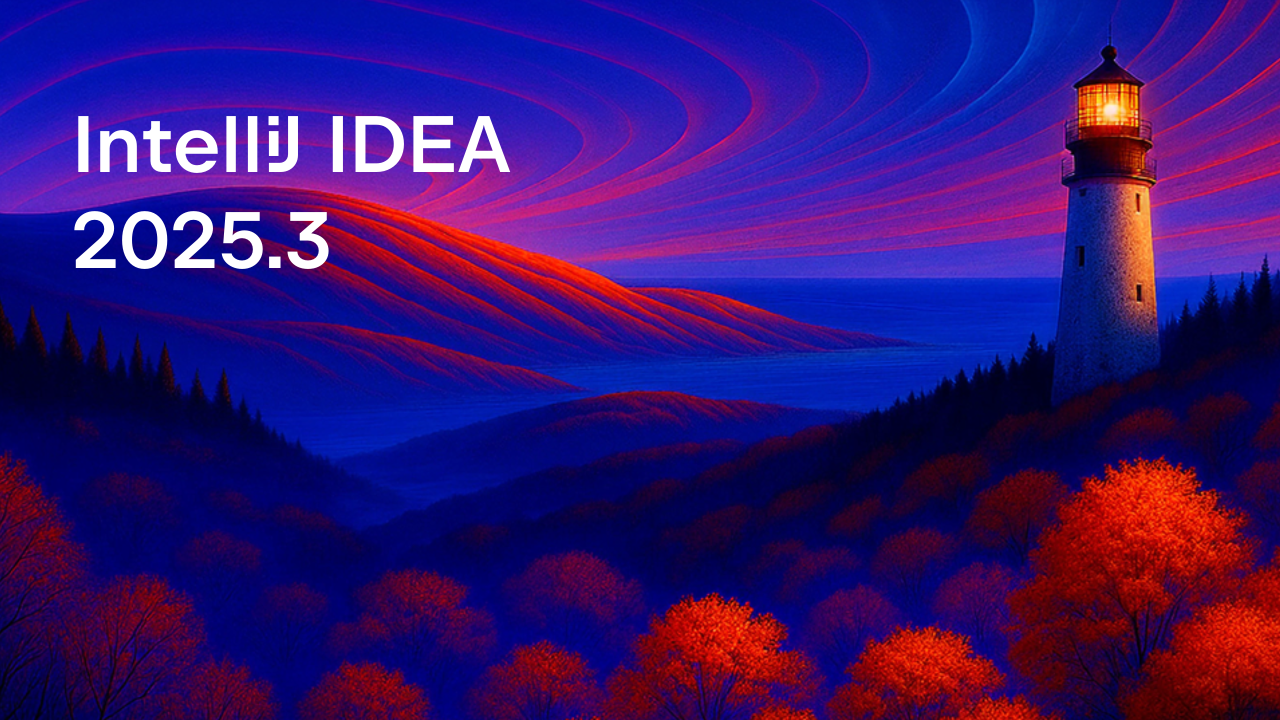IntelliJ IDEA
IntelliJ IDEA – the Leading IDE for Professional Development in Java and Kotlin
Releases

IntelliJ IDEA 15.0.2 is Available
This minor IntelliJ IDEA 15 update, as always, brings lots of bugfixes based on your feedback.

To upgrade, download the new version of the IDE from our website.
Develop with Pleasure!
P.S. We’ve updated JetBrains company branding, so IntelliJ IDEA visuals (and its website) might look new to you, but don’t worry, that’s OK. If you want more info on this, visit our company blog.
Subscribe to IntelliJ IDEA Blog updates