IntelliJ IDEA
IntelliJ IDEA – the Leading IDE for Professional Development in Java and Kotlin
IntelliJ IDEA 16 EAP Improves Editor and VCS Integration
Every week we publish a fresh IntelliJ IDEA 16 EAP. Today’s build, among bugfixes that address issues you reported, brings a few improvements to Git integration and IntelliJ IDEA heart, the code editor.
Move elements right and left
We already have a way to move code statements up and down: Ctrl + Shift + Up/Down (Cmd + Shift + Up/Down for OS X.) They come in handy when you’re rearranging code statements. Sometimes, however, it might be useful to move them left or right (when you’re, for example, changing the order of attributes of an XML element, method parameters, or elements in an array initializer).
To make it possible we’ve added two new actions: Alt + Ctrl + Shift + Left/Right (Alt + Cmd + Shift + Left/Right for OS X).
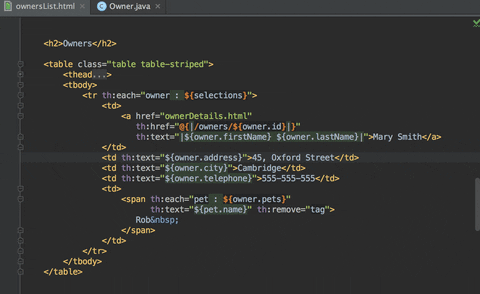
UPDATE: The Action has been renamed to Move Element Left/Right.
VCS integration
Two new actions to help you work with Git branches, available via the Branches popup: Checkout with Rebase and Rename.
The Checkout with Rebase action is useful if you don’t want to waste your time on extra files synchronization and compilation when you do two operations: Checkout and then Rebase.
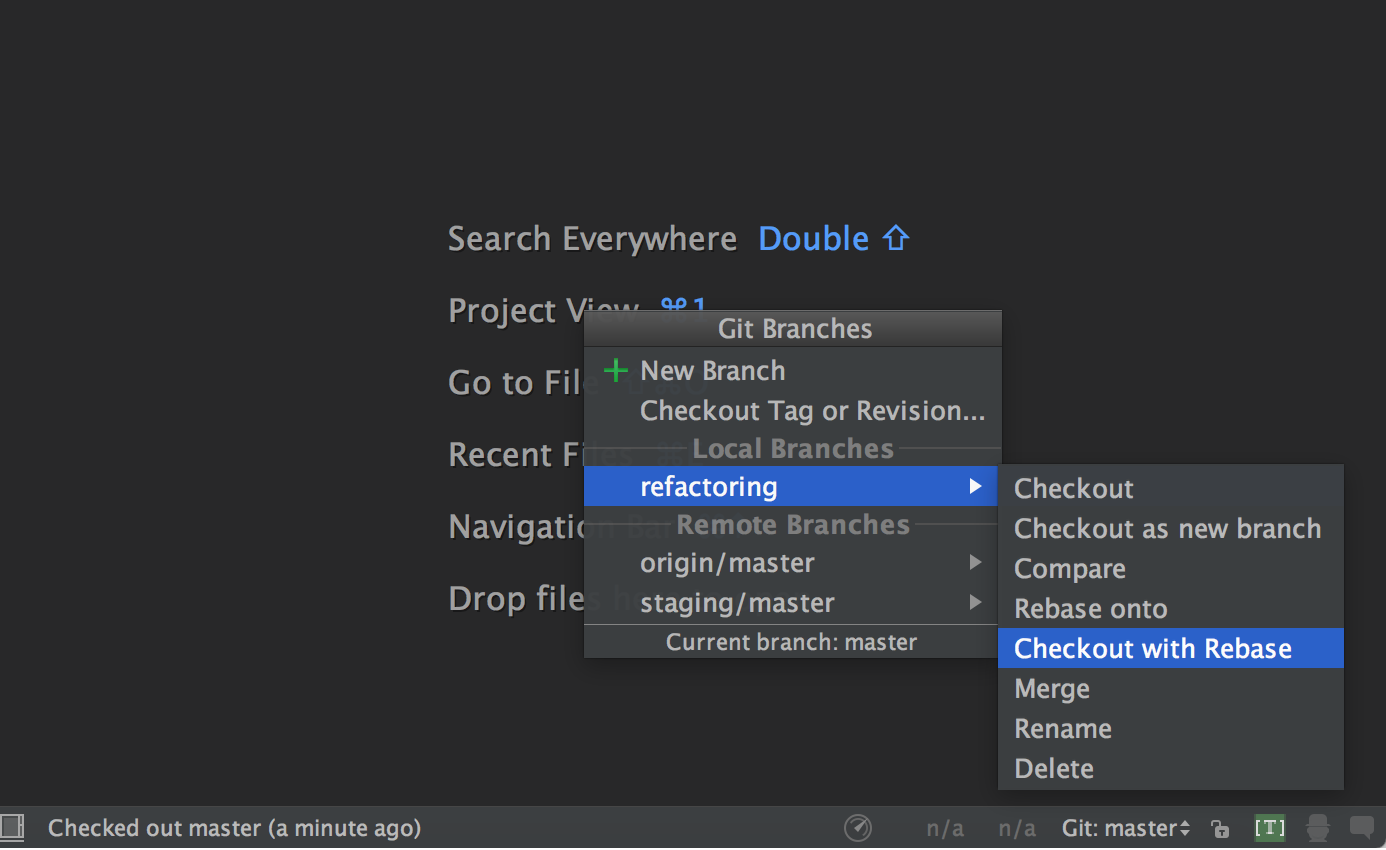
If you do an interactive rebase via the VCS → Git → Rebase main menu, IntelliJ IDEA now automatically stashes and unstashes local changes and assists with resolving conflicts.
The experience of applying patches has also been improved: you can now recover from the patches that could not be applied because of conflicts.
We hope you’ll find all these enhancements useful. Share your impressions and concerns in the EAP discussion forum, and reports bugs our issue tracker.
Kotlin
This EAP comes with bundled preview build of Kotlin 1.0 Release Candidate. If you use Kotlin in Maven or Gradle projects you need to setup Kotlin EAP Maven repository in your project, see Kotlin Early Access Preview for details.
Develop with pleasure!
Subscribe to IntelliJ IDEA Blog updates








