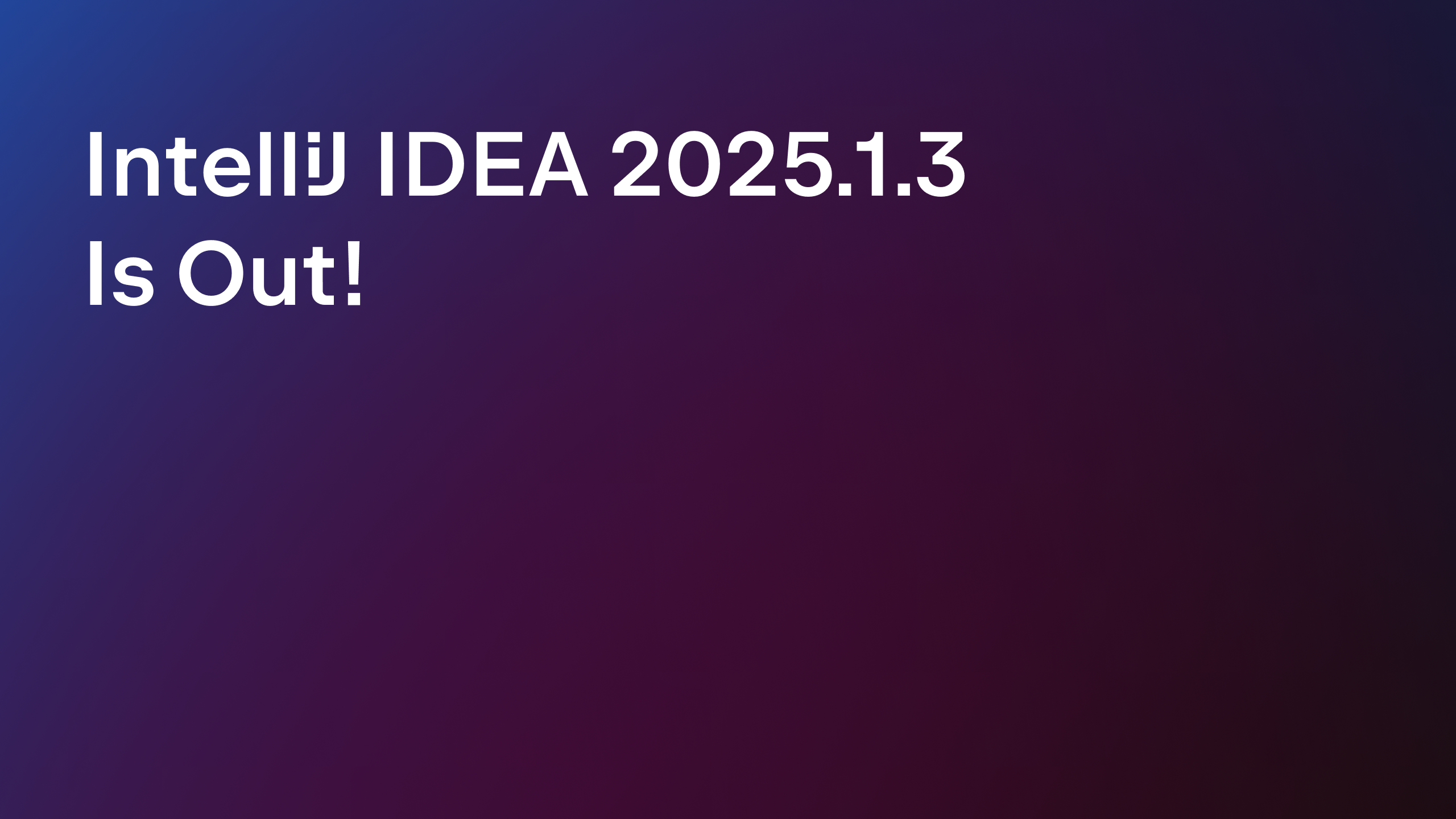IntelliJ IDEA
IntelliJ IDEA – the IDE for Professional Development in Java and Kotlin
Releases

IntelliJ IDEA 2016.2.4 Update is Out
TGIF! The good news today (apart from that it’s Friday) is that IntelliJ IDEA 2016.2.4 is out. Inside you’ll find a number of important bugfixes.
Feel free to download and install the new version from scratch, or (if you’re running IntelliJ IDEA 2016.2.3), apply the patch by clicking Check for Updates and then Download and Install.
Enjoy your weekend!
Prev post Java Annotated Monthly – September 2016IntelliJ IDEA 2016.3 EAP Helps Migrate to Java 8’s Stream APIs Next post
Subscribe to IntelliJ IDEA Blog updates