IntelliJ IDEA
IntelliJ IDEA – the Leading IDE for Professional Development in Java and Kotlin
IntelliJ IDEA 2017.1 EAP is Open
It’s only been a month since we released IntelliJ IDEA 2016.3, but we’re already starting the IntelliJ IDEA 2017.1 EAP (Early Access Program). This EAP offers a glimpse into the update planned for next spring. Read on to learn about the major new features available in the EAP, or go ahead and grab the build.

Java
In IntelliJ IDEA 2016.3 we introduced a quick-fix that replaces for loops with chains of stream API calls. Since stream API is not always the best way to write code, and for loops may sometimes be more readable, we’ve added a quick-fix that helps you replace complicated chains of stream API calls with for loops.
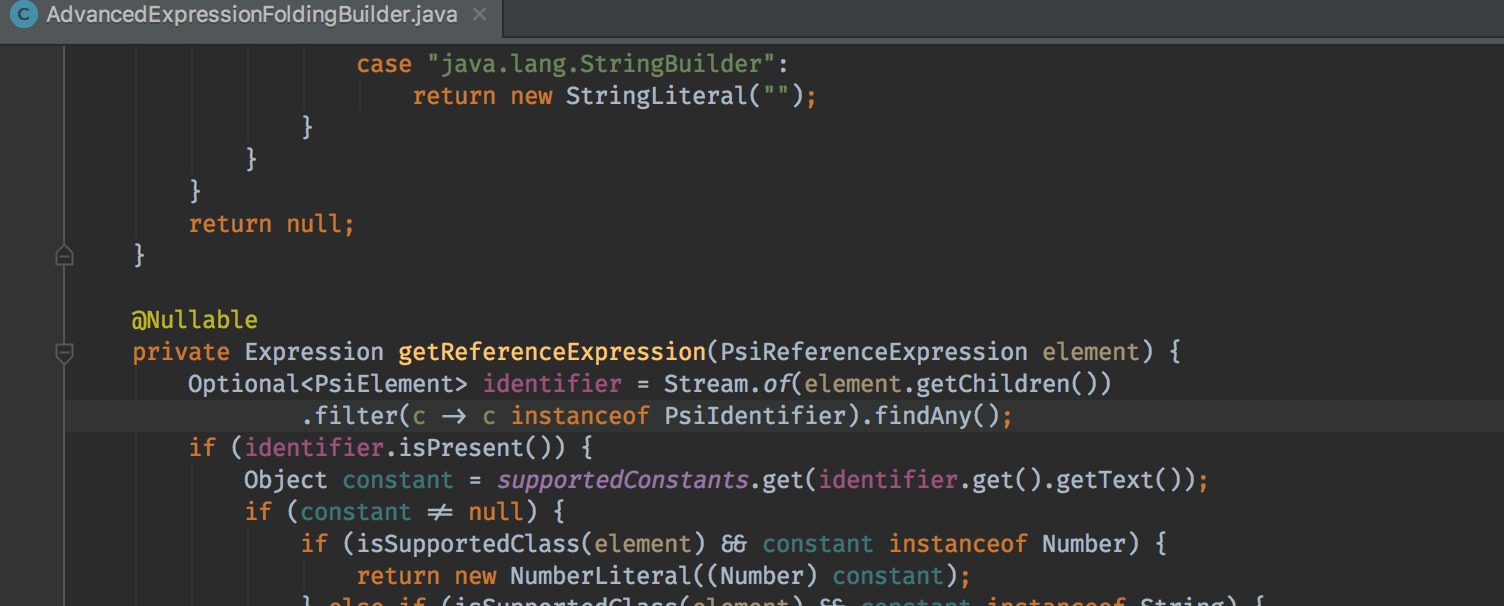
This quick-fix may also help you debug a complicated chain. After you’ve fixed the problem, you can revert it back.
The inspections that were previously available for JUnit 4 are now available for JUnit 5 as well.
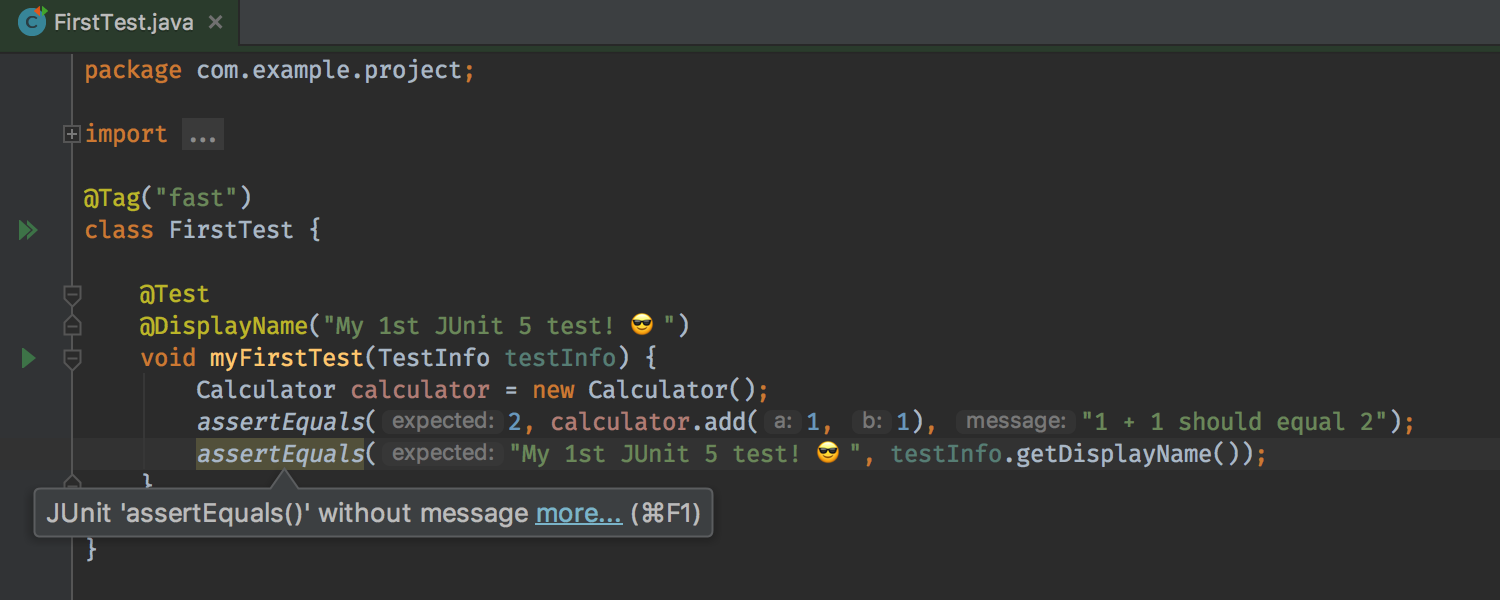
In Settings → Editor → Colors & Fonts now you can customize the colors used for regular expressions syntax highlighting.
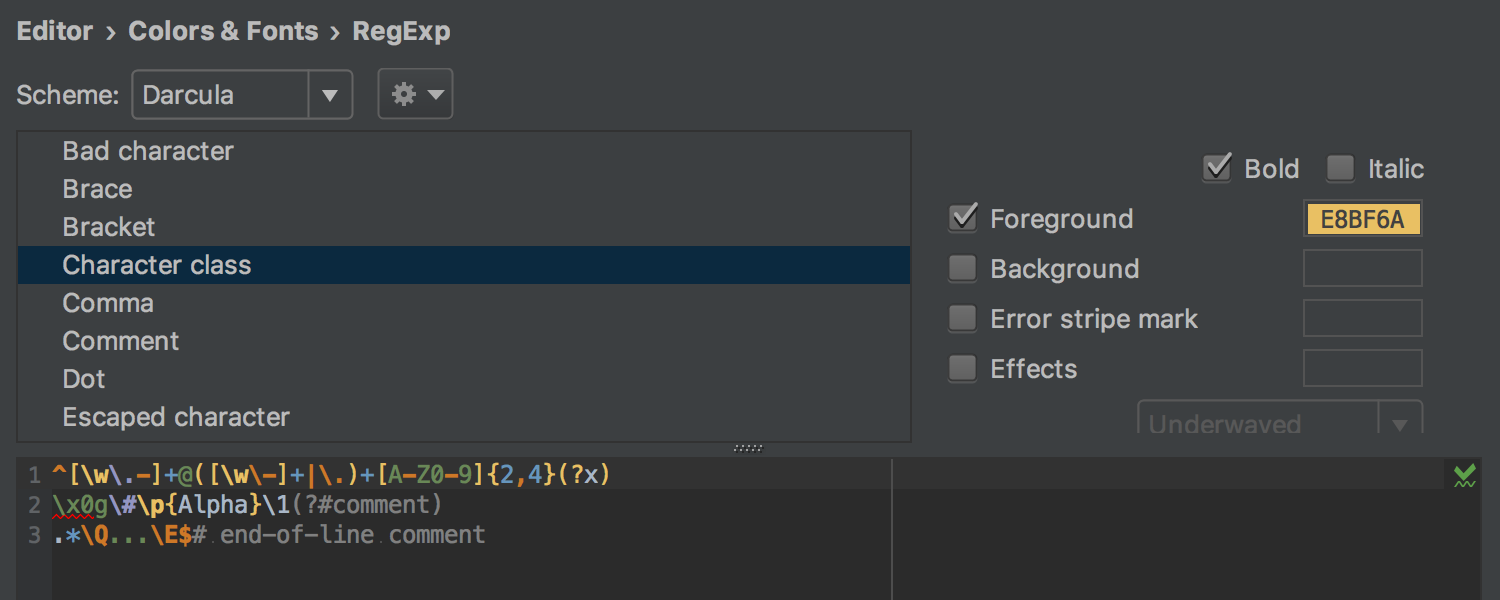
When you generate a toString method, now the IDE allows you to choose fields from super classes.
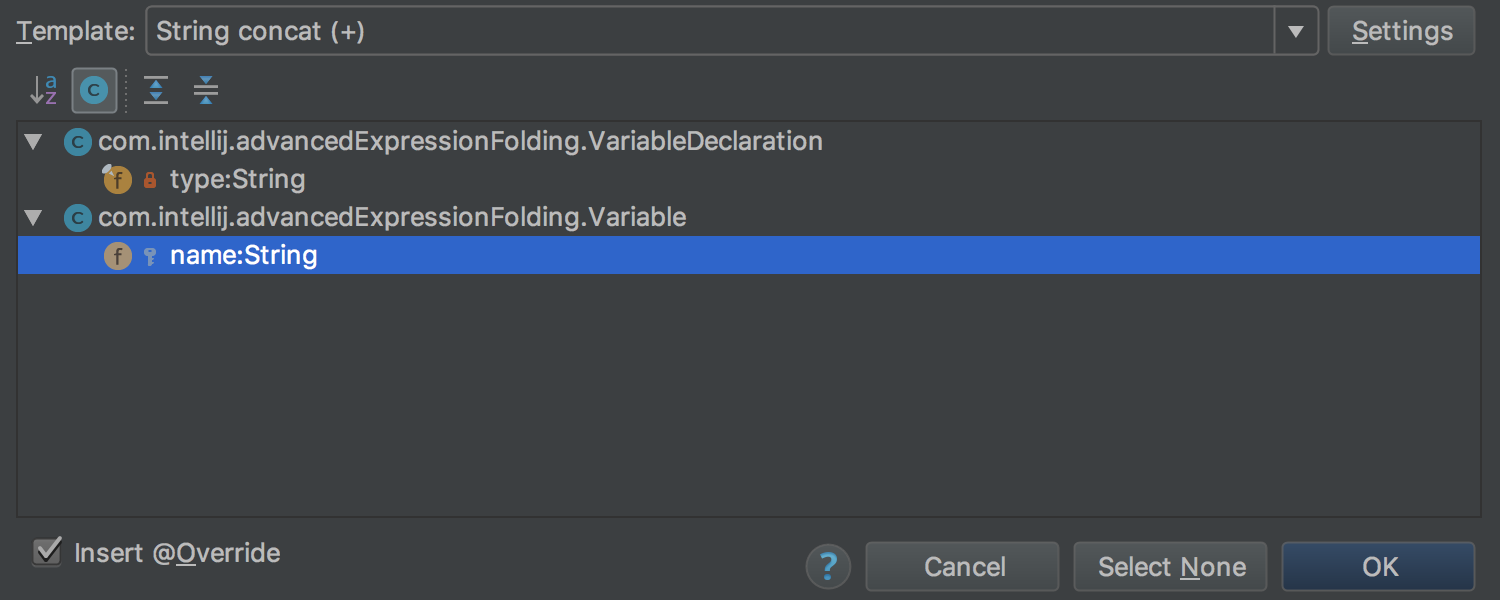
When you ask the IDE to override or implement a method, now there’s an option to choose which annotations to copy from the method being overridden or implemented.
JVM Debugger
Method breakpoints that used to significantly affect performance have been rewritten. Now they’re emulated by the IDE as a combination of regular line breakpoints. As a result, we have method breakpoints that are a little slower to set but do not slow down application performance (well, almost).
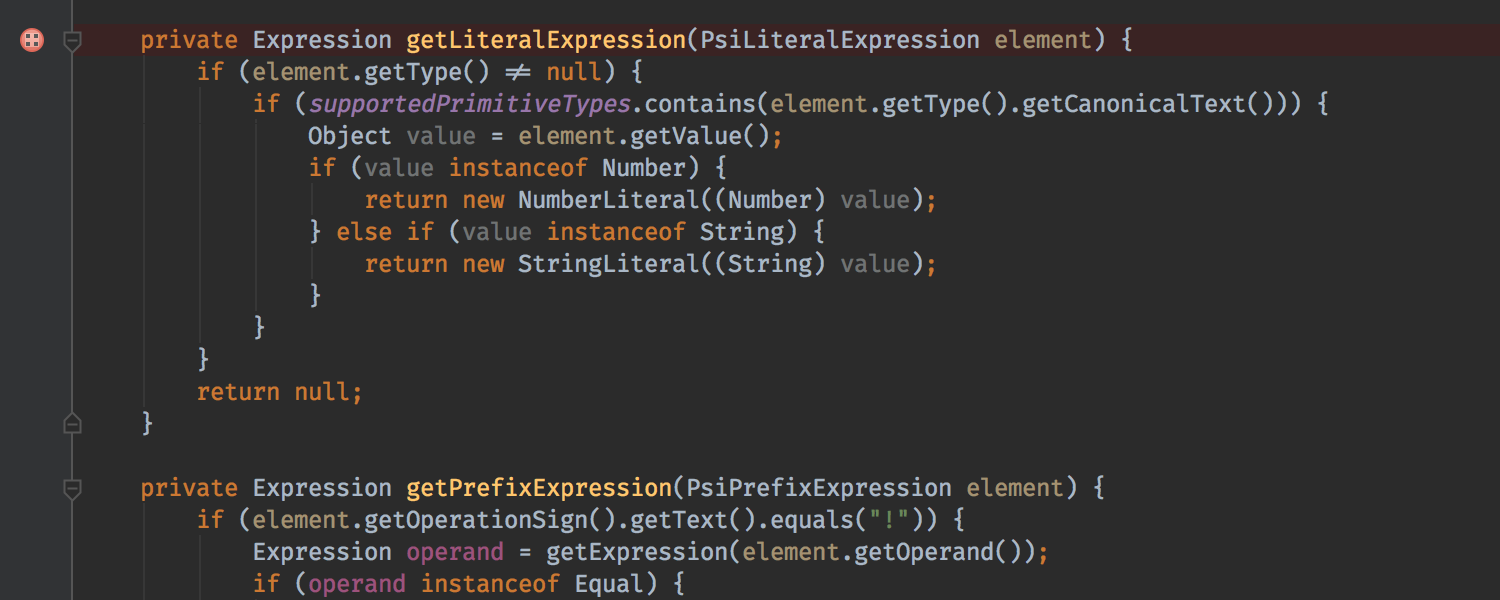
The JVM Debugger Memory View introduced with IntelliJ IDEA 2016.3 as a separate plugin is now built into the IDE and available out of the box.
Emoji
The code editor now correctly handles Unicode emoji characters. On Mac OS X emoji characters are rendered as colored images. On Windows and Linux emoji are rendered as monochrome characters. Go ahead and use emoji in comments, String literals and resources.

Zero-latency typing
The zero-latency typing previously available as an experimenting feature is now enabled by default. This change removes possible lags when typing.
Groovy
The IDE now provides coding assistance for editing appender configuration. It includes code completion, finding usages, navigation and renaming.
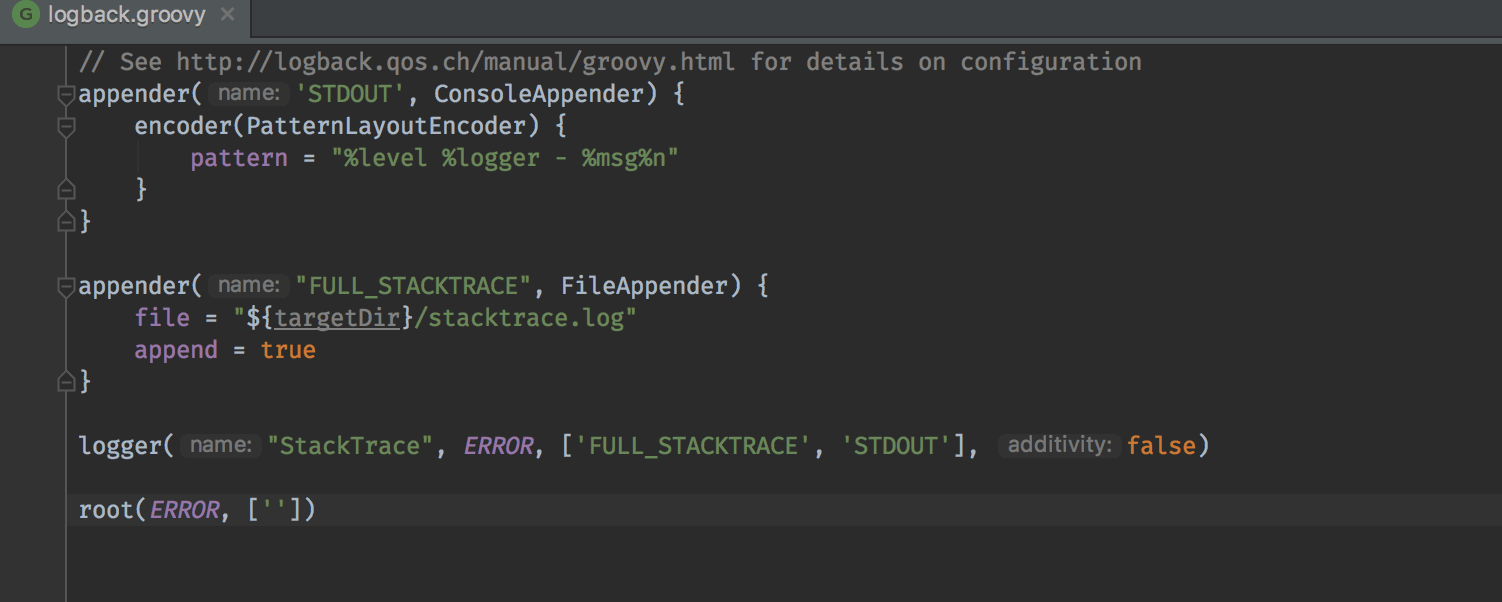
The Parameter Hints option added in IntelliJ IDEA 2016.3 for Java is now available for Groovy as well.
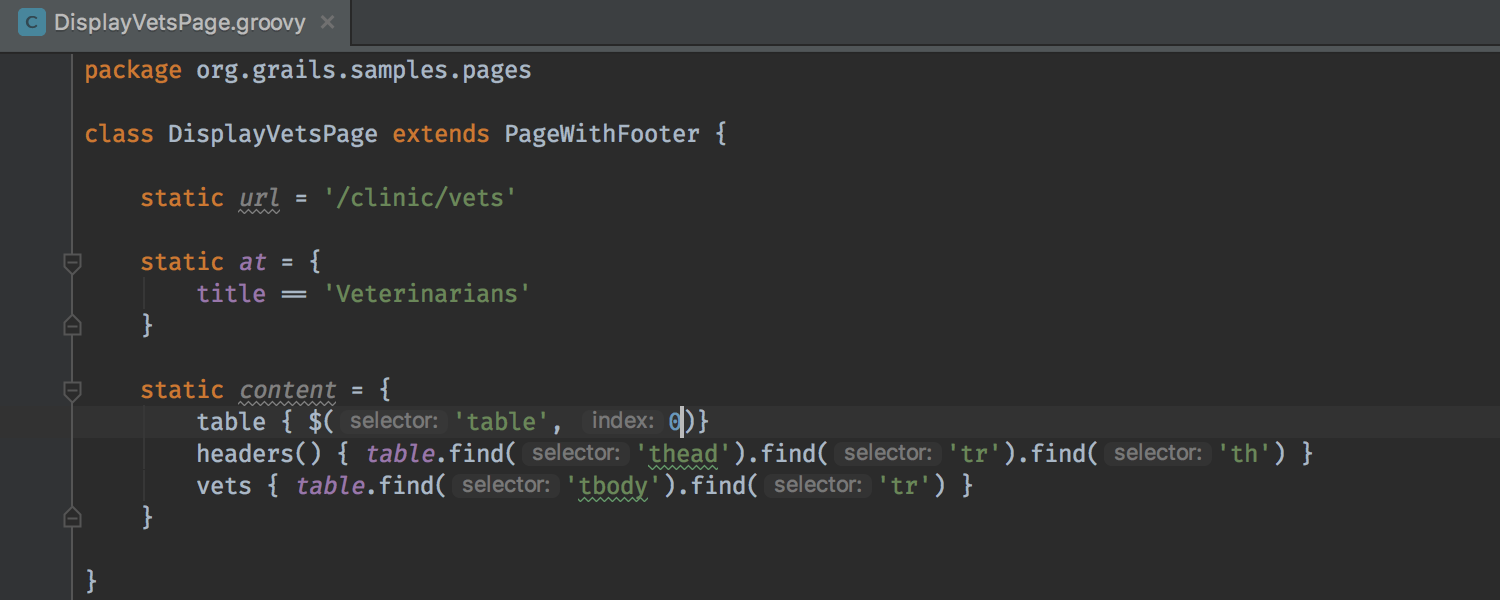
Grails
The Project Wizard is now integrated with Grails Application Forge, a utility that makes it easier to create Grails applications.
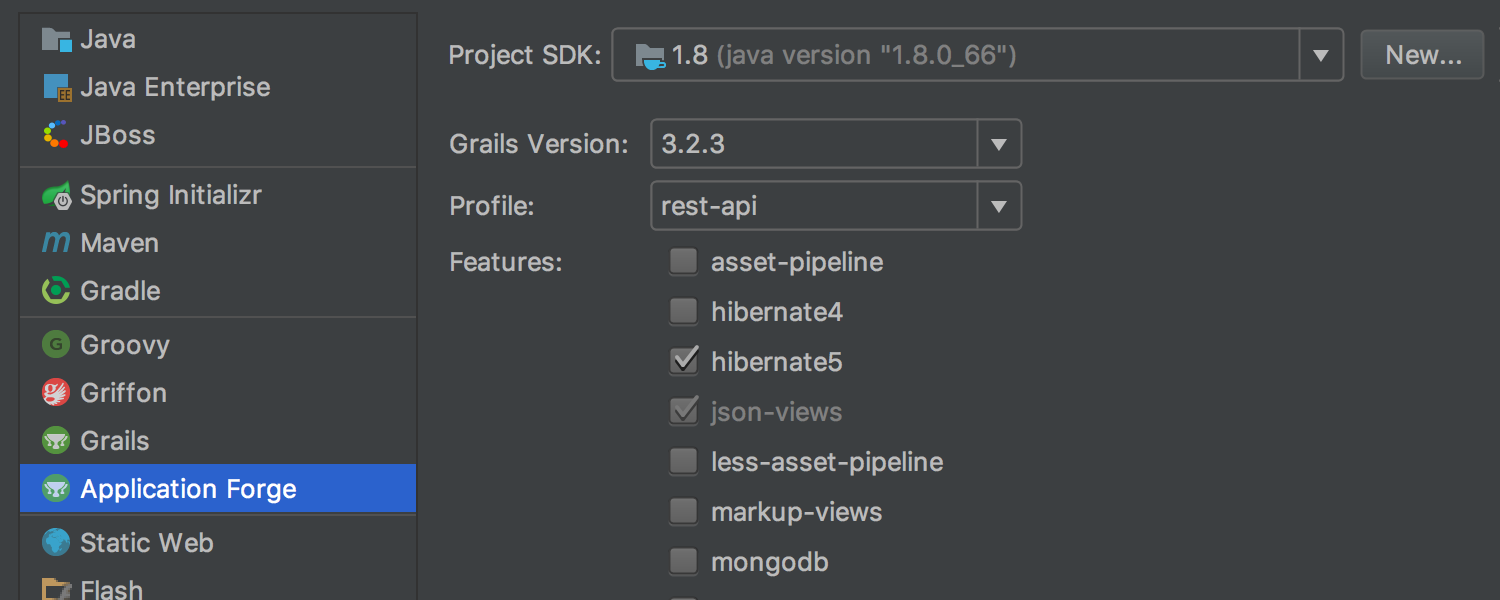
Version control
Now you can choose whether you want to use regular expressions and case sensitivity when searching over commit messages in the Log viewer.
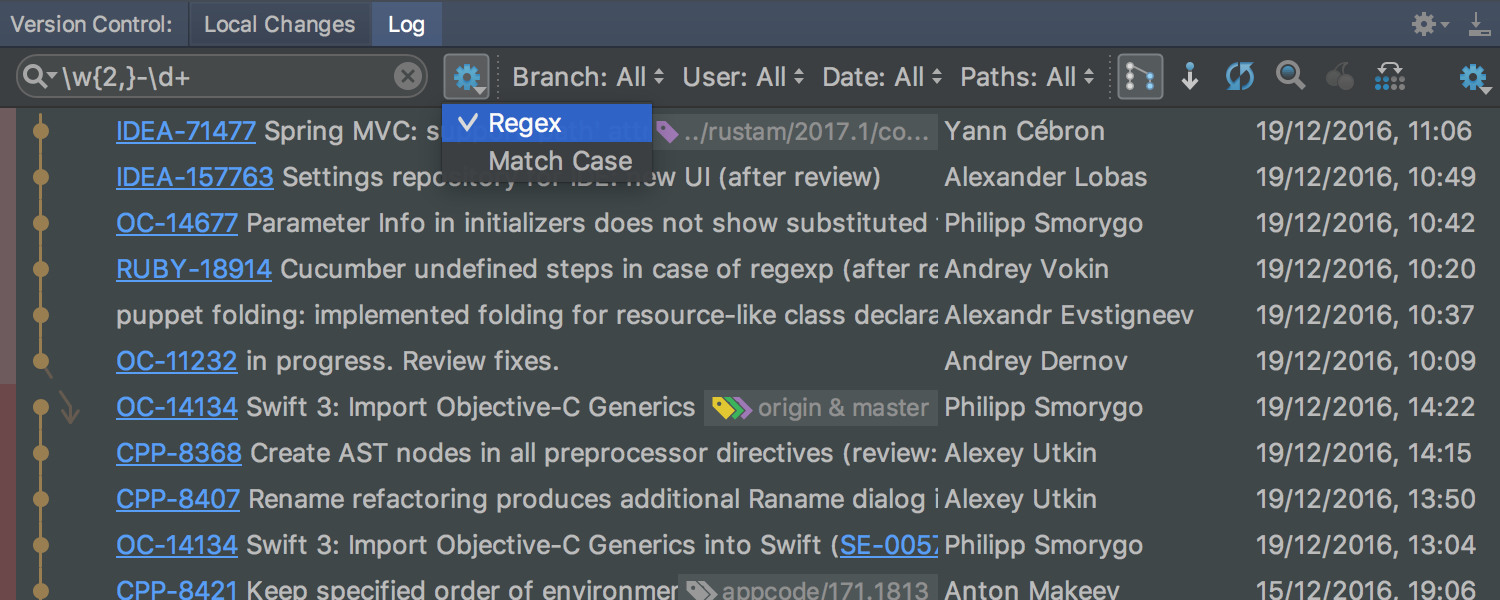
Also, now you can choose how much information about branches and tags the Log viewer displays. Disable Show Tag Names to make the view more compact. Enable Compact Reference View to see only the first branch’s name and hide the others.
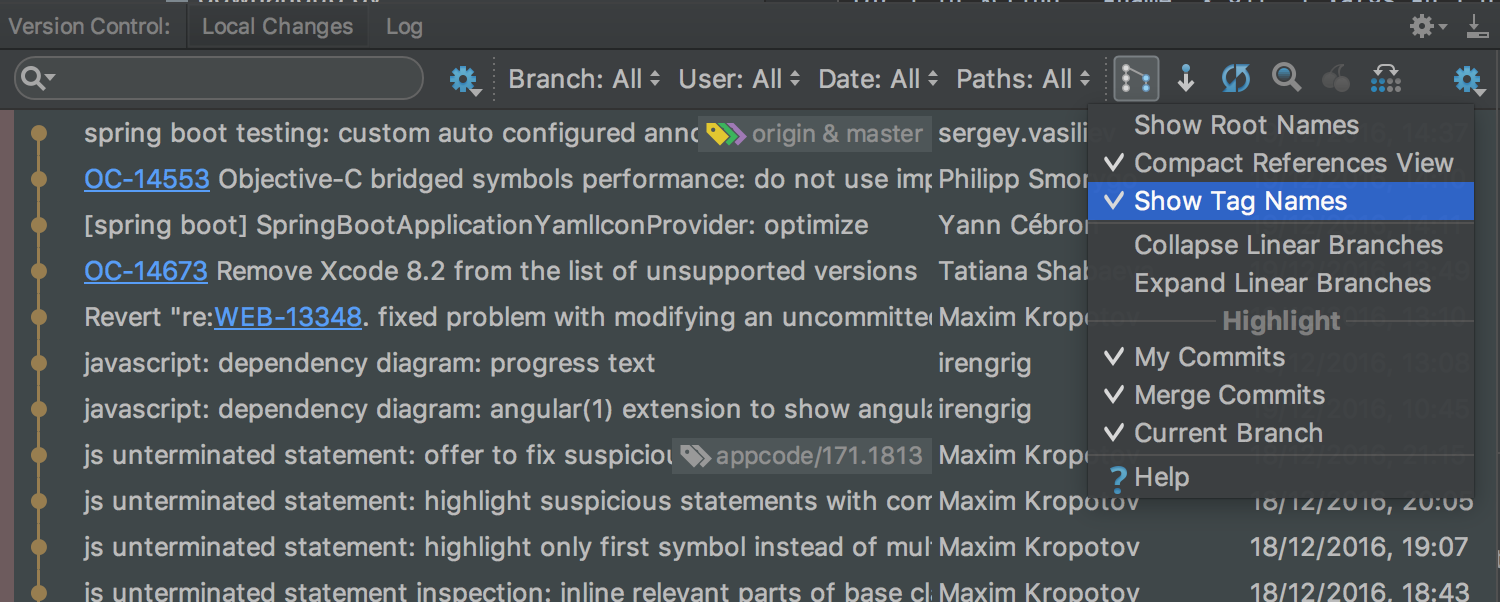
Java 9
Support for Java 9 is still under development. Hopefully, we’ll have something to show you very soon. Stay tuned to our EAP news.
Windows
Last but not least, the Windows installer now comes with a 64 bit JDK which means now you can give your IDE more RAM.
Please download the IntelliJ IDEA 2017.1 EAP build and share your feedback with us: at the discussion forum and in our issue tracker. We’re eager to know what you think!
Develop with pleasure, and spread the word!
Subscribe to IntelliJ IDEA Blog updates








