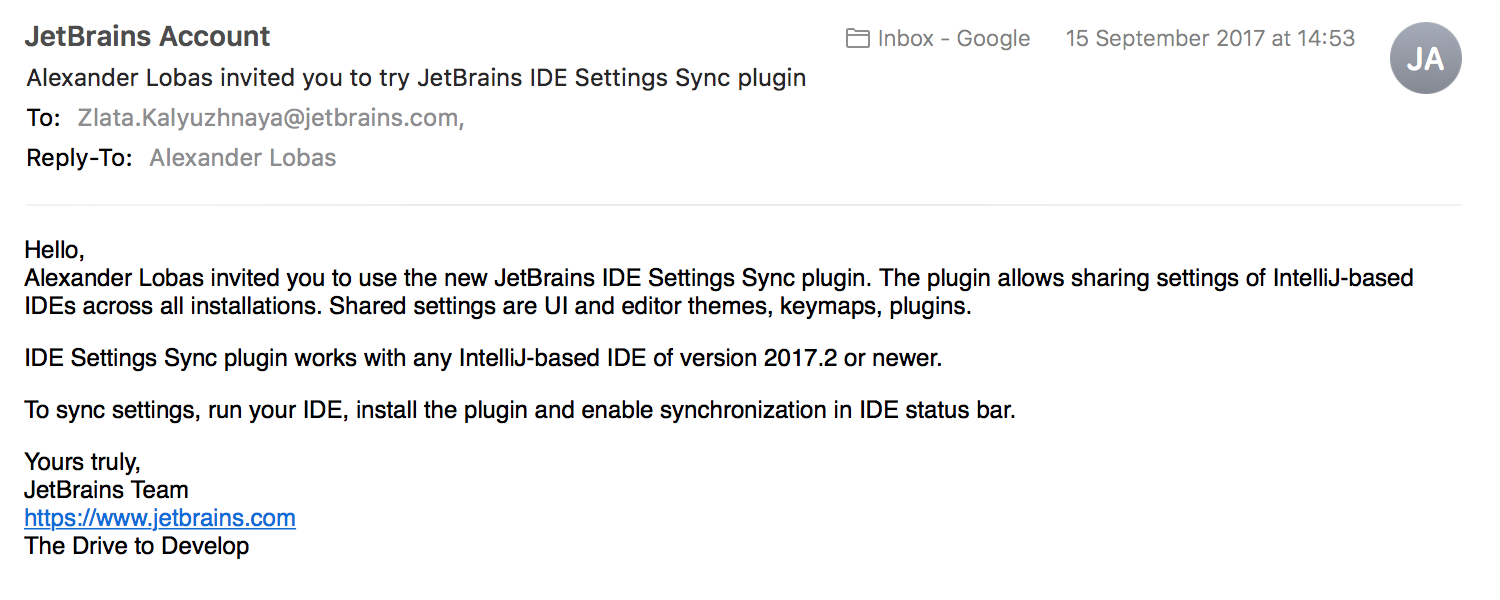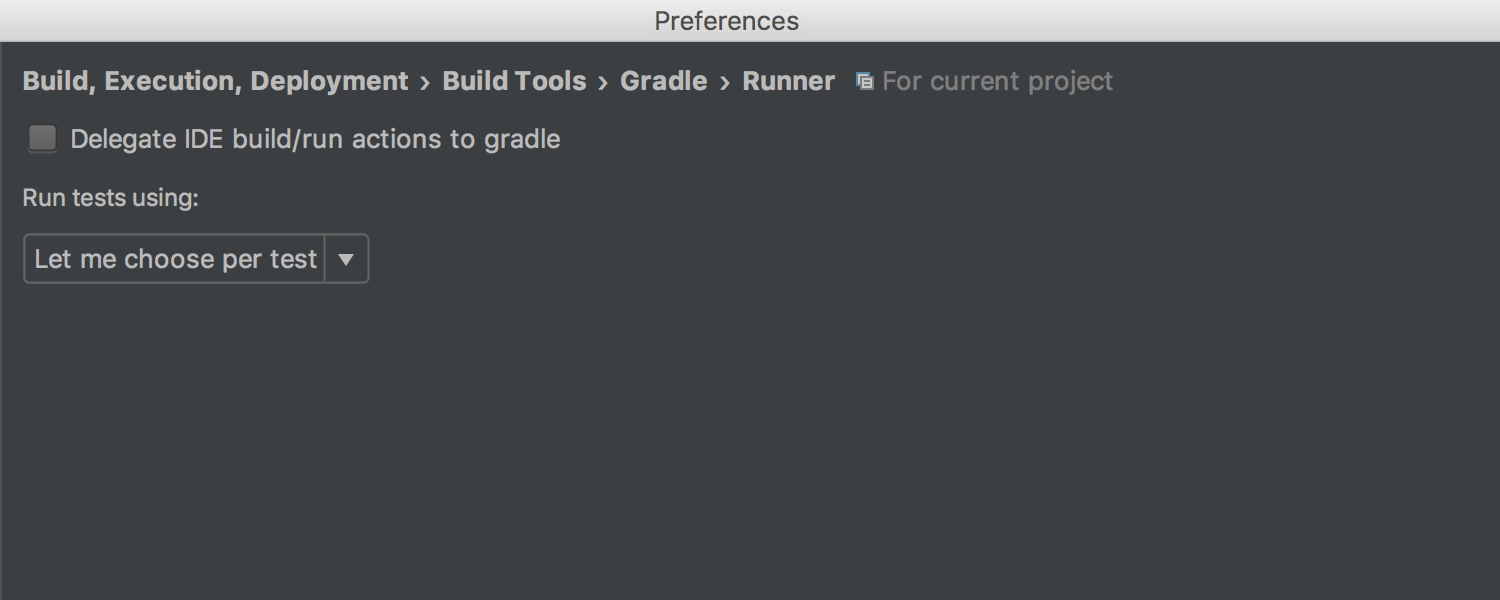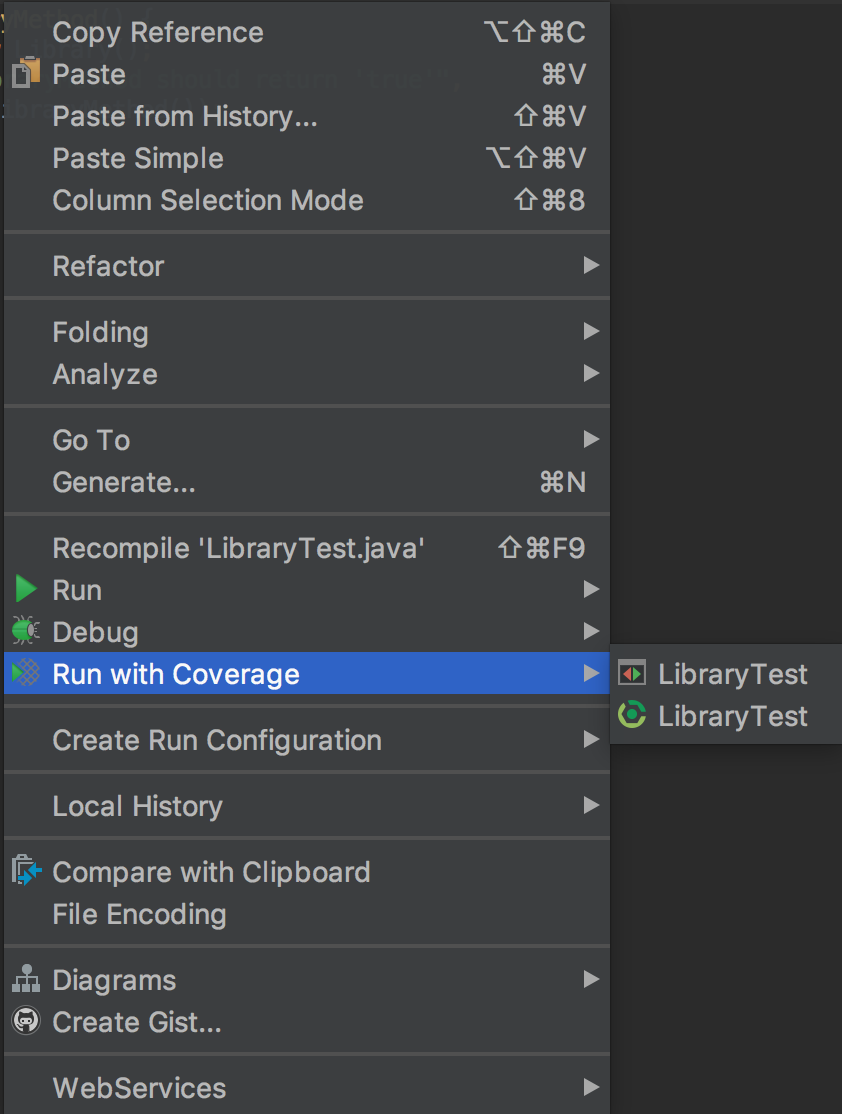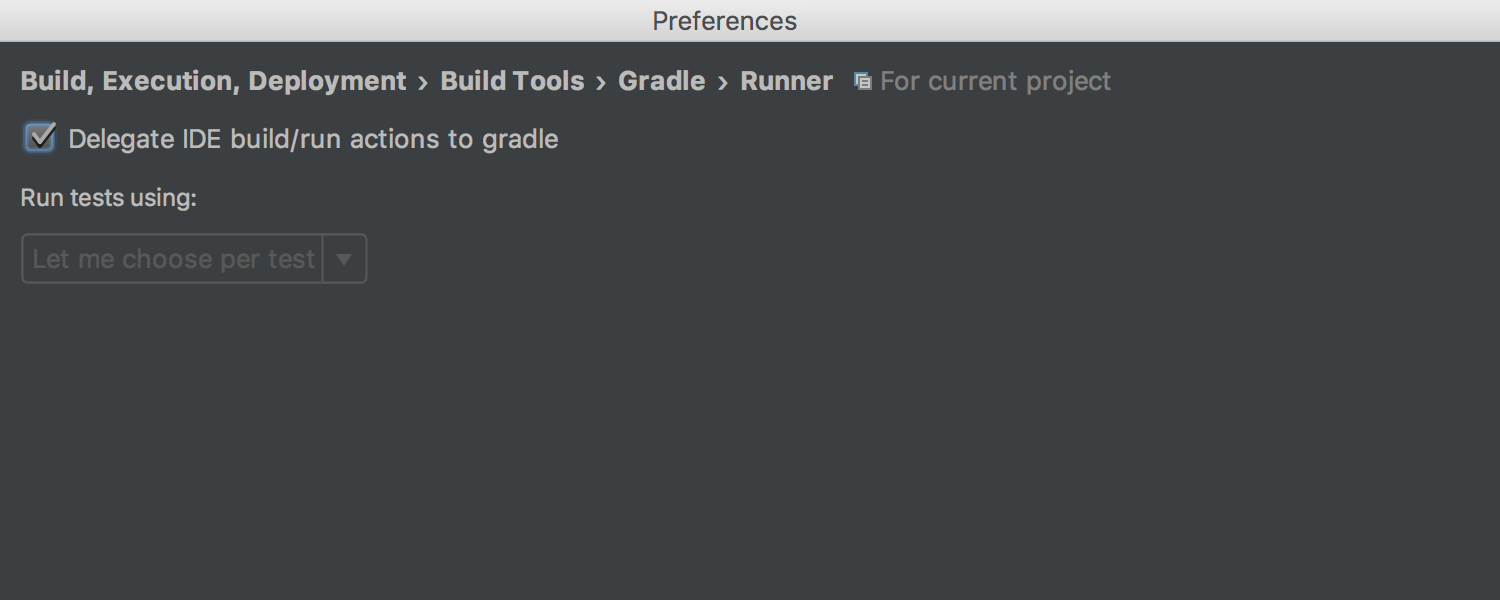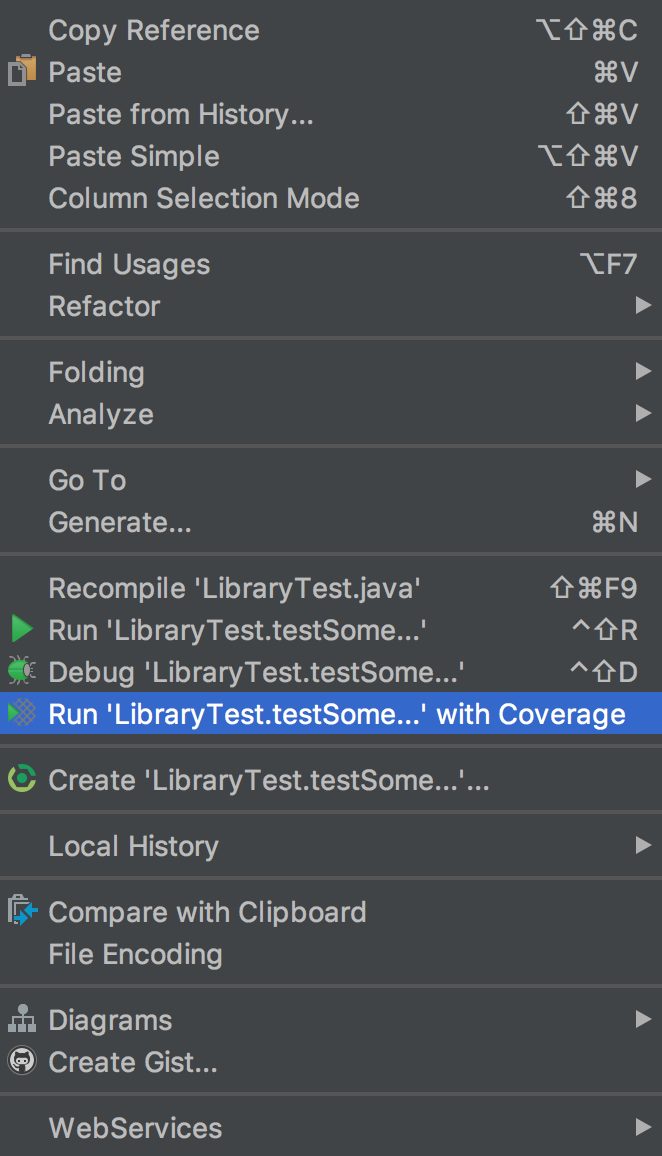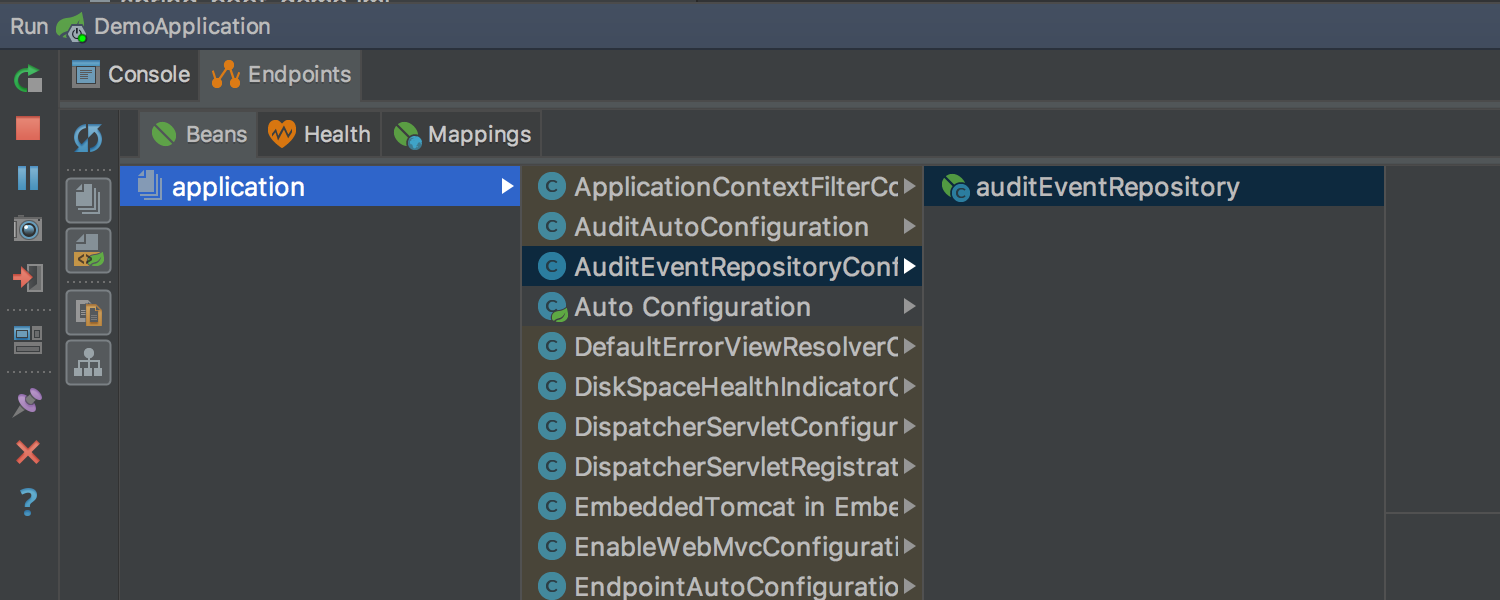IntelliJ IDEA
IntelliJ IDEA – the IDE for Professional Development in Java and Kotlin
IntelliJ IDEA 2017.3 EAP: Better Synchronization of your Settings Across Devices and Other improvements
Today we’re publishing a new IntelliJ IDEA 2017.3 EAP build, which includes some very interesting features. Let’s have a look!
Better synchronization of your settings across devices
If you work with JetBrains IDEs on different computers, then you have probably faced an annoying issue. For each computer you use, you need to specify the IDE settings, such as: keyboard shortcuts, syntax highlighting, appearance, plugins and other options.
The problem was partially solved with the built-in plugin, Settings Repository. For the plugin to synchronize the settings, it is not very convenient, you have to create a Git repository (on GitHub or with another service) and specify it in the IDE.
To make the process of synchronizing the settings even safer and more user-friendly, we are developing a new mechanism. This mechanism relies partly on the Settings Repository, but uses the repository on the JetBrains side to store the settings, access to this repository would then be possible through a JetBrains Account (JBA).
With this new approach, you won’t need to spend time on creating and configuring a Git repository. And now, your settings won’t be available to other users.
In addition to this more convenient method of storage, the new mechanism allows you to synchronize not only settings, but also all your installed plugins.
The new plugin will in time be made available for all our paid products (IntelliJ IDEA Ultimate, PhpStorm, PyCharm, CLion, RubyMine, Rider, etc.).
What is the JetBrains Account? The JetBrains Account allows you to manage licenses, and to access forums and the JetBrains plugin repository. If you do not have the JBA, you can easily create it on the JetBrains Account website. For registration, we recommend you use the same mailbox that you purchase licenses with.
You can learn more about the JetBrains Account here.
Starting with this EAP, the new IDE Settings Sync plugin comes already built-in.
We expect the plugin to be completed this fall. It will be released with the upcoming IntelliJ IDEA 2017.3.
UPDATE: Starting from November 30, 2017 – no invitation letter is required.
But if you are eager to test the new functionality right away and don’t want to wait until the plugin becomes publicly available; then you can request access the IDE Settings Sync plugin or be personally invited.
Here’s how to activate the IDE Settings Sync plugin:
1. Download the new EAP build from the EAP page on our website, or via Toolbox App.
2. Receive an invitation letter.
You can receive an invitation from your colleagues and friends. Or you can request an invitation by sending an email to idea-cloudconfig@jetbrains.com. In this case, the email must be sent from the address that was used to register your JetBrains Account.
- Log in to the IDE (or Toolbox App) using your JetBrains Account.

- Enable the sync.
Look to the bottom of the IDE window, and locate the Status Bar and click the Gear icon.
- Send the invitation to a good friend through a form on the JetBrains Account website.

The settings you can sync with the IDE Settings Sync plugin include:
- Look And Feel (Preferences | Appearance & Behavior | Appearance | Theme)
- Keymap (Preferences | Keymap)
- Color Scheme (Preferences | Editor | Color Scheme)
- General Settings (Preferences | Appearance & Behavior | System Settings)
- UI Settings (Preferences | Appearance & Behavior | Appearance)
- Menus and Toolbars (Preferences | Appearance & Behavior | Menus and Toolbars)
- ProjectView Settings (Project Tool Window (syncs only IDE settings, all other settings are automatically saved in a project))
- Editor Settings (Preferences | Editor | General)
- Code Completion (Preferences | Editor | General | Code Completion)
- Parameter Name Hints (Preferences | Editor | General)
- Live Templates (Preferences | Editor | Live Templates)
- Code Style Schemes (Preferences | Editor | Code Style)
- Plugins (Preferences | Plugins)
We hope you find our new IDE Settings Sync plugin useful. Please keep in mind that this new plugin is under heavy development. If something isn’t working as expected, don’t hesitate to share your feedback with us through the comments. And don’t forget to submit bug reports to the issue tracker if you encounter any.
If you think any functionality is missing, please let us know. Your suggestions are very welcome!
In addition to the plugin, IntelliJ IDEA 2017.3 will have some interesting new features.
Support for Gradle Test
Starting with this new EAP, you can run tests with coverage with Gradle Test Runner, or even when you Delegate IDE build/run action to gradle.
Now, you can choose from the main editor how you want to run your test with coverage: with platform test runner or with gradle test runner.
Even if you want to delegate a test to gradle, you can still run the test with coverage from the editor.
Support for Spring Boot 2.0 actuator endpoints
Spring Boot 2.0 brings important changes to the actuator, and this change is already supported by the new IntelliJ IDEA 2017.3 EAP.
Happy developing!
Subscribe to IntelliJ IDEA Blog updates