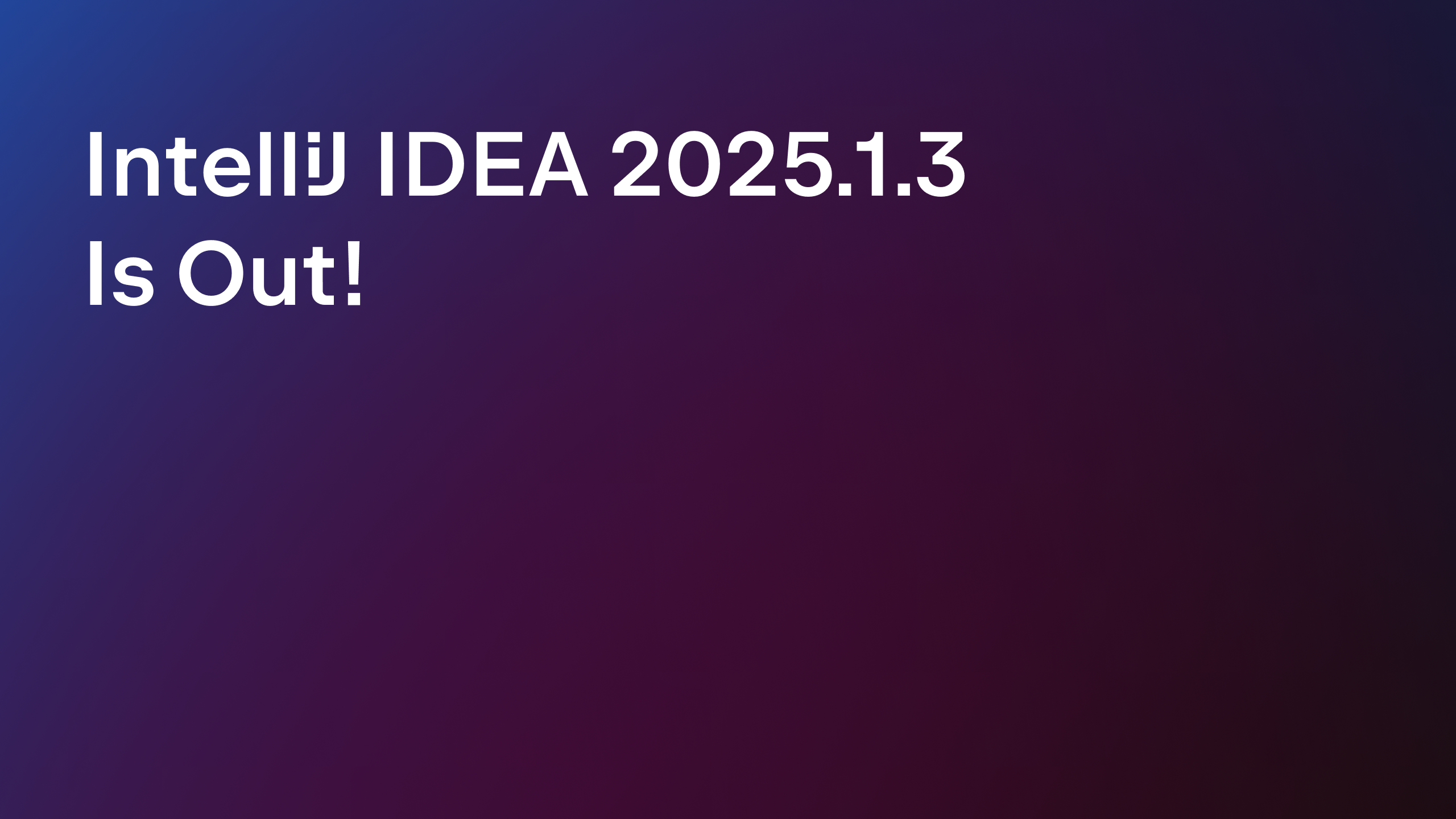IntelliJ IDEA
IntelliJ IDEA – the IDE for Professional Development in Java and Kotlin
IntelliJ IDEA 2018.1.1 is released!
Exciting news! IntelliJ IDEA 2018.1.1 the first bug-fix update for the recently released IntelliJ IDEA 2018.1 is here! Get this new version right now from our website or update via ToolBox App.
Use the Check for updates action to receive the latest update if you are working with IntelliJ IDEA 2018.1 or IntelliJ IDEA 2018.1.1 EAP.
If you don’t get a notification about new updates please, check the Updates page of the Settings / Preferences dialog. Make sure that the Automatically check updates for option is enabled.
IntelliJ IDEA 2018.1.1 contains an important fix that restores the automatic check for updates.
This first bug-fix update also fixes several major and critical issues:
- The keystrokes aren’t lost during freezing anymore: IDEA-186636.
- Clicking the Replace all option from the Replace in path dialog doesn’t cause the IDE to freeze: IDEA-188229.
- We’ve fixed the issue with broken JPS that inhibits all non-gradle Android builds: IDEA-189170.
- Facet settings stored externally are now loaded by the build process: IDEA-189112.
IntelliJ IDEA 2018.1.1 comes with support for annotationProcessorPaths option in the maven-compiler-plugin 3.5 for external dependencies.
We’ve also updated the bundled Kotlin plugin to v1.2.31. Check out the v1.2.31 change log to see all the improvements.
Besides all this, the JDK was updated to the 1.8.0_152-release-1136-b27 version, and important fixes were integrated:
- Performance for scrolling huge text file on 4K monitors was improved: JRE-584.
- The issue with AWT popups, which were above other process windows after alt-tab, was fixed: JRE-695.
Find the full list of addressed issues in the IDE release notes and the JRE release notes.
Download and try the brand new IntelliJ IDEA 2018.1.1! As usual, please share your feedback with us: Twitter, issue tracker.
Happy Developing!
Subscribe to IntelliJ IDEA Blog updates