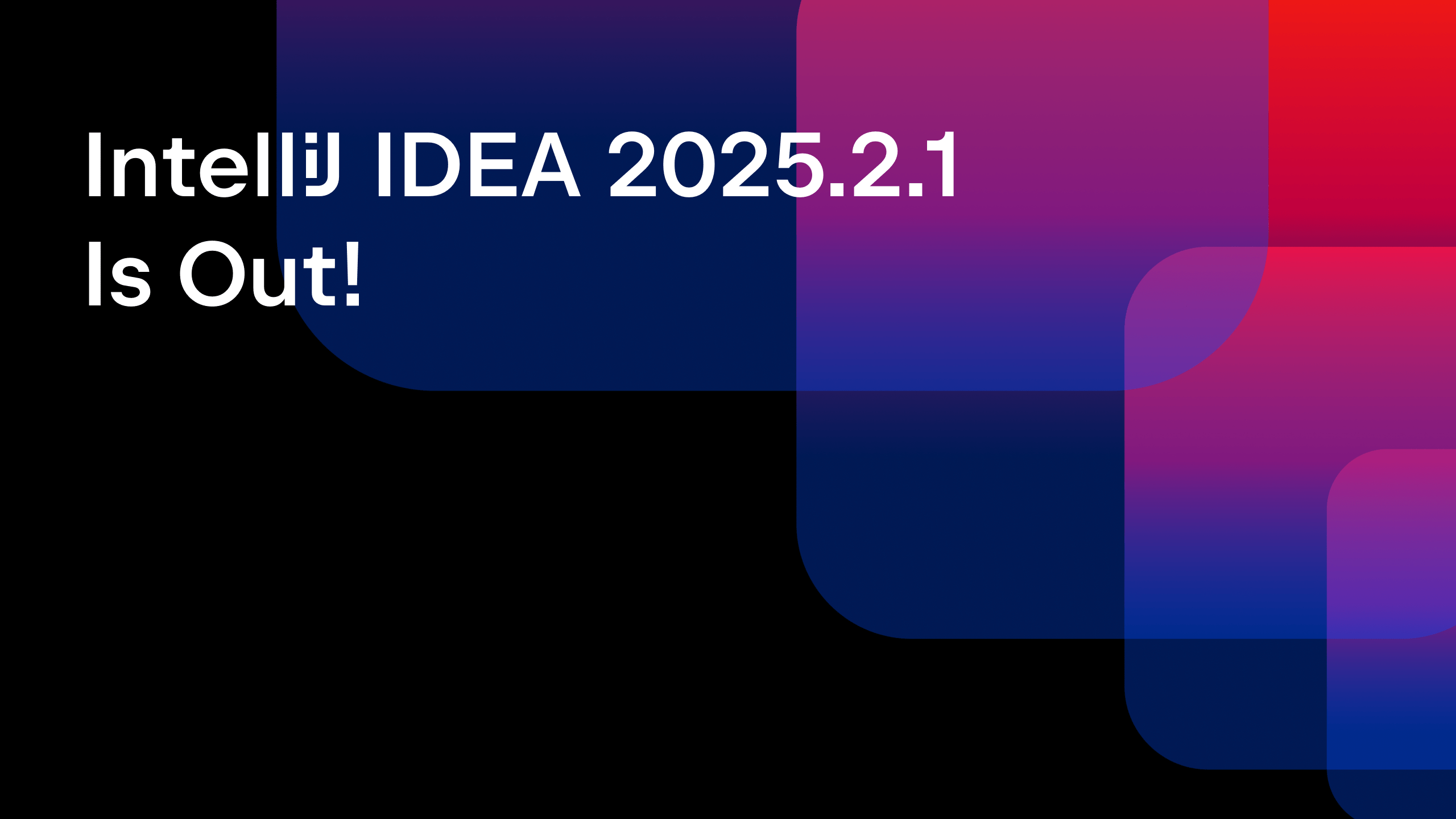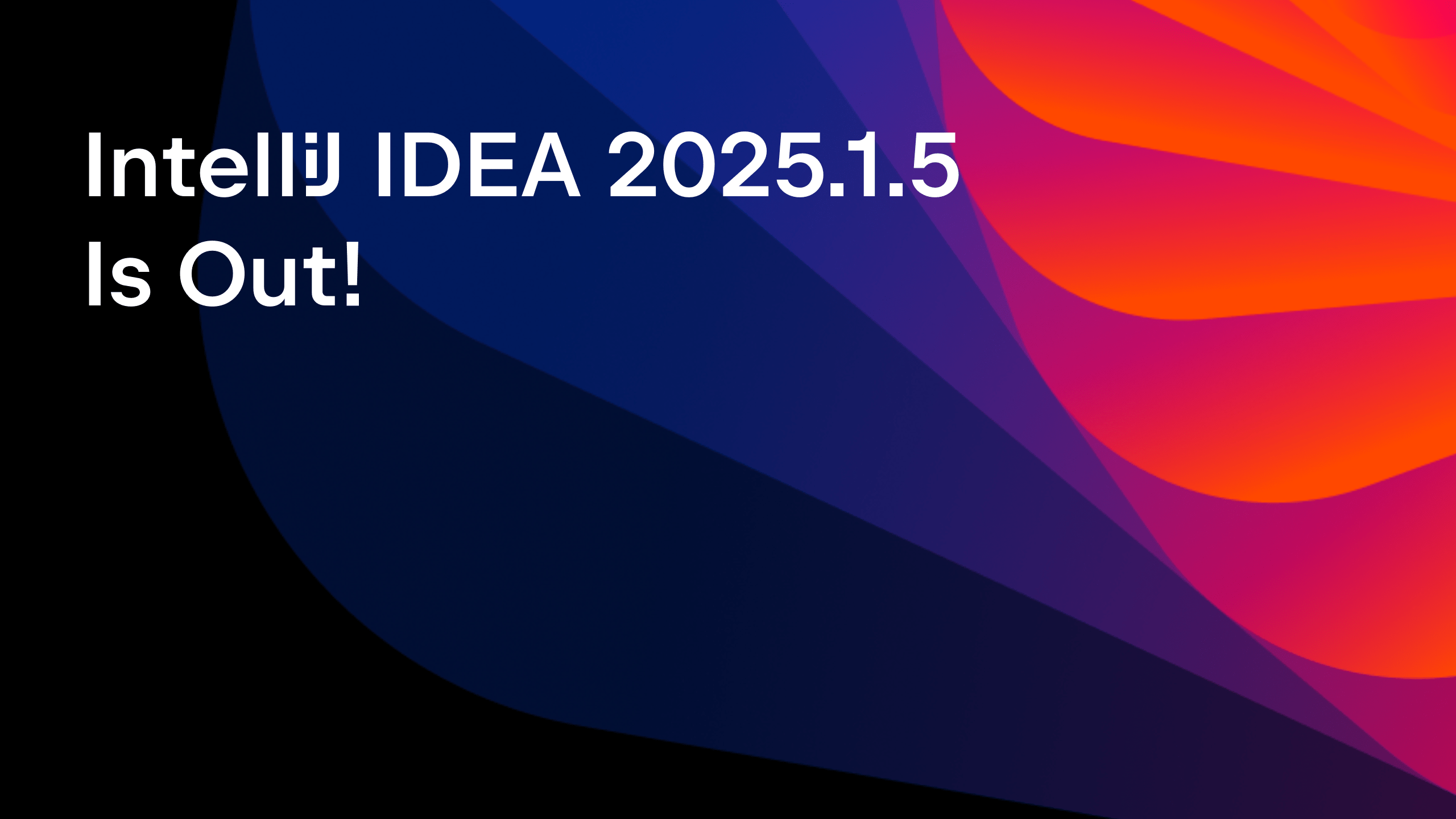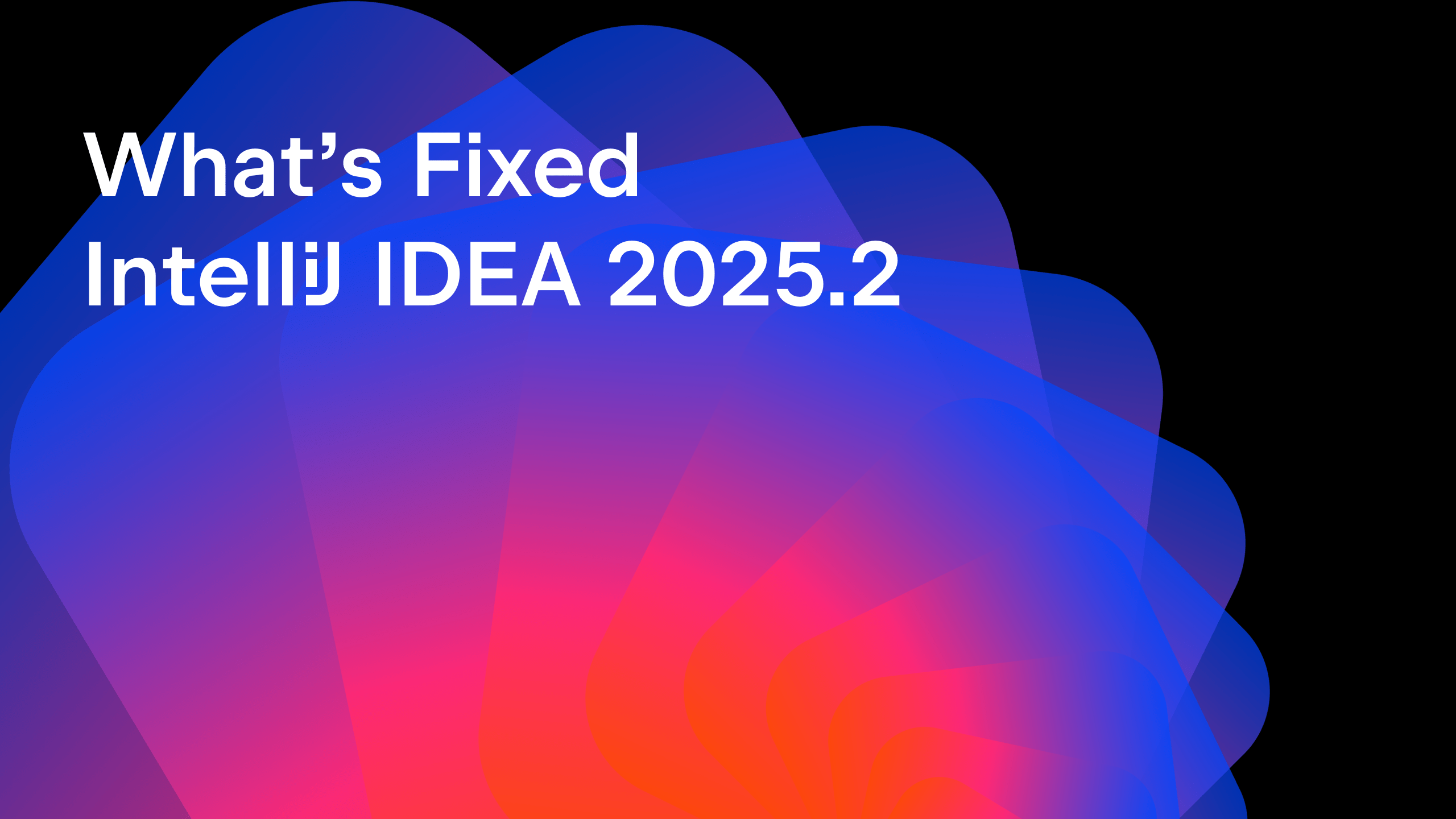IntelliJ IDEA
IntelliJ IDEA – the Leading IDE for Professional Development in Java and Kotlin
IntelliJ IDEA 2018.1.4 is released!
IntelliJ IDEA 2018.1.4, the fourth bug-fix update for the recently released major version is now available! Download from our website or update via Toolbox App.
In IntelliJ IDEA, you can specify the directory to be used by the running application for each run configuration. You can enter it directly, or use path variables.
Previously, the $MODULE_DIR$ variable always pointed to the directory containing .iml files.
However, projects imported from Gradle have the .iml file in the .idea directory.
The .idea directory normally shouldn’t be used as the working directory for running tests, as this can cause test failures. In order to avoid test failures in such cases, we now point the $MODULE_DIR$ variable to the module’s content root in case the .iml file is located in the .idea directory.
To avoid further misunderstanding, the $MODULE_DIR$ macro is deprecated.
We’ve introduced 2 new macros:
$MODULE_WORKING_DIR$ for module content directory.
$MODULE_IML_DIR$ for directory containing the .iml file.
In other news, IntelliJ IDEA 2018.1.4 now supports the new Spring Boot 2.0 relaxed binding rules for configuration keys.
Also, the following important issues are fixed in this update:
- The Enter file name popup is now closing after losing focus when there’s no value in the text box: IDEA-175973.
- Subversion: fixed several issues related to URLs containing spaces/special symbols: IDEA-108912, IDEA-190790.
Last but not least, the JDK was updated to the 1.8.0_152-release-1136-b39 version, and the following notable fix was integrated:
- Resolved the issue with sizes of dragging windows between two monitors with different DPI: JRE-765.
As usual, for more details please refer to the IDE and JRE release notes.
In the meantime, we’re waiting for your feedback here in the comments, on Twitter, at the discussion forum, and in our issue tracker.
Happy Developing!
Subscribe to IntelliJ IDEA Blog updates