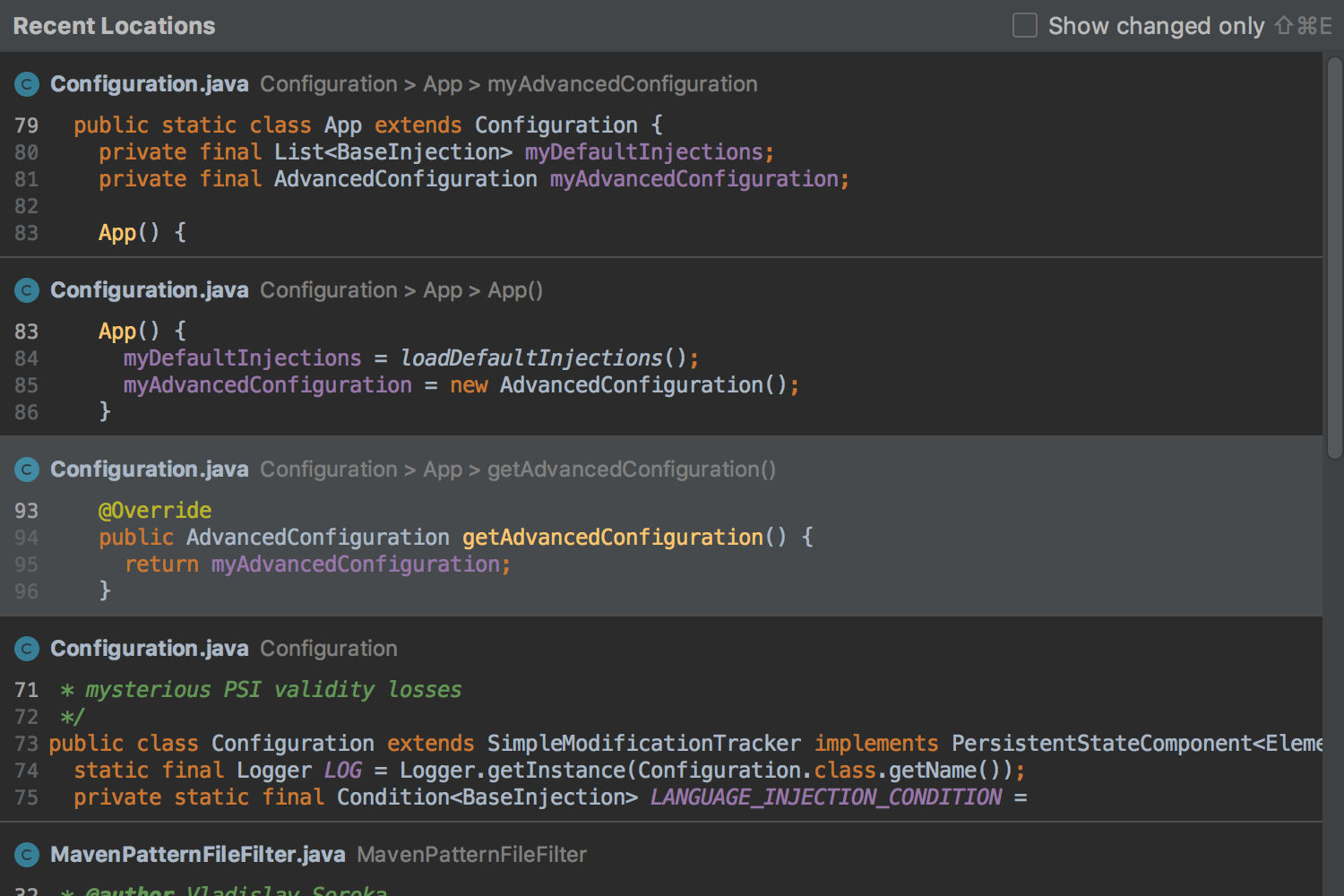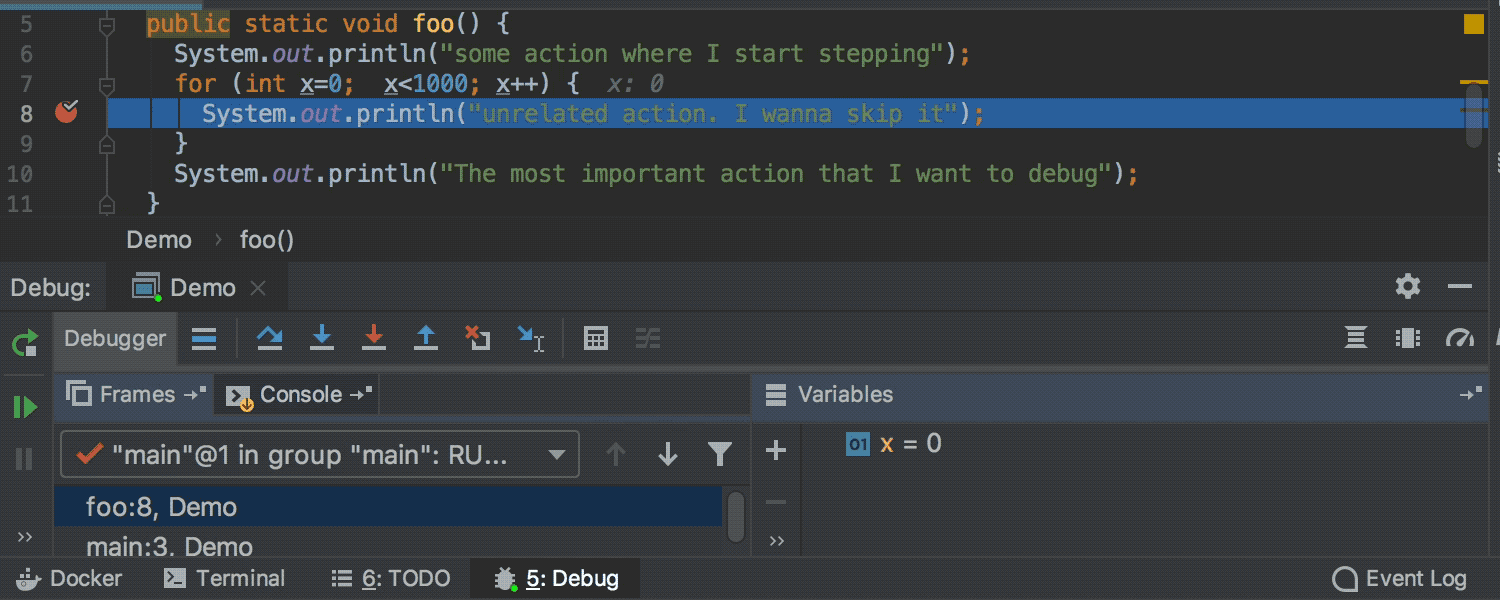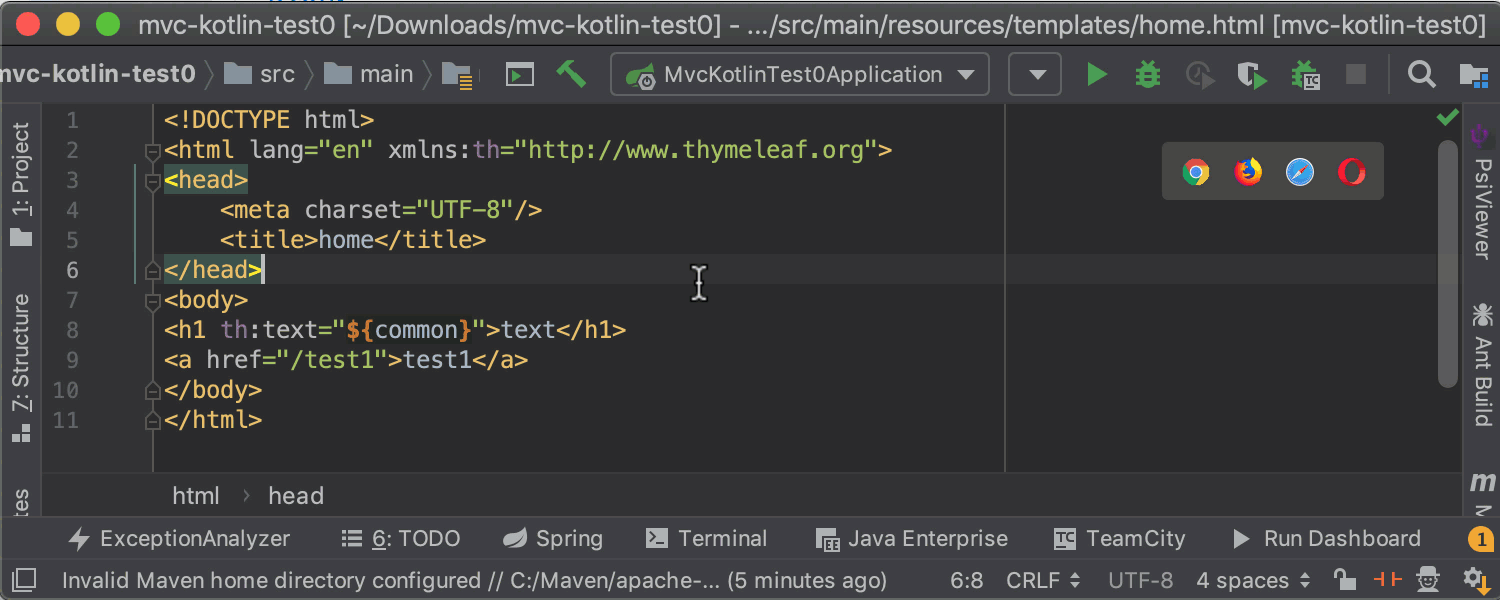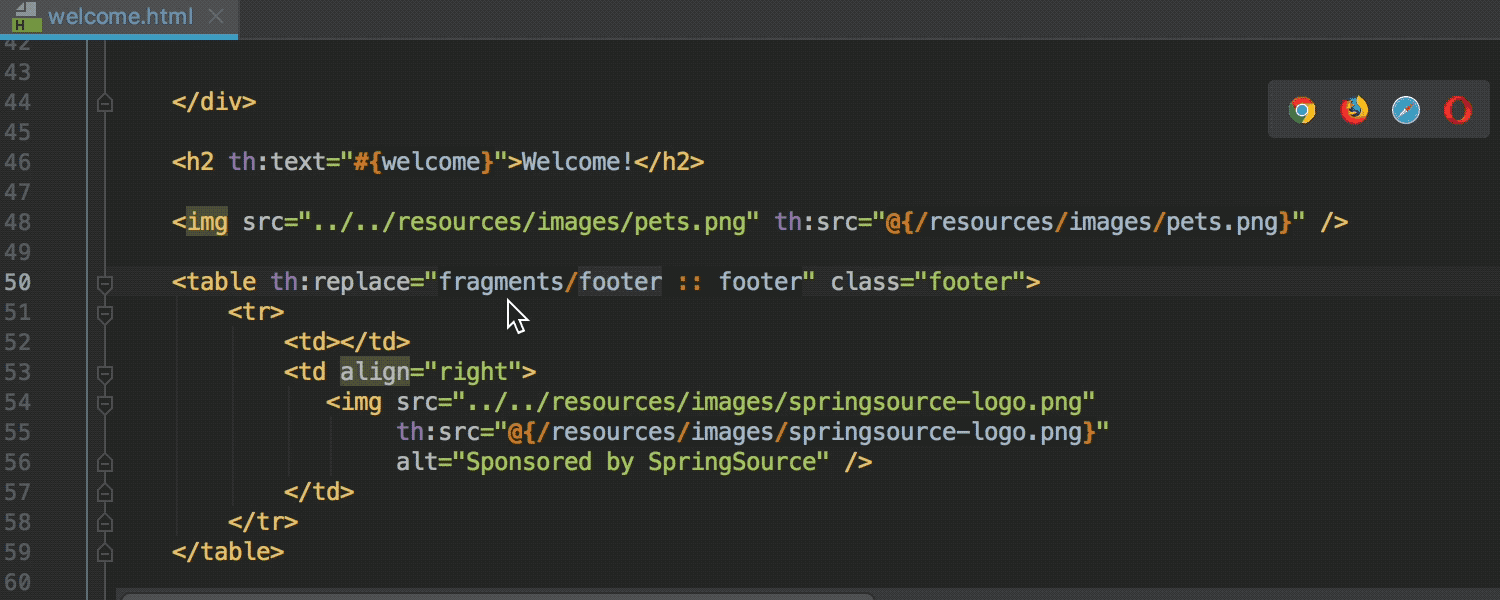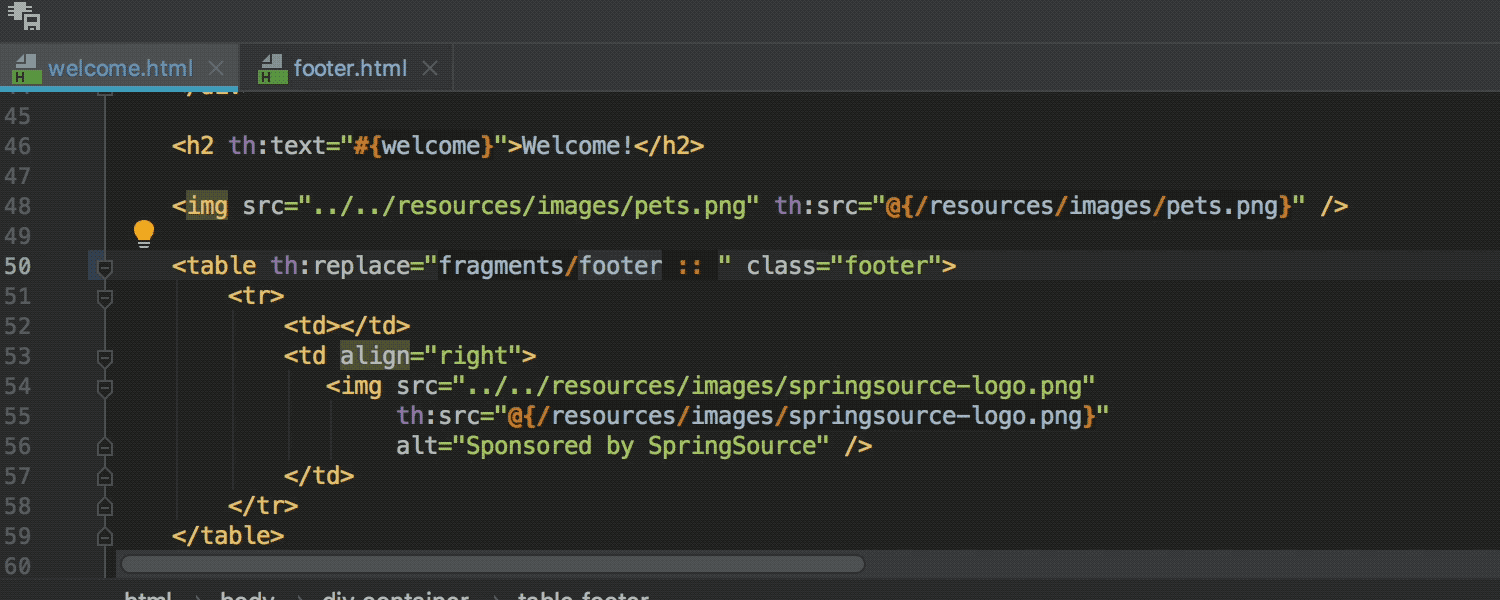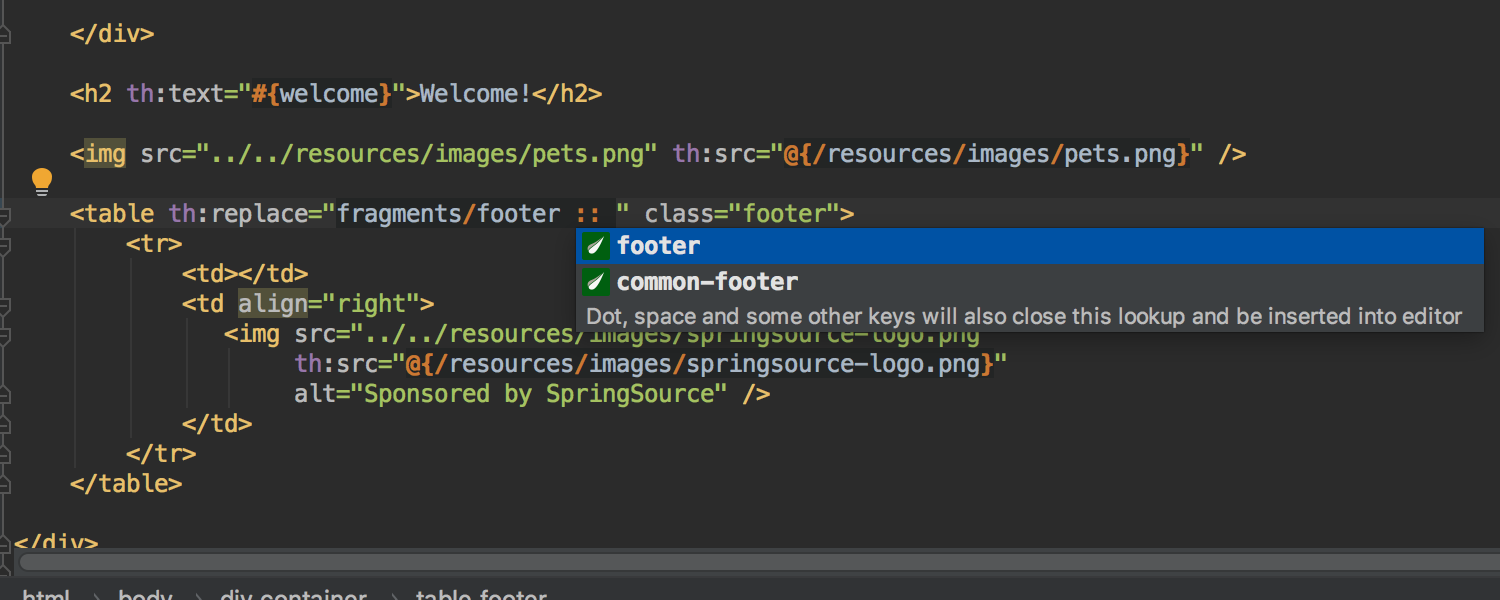IntelliJ IDEA
IntelliJ IDEA – the IDE for Professional Development in Java and Kotlin
IntelliJ IDEA 2019.1 EAP4: Recent Locations Popup, Thymeleaf, Android Studio 3.3, and more.
Quick! Take a look at the pack of fresh new features the latest EAP build for IntelliJ IDEA 2019.1 has to offer you!
Recent Locations Popup
The upcoming IntelliJ IDEA 2019.1, introduces a refreshingly new idea – an ability to view all the recently visited or changed code locations. Please welcome the new navigation popup “Recent Locations”, where recently visited locations are presented as code snippets with a couple of lines before and after them. All the locations that you’ve visited are chronologically ordered in this popup with the latest visited location at the top, and the first visited locations at the bottom. You can invoke the new “Recent Locations” popup using Cmd-Shift-E / Ctrl+Shift+E. It’s useful for many cases, for example, if you can only remember what the code was about but you have no idea where you saw it.
Even though it’s a brand new popup, it already has a lot of cool features. You can search for the code snippets you need by the code text, by a file name, or even by a breadcrumb. You can remove a location from the popup by simply using the “Backspace”/“Delete” shortcuts, just keep in mind that it will also remove it from the project’s “Back” history. By the way, if you want you can set it up to show only a list of locations which have been changed, just switch on the “Show only changed” checkbox.
The default shortcut for this popup is Ctrl-Shift-E. If you’re used to pressing Ctrl-Shift-E to call up “Recently changed files”, please use double Ctrl-E for that instead.
Step out of code block in JVM debugger
Now while you are in the debugging process, it’s possible to Step Out of the current block. This new action is available from the main menu | Run while you are debugging. Of course, you can assign your own shortcut for this action. The Step Out of the block action can be especially useful if there’s a loop at the beginning of a method and you want to debug what happens after it. Please note that currently only Java is supported.
Improved support for Spring MVC with Kotlin
Now the MVC tab in the Spring tool window, views the Kotlin controller mappings of the Spring MVC framework.
Another useful improvement related to the Spring MVC with Kotlin, is that it now has gutter icons which you can use to navigate from the request mapping methods to the related views.
Enhancements for the Thymeleaf support
The upcoming IntelliJ IDEA 2019.1 comes with several enhancements for Thymeleaf. Now the IDE can navigate to template fragments referenced in the ‘th: replace’ and ‘th: include’ attributes.
Another enhancement in this area is that IntelliJ IDEA now provides rename refactorings for the included and replaced fragments.
Plus, in Thymeleaf projects, the code completion now works for the included and replaced fragments.
There is some welcome news for all our Android developers, the newest EAP build of IntelliJ IDEA 2019.1 includes all changes from Android Studio 3.3. To learn more, please refer to the Android Studio blog post.
In other news, we’ve improved Drools performance.
To give these new features a try, download the new IntelliJ IDEA 2019.1 EAP build. Please note, that the patch update for this build is not available on macOS, as a workaround please use Toolbox App. Don’t hesitate to submit feature requests to our issue tracker. Any feedback you can provide here in the comments is also appreciated.
Happy developing!
Subscribe to IntelliJ IDEA Blog updates