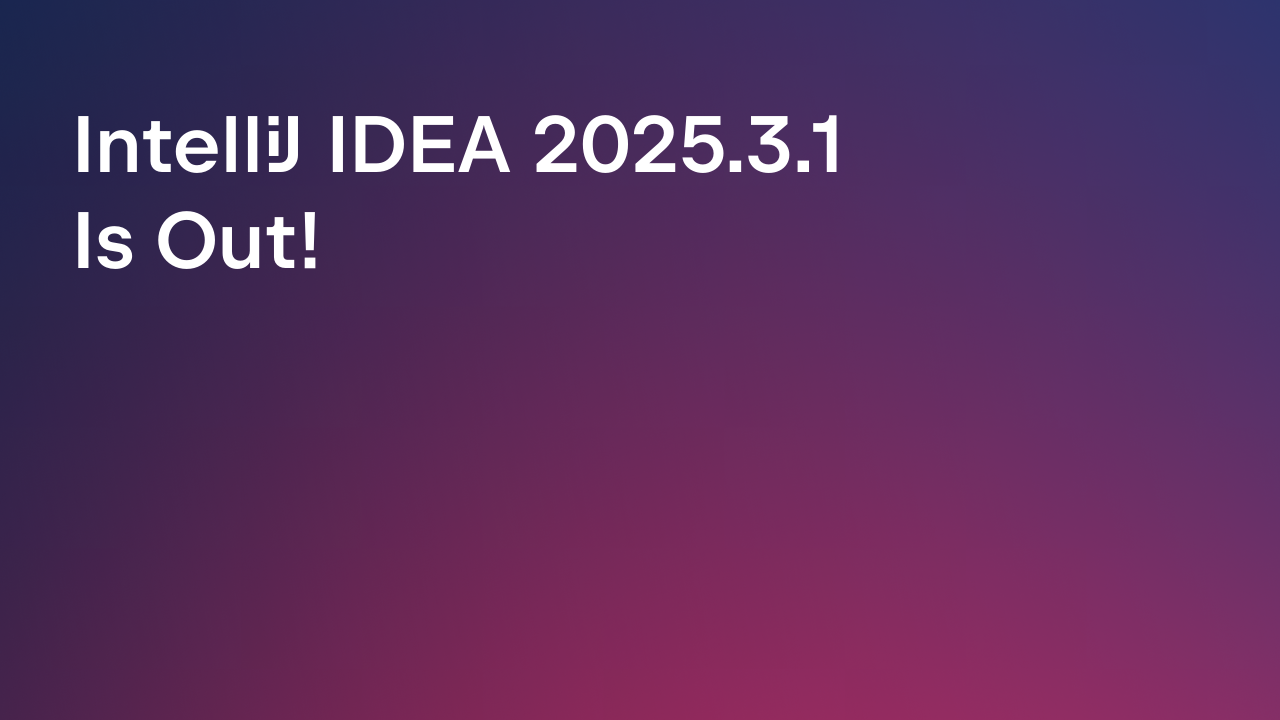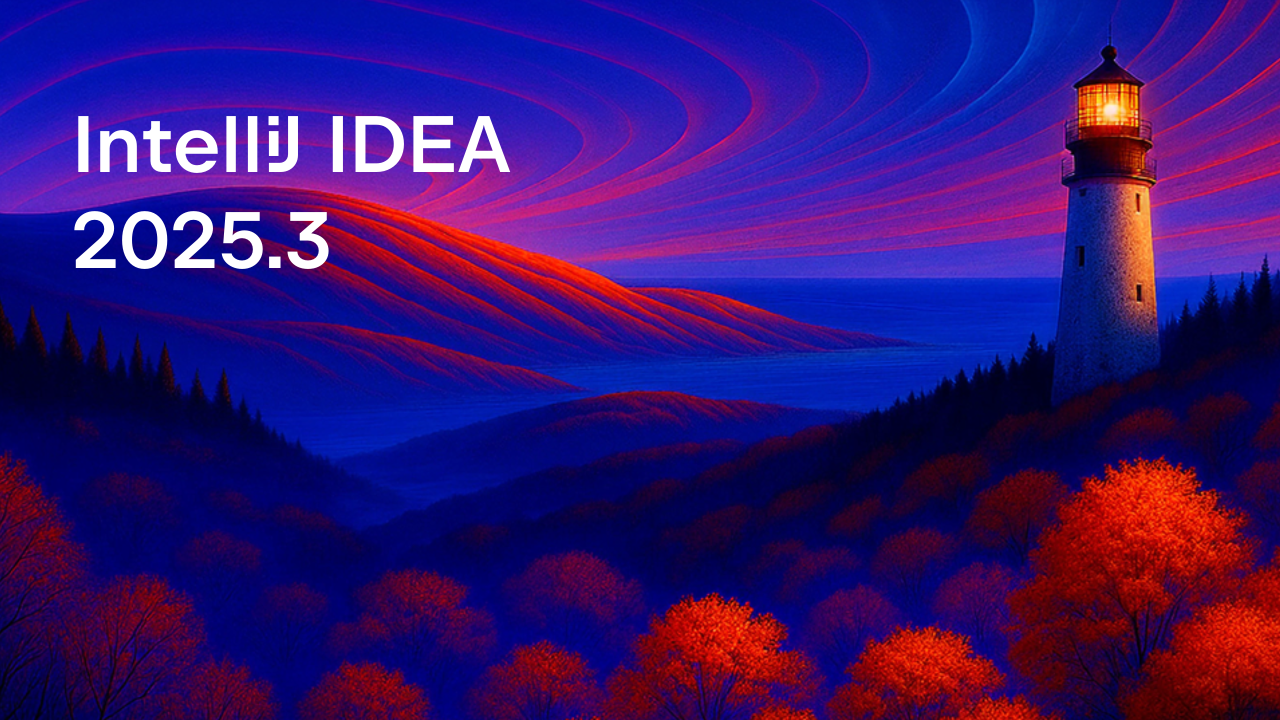IntelliJ IDEA
IntelliJ IDEA – the Leading IDE for Professional Development in Java and Kotlin
Releases

IntelliJ IDEA 2019.1.3 is here!
IntelliJ IDEA 2019.1.3 has just been released. Here’s a brief overview of the improvements and bug fixes that this minor update has to offer:
- Fixed UI freezes on quitting the IDE: IDEA-211677.
- Fixed the regression, so now the IDE saves the font settings on Linux: IDEA-206180.
- Find in Path works for the current file scope with a scratch file: IDEA-196030.
- The “Find in Path” dialog now closes when opening a project in the same window: IDEA-204277.
- The All Places scope includes scratch files and consoles: IDEA-176926.
- The IDE now saves the changes in the Environment variables field of the Run/Debug Configurations dialog: IDEA-208525.
- Fixed the issue that caused the appearance of .attach_pid* files in the working directory on Linux: IDEA-202129.
- A new ability to move right/left on Navigation bar using additional shortcuts: IDEA-208718.
- Double Ctrl-E (on Windows and Linux) / double Cmd-E (on macOS) shortcut can be reassigned from the “Toggle Changed Only Files” action. In this case, the shortcut will work for iterating recent files as it did in the previous releases: IDEA-207554.
JBR 8 was updated to v1.8.0_202-release-1483-b58:
- Fixed the issue with the IDE hanging after logging in on macOS: JBR-1393.
- Fixed the rotation of fonts with embedded bitmaps: JBR-1397.
For more details please refer to the IDE release notes.
Please don’t hesitate to report any issues you encounter to our issue tracker.
Happy Developing!
Prev post IntelliJ IDEA Starts the 2019.2 Early Access ProgramCodeStream Captures Knowledge About Your Code, Speeds Up Onboarding of New Devs, and Improves Code Quality Next post
Subscribe to IntelliJ IDEA Blog updates