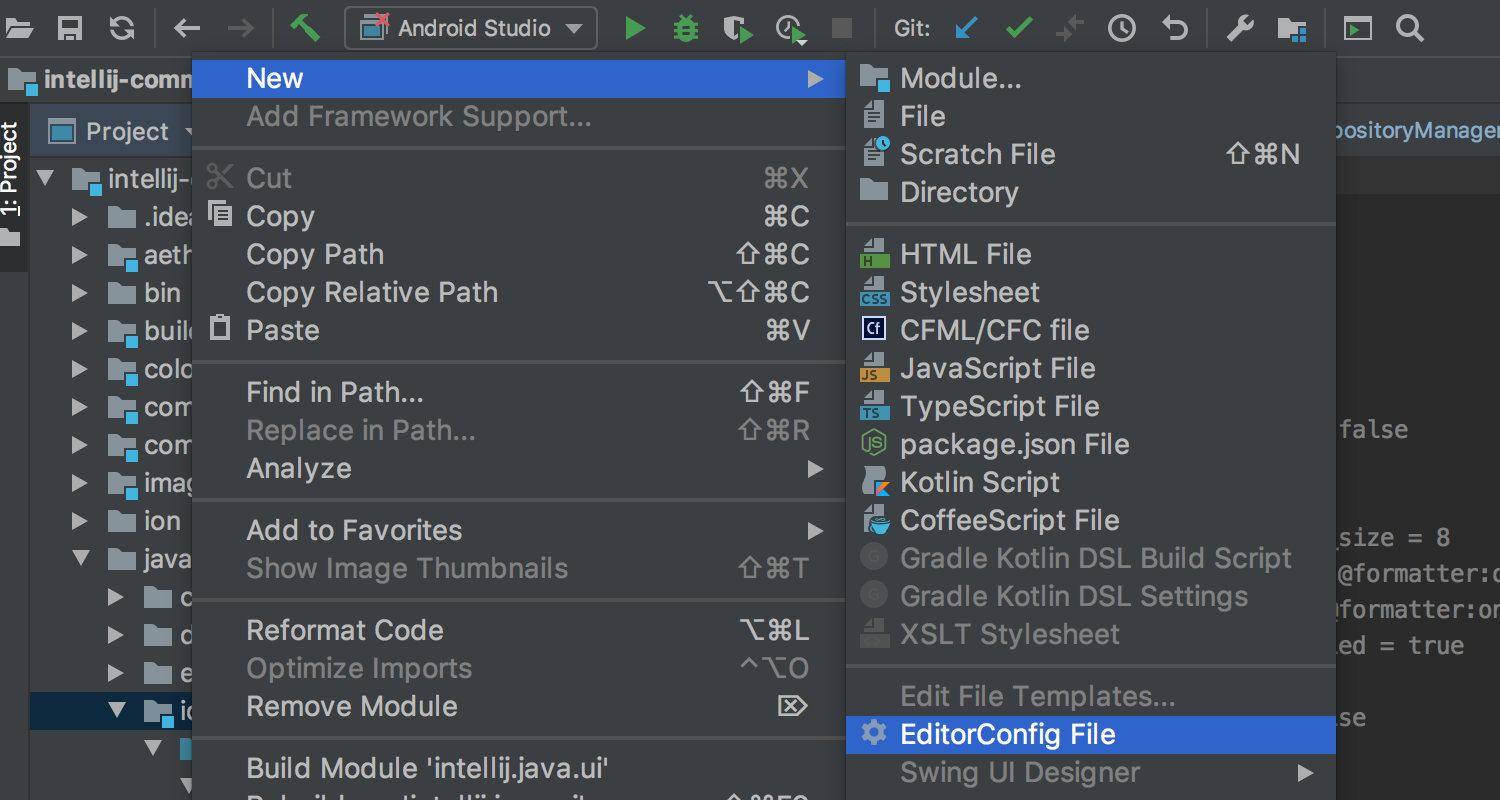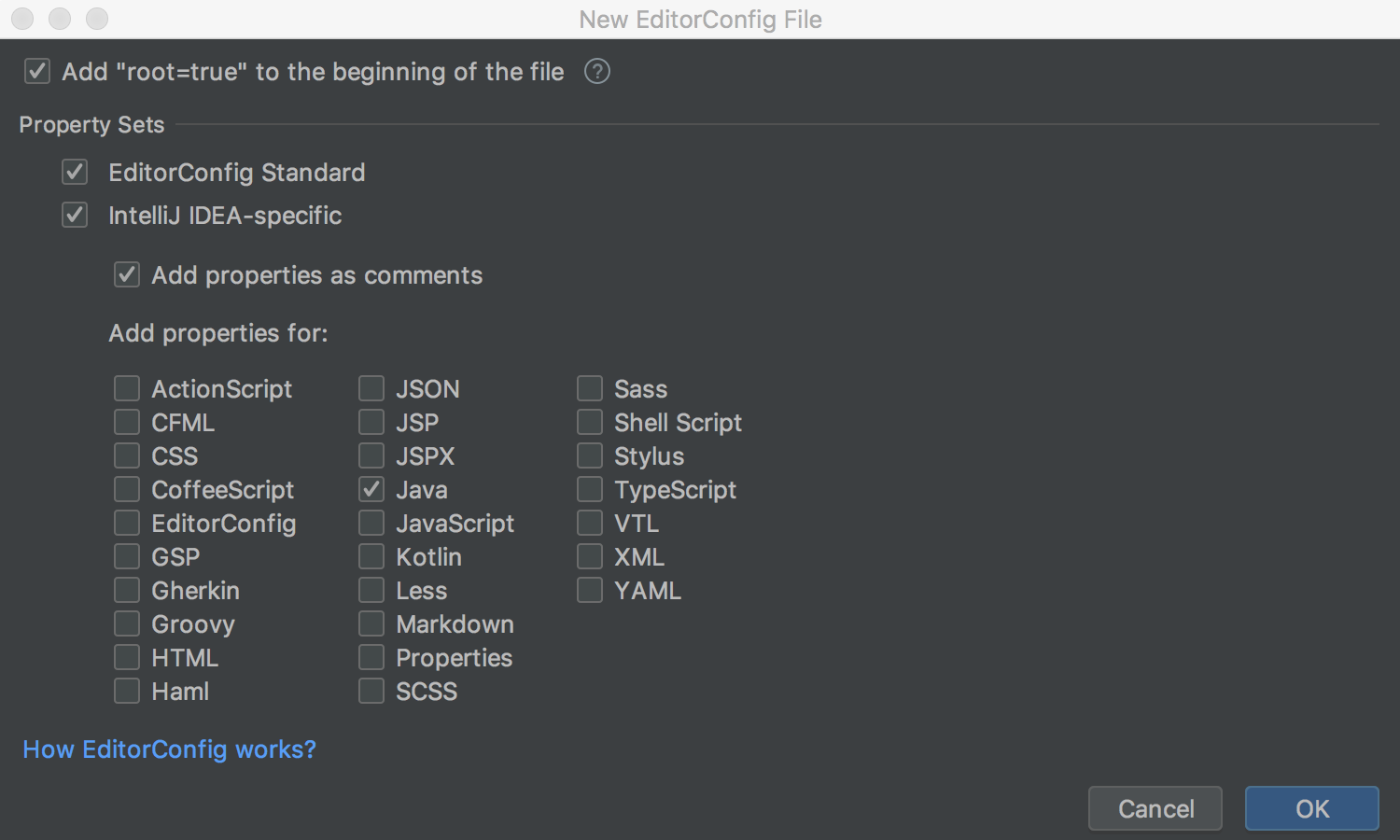IntelliJ IDEA
IntelliJ IDEA – the Leading IDE for Professional Development in Java and Kotlin
IntelliJ IDEA 2019.2 EAP3: Code Style per Scope, Refreshed Code Completion Popup, and More
This week’s EAP build for the upcoming IntelliJ IDEA 2019.2 is ready for you to download and try all the new things in action.
Manage code style per scope via EditorConfig
The upcoming IntelliJ IDEA 2019.2 will bring a highly anticipated feature – the ability to manage all code style settings for each scope individually.
To set the code style settings for the selected scope, simply place the EditorConfig file in the root directory of a module or package. You can have as many EditorConfig files as you need in a single project. For instance, you will be able to specify different code styles for project sources and for the sources of the libraries the project uses.
One more major achievement in this area is that now the IDE will be able to manage all code style settings via the EditorConfig file. Previously, the IDE could only work with the standard .editorconfig properties. Now, these limitations are being removed. The new IDE-specific options will be introduced to cover most of the code style settings, which before could be configured only via UI. These options will have a ij_ prefix to distinguish them from the standard EditorConfig properties.
For example:
Standard EditorConfig options: indent_size, indent_style, etc.
IntelliJ-specific options EditorConfig options: ij_visual_guides or ij_java_blank_lines_after_imports.
Also, you will be able to create the EditorConfig file from the Project View. Simply select a directory, invoke the context menu, and select New | EditorConfig. The IDE will provide you with a choice to create a standard EditorConfig file with standard and/or IntelliJ IDEA-specific properties. In this dialog, you will also be able to choose the language options you would like to include in the EditorConfig File.
Refreshed look for the code completion popup
IntelliJ IDEA 2019.2 will bring the updated UI of the code completion popup, along with better highlighting on selection in the Light theme and an improved scroll bar on macOS and Windows. We’re also removing the visibility icon to make the suggestions list less visually loaded.
JetBrains Runtime
JBR 11 (default) was updated to v11.0.3+12-b281.38:
- We’ve reverted the fix for the issue with drag’n’ drop on Linux (XToolkit) on HIDPI scales as it was interfering with drag’n’drop: JBR-1558.
- Debug information is now generated for all JBR classes: JBR-1085.
- Persistent IntelliJ crashes related to menu activities were fixed: JBR-1400.
- The issue with heavy-weight popup window min-size JBR-1522 has been fixed, as it was causing a performance drop in Menu Selection metric: JBR-1567.
- Fixed the issue with disabled menu items: JBR-1541.
- All recent JBR builds can be accessed via the JetBrains+Runtime page again: JBR-1562.
For more information about the changes in this build, see the IDE and JRE release notes.
Download a new IntelliJ IDEA 2019.2 EAP build right now from our website or update using the ToolBox App.
Please share your feedback with us here in the comments section, in our issue tracker or on Twitter.
Happy Developing!
Subscribe to IntelliJ IDEA Blog updates